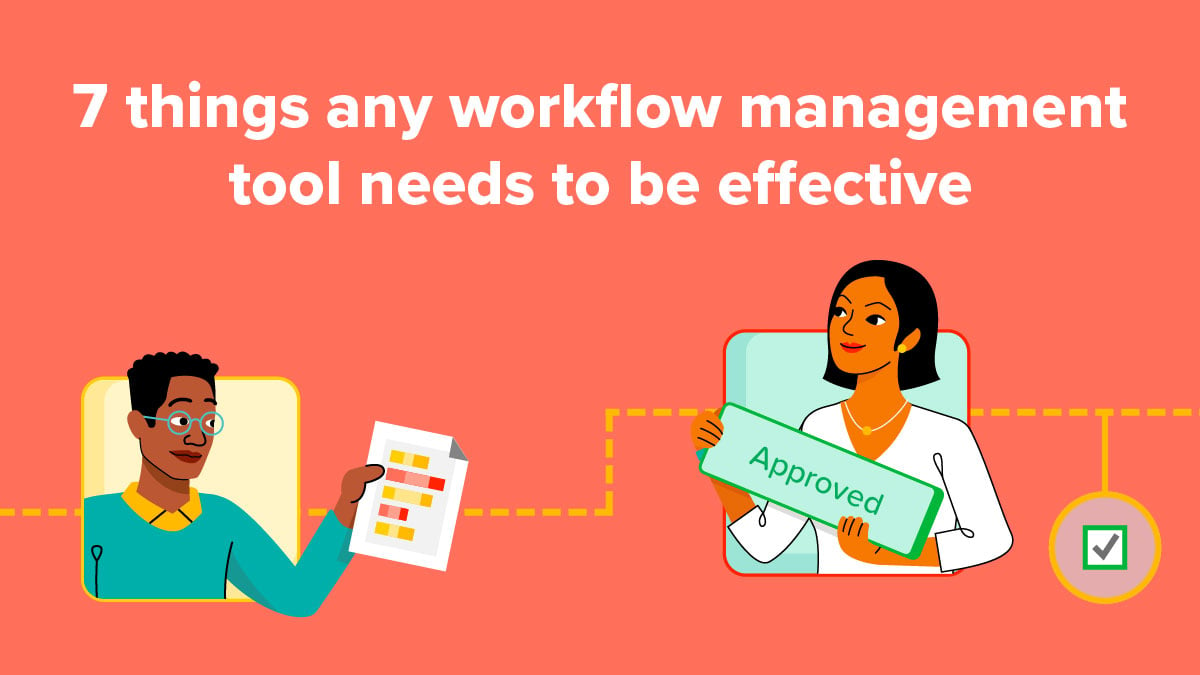Many Excel users are familiar with this scenario: you enter your data into a shared spreadsheet. You try to save it and receive a notice that the workbook is currently in use. You decide between closing out and losing all your input or saving a second-version of the file and promising yourself to go back and merge the data later. That never happens, and your team ends up with multiple copies of a spreadsheet, each one carrying a portion of the truth.
Since its debut in 1985, Excel has become a staple in the workplace. According to Salesforce, 81 percent of businesses use Excel on a regular basis. But for all its advantages, Excel has become the business world’s proverbial hammer, even though not everything is a nail.
Companies who utilize Excel in ways that are ill-suited for its design set themselves up for frustration, failure, and potentially disaster. In 2008, Barclays Capital purchased 179 bad contracts from Lehman Brothers as the result of an Excel error; Barclays "sent an Excel spreadsheet containing a list of contracts to be included in the purchase agreement...The spreadsheet contained nearly 1,000 rows and with more than 24,000 individual cells and had to be reformatted...a junior associate reformatting the work was unaware that the original Excel document included hidden rows containing contracts that were marked with an 'n' to signify they should not be part of the deal."
Excel blunders are more common than one might expect. In 2012, an Excel miscalculation cost JPMorgan Chase $6.2 billion after a trader after cells were added instead of averaged. In 2014, Canadian-based electric power generator Trans Alta lost $24 million in a contract purchase when a copy/paste error in Excel accidentally increased purchase prices. While these mishaps might make for interesting headlines, they're hardly the exemplar for good business practices.
Here are some of the major reasons to not use Excel for your next work project:
Lack of Data Quality Checks
Excel allows users to easily input data; it also just as easily allows them to input the wrong data. While Excel is great for storing data, it lacks the checks and balances required to verify the quality of information being put in. A study published in the Journal of End User’s Computing found 88 percent of spreadsheets contain errors that affect a business’ bottom line. For a company with thousands of employees and a diverse body of data, errors may have a lower impact on the outcome, but for smaller businesses with few data samples to go around, a mistake can mean the difference between staying in business or not.
Inability to Track User Access or Changes
Excel’s password protection system keeps unapproved people from gaining access to the file—but it doesn’t protect the data from those who have the password. People who have unlimited (and unmonitored access) to the entire document. From there, they can change, manipulate, and duplicate data with minimal oversight. While these changes are generally good-intentioned, it leads to issues with data integrity and accountability.
Research on data quality in spreadsheets found that “[The] ad hoc integration, transformation, or simple cobbling together [of spreadsheet data] is done by the user to get what they need when they need it. This gives rise to many extracted copies of corporate data as imports or query links in spreadsheet files. These personal data stores are often referred to as ‘data shadows’ or ‘silos’ or ‘spreadmarts’ giving rise to ‘multiple versions of the truth’.”
Lack of Data Documentation
Users can input data, but the assumptions that went into that entry are often left out. As a result, data that is incorrect can be hard to validate and even harder to refute. This, combined with an inability to track who made changes and when, is a stumbling block for companies trying to keep quality records. This is especially problematic when trying to find who is entering corrupted or wrong data. A Gartner report estimated that poor-quality data costs organizations an average of $14.2 million annually, with each loss or disruption costing an approximately $914,000.
RELATED: Turn Your Clunky Spreadsheets Into Custom Business Apps with No Code or IT Team Required
Limited Security Controls
Excel does not offer an ability to track all Excel documents floating around a company. Once created, an Excel document’s existence is tracked only by memory or a limited makeshift “sign-out” system the user has setup to monitor control. A study by FSN, a U.K. news and research organization found that “43 percent of respondents don’t know how many spreadsheets are in use in their company.”
Companies and managers have no way of knowing how many duplicates have been made, or where the file is being stored besides the “official” location. Furthermore, although passwords do offer an initial protection from outside eyes, a manager cannot review who has or has not seen/accessed the data. This gets even more complex if managers cannot successfully track who has the password and whether or not it’s been shared. Despite this, only 41 percent of companies consider spreadsheets are part of their periodic risk assessment.
Inefficient Collaboration Features
For departments with multiple people accessing a single spreadsheet, this one hurts the most. Between overwriting files, making duplicates with incomplete data sets, and time delays (while one member waits for another to finish their input), Excel’s lack of collaboration tools prevents employees from effectively using their time. Another complication is Excel’s inability to track real-time changes in data; team members cannot see changes to the document as they are being made by another member.
FSN’s survey on Excel use in the workplace found that “more than half [of employees who use Excel] spend too much time manually checking numbers each time a change is made.” Of those surveyed, roughly “60 percent said they [spent] too much time cleaning and manipulating data.” Overall, some “97 percent [of employees] lose sleep over missing deadlines, making mistakes, and lack of adequate controls.”
If Not Excel, Then What?
Excel should be a part of your business system, not the business system itself. Managing projects and tracking accountability and permissions requires a more sophisticated system than password controls and a good memory.
Business databases are an excellent first step to leaving spreadsheet hell. Databases offer a way organize and audit information into manageable chunks that users can access with ease. The centralized structure of a database also gives users finite control over their data, allowing them to better manage, track, and control information flow. Some of the greatest advantages of a database are the ability to manage customers, track inventory, and consolidate data.
Databases come with a variety of features, but not all of them are imperative to a successful business operation. Learn what features matter when choosing a business database for your company with our free eBook, 3 Must-Have Features of Business Databases.
About the Author
Michelle is the Content Marketing Specialist at Kintone. She is a content marketing expert with several years in content marketing. She moved to San Francisco in 2015 and has experience working in small businesses, non-profits, and video production firms. She graduated in 2012 with a dual degree in Film and English.