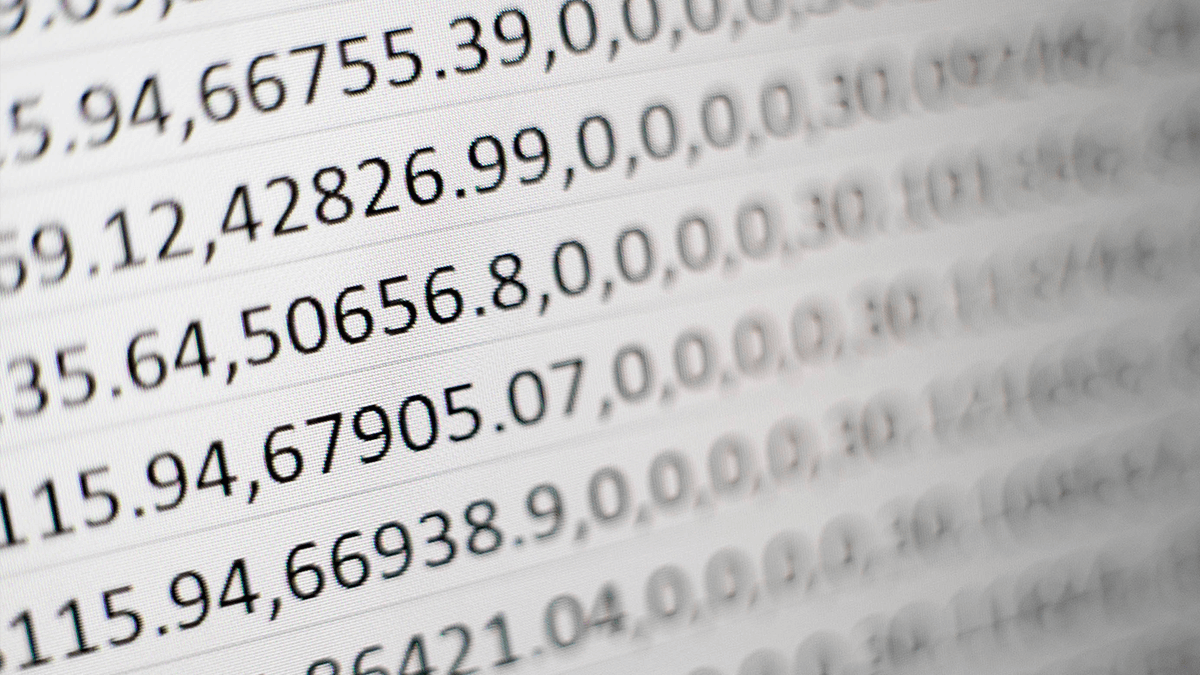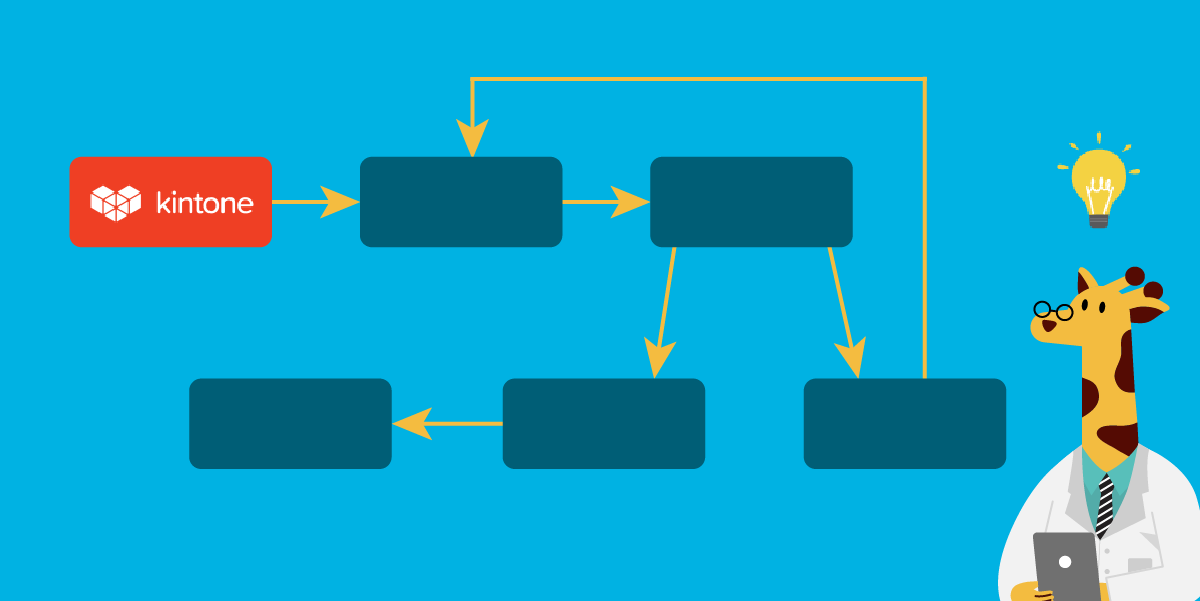Your personal wall in Kintone allows you to share your thoughts and ideas with your colleagues. It's a great way for coworkers to get to know each other better.
Within Account Settings you can edit your information so your profile is up to date.
Navigate to your own wall by clicking your name on the top right. There, you can post photos and links about your progress on a project, or even a snapshot of the vacation you just took. To view a different users wall, search and click their name in the search bar.
To navigate to account settings, click the drop down next to your name on the top right and click Account Settings. This allows you to change your profile picture, edit your information, update your password and view your login history.
Check out the video below to learn more!
Have further questions? Please email support@kintone.com or explore the Kintone Help Center.