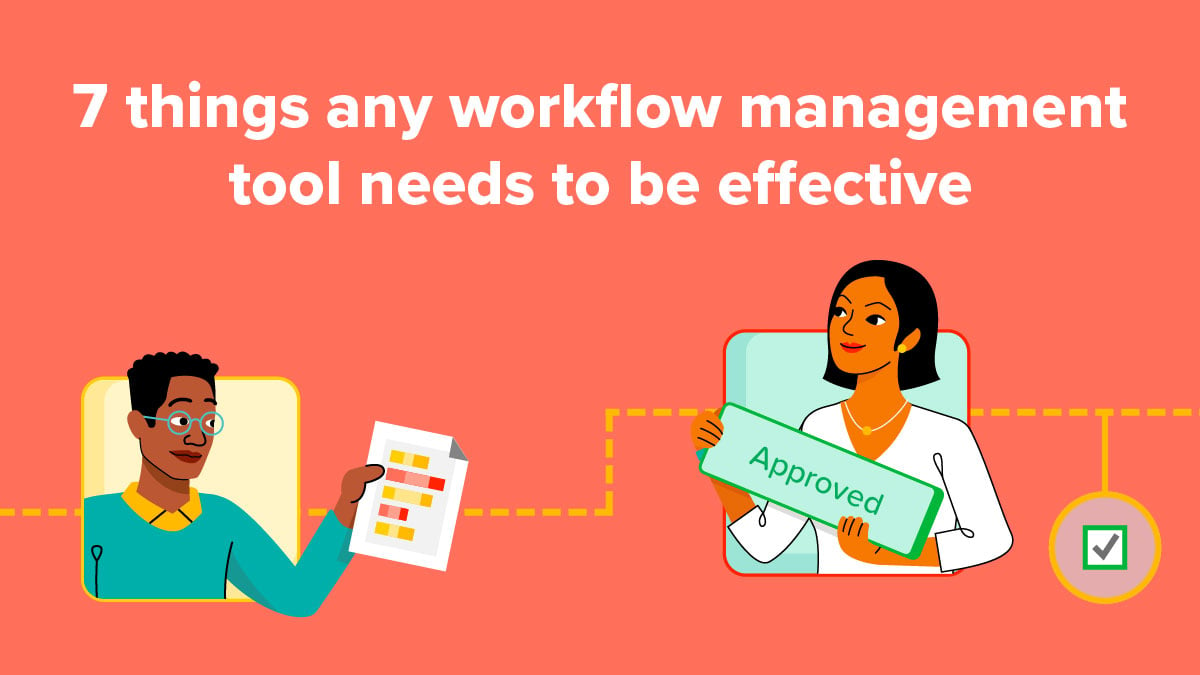It’s fairly astounding how much time people spend on their emails. In fact, people in the workplace spend an average of a whopping three hours a day on emails (which adds up to 20 weeks and five months per year). And when you consider how many of those emails are internal communication—often sharing and resharing information, there’s no doubt that their time could be spent performing tasks of much higher value.
So the need to reduce email and other workflow inefficiencies is part of the reason many teams are turning to workflow management tools. In fact, the market for workflow management systems is growing at a robust rate and shows no signs of stopping. Recently, Grand View Research published a market analysis report showing that the U.S. workflow management system market was valued at 6.85 billion in 2020–an increase of 5.35 billion in just one year.
And while every workflow management tool has some feature or benefit that makes it unique, the best workflow management tool should offer the following seven features.
#1 It should be customizable without the need for coding
Just as no two workflow management systems are exactly alike, neither are two companies’ workflow management needs—FedEx’s workflow management tool likely looks a lot different than Delta Air Lines’ workflow management system. But one thing both workflow management solutions should be is customizable.
It’s safe to assume that with 600,000 team members performing one of the hundreds of jobs for the world’s largest express shipping company, FedEx has many workflow needs that other companies don’t have. Tracking, in particular, is critical for their business. That’s why they turned to technology years ago to help them keep up, and today they use one of the world’s largest telecommunications networks.
With a customizable workflow management tool, various teams and departments can map out different step-by-step processes on a single platform. For example, let’s say marketing is a vital part of your business. Without any coding involved (Kintone, for instance, lets you customize using a drag-and-drop interface), a customizable workflow management tool enables your marketing team to set up workflows to track marketing campaigns, content creation, and other tasks and processes specific to that team, while your sales team is able to do the same for their own department’s needs.
#2 It should organize everything in one place
How much time does your team spend each week tracking down information? The average office worker spends nearly 20% of their time searching for things. With workspaces becoming more decentralized, it can be tough to collaborate and even stay organized. For example, let’s go back to email and a common scenario we run into: let’s say your team member is working on a slide deck but needs to run it through you for approval. Perhaps they’ll need to create the deck in one software program, then upload it to Dropbox, and then email you the link to the file. Maybe you were expecting to receive the file over a different chat tool, like Slack, so you ping your teammate in a direct message.
With more and more digital hoops to jump through to collaborate and get our work done, the harder it is to keep track of where everything stands and the more time we spend trying to manage it all.
A key benefit of a customizable workflow management tool is that instead of relying on different tools for every task or process you have, you can bring it all together into one centralized, easy-to-access place. Kintone accomplishes this by letting you create designated workspaces to bring everything your team or department needs to collaborate—your data, files, workflows, and communication—onto one central platform. And, by making every single bit of task-related communication visible and accessible, collaboration (the heart of any project) becomes a bit more seamless even for 100% remote teams.
#3 It should make organization and information sharing easier
One natural obstacle that arises with centralization is keeping everything organized and easy to sort through when it’s all in one place. A solid workflow management system should do just that and let you spend less time and “managing” your work and searching for info. Every file, description, new insight, and even conversation (we’ll share more on the communication aspect in a sec) should have its own searchable place within your system.
Instead of forcing you to rely on other channels like email or chat to communicate and share information, which creates disconnected silos of info, you should be able to chat and comment alongside the data you’re discussing. The ability to add comments or ask questions within your workflow tool is crucial to keeping your team on the same page.
At its core, your workflow tool should make information easy to find and refer back to later on while giving you a clear view of tasks and items that need your attention now. To help achieve that visibility and organization simultaneously, Kintone lets you create designated workspaces for each team or department and with detailed records of past projects and tasks organized into searchable archives. Of course, there are instances where information needs to be confidential, and Kintone’s detailed permission settings lets you keep access to certain things limited to specific individual users or groups (you decide).
#4 It should automate the tedious stuff
What makes inefficiencies, well, inefficient? Usually, it’s because a task unnecessarily relies on a person to do it, eating up their time and introducing a potential for more errors. That’s why one of the central components of a workflow management system is automation.
For example, projects nearly always have a progression–starting perhaps with a team meeting and ending with a project manager handling any loose ends before putting it to bed. But in between that first and last step, each team member will “own” the project until they complete their work.
But what happens when one person’s done with their work on the project? Something or someone needs to move it along. And why waste time forcing a busy human to remember to do that instead of automating it?
With an automated workflow management system, when someone completes their portion of the project (or a particular task) the workflow automatically can hand off the task to the next team member with a gentle, digital nudge. Make sure your tool can also automate follow-ups and reminders so you can take the burden off your busy project and team managers.
Related Article: Is Workflow Management Your Team’s Secret to Success?
#5 It should significantly reduce project delays
Project management, with all its moving pieces, can be one of the toughest jobs around–and some of the world’s biggest projects rely on the savviest managers. For example, Ly Youmei, the general manager of China’s Three Rivers Gorge project (the world’s largest power station and one of the largest projects in history) was able to build in 20 years what was estimated to take more like 50 to 100 years.
How? Better visibility: the dam spans the length of the Yangtze River—the largest river in Asia—however, using a 4D model, Youmei was much more easily able to see the big picture of his project as well as the nitty gritty details and make continuous improvements as needed.
With a workflow management system that lets you get a holistic view of what your team is working on, while still organizing the minutiae on your behalf, projects stay on track—and your job becomes much easier.
#6 It should come with reporting features
It’s easy to take a wrong turn if your workflow management system doesn’t have robust reporting features that let you learn from your data. All the KPIs and analytics that give you fantastic insight into how well your tasks and processes are going, the impact they’re having on your business, and the bottlenecks you need to work on would be lost. And having that data in one place rather than across various tools or platforms will make it easy to see and share—and learn from.
Kintone lets you generate custom charts and graphs to visualize your data in just a few clicks. Plus, you can save them for even faster access later on. Have a goal your team is working towards? You can place a custom chart that updates in real time in your main Kintone workspace area so that your team’s progress is front and center.
#7 It should accommodate for tweaks and changes along the way
Nearly every workflow, even the ones with ultra clear steps, can have stops and starts that weren’t part of the original picture—and your workflow management solution should come equipped to handle that. That’s where conditional steps come in.
Let’s say you have a process that requires an approval—your workflow management tool should leave room for any rounds of revision that may be needed. Another example is when a task needs to be pushed back or canceled. You can build in conditional steps that track the various statuses your tasks are in. Set up a filter (and even a custom reminder) for these tasks so that they’re easy to find when your team’s ready to pick back up on them.
And overall, as your team’s processes change over time, your workflow tool should be able to adjust with you, instead of forcing your team to fit a structure it’s limited to. Finding the right tool can take some work upfront, but in the long run it’ll save you and your team valuable time and effort.
Choose the best workflow management tool for your team
While simply having a workflow management tool that takes the place of manually tracking tasks (in spreadsheets, for example) is better than nothing, if it doesn’t get your workflow truly flowing it’s not a great investment. Knowing what to look for can help you find the one that really works for you and your team—and it should include:
- Customization
- Centralization
- Organization
- Automation
- Reporting
- Conditional branching
Is Kintone the right workflow management solution for you, your team, and your organization? Find out in a personalized demo.
About the Author
Kristy is a writer living in Atlanta, Georgia where she works, plays and explores life. When it comes to writing, she’s pretty much dabbled in nearly every form—she penned her first published piece, a poem titled “What’s in a Name,” when she was in grade school—she finds it ironic that she has forgotten peoples’ names all her life. When she isn’t moving her fingers on a keyboard, she’s likely enjoying time with friends, playing tennis or spoiling her 10-year-old Scottish Fold cat, Cash.