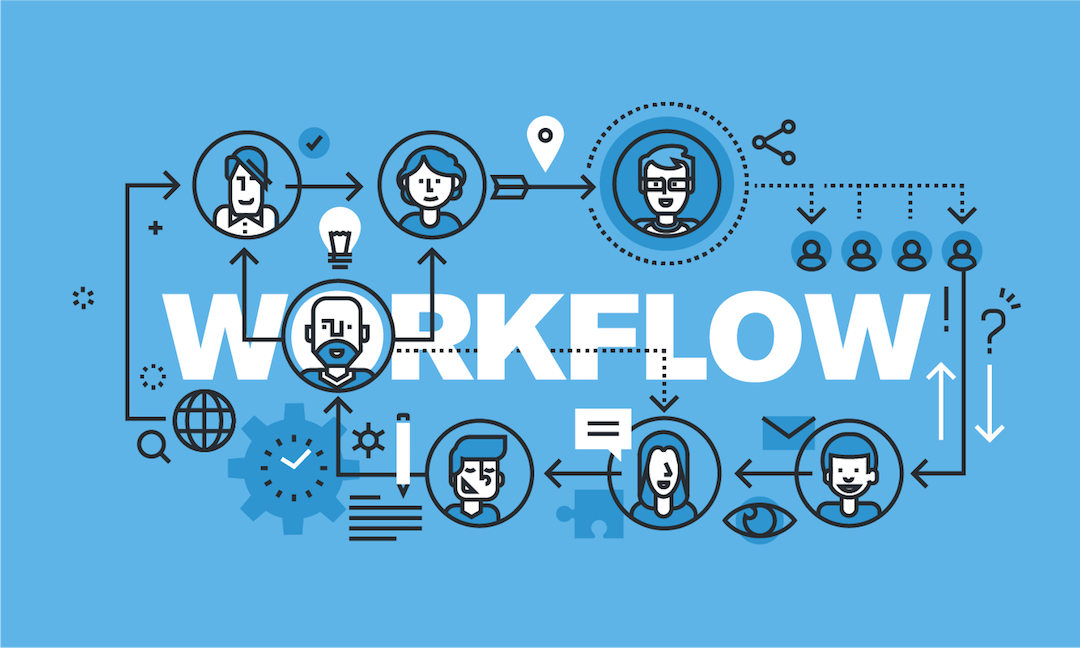Carl Sagan once said, “If you wish to make an apple pie from scratch, you must first create the universe.”
Choosing a collaboration platform is a lot like creating a new universe for your team, company, or business. After all, the software will act as a foundation -- if not a catalyst -- for the future of your workflow management, the strength of your team’s connective tissue, and the overall success of your project.
But the process of choosing the right platform can be overwhelming on its own, especially if you don’t have much experience with programming, coding, or other tech duties that you may label as being in the “advanced” category.
What Should You Look For in a Platform?
You know your options. You’re shopping around. So what exactly should you be looking for in a workflow management and collaboration platform, again? Here’s a list of guidelines to keep in mind while you compare and contrast the smorgasbord of software alternatives that are out there, waiting to boost your efficiency.
1. It’s an all-in-one experience.
When searching for a platform to take your business’ productivity to the next level, the number one thing you should ask yourself is: “Does this software have all of the features we need in one place?” If the answer is no, then you might want to look into other alternatives. The point of real-time collaboration software is to save time by reducing as much unnecessary app-toggling as possible in order to boost your efficiency. Anything less will slow down your output.
2. It’s easy to get the hang of.
Make sure that the platform in question is also easy for your company to adopt. Will your team need back-end experience to manage it or is it a low-code/no-code, user-friendly type of software? Is the learning curve a steep one? How long will it take for your team to get the hang of it? Again, conserving time is a huge factor when considering your options.
3. It has the standard features.
Task management, scheduling, planning, team dashboards, resource management, budget allocation, group chat...all of these are essential components to look for in collaborative software. Does your team need more than that, now or in the future? Like, say, visualization tools or issue tracking? Ask your team members and stakeholders to get their input.
4. It engages advanced users and casual users alike.
Any good real-time collaboration platform will speak to both types of users: those who have experience with coding, and those who don’t. The best kind of software will allow for users who do to edit and customize accordingly through programming languages like javascript and give them the freedom to add on outside applications. It will also allow users don’t the power to build apps and other resources they need without having to sign up for a boot camp first.
5. It’s agile and flexible.
Can the software option you’re looking into adjust to the needs of your project, team, or business? Does it give you freedom over layout, design, field types, and giving permissions? Is it something that you can manage, rather than have it feel like it’s managing you? The right real-time collaboration platform will empower you with the tools necessary to control both functionality and workflow.
6. It supports add-ons and integrates with popular services.
Does the platform have a calendar app that will help you view your schedule as event blocks, instead of single-line events? Will it integrate with other popular collaboration tools such as Dropbox or Zapier? Can it connect with an app like Microsoft Flow to sync up with services like Twitter or Outlook?
7. It hosts pre-built applications that make your life easier.
Does the software in question feature apps that help your day-to-day operations run smoother, reducing any pain points? Can they help you store documents, submit expense reports, share sales leads, share photos from your smartphone, track your meeting minutes, build customer profile information, analyze your customers’ feedback in smart graphs, and gather bug reports from customers and employees alike? Will they help you find out when equipment in your facility is available, or help you become more proficient in making quotes online? These are the kind of app features to look out for when choosing a platform for real-time collaboration.
8. It’s everywhere you want to be.
If you can’t access your databases and communicate with team members across all devices when you really need it, then the software you’re looking at probably isn’t your go-to option. Accessibility is key. Nowadays, this is a must. We do live in the 21st century - right?
9. It reduces your paper overhead.
Nothing streamlines data management more than eliminating any unnecessary waste that may occur from having too much paperwork to sift through. A good candidate for real-time collaboration software will also allow you to upload all of your previous spreadsheet documents so that you can keep building on top of the data that you already have.
10. It strengthens your company’s culture.
Instead of detracting from your workplace’s social experience in the workplace, the ideal collaboration platform will foster it instead. Team-members will be able to freely express themselves according to their communication styles, tastes, and preferences by uploading photos and personalizing how they interact with the software individually. It will also let you post photos of company outings and team-building exercises to remember the good times.
11. It’s affordable.
This is a big one. Is the collaboration platform in your price range? Does the service fee justify the features and the power it has to help your organization keep up with everything it needs to? Will you get enough bang for your buck, so to speak? This is a question only you can answer, and only after determining what your team’s specific needs are in relation to the scope of your venture or project.
About the Author