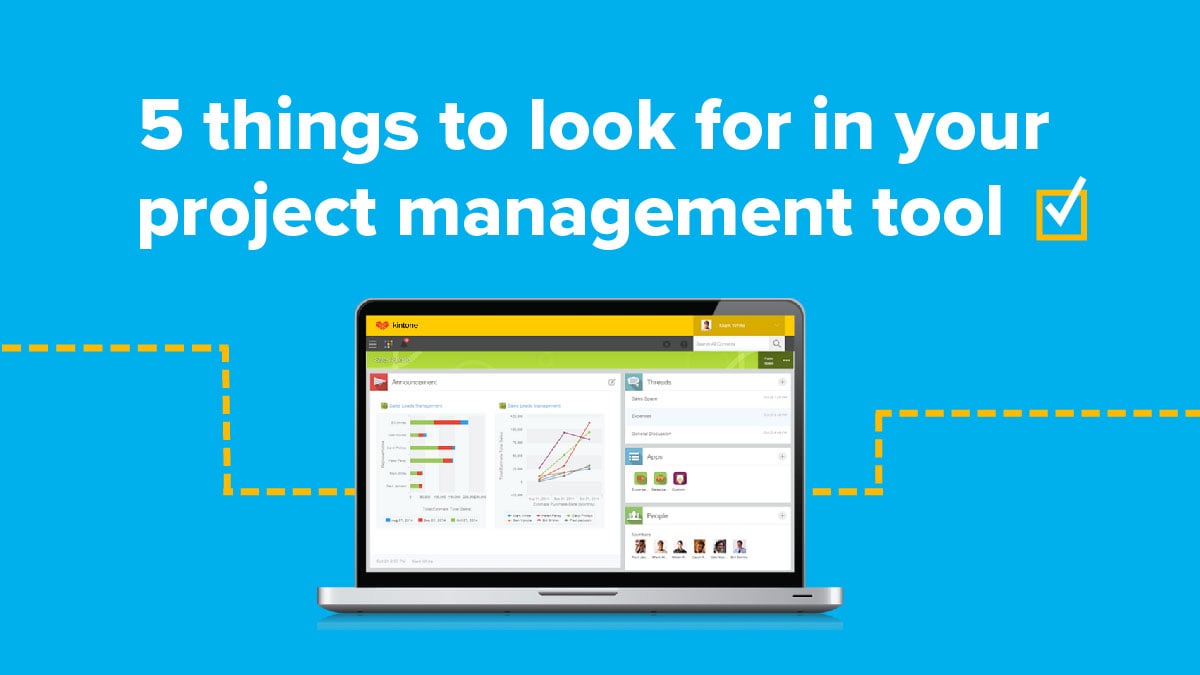With new project management tools cropping up all the time, it can be tough to narrow them down and figure out which is the right one for you and your team. The right tool will help simplify your project management and give you visibility into where everything stands. On the other hand, the wrong tool will just add clutter to your team’s workflows and create more work for them. To give you a hand, we’ve put together a list of the top things to look out for in a project management or task management tool.
Before we dive into the list, the first step of choosing any type of new project tracking software or tool should be to understand what your requirements are:
- What exactly do you need the tool to do and how should it work to best fit your team’s processes?
- What are the problems you’re trying to solve with your new project tracker?
- Are there specific goals or metrics about your projects you want to track (for example, the number of projects completed, hours spent per project, or something else)?
1. One centralized place to manage your projects
The absolute last thing you want to do is to add a project management tool that just creates more work for your team. A telltale sign that this will happen is if your project data and communication will be shared in different places. For example, let’s say you have a project tracker where your team updates the status of different tasks, but team discussions about those projects happen over email or Slack. And on top of that, files and documents related to that project get stored separately in Dropbox. If this tool will end up just being yet another place to have to enter information that’s completely separate from the rest of your work, it might be time to rethink your workflow.
Ultimately, these data and communication silos can make your projects harder to track and will result in time wasted searching for information. Choosing a tool that helps organize your project status info, related data and files, as well as your communication in one central and accessible place will help your team focus on the tasks at hand instead of having to hunt down information.
Read also: 5 Ways Centralizing Your Workflow Can Transform Your Workday
2. Customizability and flexibility to work the way you want
Using a software tool that doesn’t fit your workflow is like trying to walk around in an ill-fitting shoe. It might look okay from the outside, but it’s likely going to slow you down and eventually cause you some pain.
So how do you find the right fit? Project management tools offer varying levels of customizability. Look for one that not only lets you customize the type of information you’re tracking for your projects (like milestones and deliverables), but also the steps it takes to track that project from start to finish. For instance, you might need to set up an approval process so that there’s someone reviewing and approving tasks or deliverables before your team can mark them complete. Unless your team is perfect (our team is unfortunately not), there will likely be instances where things will need a round or two of edits before getting approved. Look for a tool that lets you build these steps into a trackable custom workflow that matches your exact process so that it’s easy to see exactly where things stand at all times.
3. Scalability to manage different types of projects
Some project management tools are a one trick pony; they can handle one type of project really well but fail to adapt if your needs change. There might be a tool that’s a great option for very simple task management, but is unable to track a workflow or more complex projects with multiple deadlines and deliverables. Perhaps you might only need that simple task management tool now, but it’s worth looking ahead to see if it can still be a good fit down the road as your team or business grows. It might be a simple to-do list today, but perhaps by next year, you’ll want to be able to connect your project tracker with your customer database to see how much time is being spent on each of your customers.
Another thing to keep an eye out for is if the project management software plays well with other tools you may already be using. How easily can it integrate with other software? Does it have extensions available or an open API to connect with other business-critical tools? These types of connections can help reduce the manual data entry and information sharing required of your team and save you a ton of time and effort.
4. Collaboration features to make teamwork more seamless
If you’re managing multiple projects, you already know that half the battle is making sure things are moving along smoothly. If you find yourself constantly sending follow-up emails or reminders about deadlines, you can look for a tool that handles these tedious tasks for you.
Automated reminders and notifications can gently nudge your teammates when it’s their turn to work on something or when there’s a deadline coming up. Look for a tool that offers custom notifications and reminders, so that you can set up reminders that will work for your unique team, whether they need a day-before-deadline reminder or a heads-up a week in advance.
Related article: Need a status update from your team? Let your software ask for it.
5. Reporting that gives you visibility and insights into your projects
The biggest benefit of using project tracking software is the visibility you get into how all your projects are running. It’s easier to avoid the stress of scrambling to meet deadlines or having things slip through the cracks when you can see a big picture view of all your open projects and tasks and filter them by priority. Project tracking software can also help you see trends in your data and measure performance more clearly. Look for software that equips you with a range of custom reports whether in filtered views or charts and graphs, such as task completion per month or by assignee, budget tracking, equipment usage, and more.
The bottom line: your software tool should simplify your project management
Managing your team’s tasks or projects can be a complex network of moving parts, so ultimately, the goal for your project management software should be to take the burden of tracking all those details off your plate (as much as possible anyway). The most important thing to look for in your tool is that it’s easy for you and your team to use—it should make your lives easier, not add extra work on top of everything else.
We may be biased, but our favorite way to track our projects is Kintone, a customizable platform to organize your data, tasks, and communication. Learn more in this article, “5 Kintone Features That Are Great for Project Management.”
About the Author
Euna is a Senior Content Specialist at Kintone. She holds a BA in English from the University of Michigan and has a thing for words, food, and travel.