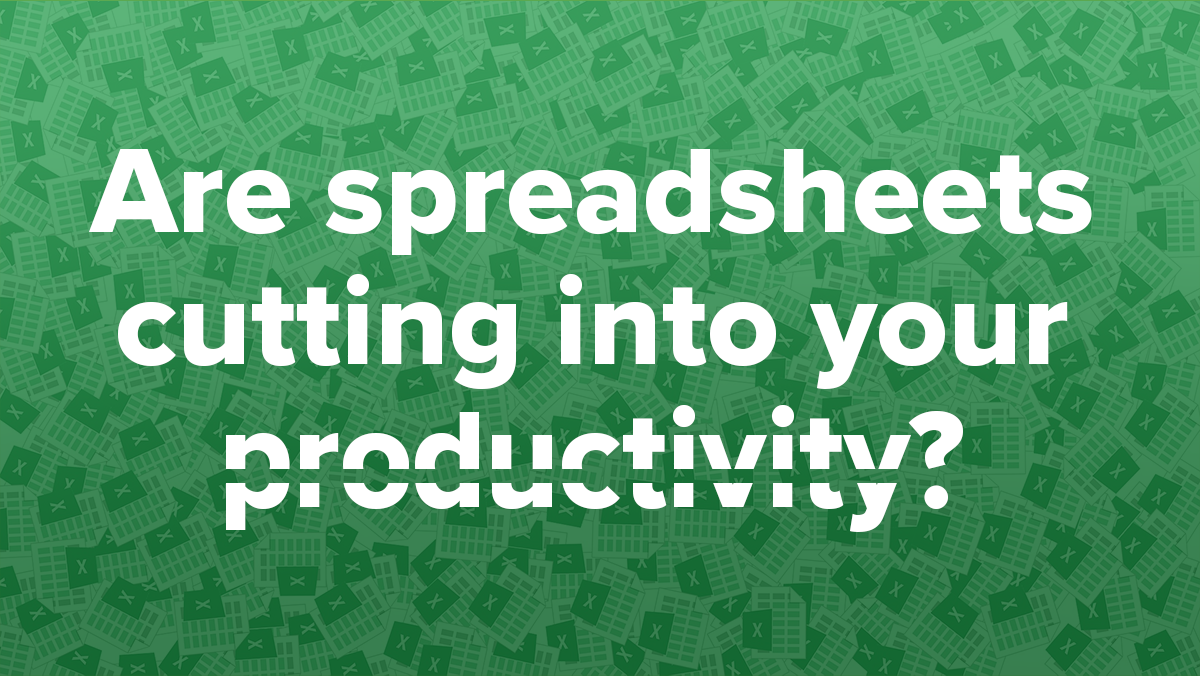We owe a lot to the spreadsheet. Since Excel’s release in 1985, spreadsheets have gone on to dominate the business world, with roughly 750 million to 1.2 billion monthly users around the globe.
But in the 35+ years since spreadsheets made their debut, a lot of other tools have come out. Nowadays, so many different kinds of business software solutions exist that the average office employee uses more than 30 applications a day to do their work (Excel, Microsoft Office, Zoom, Slack, Google Drive, etc.).
But where do spreadsheets fit into this software mess? And how are they getting in the way of delivering our best results at work?
Spreadsheets: the business software gap filler
Make no mistake: a lot of businesses are still using spreadsheets to do their work. But spreadsheets are acting as more of a bridge between specialized software tools than as a primary tool.
There are several reasons this happens:
Spreadsheets help with data consolidation
Spreadsheets allow you to organize and summarize large amounts of data from a variety of sources, including databases, PDFs, CRMs, CSVs. This can help bridge data silos while offering you insights on the overall picture of your work.
Spreadsheets offer custom formatting
Spreadsheets allow you to format data in different ways to make it easier to read and understand. You can use color-coding, conditional formatting, and other formatting options to highlight important data and make it stand out.
Spreadsheets let you combine data and formulas
You can run information through pivot tables, custom formulas, and macros in a way that shows you the information you need to know to make effective business decisions.
But each of these benefits come at a long-term productivity cost.
Transferring data to a spreadsheet costs you time–lots of it
While putting various pieces of data in a spreadsheet can help with seeing the bigger picture, it comes with a significant timesink: employees spend nearly 20% of their work week looking for internal information. That’s one day of the week lost to finding and organizing information.
This manual transfer process also comes with a higher risk of errors: employees commit an average of 845 keyboard errors each day and 134 copy-and-paste actions per day.
“Employees commit an average of 845 keyboard errors each day and 134 copy-and-paste actions per day."
The amount of copy-and-paste actions a spreadsheet requires when aggregating data, combined with the rather time-consuming and tedious nature of duplication, can lead to an increase and proliferation in mistakes. This can be especially true if the data being pasted over is in different formats or needs to be cleaned up.
Copy-pasting between software and spreadsheets fuels job fatigue
Software fatigue takes its toll on worker satisfaction. According to a report by RingCentral, 68% of workers toggle between applications up to 10 times an hour. Furthermore, more than two-thirds of workers report wasting up to 60 minutes a day navigating between apps—and 17% waste even more. This adds up to 32 days a year wasted, juggling the very applications implemented to improve businesses efficiency and productivity in the first place.
To put it in perspective, 53% of workers say they’d rather do household chores than navigate between applications, and 52% say they’d rather pay bills than deal with the hassle of toggling.
“53% of workers say they’d rather do household chores than navigate between applications, and 52% say they’d rather pay bills than deal with the hassle of toggling."
If your employees would rather do chores than build spreadsheets, it’s unlikely they’re feeling happy or fulfilled by their work.
Spreadsheets also present costly risks
Spreadsheets offer major security risks that can set back companies in little or large ways. For example, in 2012, an Excel miscalculation cost JPMorgan Chase $6.2 billion after a trader added instead of averaged his cells. In 2014, Canadian-based electric power generator Trans Alta lost $24 million in a contract purchase when a copy/paste error in Excel accidentally increased purchase prices.
Complex formulas might be powerful, but they’re powerless against a blundering set of fingers and someone not paying attention. It’s easy to mess up, change, or undo calculations–and not catch them until the damage has been done.
Jennifer Sanchez had had it with spreadsheets after she spent six weeks searching for product information that was lost in a jumble of spreadsheets. The Director of Planning & Data Integrity for a family-owned produce company found her product data divided across dozens of spreadsheets, each with only a piece of the info she needed.
"When I think about the extra time spent searching for information and mishaps that happened as a result of missing data, we probably could have saved at least $50,000 to $60,000 in overhead costs."
After switching from spreadsheets to Kintone, Sanchez found hours of time back in her day. "A couple weeks ago someone asked me for 15 different points of information on 10 different products that they needed. Tracking down that information used to take me hours, and now it’s down to less than 10 minutes."
If you'd like to learn more about switching from spreadsheets to Kintone's customizable database platform, schedule a demo with one of our product experts to learn more.
These hidden costs to spreadsheets not only cut into employee productivity but also a company’s bottom line.
Spreadsheets don’t really eliminate data silos
Spreadsheets often act as a software band aid to a company’s real problem: data silos. While data aggregated in them can offer insight, it comes at a cost:
- These spreadsheets need to be regularly updated with the latest data in order to stay relevant. This is especially an issue for teams that need to update and prepare weekly reports based on the aggregated info in a spreadsheet/spreadsheets.
- If the spreadsheet isn’t being shared via the cloud, the information in it is only visible to whomever is working on the latest version. So if five employees need to add info to the spreadsheet one at a time, then the spreadsheet is never accessible to everyone at any given time.
Working around data silos creates more unintended silos by trapping data in FinalFile_ver3.xls on Jerry’s desktop. Rather than eliminate data silos, spreadsheets just shift where the bottleneck occurs.
Spreadsheets don’t come with the conversation
Most data requires discussion as part of making business decisions around it. For example, your company wants to launch a new product line. Discussing everything from the product specs to the operations to the analytics is going to require more than a few meetings. Odds are it will involve hundreds of emails, dozens of digital or in-person meetings, a few thousand messages via Slack…well, you get the picture.
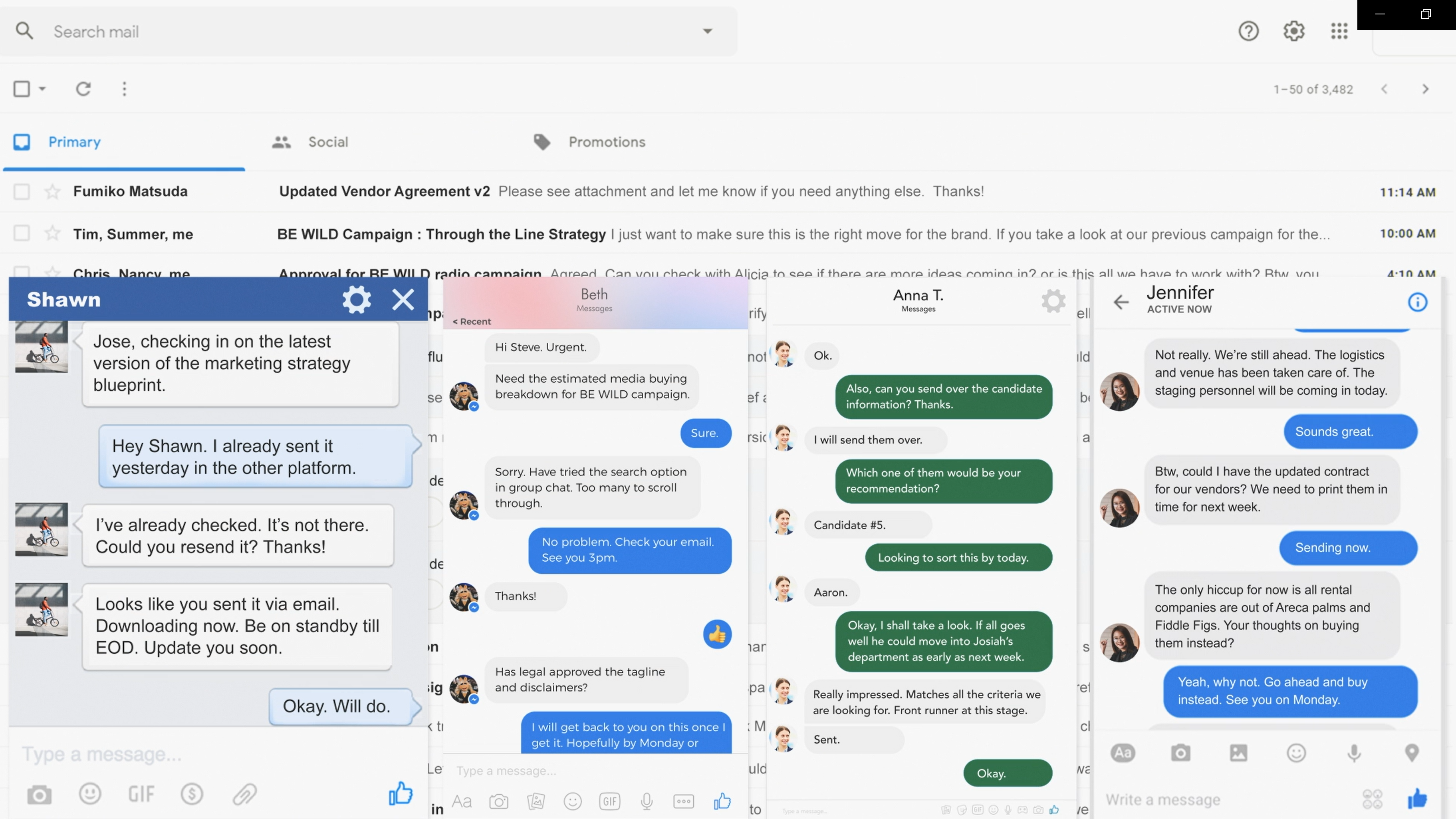
Is this what your conversation process looks like at work?
All of these conversations are taking place everywhere and anywhere they can be had. But while conversations fly back and forth, the data they’re centered around stays separate. The spreadsheet might get cc’d or forwarded or downloaded at various times as people review, change, and pass on the file. But the next person who opens it doesn’t get with it all the previous conversations and decisions made around it so far.
At best, they’ll get a long email chain. At worst, they’ll get a summary sentence or two with no context. Employees can end up in a corporate game of telephone, with pieces of conversation and information being lost, never shared, or–even worse–repeated because none of it was easily made visible or accessible to everyone involved in the data handling workflow.
Where does this leave spreadsheet users?
For many, feeling trapped. When you’ve got 30+ different software solutions (or even a dozen different spreadsheets), none of which can help consolidate your data into a single picture, spreadsheets often look like the only way out. They have to work because they’re the only thing that can.
Fortunately, in the three decades since spreadsheets debuted and the popularization of specialized business software in the last decade, better solutions have come around. Now it’s possible to leave spreadsheets behind for a solution that lets you consolidate, edit, and share data with your team in real time on a single platform. You can even use it to replace many of the individual programs you might be pulling data from–all without sacrificing customizability or cost.
Learn more about how Kintone can help solve your spreadsheet problems here.
About the Author
Michelle is the Content Marketing Specialist at Kintone. She is a content marketing expert with several years in content marketing. She moved to San Francisco in 2015 and has experience working in small businesses, non-profits, and video production firms. She graduated in 2012 with a dual degree in Film and English.