Is it painful to share documents with your colleagues or partners? Let’s look at a familiar scenario.
Company A is redesigning its website and is using several contractors. Carla is producing page templates and designs, and Jane and Ming need to review and approve them. Tyrone is writing content, and Jane and Stan need to review the copy. Carlos is producing page templates. Bill is building the website in page templates; and Jane, Ming and Stan need to review.
There are a few challenges in sharing files, however. Carla’s design files are way too big for Company A’s email limits. She can post them to her extranet, but that’s inconvenient for Company A’s reviewers. She could use a file-sharing service like Dropbox, but all parties have security concerns and it lacks the granular targeting they want.
So how do companies solve the logistics, large sizes and security concerns of sharing large files with just certain parties? Here are some ideas.
Share Files without Risk
A 2013 Workshare report indicates that 81% of employees access work documents on the go, not surprising given the proliferation of BYOD. Bu because their companies don’t have an enterprise-grade file-sharing service, the same report says 72% of those employees are resorting to free, unauthorized file-sharing services, a security risk.
An in-house service should not only offer more convenience, it should also provide more security. Make sure you’re implementing 2-factor authentication with your file sharing.
Share Files in Your Own Workspace
The whole point of a review process is to share ideas and to collaborate. An extranet is too individual, plus it forces users to remember another URL and password. You want to share your thoughts in context with your collaborators and see conversation strings right there. That’s why email is also ineffective.
The best solution is to have the file sharing service right in your work environment. It enables everyone in your group to share files more conveniently and to see files in conversational context.
According to a 2014 BCSocial survey of 133 senior managers in the U.S. and the UK, 67% say it is very slow to get other departments to proposals and projects despite giving them relevant information. Another 63% say they spend more than 10 hours per week reading, forwarding and searching through old emails.
Use a World Class Document Repository
Sharing files by email invariably leads to version control issues and confusion. Attaching files in the context of conversation is a great way to perform a group review and keep track of each individual’s input. But what if you just want to grab the file? That’s why a document library is so valuable.
In one place, you can find your documents sorted by date, alphabetized, or organized by project. It’s a great way to make sure everyone can find documents without sifting email, scrolling a page or searching folders.
Kintone
Kintone is an all-in-one collaboration platform with a solution for you easily to share documents within project team members and even with external partners in secure way, integrated with the 3rd party solutions like Box as well.
The Kintone platform provides data encryption, client certificate authentication and 2-factor authentication. Find out more about Kintone’s security measures.
Kintone Workspaces
With Kintone, workspaces can be based on teams, projects, any collaborative purpose, with interdepartmental members. Divide each workspace into individual threads where you and a select group of individuals can have more focused participation. Workspace managers can create guest workspaces, where collaborators from outside the company can interact with the group the same as employees. Depending on the permissions in place, workspace administrators or even members can create new threads, add applications or invite members.

Base workspaces on teams, projects and collaborative purposes with interdepartmental members.
While the Kintone workspace lets you attach files for collaboration, information and review, the Kintone Marketplace comes with dozens of free applications, including the Document Library. You can organize files by date or alphabetically, and you can group them by project or owner. Leave a description of each file, share each file or collection of files with everyone or with select individuals, and update files anytime. If you are tied to Box, no problem! The Kintone Marketplace also includes a Box for Kintone plug-in.
Kintone Document Library
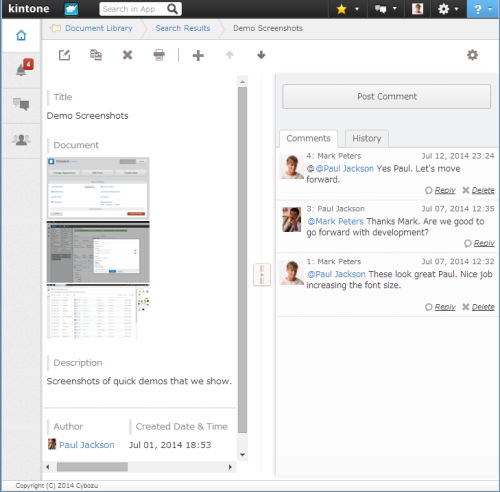
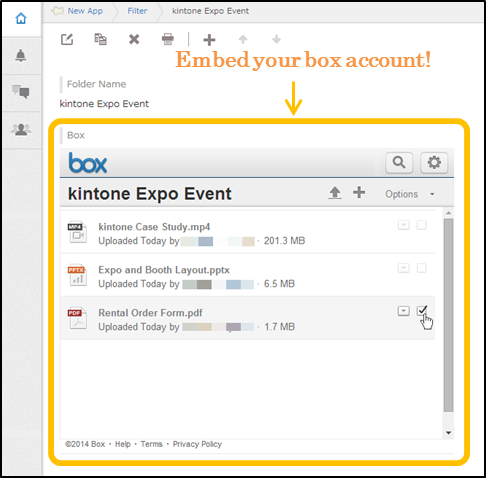
With the approvals and reviews required in business document process, you can use Kintone workflow with drag-and-drop functionality to create granular, intuitive workflows in minutes.
Conclusion
here’s a lot to think about when it comes to best practices in file sharing and finding a method that works for your organization. When it comes to the core pain points of security, flexibility, collaboration and ease of use, Kintone has you covered. Visit us for a free trial.










