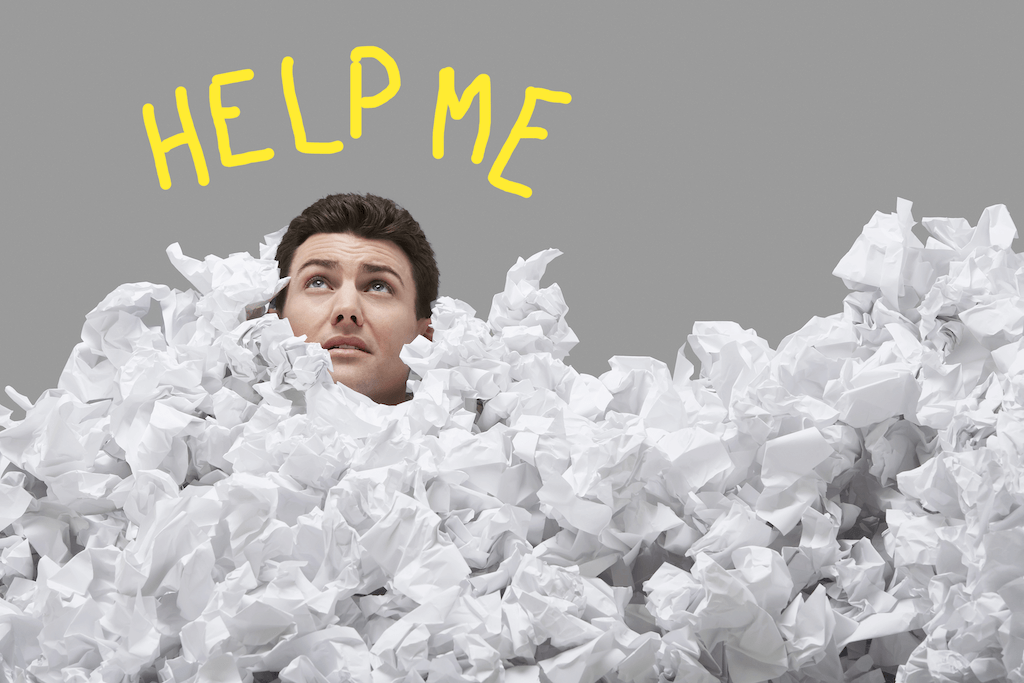Almost every office job uses digital applications in some form or another. Most companies see the value of digital platforms and are eager to embrace the benefits that come with them. But switching from a fully or partial paper process to a digital one is about more than swapping out gear. It’s about shifting to a digital mindset.
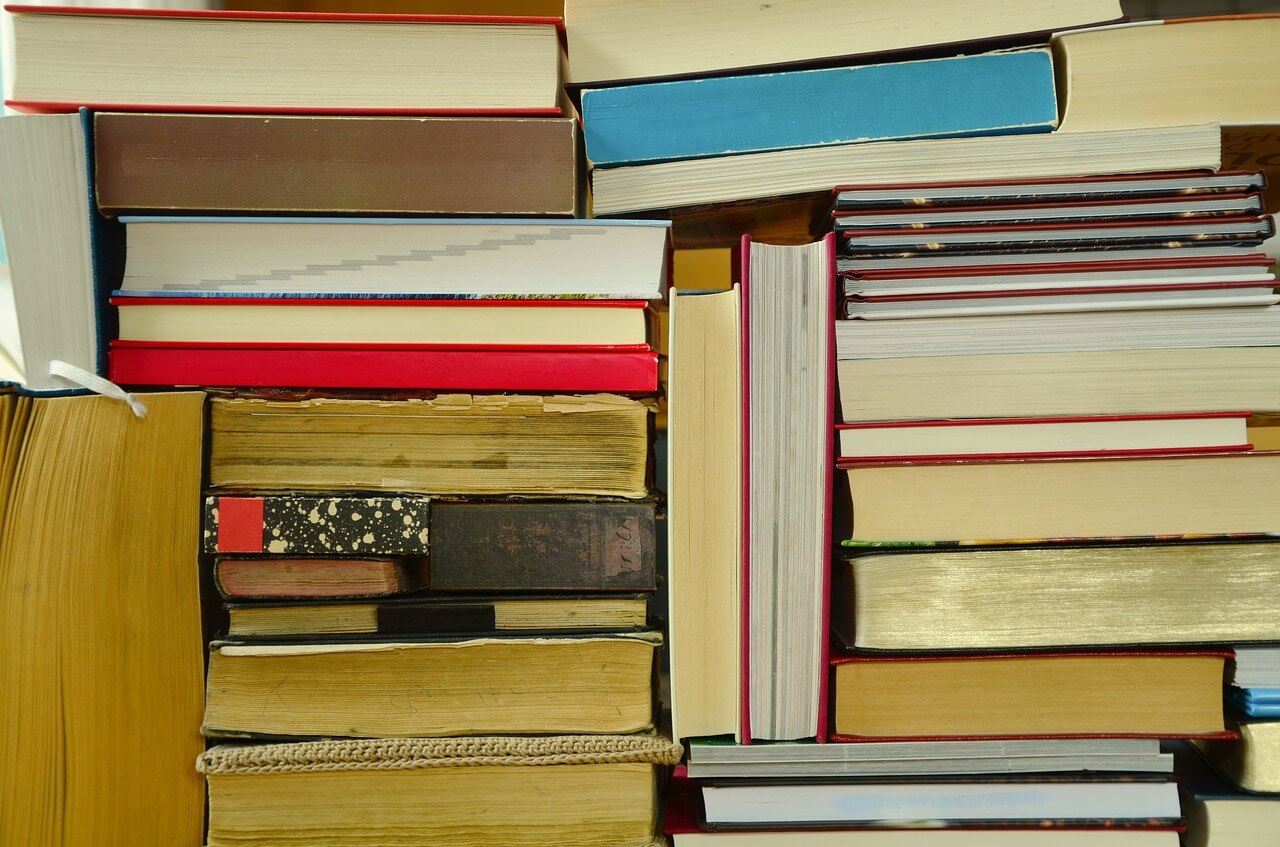
Do you keep backup copies of all your books in case your Kindle dies?
If you’re older than 30, you’ve grown up in at least a partially-paper world. You’ve seen books become Kindles, VHS rentals become streaming services, and the Rolodex become a Contacts list on your smartphone (while nobody under 30 even remembers what a Rolodex is).
In many aspects of life, we’ve updated the way we consume content and the mindset that goes with it. We don’t treat Netflix the way we handled Blockbuster rentals, even though they satisfy the same need.
But in offices, this transition isn’t so clear. It’s tempting for teams to embrace a piece of technology while not fully giving in to the digital mindset that goes with it. But doing so has its consequences on productivity.
So what are the signs your office is living in a faux-digital world?
1. Your digital workflow has the same steps your paper process did
If your new, swanky digital workflow has the exact same number of steps as your paper process did, I’ve got bad news for you:
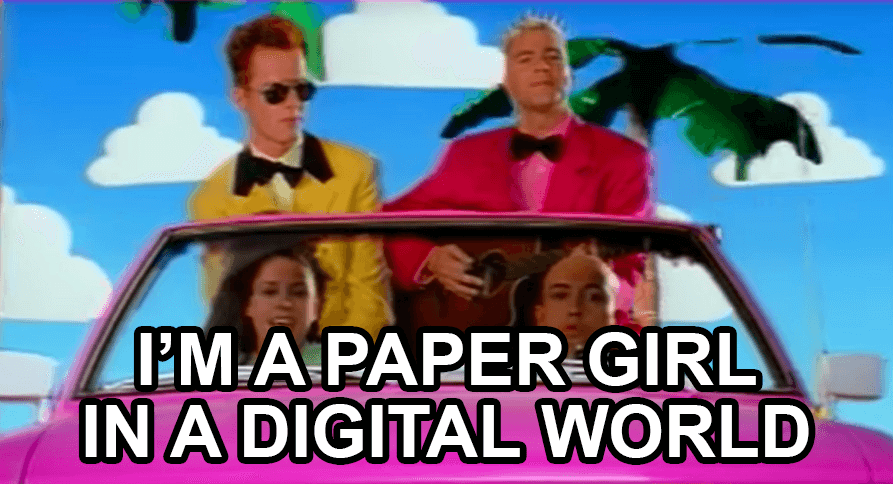
We might miss the 90s, but not that way.
When you digitize a process, you should automatically be able to reduce the number of steps it takes to complete it. Digital spaces remove the hassles of the physical world, thereby eliminating one of the biggest obstacles to an effective process.
Think about it like this: with Blockbuster, you had to get in your car, drive to the store, park, wander the aisles, check out your video of choice with the teenage cashier, then drive home to watch it (only to find the last user didn’t rewind the tape). With Netflix you add your email, billing information, and BAM! you’re ready to go.
Your digital workflow at the office should see a similar transformation.
Heather Johnson, a Compliance Officer who helped her manufacturing company embrace a digital mindset, says the signs of a faux-digital process are apparent if you know what to look for.
“Before we switched…at my work, people would describe a digital workflow process, only they described it like they would a paper one. Instead of telling us to walk down the hall and deliver a piece of paper, they would say ‘email it’ as if it wasn’t the same thing.”
2. You still print everything
If your office is still printing copies of everything because leadership doesn’t “trust the computer,” you’re living in a faux-digital world. Paper trails are a thing of the past, and the only thing keeping them alive is fear and a fundamental lack of understanding about the nature of a digital process.
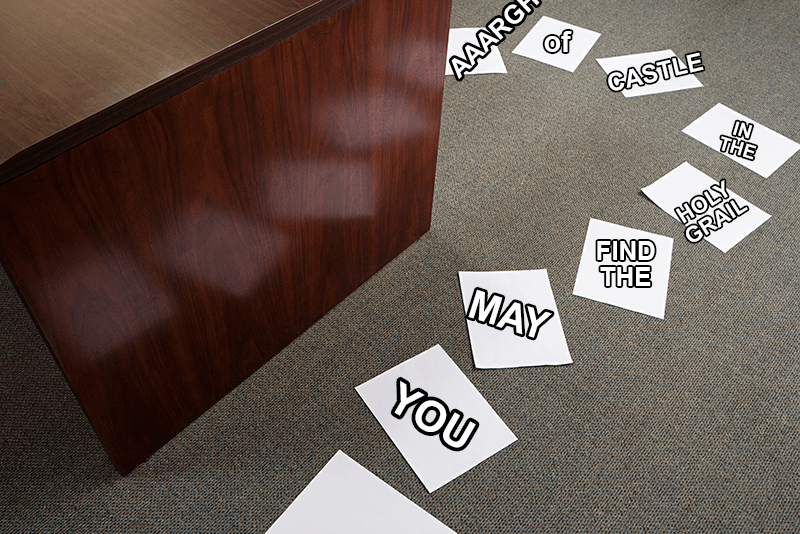
"He must have died while carving it."
This doesn’t mean giving up the idea behind paper trails. But it does mean recognizing that digital systems, when set up properly, can be a much more effective tool at tracking a project (or task) as it moves from desk to desk.
3. It’s faster to do things on paper
No, this isn’t an argument for going back to the way things were (sorry, paper lovers). Just because a process is easier to keep doing on paper doesn’t make it a better process. It means the digital setup your company has isn’t a good one (and it’s probably not the technology’s fault).
For Johnson, this problem occurred when her company started using Excel spreadsheets as a makeshift database. “We handled our Excel spreadsheets like paper in filing cabinets. We stored all the individual sheets on a server and relied on the search bar to find whatever we needed.
This might work with one or two people, but when you have 30-45 people doing this same process on a single server, everything gets sluggish. At one point it would have been faster to just ditch the computer and go fully paper because of how overloaded we were with all of these files and people trying to access them at the same time and do the same steps.”
RELATED: The Hidden Risks of Using Excel To Manage Your Projects or Data
A paper mindset in a digital playground is a recipe for disaster: it sets companies up to not only miss a tool’s possibilities but also overlook its limitations.
4. You have multiple versions of the same document
In line with item number two, having multiple copies of documents (even digital documents) is another yellow flag that your company hasn’t let go of its paper mindset.
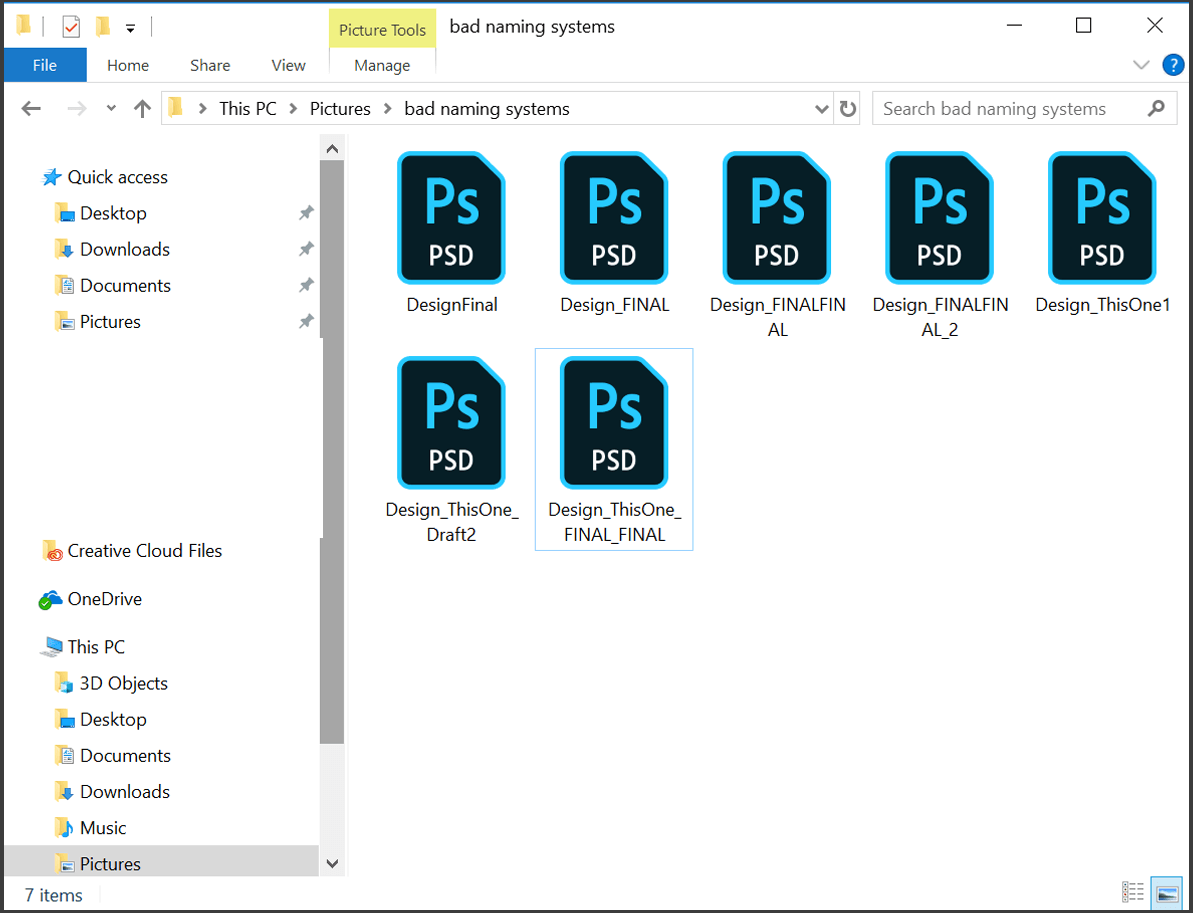
We've all had file naming blues.
While there are some areas where copies have their value (think of an art department that might need multiple revisions), most data doesn’t need to be duplicated. Duplicated data, especially if badly stored, sets teams up to struggle: the challenge becomes not only managing data but also making sure everyone continues to work off the latest information rather than old, outdated copies that have been left lying around.
“What happens to companies is you have this kind of paper-driven mentality where you print and make copies endlessly,” said Johnson. “But at the end of the day you don’t even need half of the copies you make. You’ll never look at them again. You just need the final result. But your system pays the price for the lack of planning.”
How does a company identify opportunities to rethink their workflows with a digital mindset?
“You’ve got to pair someone who understands the current system and why it was set up with someone who’s a bit of an outsider,” said Johnson. “That way you have someone to challenge current processes but also someone who can explain why a process whose value isn’t immediately visible is still necessary.
But above all, the most important thing both parties need is curiosity. Without that, changing a system is impossible.”
Learn how to make your business processes truly paperless
Heather Johnson talked about how companies can go digital in a webinar, with Kintone, How to Go Paperless: A Step-By-Step Guide for Businesses. Johnson covered how she transformed her company’s faux-digital system into an actual one, as well as how successfully convinced leadership and her team to jump onboard with her vision for the company.
About the Author
Michelle is the Content Marketing Specialist at Kintone. She is a content marketing expert with several years in content marketing. She moved to San Francisco in 2015 and has experience working in small businesses, non-profits, and video production firms. She graduated in 2012 with a dual degree in Film and English.