We think email is the worst. If you want to know why, take a look at part one of this blog post series here. In a nutshell, email has become the junk drawer of our workflow (with important files buried away amongst the old, irrelevant ones), and it’s keeping us from working and communicating efficiently.
We’ve laid out a simple, seven-day schedule, taking a little time each day, to help you ditch this broken, outdated system of communication and switch to something better—a centralized platform that combines the communication and data you’re communicating about in one place.
Day 1: Build the damn thing.
Start with a simple process that has a major pain point for you. Maybe it’s your team’s project tracker or customer database that doesn’t work exactly the way you want it to. It might just be a simple list of all the tools and processes your team uses that could be aggregated into an onboarding app for new hires. Sign up for a free trial of Kintone to get started, no credit card required.
Whatever the app is, the first step is to start building it. Don’t worry about making it perfect and don’t sweat the details just yet. Using Kintone’s drag-and-drop interface, you can start from scratch or try out one of the pre-built templates. Is your current process in a spreadsheet? Easily build an app in minutes by importing a spreadsheet and tweak it from there.
If you want or think you might want some additional help, schedule an appointment with the Kintone team. One of our team members can help you tackle some of the tougher workflow challenges you’re facing or answer questions about Kintone.
Day 2: Tweak it.
Let’s say you didn’t import a spreadsheet. Use this time to populate the basic app you created yesterday with the data you need. Once you’ve built an app, you can adjust the default view. What are the core questions you want answered?
For example, if your new app is tracking invoices, you might want your default view to sort by the nearest deadline so you can easily track if any are overdue and when the next ones are approaching.
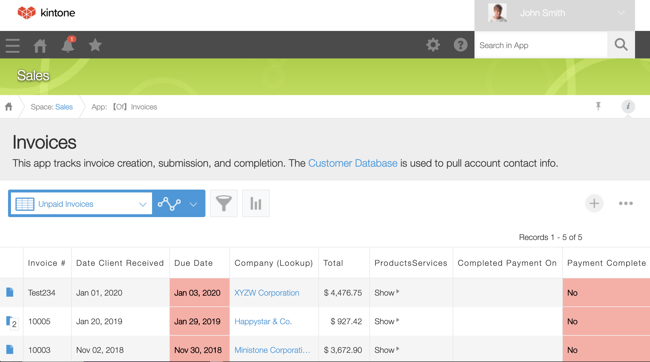
If you want to do a bit more, you can also take a few minutes to make your app look prettier. Little tweaks like changing the icon on your web portal, creating an app description, or setting up charts and graphs to visualize your data are a good way to start. Learn more about customizing your portal announcement and adding visuals here.
Day 3: Congrats, you have a working app!
Take a second to think about what you were able to accomplish in such a short period of time. This is huge. You just built an app by yourself with zero coding. You are solving a real problem using visual programming skills. The next step is to try sharing your app with your teammate. Let’s call him Bob. The app won’t be perfect yet, but this is a great time to get some valuable feedback from Bob who knows the ins and outs of your role and this process you’re trying to fix. Show Bob how it works and keep on iterating. Maybe one field description is a little vague and could use some clarification or some important information is missing. Few ideas work on the very first try, so keep improving your app, little by little.
Day 4: Give your new communication method a test run
Now, try having a conversation on your app. Your Kintone free trial lets you add other users, so you can invite Bob to collaborate on your app with you. If it’s an invoice tracking app, you can click on one invoice out of the list that has a due date coming up.
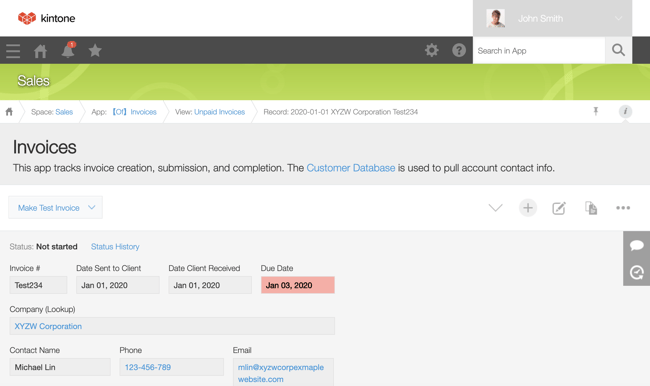
Note that this record has the important data points (due dates, company name, payment info) and relevant files including the actual invoice PDF right there in one place. What if someone attached the wrong invoice here? You can pop out the comment panel on the side and tag Bob so he’s aware.
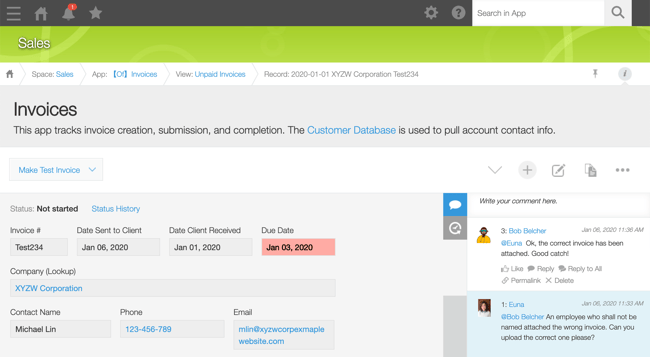
This isn’t the only way to communicate on Kintone. Maybe you and Bob have an ongoing conversation about a particular topic? Start a thread. If it makes sense to, build a second app. You can even have your second app pull data from your first app.
Day 5: Get an expert opinion
By now, you likely have one or more apps built out. It’s normal to have some questions at this point. Moving away from email is a huge paradigm shift, so you’re bound to have questions. Remember when you scheduled that call with our team? Now is the time to get answers. You’ve been holding off all your perfectionist tendencies, so this is the time to get out all the kinks in your apps and find out what else is possible. Our team members can also help you set up features like notifications and explain customization options to make your apps more sophisticated.
Day 6: Brainstorm the possibilities
Now that you know more about Kintone’s capabilities, make a list of all the things you want to build apps for and prioritize the work into phases. What else is important to tackle right away? Think about the workflow problem you most want to solve. You can even create an app to list out all the problems you want to build apps for and track your progress there!
Day 7: Plan out what’s next and start building
Your team can help brainstorm and prioritize—maybe there’s a spreadsheet you email back and forth or a file on the cloud that you send emails back and forth about. This is the time to handle your team’s questions and train them to be product owners. You can figure out who on your team will take ownership of which apps and lead the improvement process. The best part about using Kintone is how easy it is to iterate and continue to make your apps better.
Finally, start building! We hope this seven-day schedule helps you lay the foundation to switch from email to a better, more efficient system.
If you’re ready to test it out, sign up today for a free trial of Kintone, no credit card required. You can start building your own enterprise apps for desktop and mobile using one of our templates or start from scratch with Kintone’s drag-and-drop interface.
About the Author
Euna is a Senior Content Specialist at Kintone. She holds a BA in English from the University of Michigan and has a thing for words, food, and travel.











