You open your email inbox. That red notification icon steadily ticks upwards. You go in and take care of three emails, but five new ones come in. 
Or here’s another scenario. You find yourself constantly searching through old emails to find an exact version of a file. What did you name the file again? Who did you send it to? Where is the latest version?
Email is the worst.
Our Current Email-Based Workflows Are Broken...and Here’s Why
The problem with a workflow based around email is that we’re separating the data (or whatever else is in that file you’re sending back and forth to your colleague) from the conversation about the data. This makes it easy to waste time switching back and forth between applications. We’re also forced to spend extra time explaining in each email to help our colleagues understand what’s going on in the file. Fun fact: the average office worker switches applications approximately 1,100 times a day.
Sure, we can add filters and sorting to help organize our inboxes, but that doesn’t really solve the problem. Email has essentially become a junk drawer of sorts; you can try to organize it, but it’s still a junk drawer. Maybe you can’t remember which folder you sorted the file into or you find yourself forwarding things to different colleagues because the same question comes up again and again. By keeping these important conversations in email, we’re limiting communication and collaboration to the people on the thread.
To illustrate this point, in an article for the Harvard Business Review, Tom Cochran, former Chief Technology Officer of Atlantic Media, decided to quantify how much time he spent on email. In a single week, he received 511 emails and sent 284, averaging 160 emails a day. Even if each email were processed in 30 seconds, it would still take almost an hour and a half. Approximately half of these were from internal colleagues, and about 47 had documents he needed to review. After asking around, he discovered that his volume was slightly above average, but some of the senior executives were receiving close to 550 emails and sending nearly 800 emails a week.
And this was back in 2012. According to Adobe’s 2019 Email Usage Survey, Americans on average spend approximately three hours each workday checking work emails and an additional two hours or more each day checking personal emails. We’re spending five (FIVE!) hours per day checking emails.
Imagine if we could take a solid chunk of this time to focus on the specialized work we were hired to do instead of just moving information around and providing superfluous updates.
Many of us have just accepted that this overwhelming onslaught of emails is an unavoidable aspect of working in the digital age, but there is a better way—a way that doesn’t slow down or limit communication and collaboration.
So How Do We Fix It?
Email is breaking up your attention span and your data into pieces, making it harder to track everything you need to get the project done. You don't need a solution that just shuffles the problems into a newer-looking package—you need a communication platform that actually solves them. The goal is to put your conversations and data in one centralized location for your team that doesn’t demand constant searching. Kintone may not be the only way to fix this issue, but it’s the one we know best. Kintone solves these problems by centralizing your data and your conversations while keeping them organized, so you don't have to keyword search to find that file you need for your afternoon meeting. Here’s an example of how we’ve unified our communication and our data using Kintone, putting it all in one place.
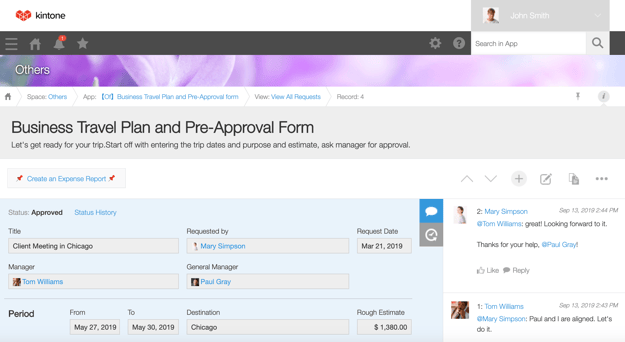
The project status, details, relevant files as well as any previous conversations about the project are on one page—everything is right there. If you want to check the status of the project, you don’t need to send someone an email, you can just see for yourself. Or if a question does arise, you can add a comment onto that item. The context and relevant info is already there, so no extra explaining is necessary.
And this doesn’t have to be just for project management—it can be a customer or product database, applicant tracking system or HR FAQ app. The best part is you can customize each app without any coding whatsoever.
So how does this work? Visual application builders like Kintone’s let you build your own desktop and mobile applications using a drag-and-drop interface, just like some of your favorite mobile apps.
Read our free ebook on visual programming: We’re All Software Developers Now
How Will This Change My Team’s Communication?
For one thing, shifting away from email will make your communication more open and transparent. Transparency is a major pillar of Kintone’s internal culture, and we wholly believe that this openness leads to better, more efficient teamwork. By moving your project management tracker or database, relevant files, and your team’s conversations about all of these things to one centralized place, you’re not only getting rid of data silos that leave important files and information scattered across different applications, you’re also streamlining communication, saving your teammates a lot of time and unnecessary headaches.
Read also: How To Create A Culture of Transparency & Openness At Your Organization
While saying goodbye to email completely might not be in the immediate future—we still need it to communicate with our external partners at Kintone for example—in part two of this article we've laid out a simple, step-by-step schedule to help you stop feeling that email overwhelm in just seven days. It’s all about baby steps here.
About the Author
Euna is a Senior Content Specialist at Kintone. She holds a BA in English from the University of Michigan and has a thing for words, food, and travel.











