There’s no question that software has completely transformed nearly every aspect of our everyday lives—the evidence is there whether you’re hailing a Lyft to meet friends, bingeing a show on Netflix, or using Instacart to order groceries to be delivered during a pandemic.
The same goes for our workplaces. We have an app for everything—and in 2019, global spending on enterprise software reached a record $456 billion according to Gartner.
And demand continues to grow. Pre-pandemic, Gartner had forecast that enterprise IT spending would rise to $503 billion in 2020. While COVID-19 has put a slight wrench in those numbers, forced remote work has pushed us to rely more heavily on our software than ever before.
Innovation = Democratization = Accessibility
While the proliferation of highly specialized software is a positive indication of how much innovation is happening, the downside here is two-fold. Where does all this software come from? Software development is time-consuming and costly (evidenced by the six-figure salaries paid to entry-level programmers and the nation’s shortage of software developers). Secondly, if we’re using a different software platform for each step in our workflow, the more cluttered and convoluted our processes become.
Before we delve into how “no-code” solves these two problems, let’s take a quick peek at how historically innovation has made technology more and more accessible. We’ll choose the personal computer as an example. Even the first personal computers for sale were extravagantly priced at $750 back in 1971, which if adjusted for inflation, is equal to $4,659 today. Now, any non-engineer can not only purchase a computer for a few hundred dollars, but also slip it into their back pocket. While some may argue that the ubiquity of smartphones has also had a few negative impacts, the idea here is that innovation is reducing the barriers to access technology, which lets more and more people experience the benefits.
This is what “no-code” does for programming. While the first generation of programmers were mathematicians, now platforms like WordPress or Squarespace allow non-coders to build their own websites. And with no-code business platforms, someone in sales, marketing, or HR can build their own software applications.
Related: 10 Low-Code Industry Terms Explained
How no-code platforms solve our software woes
“No-code” isn’t new by any means, but the concept is just starting to gain more adoption and investor interest, including investments from some of the tech industry’s most prominent players.
TechCrunch has even asserted that, “‘No code’ will define the next generation of software.” This is because it solves two key problems for us.
Problem #1: The software developer shortage
According to the TechCrunch article mentioned above, “72% of IT leaders say project backlogs prevent them from working on strategic projects,” and unfortunately, as per the aforementioned tech labor shortage, “hiring alone can’t solve the problem.” No-code platforms help alleviate this gap by providing a way for end users to solve their own software problems.
The way it works is this: instead of elongated cycles of production (ie. waiting for an IT team to produce and iterate on an application), no-code platforms enable non-technical business users to build applications on their own via a different type of interface for software development. Instead of the lines of code in traditional software development, no-code platforms use a visual programming interface, letting you drag-and-drop your way to new software apps in a fraction of the time.
This is the old way:
- Analysis: HR (or whoever) explains to the IT/developer team what they need their software to do.
- Design: IT designs the concept and has its HR department review.
- Implementation: IT builds the initial version of the application.
- Testing: IT and HR test initial version, provide feedback; IT makes adjustments.
- Release & Maintenance: HR rolls out application to the entire team. If changes need to be made, the cycle starts again.
The no-code way:
- Analysis: HR (already knows how their processes work) lays out what they need their software to do.
- Design/Implementation: HR uses visual programming interface to drag-and-drop pieces into place.
- Testing: HR can test the app immediately and make adjustments with just a few clicks.
- Release & Maintenance: HR rolls out application to the entire team. If changes need to be made, HR can make them immediately.
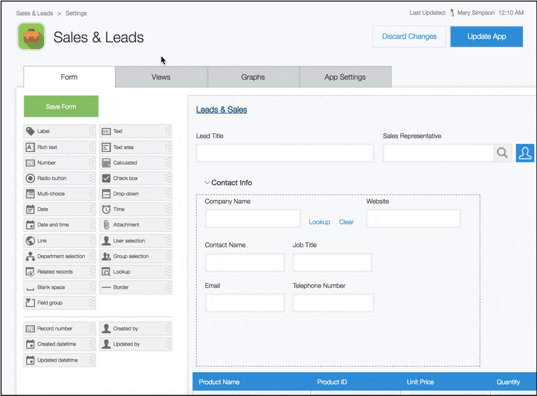
Here's an example of no-code, drag-and-drop—the left side panel shows all the various field options, which can be dragged onto the app form on the right and then customized.
With no-code platforms, it’s not your knowledge of a coding language that’s going to make you an effective programmer, it’s knowledge of your specific field. Who better to build out your workflow into an application than you, the expert in your department?
Read Also: A Crash Course: Who Are Citizen Developers and What Can They Do?
Problem #2: More software, more disconnect
The average enterprise tech stack, even for smaller companies, is more complex than ever. Business software has continued to grow, develop, and advance—spurring new fields and specializations, releasing products at rates that organizations can hardly keep up with.
According to the Wall Street Journal, a 2018 survey found that the average company uses 129 apps, and even the smallest firms use an average of 73. With IT spending higher than ever, this number is likely to have grown. More specialized software should mean we’re able to work more efficiently, right?
Unfortunately, most solutions are one-trick ponies, specially designed for highly specific tasks. And according to a Pegasystems survey, the average worker switches between 35 job-critical applications more than 1,100 times a day. That’s a ton of time lost to digital wandering, and it’s impairing our ability to do our jobs—the exact opposite of what was intended by the software implementation in the first place.
This also leaves more room for human error: Workers who use more than 30 applications in a day have 28% higher error rates than those using fewer applications.
Finally, for teams that work better by collaborating, how does this affect their ability to do so? Maybe your sales team uses one software for CRM and sales activity, marketing uses a different platform to manage their projects and content calendar, and your customer success team is using an entirely different system to track customer inquiries. Disconnected systems and processes make it that much more work for cross-departmental teams to work together and learn from each other.
No-code platforms solve these problems through flexibility and customizability. Each department can build the applications they need, all on one centralized platform. This results in less time wasted switching between platforms and copying information from one platform to another. The result: workflows become more efficient, and collaboration becomes more seamless and takes a lot less effort.
Related: The Challenges of Having Too Much Business Software
Want to learn more about the possibilities with no-code? Learn how one business owner recreated industry-leading software applications using Kintone’s no-code platform, saving his company over $7,000 a month.
About the Author
Euna is a Senior Content Specialist at Kintone. She holds a BA in English from the University of Michigan and has a thing for words, food, and travel.











