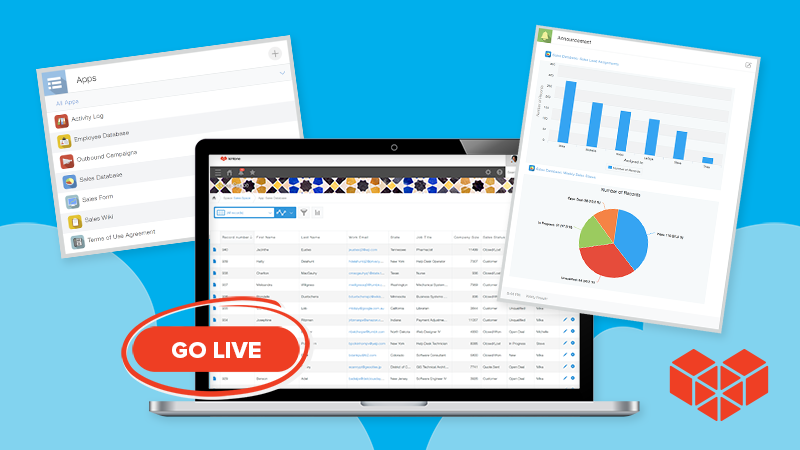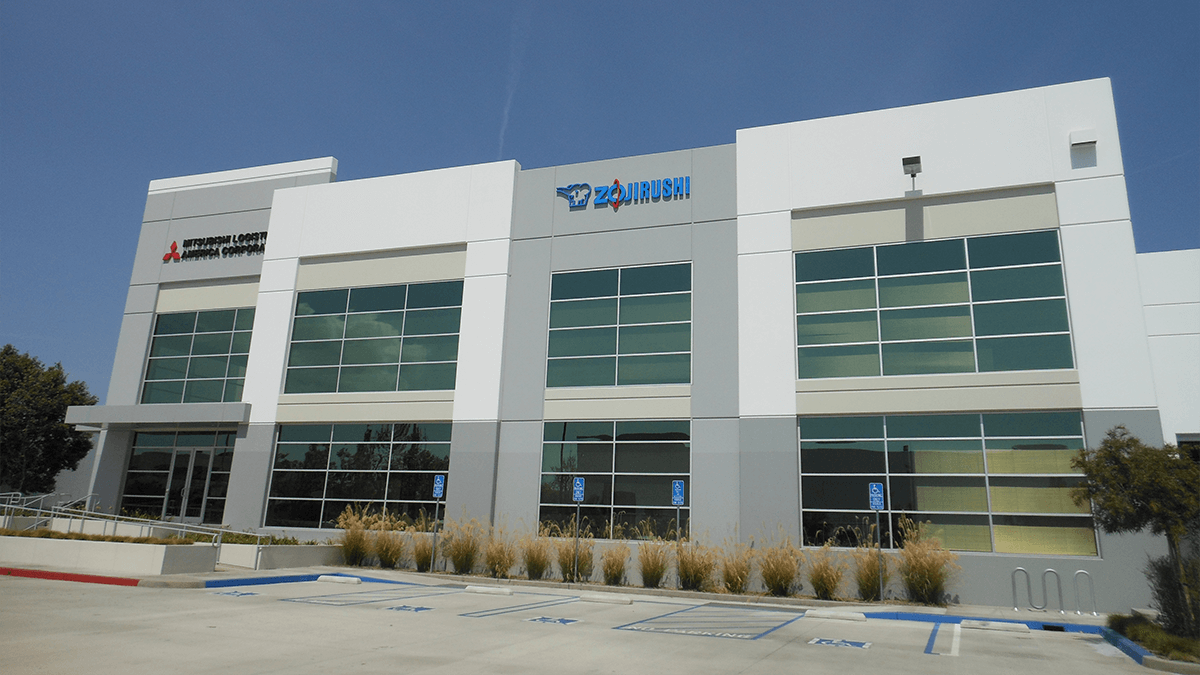Bought groceries recently? Most people probably don’t realize it when buying their produce each week, but for every fruit or vegetable, there’s a significant number of details that go into getting that product on the shelves. Every type of produce comes with a spec sheet that delineates how the product is processed, what its cooling temperature should be, the type of carton used, and number of days in its shelf life. Tracking all these details properly ensures that the products are fresh for consumers at time of purchase. For companies like Church Brothers Farms, a family-owned grower and distributor of fresh vegetables based in Salinas, CA, it’s a ton of crucial data that keeps their operations running smoothly.
Jennifer Sanchez, Director of Planning & Data Integrity at Church Brothers Farms, can tell you all about that from firsthand experience. She can also explain how just a half-inch error in packaging measurements once resulted in a batch of produce reaching stores in a sub-optimal state thanks to the excess oxygen entering the packages. Jennifer shared her story with us, explaining how tracking down product info used to take hours and now takes less than 10 minutes with Kintone.
When spreadsheets just aren’t cutting it anymore
With over 20 years in the produce industry and an entire career in the food and beverage sector, Jennifer understands the importance of data management for a growing business like Church Brothers Farms. When she first joined the company, much of their product information was stored in spreadsheets. And while this was good enough when the team was smaller and they had fewer products, keeping this data organized, accurate, and accessible was becoming increasingly challenging as the company grew.
“When I joined Church Brothers Farms, our product list was tracked across four separate spreadsheets, but each file only had partial information. Inevitably, someone would ask us for something that wasn’t tracked on the spreadsheets, and I’d go on an expedition to find it. Sometimes I’d have to check eight different files across several different systems, and it could take hours to track all the details down. This wasn’t just affecting me and my time, it was also taking much longer than necessary for other team members to get the information they needed.”
And beyond that, as the team reviewed their spreadsheets, they realized that there was contradicting information in a few places and had to figure out which was the most up to date. Simply put, there was a lot of room for improvement. And with her background in data analytics, Jennifer made it her primary goal to set up a centralized product database to get their data and details organized.
SmartSheet: accessibility without accountability
The first solution Jennifer and her team tested out was SmartSheet, which seemed close enough to a spreadsheet that it wouldn’t be too difficult a change. Unlike regular Excel spreadsheets, in SmartSheet they were able to have multiple team members logged in at any given time, which was fantastic. However, with 2,000 different SKUs and 43 columns in a single sheet, it was incredibly easy to accidentally delete information and not realize it: “The problem we ran into with SmartSheet was that it was difficult to track what changes were made and by whom.” With so many numbers tracked on a single page, how would they know if something was mistakenly deleted?
Switching to Kintone’s customizable product database
Jennifer started to look for a new solution and came across Kintone. After signing up for a free trial, she showed the Kintone team what she had created in SmartSheet, and they were able to build her a basic product database prototype that was customized for Church Brothers Farms’ unique needs. With Kintone’s detailed permissions settings, Jennifer can make sure only certain members can view or edit specific data fields within the database, which makes it much harder to accidentally delete things. Jennifer can also easily review the historical log of changes for her database app, and even revert back to an old version if needed.
“The initial product database app was just a starting point. I began to add in new information from other departments like procurement and R&D and played around with the different ways we could filter and organize the data,” Jennifer shares. “Once I was able to see firsthand how our team could customize it for our business and keep our data accurate and secure, I knew it could be the solution we were looking for.”

Results with Kintone: quick access to accurate data
Since the initial launch of their Kintone database, Jennifer and her team have been making incremental improvements using the drag-and-drop customization features. As their needs change, she can change product groupings or update large batches of data records with a spreadsheet import. In addition to data points on product specs, the team can also organize attachments like image files of the nutrition facts or package labels. To make important information easily accessible, Jennifer also set up a variety of different views, so that her team can filter out inactive products or see specific filtered lists for their packaging department.
“The amount of time we’re able to save on searching for information has been the biggest benefit. A couple weeks ago someone asked me for 15 different points of information on 10 different products that they needed. Tracking down that information used to take me hours, and now it’s down to less than 10 minutes—and I’m also able to provide significantly more information than before. I’m excited to see what new improvements we can make as we continue to use Kintone.”
Ready to see how much time your team can save with Kintone? Sign up for a free trial or a personalized consultation with the Kintone team.
About the Author
Euna is a Senior Content Specialist at Kintone. She holds a BA in English from the University of Michigan and has a thing for words, food, and travel.