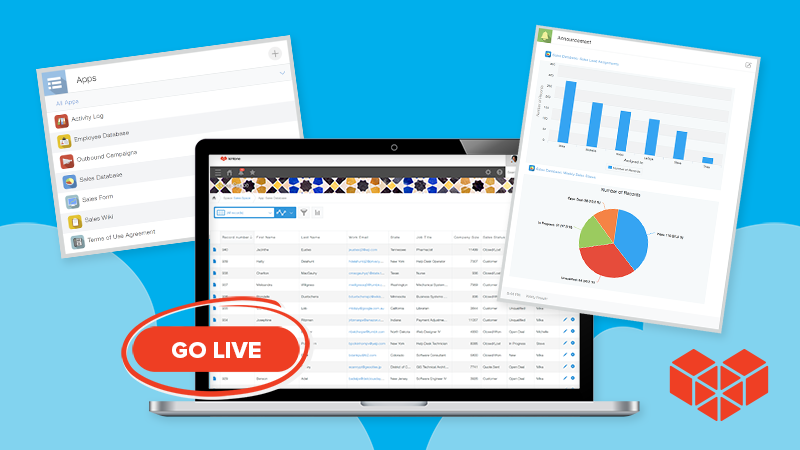Switching software isn’t always the easiest thing to do. There’s a lot to consider, from identifying what needs to change, saving copies of your data, and getting the team trained, and more.
But how long does this process take with Kintone?
The average Kintone customer takes one to three months to go live on our platform. “Going live” means that the platform is being used for its intended purpose, whether it’s tracking sales leads, managing product inventory, or something else.
While most users report it taking less than two months to launch, launch times can depend on a few things:
- How familiar a person is with no-code tools like Kintone
- How complex their final solution needs to be
- Whether they've utilized our free prototype build with an expert session (the best way to learn Kintone fast)
Compared to traditional software development, which takes an average of four to twelve months, Kintone is lightning fast. Which is great for businesses who want little to no downtime during a software transition as well as a faster return on investment.
“Nearly half of all Kintone user sees an ROI in six months or less, with 81% seeing an ROI in less than one year.” - G2 User Satisfaction Ratings
What does “going live” look like in Kintone?
There are several steps to going live. They include:
- Creating the necessary Spaces for your teams and/or departments
- Building one or more apps in those spaces to manage your data
- Setting up automated workflows to manage tasks around your data
- Creating threads to organize your team discussions
More time should be spent on the planning stage, as once you know what you want, execution in Kintone is fast. Knowing what you want means knowing things like how many Spaces you need to create, how many databases you’ll want to have, or which processes you’ll want to manage from start to finish.

A Kintone Space is a dedicated workspace within the Kintone platform that helps teams or departments organize and manage all the data, tasks, and communication relevant to their work. Think of it like a digital floor in a company building that hosts all the things that matter to your your day-to-day work.
For example, you might want a Space for your sales team where they can manage all the data, conversations, and processes around leads and contracts.
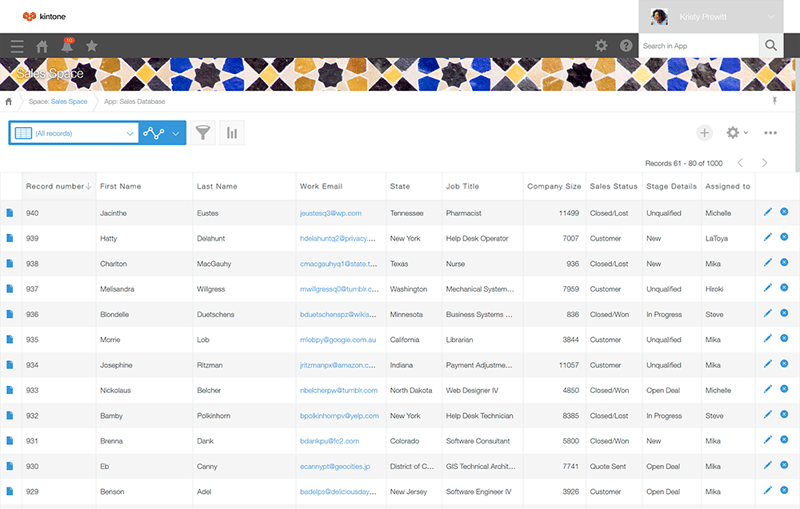
A visual of a sales database in Kintone with customer data in columns. Kintone users can create custom "Views" that showcase the specific data fields they want visible in their data sets.
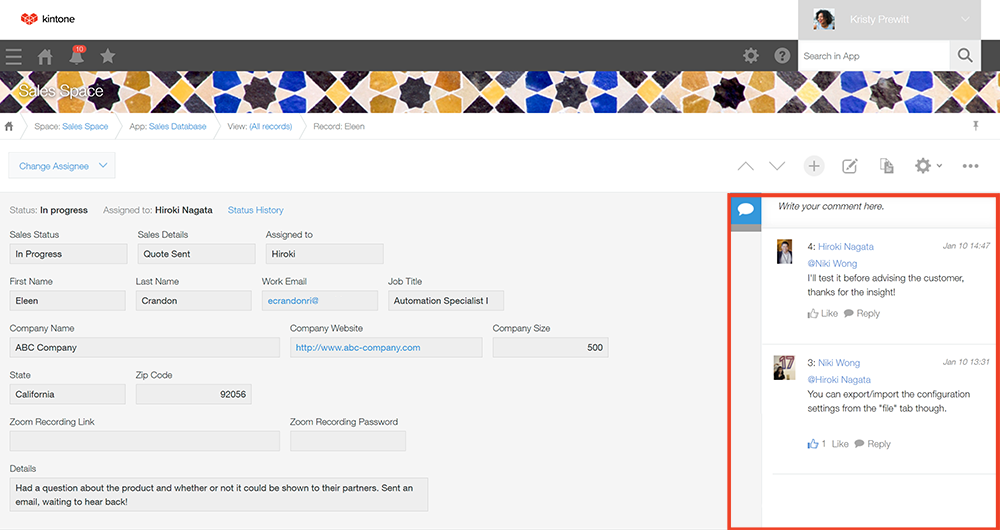
An example of a conversation between two team members around a customer's specific data record. This in-record communication makes it easy to see what conversations have happened around a certain data record, whether it's a particular customer, a campaign, or something else.
In that space you’ll also want a good idea of how many apps you want to build, such as an app to track new leads, another to submit legal requests, and another for weekly reporting.
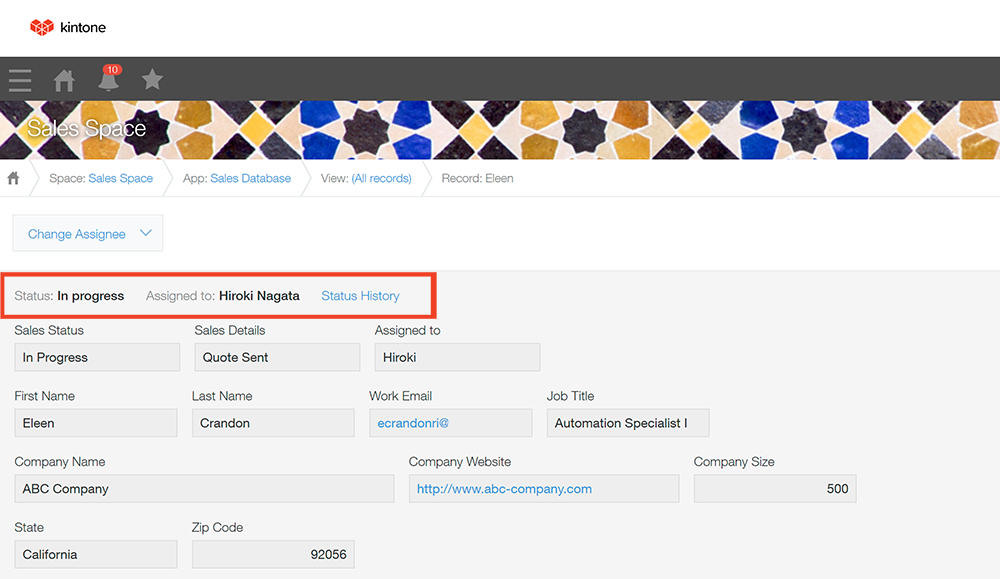
Built-in workflow management features allow team managers to easily see who a task is assigned to at any moment.
Within those apps you might want the ability to automatically assign sales members to new leads depending on a lead’s geographic location, size, or some other data point.
Once you’ve got a roadmap, Kintone’s drag-and-drop interface makes it easy to build and launch your Spaces, apps, and processes with ease.
Build fast, modify even faster
One of the benefits of Kintone’s drag-and-drop approach to custom software is that it’s easy to go back and modify what you’ve built after launching it. This also takes the burden off producing a “perfect” launch. You can create, go live, and make quick adjustments to your database or workflows as people begin to use it and figure out where the gaps are.
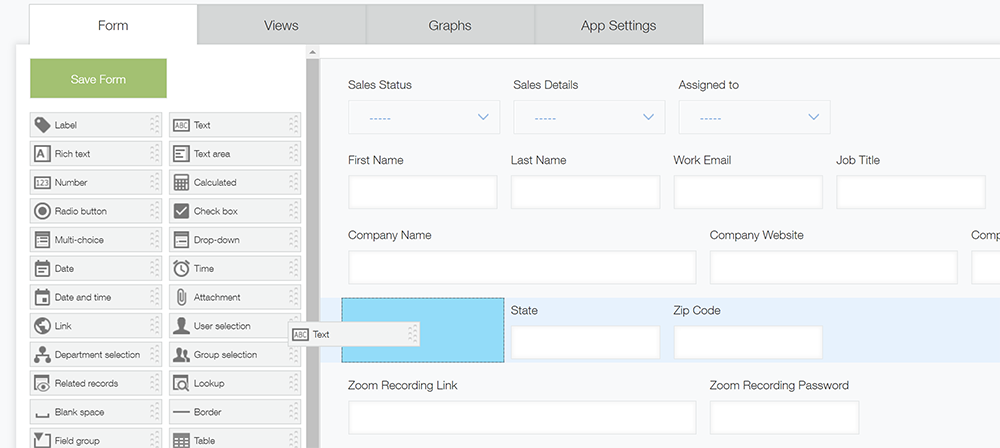
Going back into the app to add a new data field (for example, the street address) can take a matter of seconds. Above showcases the drag-and-drop editing tool in Kintone. Below shows the app updated to include the street address.
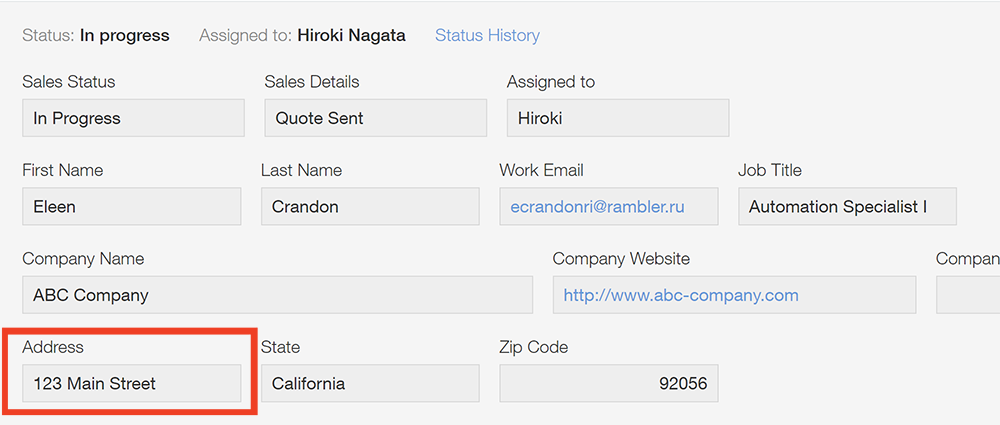
See it in action for yourself
If you’d like to see just how easy it is to build database applications and workflows in Kintone, request a personal demonstration with one of our product experts. Demos are a great way to see the full versatility with Kintone quickly so you know if the platform is right for you.
About the Author
Michelle is the Content Marketing Specialist at Kintone. She is a content marketing expert with several years in content marketing. She moved to San Francisco in 2015 and has experience working in small businesses, non-profits, and video production firms. She graduated in 2012 with a dual degree in Film and English.