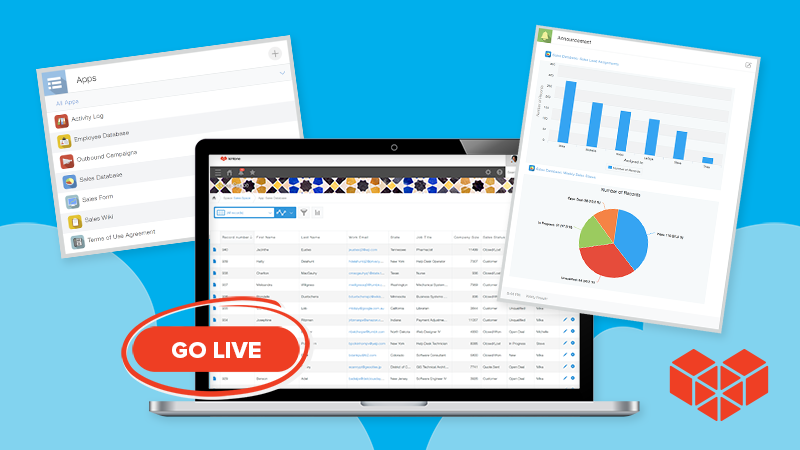Welcome to the first half of Kintone’s guide to onboarding! Switching software is a big step for any business, large or small. If you’re here, you probably already have a good idea about what you want out of Kintone, and what you want to do with it. That’s great news, and we’re here to help.
Regardless of whether you’re a team member or the CEO at your company, you’re still going to have to make a case for Kintone to the folks you’re working with. This is undoubtedly the most difficult part of making the switch to Kintone from your current software stable. Many of your colleagues have become accustomed to working within their established framework, no matter how many redundancies, inefficiencies, or outright errors exist in their workflows.
In this post, we’re going to help you get a better handle on how to make a case to different folks in your organization, how to pre-empt any concerns they may have, and how to move this process forward from individual decisions to collaborative ones.
Get buy-in from everyone involved
The first step is always the most difficult. Institutional inertia is a force to be reckoned with, and many ideas don’t even get a chance to get off the ground before they’re scrapped because the right people couldn’t be convinced.
If you’re looking to get everyone aligned with your software shift to Kintone, there are two groups of people you need to get on your side: your team and management.
The biggest thing to remember when pitching this move is that you should really take heed of the individuals you’re trying to convince. Their management styles, work styles, and their primary concerns are the key elements to focus on.
For your team:
One of the main ways to get your team on board with any new software change is making them feel like their input matters.
The ‘locus of control’ theory’ suggests that a person’s motivation is largely tied to how much control they believe they have over an event’s outcome. If they believe the forces that determine an event are external (such as a manager, another coworker, or a different department), they’re less likely to see any reason to invest themselves. By contrast, if they believe their individual actions and input have a direct bearing on the outcome, their motivation increases, as does their investment in the result.
All this to say, getting your team to feel their input matters, well, matters.
So where to start?
Get your team excited about a software’s potential impact on their day-to-day workload. You can do this in a couple ways:
1. Survey your team about their current work processes
Talk to your team about what’s working for them—and what isn’t. Ask them what tasks they’re giving the most time to, and if they feel that’s where their time is best spent. Identify discrepancies and make note of them as issues to work on through Kintone.
For example, maybe your coworker is too busy responding to emails to actually complete their tasks. Or perhaps another colleague is spending a lot of time waiting on someone to give them the data they need to do their job.
2. Recognize they may not know all their own pain points
“Some people say, "Give the customers what they want." But that's not my approach. Our job is to figure out what they're going to want before they do...Henry Ford once said, "If I'd asked customers what they wanted, they would have told me, 'A faster horse!' People don't know what they want until you show it to them.”
- Steve Jobs
Many people work the way they do because it’s the way they always have. If they’ve never imagined an alternative, they can’t always see the ways in which their current system doesn’t work.
If you can already see how Kintone might alleviate some of these unseen issues, let them know what you have in mind. Share what’s possible. You may not have the final solution crafted out, but that doesn’t mean you can’t let them see your vision-in-progress.
3. Get your team aligned on the vision of Kintone
Even if you’re in the early stages, start talking about your vision of what Kintone can do. Bring up solutions you see to the bottlenecks people face. Get their input, answer their questions and concerns. Odds are, your team may have some initial skepticism to your solutions. Now is the best time to tackle those concerns. Not only will your team members challenge you to think through and see what’s possible with Kintone, they’ll also feel heard and considered. Which—going back to that locus of control—will help them feel like they’re working towards a solution that was made with them in mind.
4. Communicate the bottom-line ROI of Kintone early on
One big challenge encountered by people who initiate change within a company is team resistance. This happens for a few reasons, but the two common ones are:
-
-
- They’ll be shifting away from something that, even if broken, is established. They know how the broken process works, how to navigate it and how to get it to do what they want.
- They’ve been through many failed attempts at change before.
-
If you’re facing this kind of atmosphere, take a deep breath. This is normal. Expected, even. It’s not necessarily a bad thing—and it’s certainly not something you can’t overcome.
So how do you tackle this? Start by explaining why you want to make a change. Why do you want to use Kintone? What positive impact do you believe it will have on the company? Communicate both your vision and the bottom-line ROI for this software change early on.
One important thing to note: if you’ve been with your team for awhile, odds are you know the dynamics. You’ll have an idea of who will be for change, who will resist, and who may have a lot of questions before getting on board with your new idea. Get ahead of those dynamics and address them early on. Talk to the folks most likely to offer resistance, then ask them questions and make space for their feedback. Rope in the people who are most excited for your project and have them help promote your vision.
Summing up teams: make it personal, and keep your team involved every step of the way. After all, this is their work that is being affected, so make sure they are connected to the process. Without them, this move is doomed to failure. We can’t do the convincing for you, but once you’ve got your team excited, it’s time to move up.
For management:
Seeking sponsorship from management is imperative if you want your software changes to last. Without higher-level buy-in, your changes might struggle to gain adoption, dooming it to becoming another failed project that further impacts team morale and reinforces skepticism towards change.
So how do you get management to buy in?
Start by showcasing these four benefits:
- Benefits realization: capture the tangible & intangible benefits
- Risk mitigation: plan the ways Kintone will help alleviate risk to the company
- Return on investment: show the cost, time, and quality gains
- Certainty of return: examine how likely you are to realize the benefits of switching to Kintone
Some Resources:
- If you’re looking to measure return on investment, play with our free ROI Calculator.
- If you want to see certainty of return, check out our reviews on Capterra.
All this to say, look for some key metrics that will entice management to support your vision. Some of the main benefits of Kintone that leadership will want to hear about are:
- Enhanced analytics
- Faster, more focused communications
- Better, easier problem solving
- Cost effectiveness
- Low risk factor
- Minimal downtime
- Faster processing overall
- Creating tools to solve multiple problems
- Scalability
- Expansion potential
IMPORTANT: be specific about the information you share with management. Give them enough information to understand and believe in your vision and see the ROI. But don’t give them so many details that you overwhelm them.
Think of it as a kind of Maslow’s Hierarchy of Who Needs To Know; if your team will be involved in the day-to-day details of Kintone, that’s information they’ll need. But a high-level manager who will simply check in with you on the results of your change won’t necessarily need all that detail. They’re going to want the top level view—just enough information to be comfortable and supportive of the direction you’re taking, not so much that they feel like they’ve suddenly become the project manager themselves.
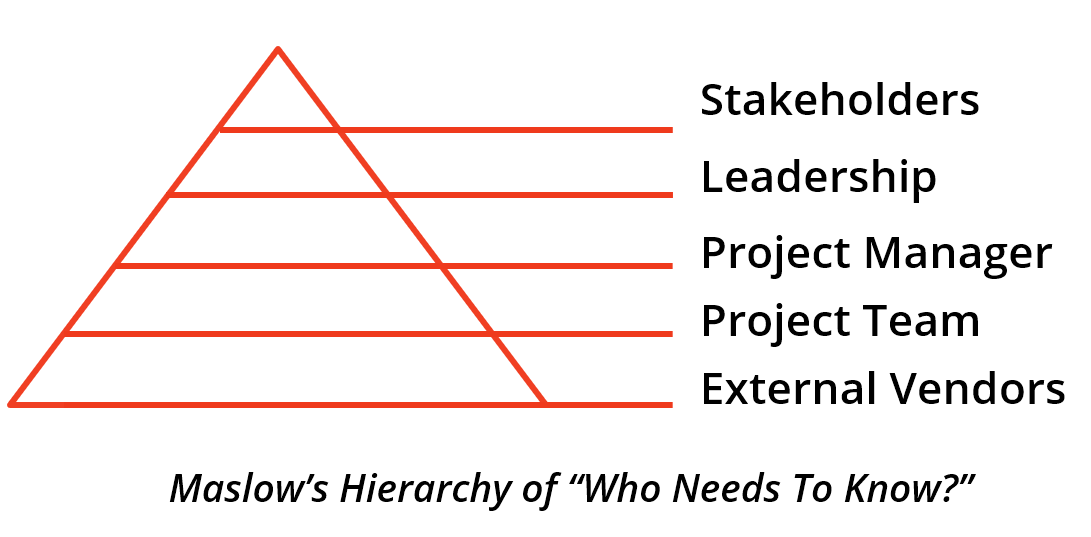
To learn more about assigning information roles, check out our popular webinar, Project Management Pitfalls & How To Avoid Them.
Once you have everyone on your side, you should definitely celebrate with your colleagues! You’ve just crossed the biggest hurdle on the way to outfitting your teams with your own custom solution through Kintone.
After that, the next step is to read part 2, where we will walk you through the best way to approach your first app. There are many considerations and a lot of planning involved before you start dragging and dropping, but if you follow the guide, you’ll be busting out fresh apps for your teams in no time. Don’t even sweat, it’s way easier than it sounds.
About the Author
Michelle is the Content Marketing Specialist at Kintone. She is a content marketing expert with several years in content marketing. She moved to San Francisco in 2015 and has experience working in small businesses, non-profits, and video production firms. She graduated in 2012 with a dual degree in Film and English.




![[Webinar] Project Management Pitfalls & How To Avoid Them](https://no-cache.hubspot.com/cta/default/1857320/c2570f0a-2a03-4b50-ad4d-d47705da01ae.png)