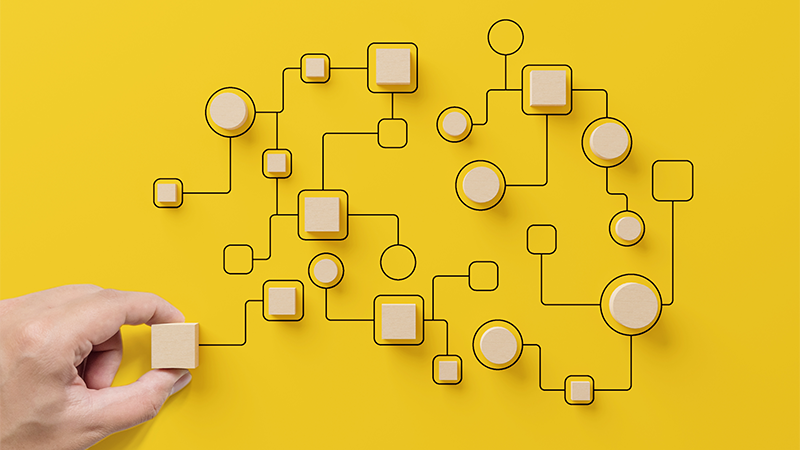Did you know that 90% of the information transmitted to our brains is visual, and that visuals are processed 60,000 times faster than text?
Based on those statistics, it’s clear that our brains weren’t meant to quickly process written information alone. This is why we see plenty of picture books, illustrated directions, and infographics – but where do visuals have a place in business?
Information visualization is a powerful way to communicate complex ideas, trends, processes, and patterns. And if you’ve been looking for a way to incorporate visuals while improving your business processes, look no further than Business Process Mapping.
Today’s post is covering the basics of Business Process Mapping: what it is, why it matters, and how to start.
Welcome to Business Process Mapping 101.
What is a business process?
Instead of jumping straight into process mapping, let’s start with the basics: What is a business process?
According to TechTarget, a business process is an activity or a set of activities that accomplish a specific organizational goal. In the most basic terms, it's simply a structured series of events.
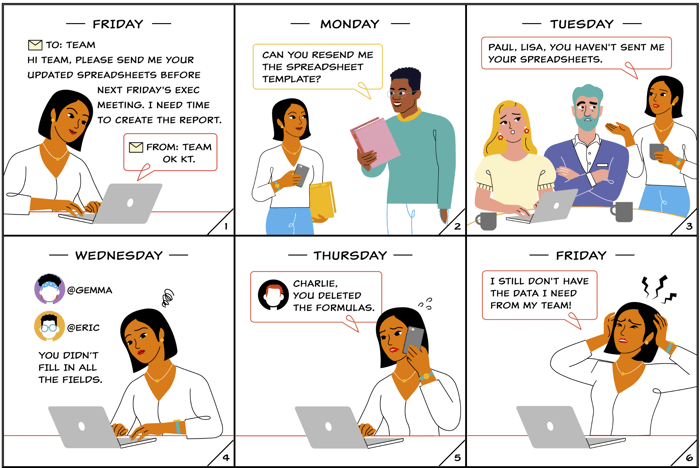
But don’t let the name fool you – business processes can be found everywhere, including outside of the office. So if you’ve ever followed some special steps while cooking your family’s famous lasagna recipe, congrats! You’ve experienced a process first hand.
Related: [eBook] The Workflow Trap: The Unsustainable Ways We Work & How to Fix Them
While not all business processes will include Mom’s secret ingredient, there are several key factors that make up a business processes, including:
- Purpose: the goal behind the business process
- Scope: a defined starting and ending point
- Steps: Specific actions, activities, or events
- Sequence: The order of the steps
- Outcome: The end result
Additionally, a successful business processes should be:
- Repeatable: You’re able to perform the process over and over while still achieving the same end result
- Flexible: You can change or improve the process as needed while still achieving the same end result
These attributes are what make business processes different from projects are procedures – and yes, there’s a difference.
Process vs. Project vs. Procedure
Processes and projects and procedures, oh my! We’re definitely not in Kansas anymore… or maybe you are from where you’re reading this.
Regardless of your location, it’s important to note the differences between these three terms before we dive into the details of Business Process Mapping.
- Process: a repeatable series of activities intended to create a consistent outcome
- Procedure: a specific part of a process
- Project: a new series of activities intended to create a new outcome
If you need a better breakdown, Processology puts it perfectly: projects are activities you’ve never performed in your business before, whereas processes are the same series of activities you do repeatedly.
If we look back on our cooking example, you can see the difference between a process and a project in the kitchen. Your family lasagna is a process, because you follow the same recipe every time to ensure the same outcome. However, if you decided to tackle a Gordon Ramsay recipe instead, that would be a project – it’s something new you’ve never done before, and it isn’t tried and true.
Understanding the difference between these terms will make for easier process mapping that produces consistent results.
What is Business Process Mapping?
According to Kissflow, Business Process Mapping is a powerful technique used to visually depict process steps and show how a project should function from start to finish. If we’re sticking to our cooking theme, it could be compared to your family documenting their lasagna-making process through pictures or graphics for you to follow.
Business Process Mapping uses a variety of symbols, diagrams, and charts to break down business processes into easy-to-understand visuals that feature a few of the key factors we mentioned above, including the steps, sequence, stakeholders, and scope of a process.
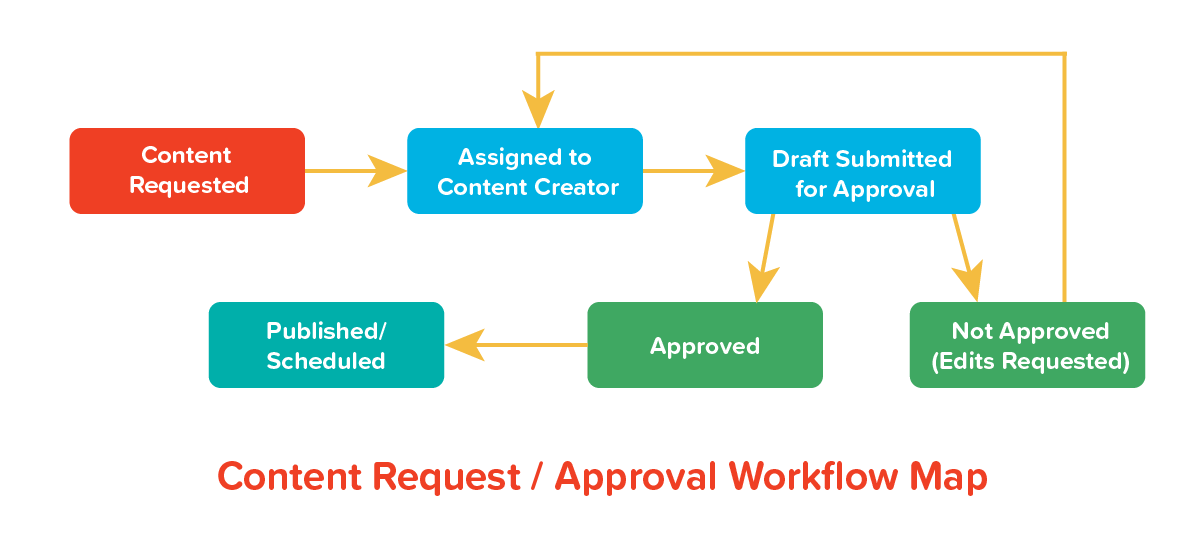
Example of a content publication process mapped out at its most basic steps.
While Business Process Mapping was originally introduced on paper by American engineer Frank B. Gilbreth in the 1920’s, it has come quite a long way thanks to the advancement of technology. Businesses can now digitally document, manage, map, and share their processes using different software (cough cough, like ours).
What is the purpose of Business Process Mapping?
Businesses have plenty of purposes in mind when it comes to Business Process Mapping, including:
- Defining roles and responsibilities
- Training new team members
- Finding errors or discrepancies
- Standardizing or optimizing a process
- Prepare for purchasing new software
Speaking of software, it can be challenging to decide whether you should let software drive your processes or choose a software that supports them. When you have specific processes that provide you with a unique business advantage, you should consider using software that leans into those process instead of molding your processes to the software. Learn more about the ways Kintone can support your business processes and mapping.
 Read more about Ben's story to better process management here.
Read more about Ben's story to better process management here.
There are many more purposes for process mapping, but at its core, the purpose of Business Process Mapping is to solve a problem. Visualizing each part of the business process not only illuminates possible problems, but allows you to simultaneously document each part of the process while reviewing it.
Regardless of your purpose, your end goal when process mapping is to ensure business processes are efficient, consistent, and valuable.
What are the benefits of Business Process Mapping?
According to ProcessBliss, a few of the fantastic benefits of Business Process Mapping are:
- Clarity around your current processes: BPM allows you to take a step back and get a clear look at your processes, from big picture down to the details.
- Increased visibility across the company: Visually communicating processes allows for people across different departments to easily view and better understand your processes.
- Identification of problems and solutions: Visualizing allows you to view each part of the process in a new way and can shed a new light on certain areas. You may notice problems, redundancies, or inefficiencies you would not have seen before, and can now come up with solutions for them.
- Consistency and efficiency in the way you do things: When done right, the end result of BPM is a repeatable process with consistent results.
- Industry compliance: BMP is an easy way to show that you compliant with industry requirements and regulations and allows you to efficiently to prepare for audits.
Are there different types of Business Process Mapping?
Yes, there are several different types of process maps. Chances are you’ve already seen some of the most common ones, including:
The most basic and widely used business process map consisting of shapes connected by arrows and lines that track specific tasks and activities.
Also known as a top-down map, it shows you the core tasks of a project but not many details. This allows for quick and easy insight into your process.
Similar to a flowchart, but divided into columns. While flowcharts only map tasks and activities, swimlanes allow you to review who is responsible for each activity and their role in the process, showing the relationship between steps and stakeholders.
One of the most detailed maps of them all, a Value Stream Map allows you to analyze, design, and manage the process of taking products and services from creation to customer.
How to begin Business Process Mapping?
Now that you have a bit more background on what a business process and what it means to map it, you can try it for yourself. Here are 5 easy steps to get started with Business Process Mapping:
1. Identify a problem and process
As we said earlier, the main purpose of Business Process Mapping is to solve a problem. Whether you’re trying to improve your company hiring process or are planning to take your family recipe to the next level, you’ll need to identify your current process and what the problem is with it.
2. Think about activities
What activities are involved in this process? Who is responsible for each activity? While you don’t need to think about the order of these events, you do need to identify details such as what happens, any stakeholders involved, and where each step currently falls in the process.
3. Define the scope
Always create a definite start and end for each process map.
4. Determine the sequence
What order do these steps go in currently? Is this order working? Could we make this sequence more efficient? These are all questions you can consider during the sequencing of steps.
5. Start mapping
Officially, there are shapes and such that represent each element of a business process – but we won’t tell anyone if you decide to put your own flare on a flowchart.
For rule-abiding readers, SmartChart is a great resource if you’re interested in learning about the specifics of each official shape and their meaning.
Need a software that lets you codify your business process?
We understand that a good business process can be your company superpower, and you shouldn’t have to change that for a software. Whether you’re a process mapping pro or are completely new to business processes in general, we’d love to discuss how our software can support your greater business goals.
Or, you know, if you just want to share that secret lasagna ingredient. We’re here for that too.
About the Author
Michaela is a part-time freelance writer passionate about writing creative copy and content. She graduated with her Bachelor’s Degree in Marketing, minor in Creative Advertising, and has spent time working for start-up companies, agencies, and large enterprises in the marketing and brand strategy spaces. Outside of the office, she’s an avid foodie and traveler living in Chicago, Illinois.