Drag-and-drop interfaces aren’t new. But their usage has rapidly expanded since their original role of file manipulation and clipboard actions. Now, drag-and-drop interfaces are used to give the average non-coder the freedom to build a wide variety of products, from websites to movies to video games to business software.
While drag-and-drop is old news in website development, its role in software development is only just emerging. But before we dive in, let’s take a brief look at what drag-and-drop is:
What is drag-and-drop?
Drag-and-drop is a type of interface called a graphical user interface (or GUI). GUIs rely on the use of visual and audio to help the user communicate with the computer. Examples of a GUI would be software application icons on your desktop, rearranging widgets on your phone, or creating a hyperlink between two files. These types of visual triggers inform how you can interact with the computer to get what you want, and they don’t require writing a line of text to do so.
(The contrast to GUIs are text user interfaces, which require text input in order to produce a response from your computer; your command prompt would be an example of a text user interface.)
Drag-and-drop style GUIs take visual interfaces one step further by allowing users to create “relationships” between the objects represented by visual items. For example, dragging a document into a new file creates two kinds of relationships:
-
-
- It tells the computer (and the user) that the document is now a part of the new file
- It tells the computer (and the user) that the document is no longer part of the old file
-
What value does drag-and-drop offer to software?
It significantly speeds things up.
Instead of cracking open the text-interface and typing in commands, the user can select an item (or items) and drag them onto the object they want a relationship with.
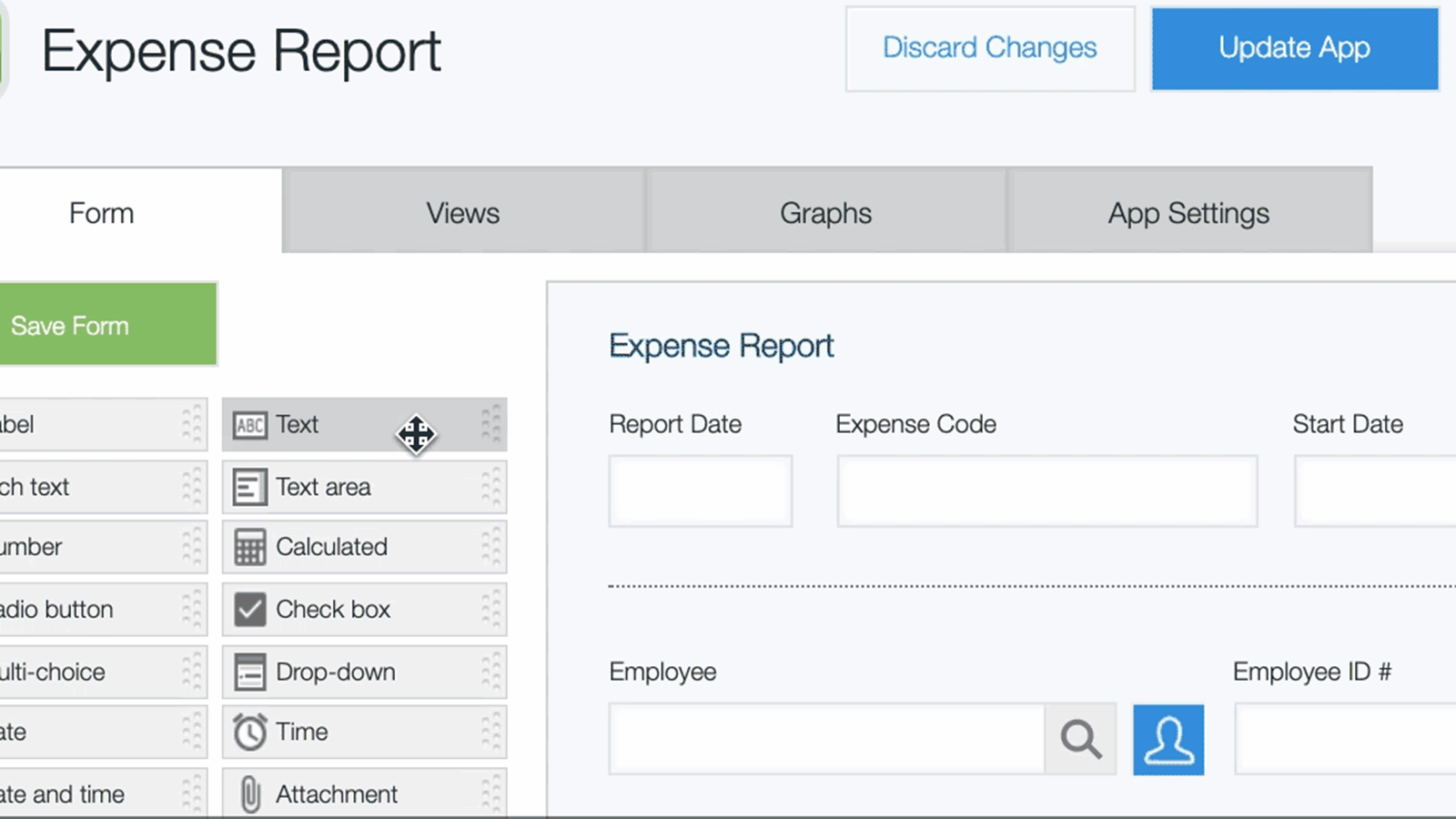
easier and faster for non-coders to design and develop the business software they want.
But speed isn’t just a matter of execution—it’s also a matter of understanding. Drag-and-drop tells us about the possible relationships different objects can have without us having to read a manual or understand it on a technical level every time. It’s the digital picture that’s worth a thousand words.
Of course, this also relies on a well-designed interface to work. If the drag-and-drop interface doesn’t clearly indicate its uses in unspoken terms, it can quickly generate confusion and frustration in a user.
But a good drag-and-drop interface can drastically reduce the learning curve people face when embracing a new technology. Which is a significantly good thing considering the number of various software tools most business employees use on a regular basis.
The vital importance of drag-and-drop in an era of business app overload
In a Wall Street Journal article entitled, “Employees Are Accessing More and More Business Apps, Study Finds,” the paper highlighted a recent analysis by Okta on the untamed growth of app usage in the workplace:
“The number of software apps deployed by large firms across all industries world-wide has increased 68% over the past four years, reaching an average of 129 apps per company by the end of 2018…”
Okta’s analysis found larger firms (those with 2,000+ employees) had more than 200+ apps on hand, with smaller firms around 73 (a 37% increase from the year before).
Reliance on software applications continues to grow, and the apps we rely on continue to change. For example, the number of iOS updates iPhone users experience has increased 51% in the last six years. While these changes may not drastically force users to re-learn their iPhone from scratch, they do present a slight learning curve.
Now just expand that change to the 200+ apps businesses use. Or even the average 9-10 apps employees use on a regular basis to get their work done.
This all comes down to one key takeaway: we’re using more apps than ever to do our work, and the constant updates and improvements being made to them mean we’re always in a state of learning about the tools we use.
This is where drag-and-drop shines. It significantly lowers the amount of time we need to spend learning (or re-learning) our tools. It gives us a visual shortcut that allows us to keep on our toes even as the digital ground beneath us shifts.
It also gives us unprecedented access to our software in a way we’ve never had before.
Why drag-and-drop is the doorway to a better kind of software development process
As software increasingly takes over every industry, the demand for developers continues to grow. Software demand is outpacing the speed at which we are producing developers, and there’s a widening gap between the supply and demand of digital skills.
Despite the cute names the media gives it—ie. the developer drought, the programmer shortage, the battle for tech talent—this is a serious problem. By the end of 2020, there will be 1.4 million developer job listings and only 400,000 computer science graduates to fill them. That’s 1,000,000 unfilled developer jobs.
So how does drag-and-drop offset this gap? It gives business employees a chance to learn and take control over their software in a way that hasn’t been possible--until now.
Before drag-and-drop tools for business software were made (often called no-code platforms), there were two methods of software development available to businesses:
-
-
- Hire software developers or a third party development team
- Learn to code and Do-It-Yourself (DIY)
-
Both options have their problems: the first is often expensive and slow (consider that the company hiring the developers will have to spend a lot of time explaining to the developers what it is they do/want before a software program can even be made to fit their needs). The second is slow and bordering on unrealistic.
Drag-and-drop bridges resolve both sides of these problems by putting the power of software developers into the hands of the Do-It-Yourself-ers. Ordinary, non-specialized business people can now build custom software and workflows for themselves using easy-to-learn and speedily-efficient drag-and-drop platforms (often termed “no-code platforms”).
The accessibility of the drag-and-drop tool doesn’t just give them the ability to learn how to make exactly what they want. They can also easily maintain it even when changes occur.
This power has a net positive on businesses and employees alike:
-
-
- It lets businesses utilize the human resources they have by giving regular employees the ability to create their own business software custom-made for their work.
- It gives employees greater control over the software they need to do their work (even now, most people are stuck using third-party software for their work that may/may not have been designed specifically for what it is they’re doing).
- There is a lower onboarding curve: drag-and-drop is everywhere, and anyone with a smartphone is already familiar with it, meaning getting new people up to speed is faster and easier. Meaning as new tools arrive or current tools change, less time is lost “figuring it out.”
-
Drag-and-drop is the surprisingly simple answer to a very complex need
The reasonable person might be wondering: drag-and-drop is fine for simple things like file organization or maybe building a contact form on a website, but how can it handle complex business software?
You’d be surprised.
Kintone is a no-code platform that uses a drag-and-drop interface to design custom software applications. Kintone’s platform is designed to be a comprehensive workplace platform for businesses who need a place to manage their data, conversations, and workflows.
If any tool wants to be able to do that for any size company larger than the corner-store ice cream shop, it has to be robust. And Kintone is.
How Kintone's HR team uses drag-and-drop for complex workflows
Kintone's Human Resources team relies almost exclusively on Kintone's drag-and-drop capabilities to manage most of their workflows. Built by self-professed "non-coders" on the HR team, these custom-built workflows in Kintone handle everything from hiring and onboarding to day-to-day task management.
Here is an example of the job posting and hiring workflow in Kintone made possible by drag-and-drop. This workflow features two core applications built in Kintone: the Careers Application Form and the Candidate Database App.
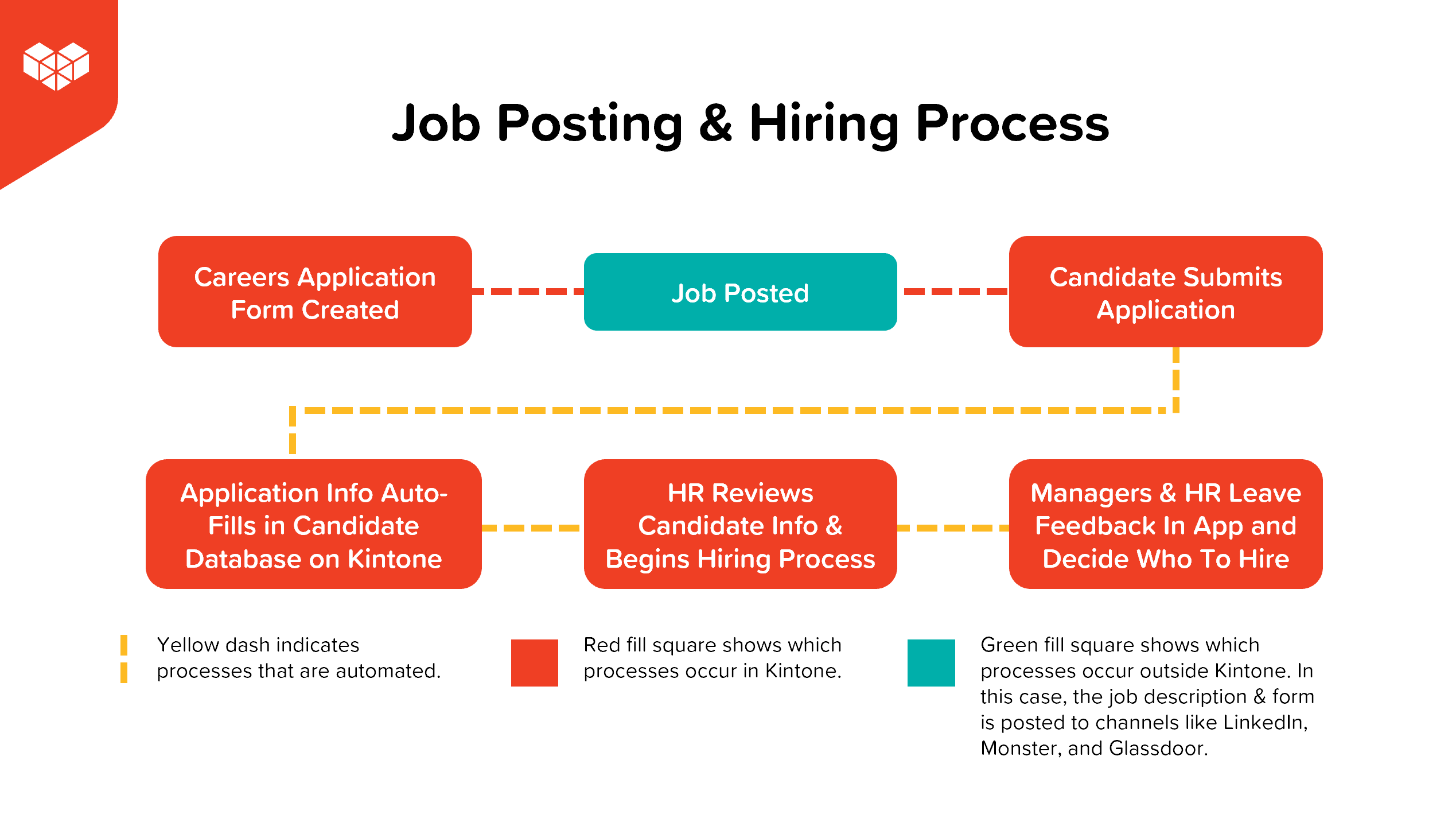
Step 1: The Careers Application Form is a templated form HR can use for internal/external job postings. Here is a snapshot of what it looks like:
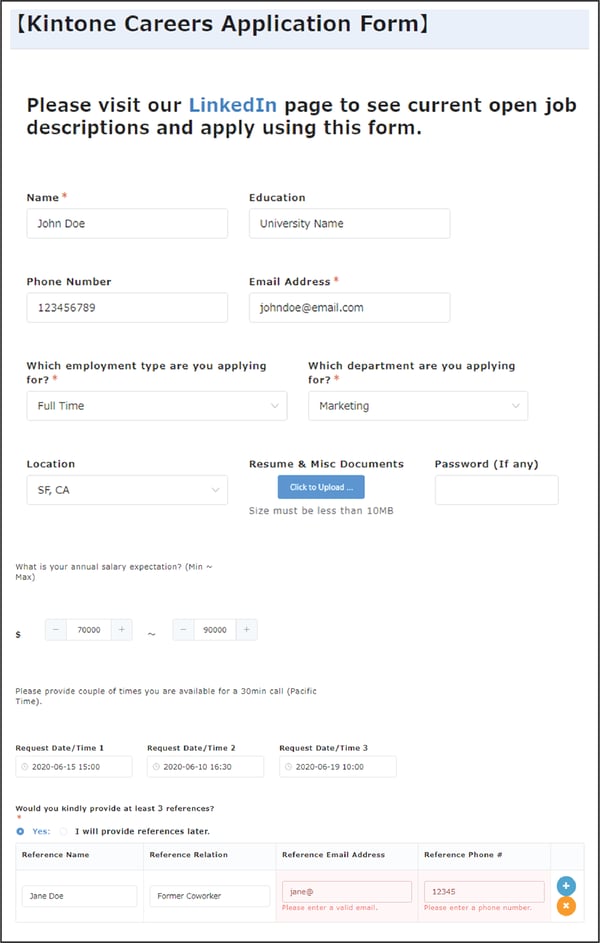
This form was entirely built using Kintone's drag-and-drop building tool. Depending on the requirements of the job, form fields can be added or eliminated in a matter of minutes. (You can see in the lower left corner part of the drag-and-drop backend; the blue plus button and orange X show where the user can quickly add or delete rows to the references section.)
Kintone's HR uses this app to quickly create custom job application forms that can be posted to various job sites (such as Monster, LinkedIn, or Glassdoor). Candidates interested in a role can fill this form out, and the information is automatically populated into Kintone's database via the Candidate Database App.
Step 2: The Candidate Database App is where all information submitted by candidates is auto-populated. It can be sorted or filtered along a number of data categories, making it easy to quickly sort and identify candidates by specific information. Like the first app, this was also built using drag-and-drop technology.
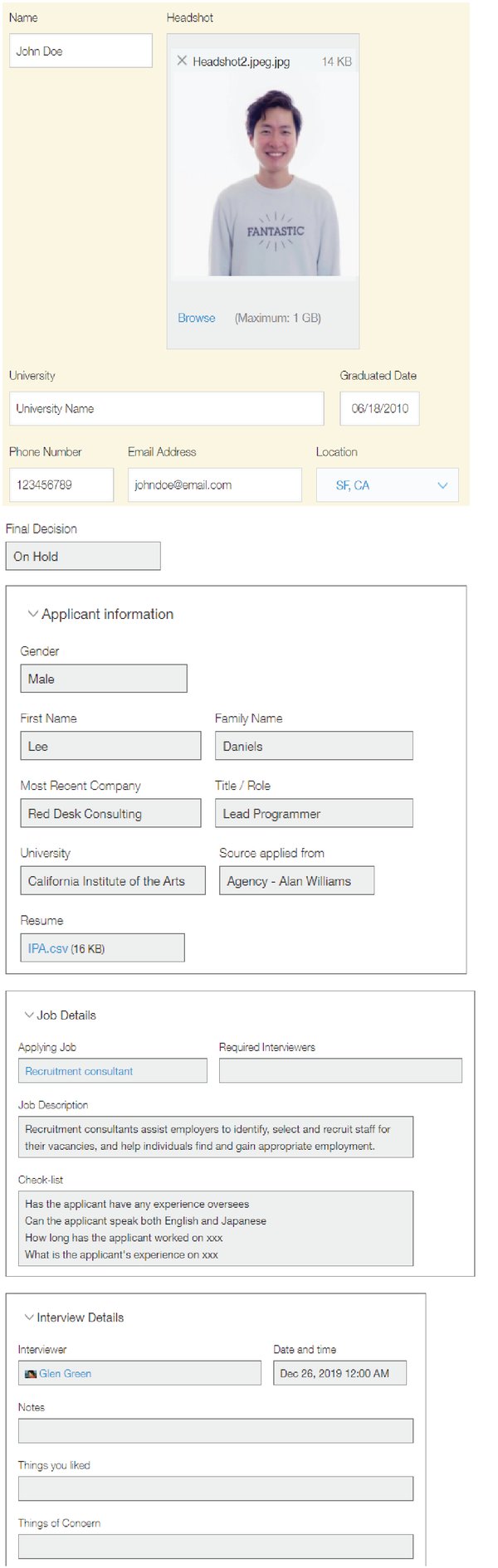
The image above shows the candidate's individual record. These records are stored in the database app and sortable, as seen below.

New filters can be easily built, as well as graphs, bar charts, and other visual reports to better understand candidate trends.
Step 3: Managers and HR can use in-record chat features to discuss and communicate the candidate as they move through the hiring process. The workflow is almost entirely automated at ever level, including reminders to the team to complete certain tasks (such as give feedback on a candidate or approve/not approve them for the next round of hiring).
How one man used drag-and-drop tools to re-create his favorite business management tools on one platform
Michael Callahan, a Virginia-based CPA with his own accounting firm, used drag-and-drop to rebuild all of his favorite business software (and their best features) on Kintone's single platform. Rather than buy each software for the specific thing he liked about them, he used drag-and-drop to simply re-create those features in the platform he had.
The software applications he built using drag-and-drop:
-
-
- Project management app
- Lead management / CRM app
- Employee database app
- Applicant tracking app
- Timesheet tracking app
-
Not only did he creatively use drag-and-drop to build the custom tools he wanted, he saved himself $84,000 a year in software fees doing so. You can read his full story here.
Drag-and-drop tools don’t just make this possible, they make it possible for the average non-coder individual. It’s lost power back in your hands for the first time, ever.
In conclusion
Drag-and-drop has come to business software, and it’s not just a good thing for businesses--it’s great for employees. It takes less time to learn a “no-code” platform but the yield from what time you invest is significantly greater.
To return to our original question: can drag-and-drop tools really get you the custom software you want?
Absolutely. And they’re making it even easier to do so by meeting you where you are at.
Next steps
Want to learn more about how drag-and-drop is kicking open doors for developer-free software development? Read our free eBook, We’re All Software Developers Now: Why The Next Programmer At Your Company Is You.
You’ll learn more about:
- Why programming “skills” are still vitally important to all our careers
- Why those vital programming “skills” aren’t traditional coding methods
- Why companies need non-coding coders to stay competitive and relevant
- Why learning to visually program is great for job security
About the Author
Michelle is the Content Marketing Specialist at Kintone. She is a content marketing expert with several years in content marketing. She moved to San Francisco in 2015 and has experience working in small businesses, non-profits, and video production firms. She graduated in 2012 with a dual degree in Film and English.











