Often, after an event in your CRM, it would be helpful to send an email automatically to a contact’s email address. This article will explain how to send an email to a customer’s Gmail or Outlook address when a record is created or when the Process Management status is updated.
For example, in an Orders app, when the Process Management is pushed to the “Invoice Sent” status, an email can be sent to an email address stored in the Kintone record.
Several articles have already been published about how to send an email template to a list of customers. This article discusses how to email blast a list of customers via Webhooks by Zapier and a custom button. Another article here explains how to automatically schedule the sending of emails (for example, “Drip Campaigns”).
App Overview:
The app from which the emails will be sent must contain an email address. Any other information needed for the email body can be added to the app; then, the record data can be used in Zapier. This simple example will use the email address and the total. Further information could be used, such as product data and tracking numbers.

It’s helpful to set the field codes in Kintone to something recognizable since the field codes are used as labels in Zapier.

Example below:

Navigate to Zapier and create a new Zap.

Record Creation as a Trigger:
Set the Trigger to Kintone, and the Event as “Record Created”.

To send the email when the Kintone Invoice record is created, set “New Record” as the Event.

After setting the Event, select the Kintone Account/app you want to connect to this Zap. NOTE: The label in the menu displays “Account”, but each account/connection has been set to a specific App Id. That means each account/connection in Zapier is set to a specific app. Make sure you create a new connection when you want to connect to a different app.

Select “New Account” to connect the new app called Invoices.
Get the API Token from the Invoices app, and input it into the settings. Make sure to set the correct Application (App) Id for the Invoices app.

Generate the token, copy it, and update the app settings.
Enter the App ID, API Token, and subdomain name into the Zapier Account settings.

After successfully connecting to the Invoices app, click “Test” to pull recently created records in the app.
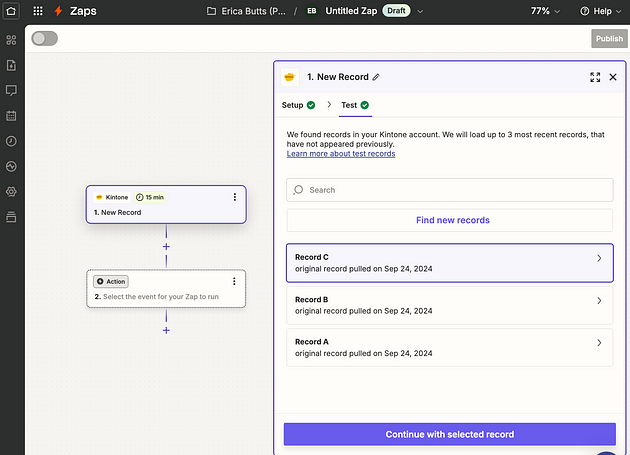
Click the next Action to set the Email step.
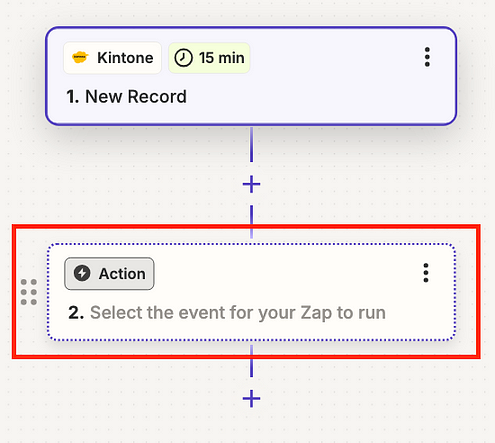
Set the Action to Gmail to send the email from your Gmail email address. Similarly, if it is desired to send the email from an Outlook address, or another emailing platform, it can be set in this step.
Like the last authentication step for Kintone, you may have to login and verify the credentials to your email account.
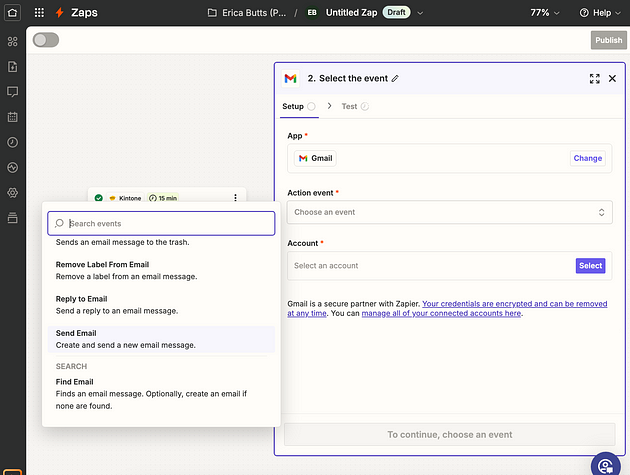
The Action event will be set to “Send Email”.
Next, set the data that will be sent in the email. The “Send Email” menu allows you to build the recipient, subject, and email body. Click the plus icon to add Kintone data to the email.
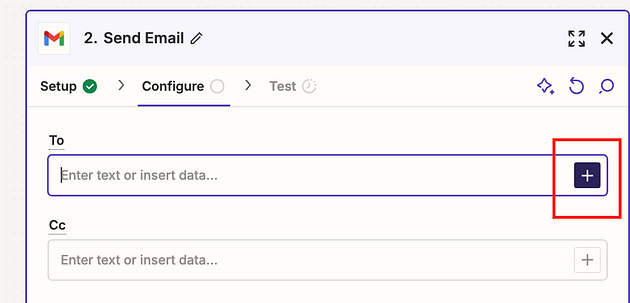
For example, in the “To” field, the email address from the Kintone record can be set.
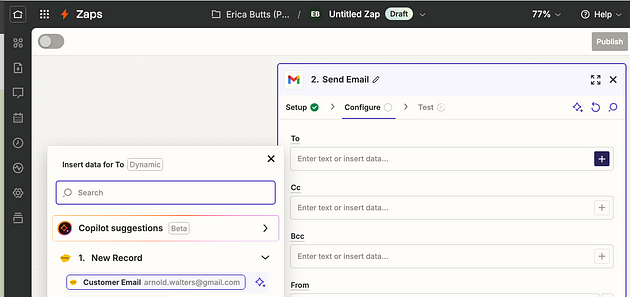
Set the Subject of the email and the body, which are required.
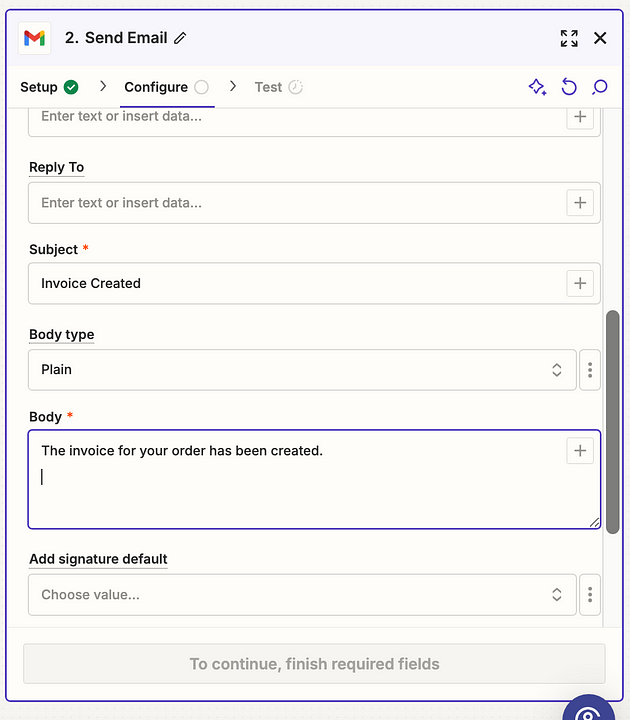
The Zapier tags can also be used in the Body field, to add Kintone data to the email. For example, the Total from the Invoice can be added.
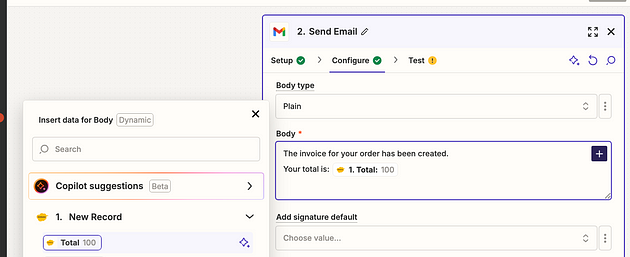
Test the step.
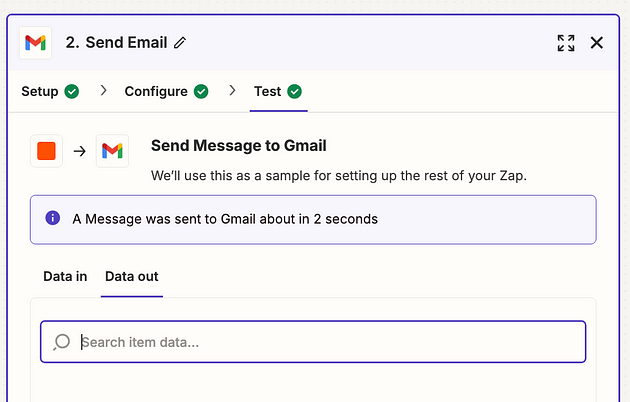
The email was successfully received with the proper data.
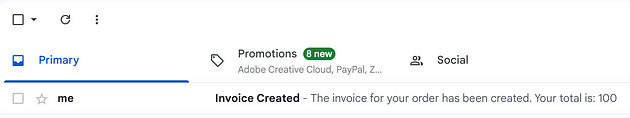
Process Management as a Trigger:
Kintone uses a feature called Process Management to track the workflow status of a record. For example, our Process Management settings include three steps:
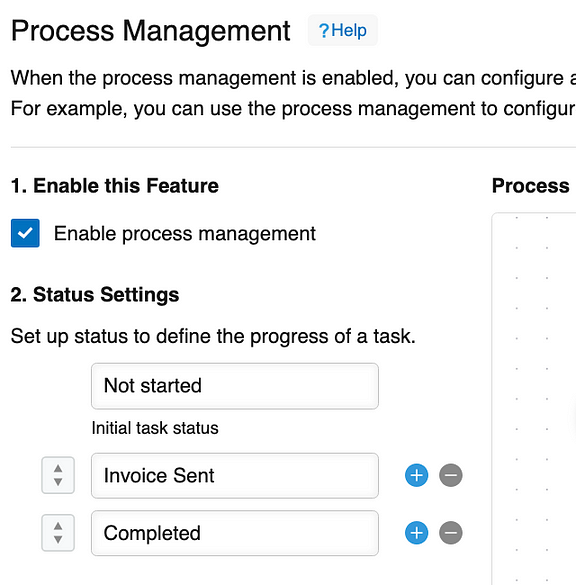
In order to have the event sent to Zapier when the status is changed, we need to enable Webhooks in the Kintone app.
Navigate to the App Settings of the Invoices app, and go to “Webhooks”.
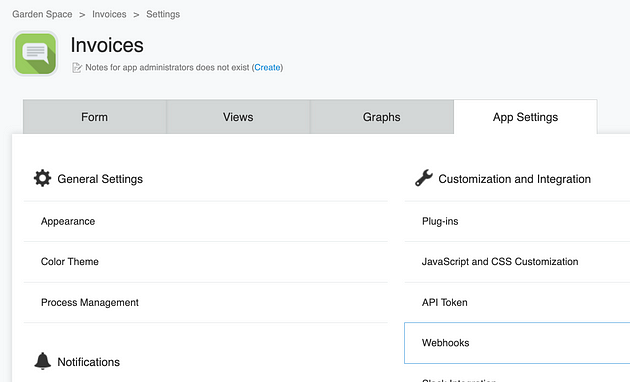
Set the Description and the Events that will trigger the Webhook.
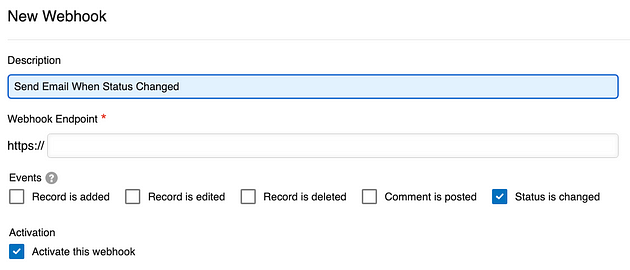
To get the Webhook Endpoint, go to Zapier and change the Trigger (the first step of the Zap) to “Webhooks by Zapier”.
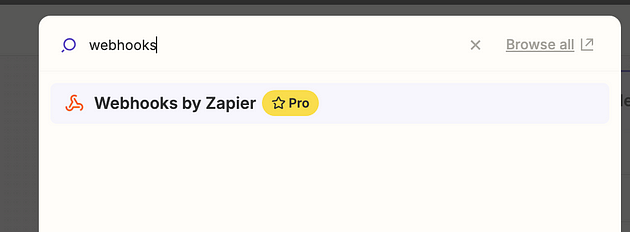
Set the Event to “Catch Hook”.
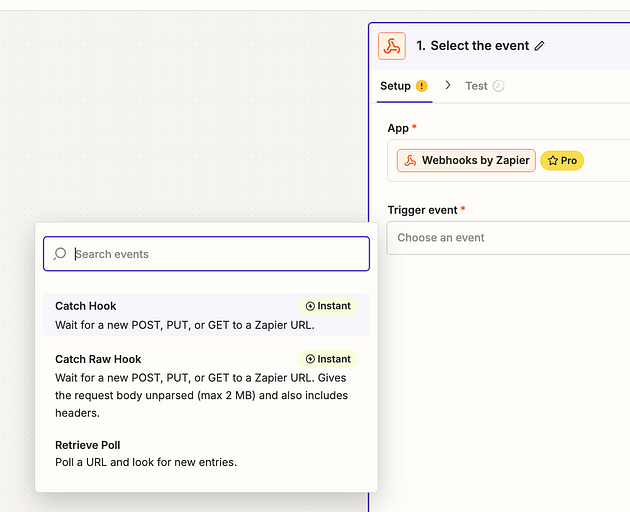
Leave the Child Key blank.
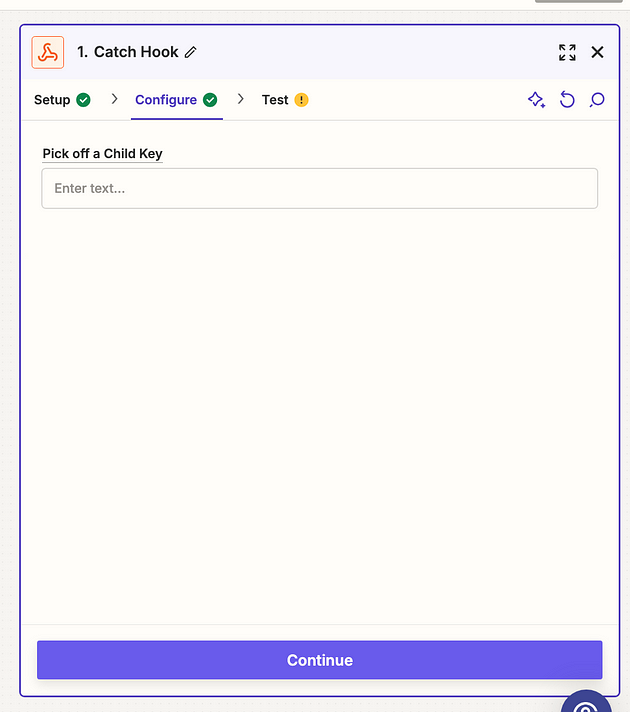
Under “Test”, copy the URL and paste it into the Webhook settings in Kintone. (Make sure to remove the extra “https:” from the URL.)
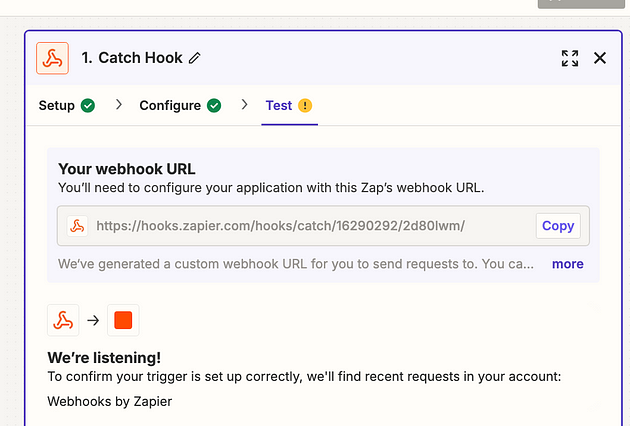
Go to an Invoice record and proceed the status.
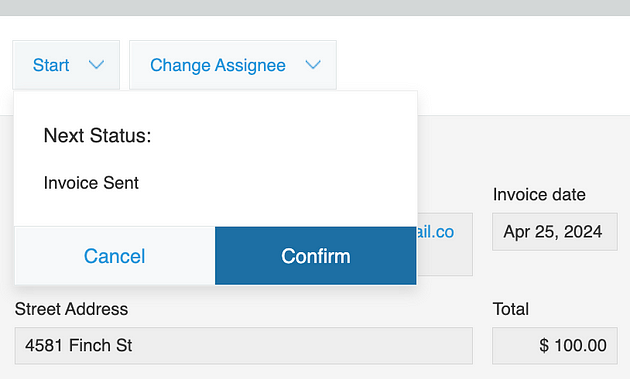
In Zapier, click “Test”, and the record should be retrieved.
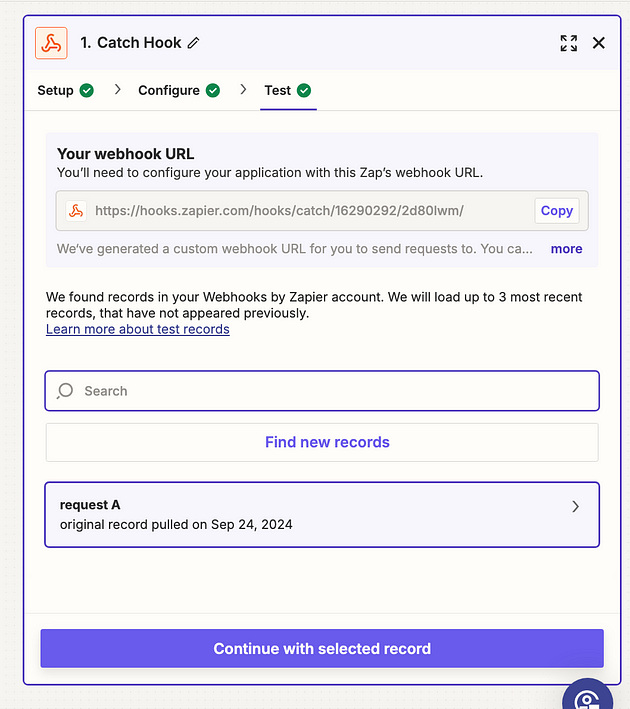
Follow the same example from the previous section to set the send email step of the Zap.
Conclusion:
There are many ways to customize the automation of email sending in Kintone. We have discussed how to send a single email when a record is created, how to send an email blast to a list of customers and how to schedule regular emails to be sent.
The last subject to discuss is how to set up a Digital Marketing customization with MailChimp. It is possible to create Campaigns (email templates) via MailChimp API, as well as add a list of contacts to the Campaign. This means it is possible to use Zapier to create Campaigns and add contacts to Campaigns from Kintone. Insights such as opens and clicks can also be pulled into Kintone.
Kintone has an opportunity to enhance the Digital Marketing process, with its ability to filter contacts easily. Perhaps even graphing can be simplified with MailChimp metrics, by pulling in Campaign insights and generating reports in Kintone. This use case will be discussed further in a separate article.
Want to learn more?
If you're ready to try your hand at app building using Kintone’s drag-and-drop builder, sign up for a free 30-day trial today, no strings attached.
About the Author









