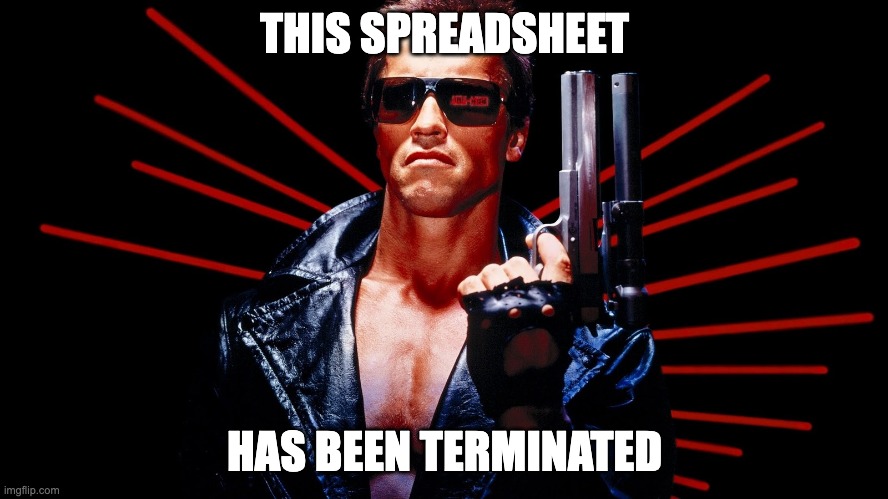You've probably heard it before, but studies have found that 88% of spreadsheets contain errors—an alarming statistic considering data is at the core of most business operations.
Perhaps one of the best (or worst) examples of spreadsheets gone terribly wrong involves Fortune 500 company, JP Morgan. In short, a spreadsheet error due to an incorrect formula led to the loss of $6.2 billion. Yep, that's "b" as in billion.
While this is an extreme case, there are many more stories of companies who could have avoided costly (usually human-initiated) spreadsheet errors if they'd used a better tool.
It's why companies driven by digital transformation are moving many of their central processes off Excel spreadsheets and onto centralized database platforms.
In a couple clicks, you can convert spreadsheets into no-code, customizable database applications, making data more accessible and connected throughout your entire organization. Some database platforms can go a step further by enabling process management to create automated workflows and task-driven notifications from desktop to mobile device.
Related Article: Kintone: the Excel Alternative That'll Boost Your Team's Collaboration
Here are five processes you can take off spreadsheets and convert into customizable database applications.
1. Supply Chain Management / Inventory Management
Many manufacturing and retail brands still have fragmented legacy systems and Excel spreadsheets for running all their inventory, order management and shipping operations. Moreover, data stored in different siloed formats create unnecessary complexity for spotting and reacting to trends.
Poor inventory management is actually one of the top reasons why small businesses fail, according to the experts at Experian.
Customizable database applications can track and organize your product sales, material purchases, and other production and sales processes. Using barcodes and radio-frequency identification (RFID), you can also see when shipments come in and where raw materials are located. These custom apps all located on one central platform can reduce the time a team spends on basic tracking to instead focus on finding and reducing inefficiencies in their workflows. And with built-in security and permissions features, the apps can be set up to reduce the potential for human error.
2. CRM / Sales Leads
Push sales down the pipeline using custom database apps to track your sales leads and customer relationship management. These apps centralize all the information your sales team needs to stay up to date on customer activity and let them spend more time closing deals. So instead of having to pull data from several disconnected spreadsheets to organize into a report, you can see it all on a single platform. Some no-code database platforms also come with a mobile app to help your sales team update lead and customer information from anywhere, anytime. And with an open API, you can connect your CRM and sales databases to your favorite third-party tools for even greater utility and efficiency.
3. PTO Approvals / HR Requests
Custom databases can be set up to track a variety of internal data and processes, including your team's PTO requests and even HR inquiries. Need your manager to approve a PTO request? You can set up an approval workflow so that they can do so with the click of a button.
If your HR team is tired of receiving scattered questions and inquiries via email, a custom database can help. All inquiries can go in a single database (with detailed permissions for confidential requests) so that nothing slips through the cracks. Here's how it works: the requester submits a form with any necessary information and can then track what stage the inquiry is in throughout the process (submitted, currently being worked on, or complete). Automated notifications and reminders make sure everyone involved knows where things stand.
Read Also: How Kintone Helps Our HR Team Get More Done
4. Project Management Workflows
Managing a project can be tough when there are a lot of moving pieces and several stakeholders involved. Instead of sharing project updates and deliverables across multiple different tools, like email, Slack, and Dropbox, organize them in one central database for smoother collaboration. Customizable database platforms let you create one home base to track project status, deliverables, documents, and more. Even better, some platforms let you automate task handoffs, approvals, and deadline reminders so that your team spends less time organizing their tasks and more time completing them.
Using one platform to track the status of projects with real-time updates and analytics, you can discover a new-found efficiency to focus on the big picture. Make better decisions by seeing how much time your team spent on each task through real-time smart charts, what's next on the calendar, and filtered lists that prioritize your tasks for you.
5. Accounting / Expense Reports
Whether you're a small business or have hundreds of employees, custom databases make it easy to track invoicing, expense reports, and more from a single platform. And best of all: you can even integrate with other services like QuickBooks to make your accounting workflows more efficient. Whether it's for customer invoices or internal expense reports, custom databases let you build a software tool that's a perfect fit your business.
Featured image source: Imgflip
About the Author