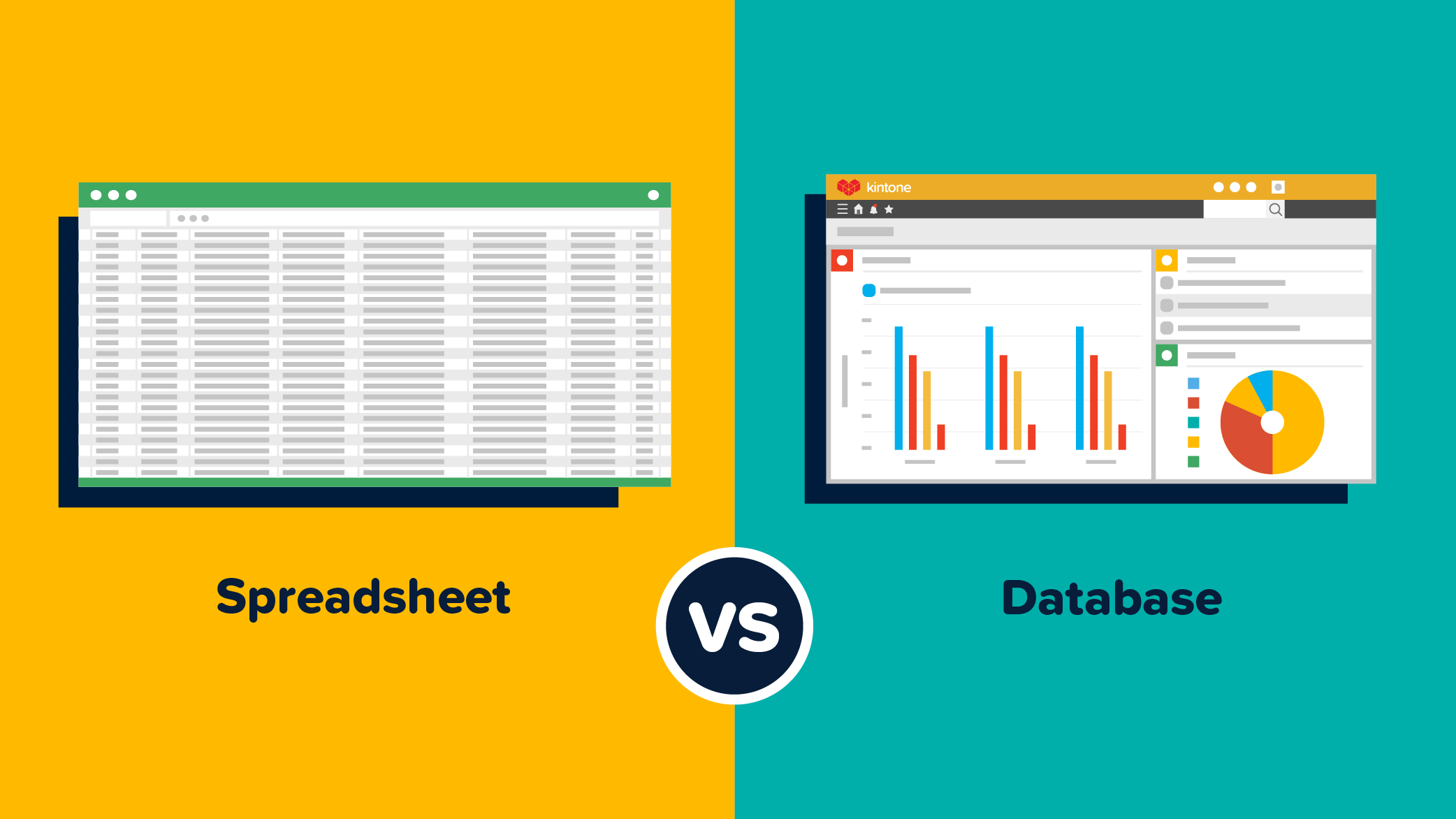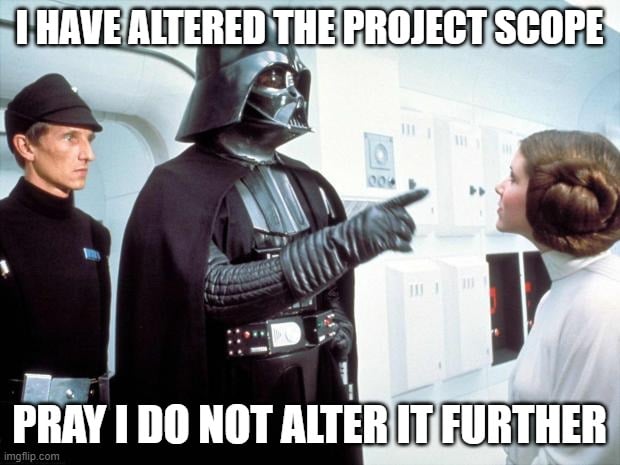Tired of Your Love-Hate Relationship With Excel?
Excel can be a polarizing subject. Some people love using it to create spreadsheets because they make storing data simple. And, particularly with Google Sheets, it then becomes much easier to pass that data onto co-workers.
But others hate Excel because creating spreadsheets manually can be error prone–sometimes in significant ways. Just imagine the embarrassment the 2012 London Summer Olympic planning committee felt when they oversold the synchronized swimming event by 10,000 tickets—on the world stage, the simple mistake of hitting the “2” key instead of the “1” key was no laughing matter (in fact, it added to existing controversy surrounding the games).
And a study published in the Journal of End User’s Computing found, 88% of spreadsheets contain errors that affect a business’ bottom line. Still, there is no denying that they present information clearly and concisely–and enable some wizardry if you wield the Excel know-how.
So, what are some additional risks of using spreadsheets?
- They’re often overused
- Version control can become an issue
- It’s tough to have both accessibility and security (one is often sacrificed for the other)
- Data is usually siloed and scattered
- Communication about the data happens elsewhere, like chat or email
What if there was an Excel and Google Sheets alternative? One that takes the manual part out of the equation and replaces stale-looking spreadsheets with rich visuals and siloed data with customizable databases?
Databases vs. Spreadsheets
For very simple tasks, Excel spreadsheets and Google Sheets may work well to organize and share information although they will still contend with frequent errors. But for business critical data management and workflows that need to make information accessible to anyone, anytime—a cloud-based database is the best route.
Databases also make searches fast and easy so you can save time and increase productivity. And your team will welcome the variety that comes with a database. For example, with a database created using Kintone you and your team can view information in pie charts and other graphs that update in real time.
And Kintone brings data and communication all into one visible place by:
- Making database app building accessible and quick
- Centralizing data and operations with customizable workflows
- Unifying team communication (your communication happens alongside your data)
What is Kintone?
Kintone is a no-code/low-code cloud platform for teams to easily and efficiently share and collaborate on their data. Essentially, Kintone allows anyone on your team to create database apps that solve organizational inefficiencies in minutes–turning them (and you) into developers.
How Kintone Works
If you're currently using Excel spreadsheets or Google Sheets to track your work, you can import your existing data into Kintone to create databases. Learn more by watching the video below.
Once you've imported your spreadsheet, you can customize your data fields, add fields like "assignee" and "status," and even create multi-step workflows to track progress on your tasks. Kintone also lets you create a dedicated workspace for a specific team, department, or project. The app section is where you can keep all the applications you and your team design to perform an operation, including the spreadsheets you've turned into high-performing databases. And by creating threads, you can house your team’s discussions on one searchable platform alongside your data (for everyone to view). Don't worry, you can make certain conversations and data records private, too.
The Benefits of Kintone as an Excel Alternative
Spreadsheets don’t have to be the inefficient office tool workers simply put up with. In fact, they can be just the opposite. With Kintone, you can take your spreadsheets and turn them into databases built for collaboration that can make your everyday work processes easier.
Kintone can help by enabling:
Accessibility without sacrificing security
Set up detailed permissions so that only certain people can edit data, while others can only view it. You can also adjust who can see what within a given database. For example, within a person’s record in an employee database, you can adjust the settings so that only the HR members who need to can see private data like address or social security number.
Another example is a manager who can see all the budget-related numbers in an ad tracking app, while her employee can only see the other stats. Here's what that looks like:
Connected databases to reduce extra work
You can connect Kintone databases so that one automatically pulls info from another to reduce the need for copying and pasting or manual data entry—this is done through data fields called Related Records and Lookups. Let's say you have a Customer Database app and a Sales Activity Log app. Each of these apps can be set up to automatically pull data from the other, making it easier for your team to refer to information stored in different places.
In the image below, you'll see in the section marked in blue that the company names are hyperlinked thanks to a Lookup field—this makes it easy for team members to fill out a new invoice record without having to type in the company name and quickly access the Customer Database record that holds that company's information.
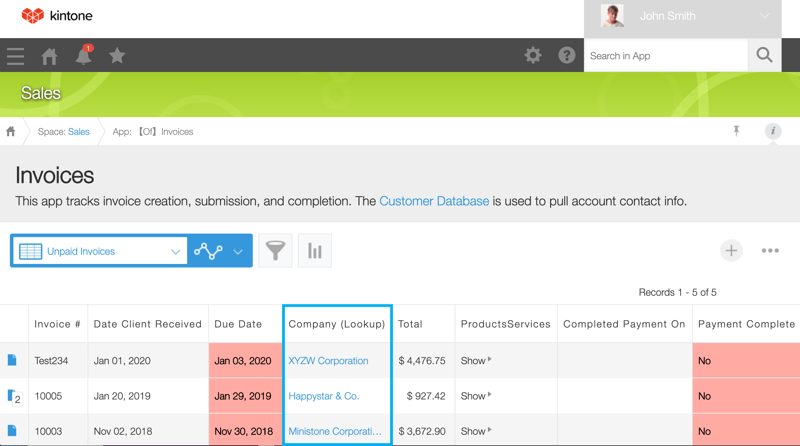
The data & graphs you need just a few clicks away
If you're spending time recompiling reports or graphs on a regular basis with Excel data, you'll love this Kintone feature. You can set up specific filters or charts and graphs as saved views within your Kintone database app so that you can easily access it later on. Need to see at a glance what your team is working on? Set up a filter! See how it works below.
Workflows that manage your processes for you
Take multi-step workflows and track them in Kintone—no longer does your team need to manually hand off tasks or email someone for an approval. Automated notifications let everyone know when it's their turn to work on something or gently remind them about upcoming deadlines. If a task needs additional revision, an approver can send it back for more edits with a click.
Related Article: Beginner's Guide to Building Workflows in Kintone
Next steps
Ready to turn your spreadsheets into custom Kintone apps? Our team is happy to help! Schedule a consultation with a Kintone specialist, and we'll even help build out your spreadsheet into a customized prototype app for your team for free. Yes—actually for free. Learn more here.
About the Author
Kristy is a writer living in Atlanta, Georgia where she works, plays and explores life. When it comes to writing, she’s pretty much dabbled in nearly every form—she penned her first published piece, a poem titled “What’s in a Name,” when she was in grade school—she finds it ironic that she has forgotten peoples’ names all her life. When she isn’t moving her fingers on a keyboard, she’s likely enjoying time with friends, playing tennis or spoiling her 10-year-old Scottish Fold cat, Cash.