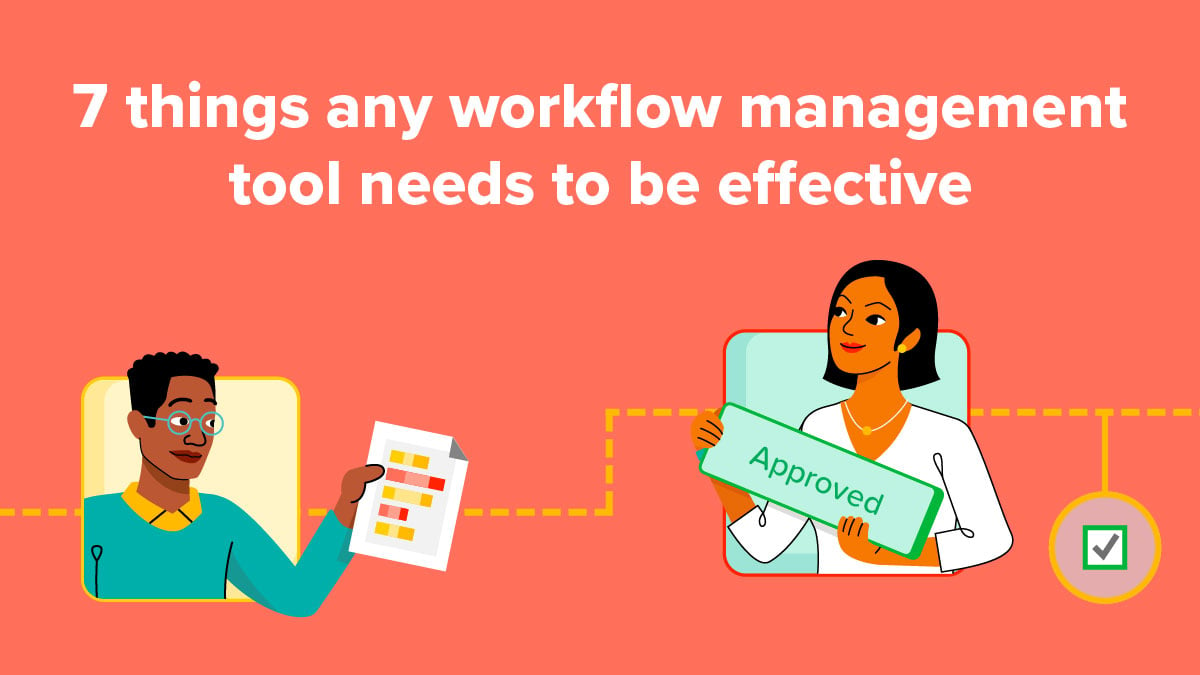Data management systems are absolutely critical to any company’s long-term health and viability. If you’re working with multiple spreadsheets, manually entering data into cells, or storing your data on your laptop, then we're here to help you learn more about your data management system and practices.
Today, we’re going to help you identify five crucial areas you can look at to see if your data management system is up to snuff. If you want to get the most out of your data while keeping it accurate, secure, and easily accessible to those who need it, then welcome to class.
1. Data Integrity
The biggest signs of weak data integrity are redundant processes. Every workflow that involves manual data entry, extensive copy-pasting, or sharing a data set through outside channels (email, chat link, etc.) is creating more room for errors and inaccuracies. A study published in the Journal of End User’s Computing found 88 percent of spreadsheets contain errors that affect a business’ bottom line. Put simply: if your process involves sending out multiple copies of a spreadsheet to your team for updates and then trying to reconcile all of them, your potential for data errors is sky high. And those errors can get expensive.
When it comes to data integrity, automation is your best friend. Automating your data entry processes allows you to identify and remove redundancies, as well as free up your team’s time and bandwidth, while also ensuring that your data is much more accurate.
In a well-automated system, data is only entered once, then shared and reconciled across every piece of software that needs it. Point-of-sale systems, inventory, CRM, accounting, and any other program with database access will all have the same exact data set to work from, and you’ll never have to copy-paste a spreadsheet into an email again.
2. Data Integration
If you’re using various platforms to manage your data and processes, one way to automate information sharing and reduce data integrity risks is through integrations. Sharing data between your systems, whether it’s your CRM, inventory management, accounting information, or more, is critical to a strong data management system. Every copy-paste action, every spreadsheet that needs to get reconciled, and every minute spent on data entry can all be eliminated entirely with some properly integrated software.
Integrated software should incorporate many, if not all of these features:
- REST APIs
- Dynamic database
- Real-time updating
- Optional one-way information sharing
- Integrations for your existing software
Set up a proper database in order to maximize your data’s utility and get the cleanest, most accurate data straight to all of your platforms. Many database software tools will offer easy integration and straightforward data migration, ensuring that you can get your data where it needs to be, accurately.
Even building your own database isn’t actually all that difficult, and will allow you to set up your valuable information in such a way that addressing the rest of the areas on this list will be easy.
3. Data Accessibility
If you’re in a company of more than a few employees, odds are you have multiple team members who need access to the same file. Often at the same time. But if your system is set up in a way where people can only access a file one at a time (for instance, a spreadsheet emailed between colleagues) or the workflow requires someone to take action in order for the process to continue (such as a teammate who must remember to give you permission to edit a Google doc), your accessibility is limited. It’s going to get in the way of your team being able to access what they need to do their work. It’s also just plain inefficient.
A good data management system should allow multiple people (and programs) to update and access data without creating 1) manual “approval” steps that depend on people to share information and 2) duplicate versions of the data, which can hurt data integrity.
This can get extra tricky when it comes to sensitive data. Most companies handle a fair bit of personal info (customer CRM data, employee records, credit card information, etc.). Creating a system in which team members have appropriate data access permissions is so much easier when those permissions are baked into your system so they can be applied consistently.
To get a better idea of how this can work in practice, check out how Rapid City Area Schools has set up their access permissions, allowing them to streamline their workflows and get more done in less time.
4. Data Security
Speaking of data access, the amount of organizations which do not adhere to data security compliance standards is staggering. The cybersecurity firm Cybint has found that 95% of cybersecurity breaches are caused by human error, and that email is one of the least secure ways to store data. 75% of your intellectual property is contained in emails, so failing to keep that data secure is kind of a big deal. Set up proper permissions for your data so that people can only see what they need to in order to get their job done, and stop using emails to send sensitive data. We could all do with less email in our lives.
Some of the most common signs that you need to beef up your security include:
- Not using password managers
- Failing to maintain PCI compliance (that’s for credit card information)
- Not having a dedicated data security manager
- Failing to clearly define data handling and storage protocols
Even if you have all of that stuff handled, it won’t mean much if you lose all that data. Far too many businesses are storing their information on local systems. Even if you have your own server, you are still vulnerable to attacks, breaches, or even just old-fashioned hardware failure. Cloud services are far superior when it comes to data storage. Any cloud service will have backups on backups, ensuring that if anything happens to your data, it’s easily reversible.
Aside from that, many organizations are using old, out-of-date software. Always keep your software updated. Yes, that means clicking “Update Now” every time it comes up. Or actually opening that email from IT with their latest update request. Taking these active steps will help ensure your security protocols are up to the most recent protection standards.
5. Data Preservation
If your data is well kept, it will be easily searchable by those who need to access it. Good data preservation means keeping that information from becoming inappropriately siloed. Data silos can be important for certain kinds of critical information (you don’t want everyone with access to sensitive data, for instance), but important conversations and decisions need to be archived in a searchable way in order to maintain process and workflow continuity as your company experiences personnel changes.
By moving your conversations into an integrated data management platform with searchable information (i.e., not emails), you’ll be able to ensure that teams aren’t repeating the same conversations or developing unnecessary, redundant workflow processes that will kill productivity.
Also—and this is a doozie—your actual data management processes need to be nimble and flexible. If your business starts growing, and you add more elements to it, then you need to be prepared to revisit your process. And if it was shaky to begin with, then you might have a hard time scaling up.
What Can You Do About It?
The steps outlined above will help you get started on the road to building a more successful data management setup. There are a number of tools and platforms that will help you achieve what your specific business requires, but it will require a bit more research in order to choose the ones that are optimal for your usage.
If you’re interested in learning more about how you can avoid fragmenting your data across multiple point-solution software options, check out our eBook, The 20-Year Rewind: Why This Decade You'll Use Less Business Software, Not More. It offers an in-depth overview about how and why too many software options can paralyze a business, and how you can avoid this pitfall by simplifying your software.
About the Author
Mark is an avid writer with a ton of experience in journalism, experience design, performance, and event production. He also has impeccable taste in music. He currently lives and works as a writer/editor in the SF Bay Area. When he's not working, he's probably either spinning records or scoring goals on a bike polo court near you.