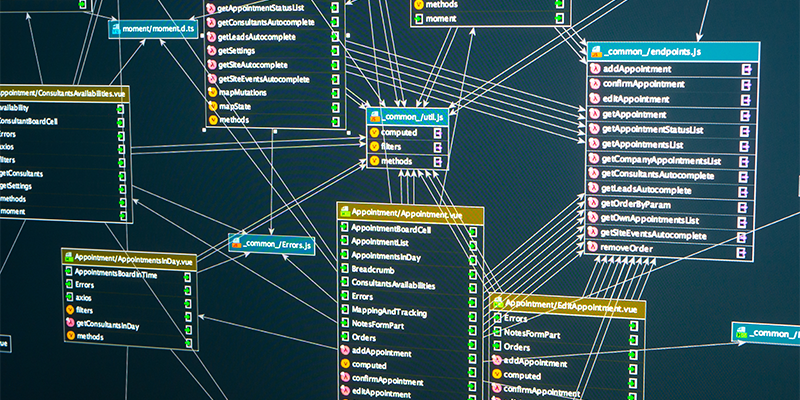If you search the web for "Database," the only non-technical result that pops up is a Wikipedia entry that reads, "A database is an organized collection of data, generally stored and accessed electronically from a computer system. Where databases are more complex they are often developed using formal design and modeling techniques."
Thanks Wikipedia.
But what is a database, really? And why are they important? And why can’t I just use Excel or Google Sheets instead of some fancy-schmancy database software? Most of us only have a cursory understanding of how data storage and archiving works, but databases are an integral part of our modern lives, whether we’re actively engaging with them or not.
In an effort to make all of this make sense, we’re going to break down what a database is, what it isn’t, and what a database does. There’s some technical information incoming, but don’t worry; just after this next section we’re going to avoid getting too opaque about it.
What is an database and how are they set up?
Generally, a database is a collection of information, stored electronically, and typically controlled by some form of data management/analysis system.
They can take many forms, but the most common by far appears similar to a spreadsheet, with rows and columns of information in a cell grid. Usually this is referred to as a data table. The information contained in a database can be as simple and straightforward as the ledger that your accounting department works with, or as complex as the repository of information collected from self-driving car tests.
Just as HTML and CSS are the fundamental languages which allow internet browsers to display webpages, databases are designed to interact using SQL, or “Structured Query Language”. SQL is what allows programs to access, update, organize, and utilize the information stored in a database. One commonly used element of a data table is the primary key, otherwise known as the PKEY. The PKEY is the data point within a table that is used to identify that table and organize it.
Here’s an example:
Let’s say we have a database for a social media site. In this database, we can expect to see a table containing things which describe a user and some key attributes about them. We’ll call it "USERS" and give it the following columns: PROFILE_ID(PKEY), EMAIL, PASSWORD, NAME, BIRTHDAY, PREFGENDER, and ABOUT. Each data table will contain this information, and the collection of these tables makes up the database.
Now that you know what a database is, let’s look at what it isn’t.
A database is not a spreadsheet
A spreadsheet is not a database. They look similar, and they are both great ways to store information, but there are three primary differences between the two:
- How the data is stored and interacted with
- Who can access the data
- How much data can be stored
Spreadsheets are generally designed for one user, and their characteristics reflect that. They’re great for one or two users who aren’t really doing anything beyond organizing small, static data sets. Databases, on the other hand, are designed to hold much larger collections of organized information—massive amounts, sometimes. They allow multiple users to quickly and securely access, manipulate, and utilize data in complex ways.
Read Also: Why Excel Is A Terrible Database For Your Business
You can think of a database as a whole folder full of spreadsheets which can draw relationships between every data point across every spreadsheet, and highlight that information in meaningful ways.
If you want a database, where do you start?
Now that we know what they do and what they are, let’s look at how to build a database. There are as many answers to this question as there are stars in the sky, so let’s just keep it simple. Very broadly, there’s one primary consideration you need when choosing not just the kind of database you want, but how you want to build it:
How much data storage do you need?
>1,00,000 lines of data = bring in the heavy hitters
<1,00,000 lines of data = build it yourself
Amazon Web Services and Microsoft Azure are the behemoths of the database world. They each have things they do better than the other, but honestly, if you’re looking at either of these options, you likely have an IT department that is familiar with your needs and can give you advice that is very specific to your situation. AWS and Azure aren’t cheap, and they require lots of technical expertise and training to set up and maintain properly, with their biggest selling points geared towards massive, complex data storage and access.
If you’re not looking for that level of support, you can probably just build your own.
Whoa whoa, build my own database?
That’s right.
Like most classes of software, options are almost too abundant when it comes to database builders. Understanding the scope of your work and how integrated and accessible you need your database to be will give you a better idea of what tools you should use to build your database.
If you’re not handling millions of data operations per minute, then building your own database app is your best bet. There are many different options, all of which have strengths and weaknesses. Kintone, Zoho, Airtable, and many more are perfectly capable of complex data functionality. If you want to compare the specifics of each software option, Capterra is a fantastic software comparison resource, allowing you to look at each software’s features side-by-side, including accolades, reviews, and more.
Typically, online application builders consist of a dashboard interface where you can set up different apps you might want to build including a database. Many of these platforms have a basic database template you can springboard from, or you can choose to build from scratch.
To get a handle on your platform, just open up one of the database templates, and start poking around. Import one of your Excel spreadsheets, and you can start playing with features like auto-populating fields, dependent rows, columns, and cells, and multiple inputs. Any platform worth its salt will, at the very least, have some tutorial windows pop up to help you get your bearings, but it can also be very helpful to search for some tutorial videos, or even just contact their customer service for some live help.
If you don’t need to have your new database together post haste, then once you’ve got an idea about how your platform works, you should consider starting from scratch so you can set up your database exactly how you need, get acquainted with all of the features and options, and tailor your database for your specific usage.
In any case, a drag-and-drop interface is the standard method you’ll be working with to access the tools you’ll use to build out your database. The advantage here is that you don’t need to be a specialist in order to create complex database functions. Setting parameters, linking information, setting up automatic inputs, and creating discussion spaces within the database can all be done using these simple, intuitive tools. The advantages are profound. Aside from the obvious benefit of a cushier bottom line, teams will become more well-acquainted with the back end of their business, and gain more versatility as employees.
Building your own database: tips and tricks
Regardless of the software you choose to build with, the basics of data management are the same. Here are a few tips for you about building up your new database:
- It will look a lot like a spreadsheet, leastwise at first. Any software worth its salt will let you import your current spreadsheets into your new database, so don’t worry about manually entering your existing data.
- You’ll want to set up permission control and version tracking as soon as you can. Making sure you can see who changed what, and when it changed is an essential element of any good database.
- Start your data tracking off right, and make sure to encourage anyone involved with inputting, accessing, or managing your new database to keep conversations about said data on the platform itself. No more emails about it. You’ll thank yourself later.
- Most platforms that allow you to build a database will also allow you to build other apps that you can use to make your work much easier and more efficient. Once you’ve got your database together, try and build something else to interface with that database! Most apps built on the same platform can be integrated, and you can assemble an entire ecosystem of apps for yourself and your team.
Want to learn more about why it's possible to build your own?
We recommend reading our free eBook, We're All Software Developers Now: Why The Next Programmer Joining Your Company Is You.
This eBook explains why:
- Why software is becoming more accessible to the average non-coder business professional.
- How business professionals can leverage this change to create the software solutions they want.
- How no-code platforms featuring drag-and-drop technology make it possible to build exactly what you want, including a database.
Recommended reading
You should also feel free to check out some of these articles if you’re interested in learning more about what else you can do to improve your work experience with the tools that a no/low-code app builder can provide.
[Article] To Build Your Own Software Or Not To Build?
[Article] Can Drag-And-Drop Really Get You the Custom Software You Want?
About the Author
Mark is an avid writer with a ton of experience in journalism, experience design, performance, and event production. He also has impeccable taste in music. He currently lives and works as a writer/editor in the SF Bay Area. When he's not working, he's probably either spinning records or scoring goals on a bike polo court near you.