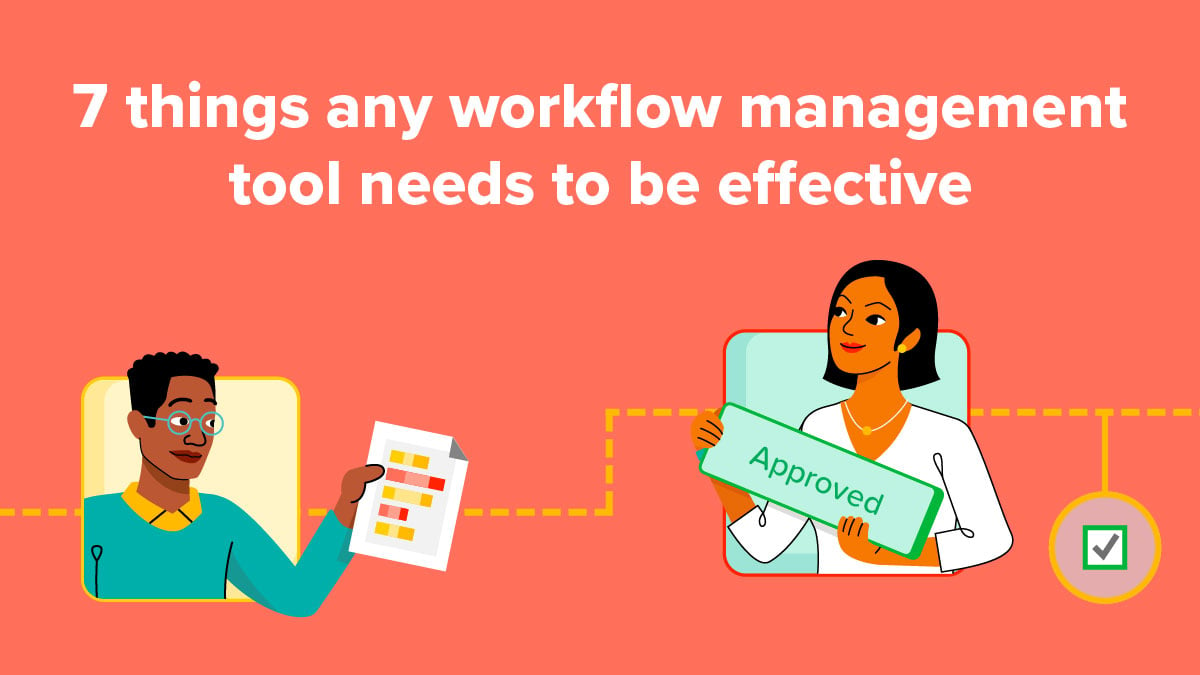Hey Siri, are we in a recession?
Whether you’re asking Google, Alexa, or another A.I. of your choosing, there’s no doubt that Americans are concerned about the status of the economy: Business Insider recently shared that Google searches for “recession” are the highest they’ve been in 18 years, with people in the U.S. looking up the term more than any other time since 2004.
Although search volumes and consumer curiosity are high, not even Siri could give us a straight answer on the state of the U.S. economy. According to AP News, the common rule of thumb is that two straight quarters of economic contraction equals a recession, and current numbers show just that. However, those parameters don’t officially define recessionary times, and many economists insist that the U.S. is not currently in a recession.
Regardless of what stage of the business cycle we’re officially in, we do know that most signs are pointing to an economic downturn. We can hope for the best, but both businesses and consumers should begin preparing for the worst.
Rather than badgering you to stop spending money at Starbucks (sorry, Dave Ramsey), we’ll give you some actionable advice that could immediately cut costs: consolidating your subscriptions.
A recent study by Chase showed that 71% percent of Americans waste over $50 a month on unwanted subscription fees–that’s hundreds of dollars per year. While we encourage you to review your own spending habits, wasting money on unused subscriptions goes beyond personal finance.
According to the 2020 SaaS Annual Trends Report, the average company wastes over $135,000 on unused, underused, or duplicate SaaS tools–that’s way more than your average American’s $50 per month. From forgetting to cancel that free trial of an email marketing platform to paying for a project management software that nobody uses, you can see how company software subscriptions can sneak up on you.
This is why businesses small and large can greatly benefit from software consolidation: it’s efficient, cost-effective, and most importantly, it’s easy. Let’s dive into the simple steps you can take to save money and streamline your software subscriptions in preparation for a recession.
Step 1: Compile a List of Your Current Software Subscriptions
If you have a master tracker of all the software subscriptions your company currently uses, congratulations! You get to jump to step number 2.
If you don’t fall within the group of extremely organized people that keep track of their subscriptions in detail, that’s completely okay, and also why we started with this step.
Purchasing subscription management software is the painless way to go here, but if you’re budget-conscious there are a couple of other approaches to take.
First, you can work with your finance team and/or your credit card company to determine the subscriptions you’re currently paying for, similar to how you would check your personal bank statements. However, it’s important to gather more information than just the name and cost of the software. What is it used for? Who is it used by? How often do we use it?
You can get this level of detail by talking with your teams and departments about each software they use. Or better yet, set up a shareable master document for employees to fill out, detailing the use of each subscription. The more detail you gather, the better you’ll be able to evaluate the importance of each software.
Step 2: Evaluate the Importance of Each Subscription
Now that you have a list of all software subscriptions, pricing, and usage details, you can begin evaluating their importance. Which ones are useful? Which ones are wasteful?
Some of this will be easy, such as realizing you’ve been paying for the same software twice or finding out that you’ve been footing the bill for Fred’s LinkedIn Premium account, even though he left the sales team months ago.
In other instances, it can be a challenge to figure out which software gets the boot. The most practical way to determine this is by calculating the ROI of each subscription. Looking at company usage compared to software cost lets you see which subscriptions are providing the best outcome for the best price and will weed out subscriptions that are overcharging and underdelivering.
Step 3: See Where You Can Consolidate
After evaluating the importance of each subscription, you should have a narrowed-down list of your must-have software. Maybe that’s a list of 5, or maybe that’s a list of 50.
Either way, that still means you’ll have between 5 and 50 different subscriptions that need to be managed and paid for. Even worse? Working across several different software leads to siloed data, resulting in a lack of visibility and agility.
Consolidation can help avoid this. Now that you’re aware of what each software is used for, start looking at which ones are used for the same purpose or have the same features. For example, there’s no reason to be paying for three project management software tools when one of those can do the work of all three.
This is part of the reason why no-code platforms are the perfect solution when it comes to software consolidation. Instead of managing several subscriptions, you can create one highly customized platform that meets your every business need. Rather than paying for your finance team’s expense reporting software and your sales team’s CRM software separately, you can build out custom software for each team on one single platform and only manage one subscription.
Plus, that one subscription could save you tens of thousands of dollars per year in separate subscription fees. Our client saved $7,000 a month in subscription costs for his 25 employees when he built out specialized software with Kintone – that’s a whopping $84,000 per year.
[Infographic] How One Business Owner Recreates Bestselling Software in Kintone
Whether you make the move to no-code or not, consolidation in general will cut costs by cutting down on the number of software your teams need to implement, learn, and use. Begin thinking about the types of similar software you use, or explore companies that offer a few of the services you’re paying for separately.
Step 4: Set yourself up for success
The hard work is over, now let’s set you up for success.
To avoid going back to square one, get in the habit of better tracking your software subscriptions and usage. This could include adding new software to a master tracker, reviewing subscriptions on a quarterly basis, purchasing a software management system, or assigning managers to maintain each software.
Orrr… if you migrate to no-code, you can create the various kinds of software solutions you need in one platform (and build an app to manage your other extensions).
Want to learn more about consolidating with no-code?
We’re always happy to help. Post a comment or schedule a consultation with one our specialists to learn more about what you can achieve with no-code tools like Kintone.
About the Author
Michaela is a part-time freelance writer passionate about writing creative copy and content. She graduated with her Bachelor’s Degree in Marketing, minor in Creative Advertising, and has spent time working for start-up companies, agencies, and large enterprises in the marketing and brand strategy spaces. Outside of the office, she’s an avid foodie and traveler living in Chicago, Illinois.