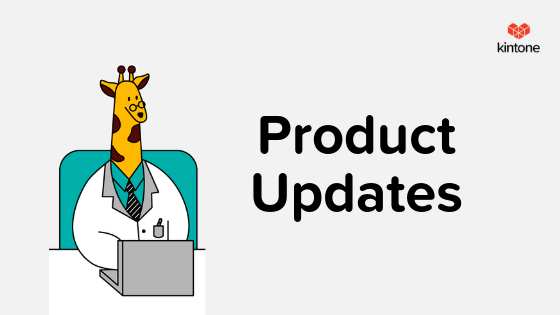April Kintone product updates will take effect on April 10, 2020.
New Features
Drag & Drop Table Creation
You can now create a new Table by dragging and dropping on the form settings. Once you have created a table, you can add additional fields. You can still create tables following the original method by arranging fields in a row and selecting  .
.
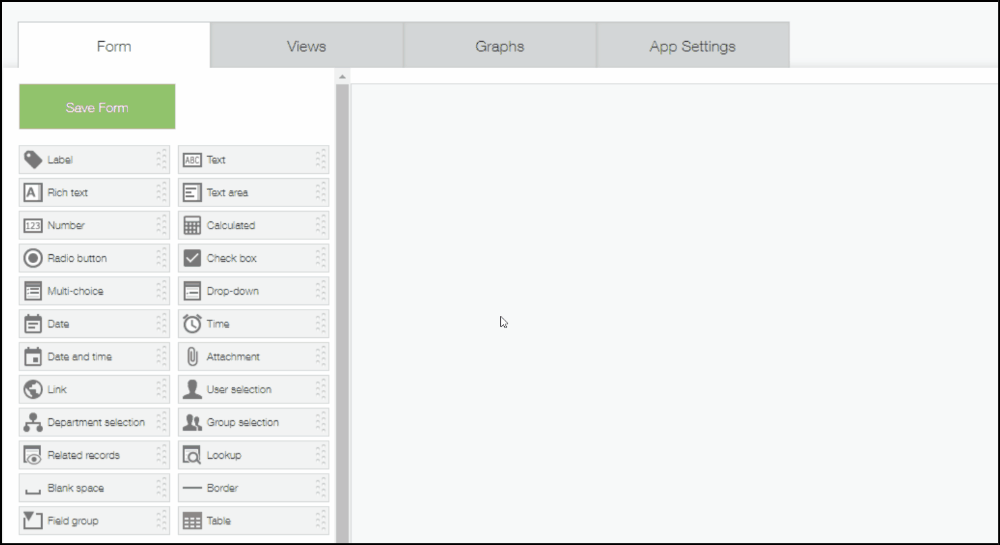
Feature Improvements
Enhanced Related Records
Increased maximum number of records to display from 30 to 50. This will be helpful when there are 31 days in a month and you may need to pull all 31 records.
Before:
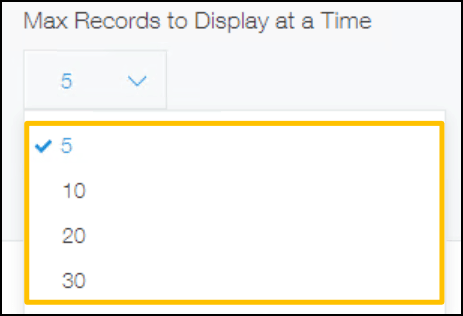
After:
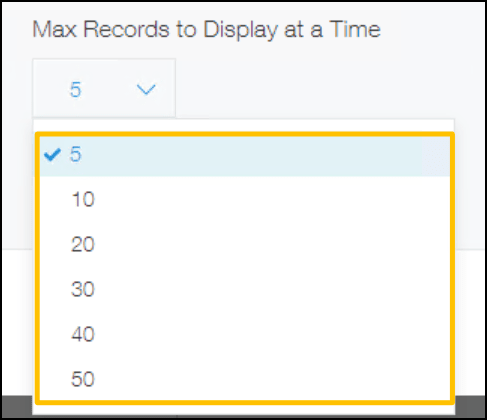
Save Column Width in Preview Mode
The Save Column Width feature for Record List View is now available in the Preview mode. You can adjust the column-width before updating the app.
.png)
Enlarged Text Entry Fields
We have made it easier to enter text by enlarging the text entry fields for Announcement board in the Portal Settings and App Description, Label, Text, and Rich Text in the App Settings.
Label Field
Before:
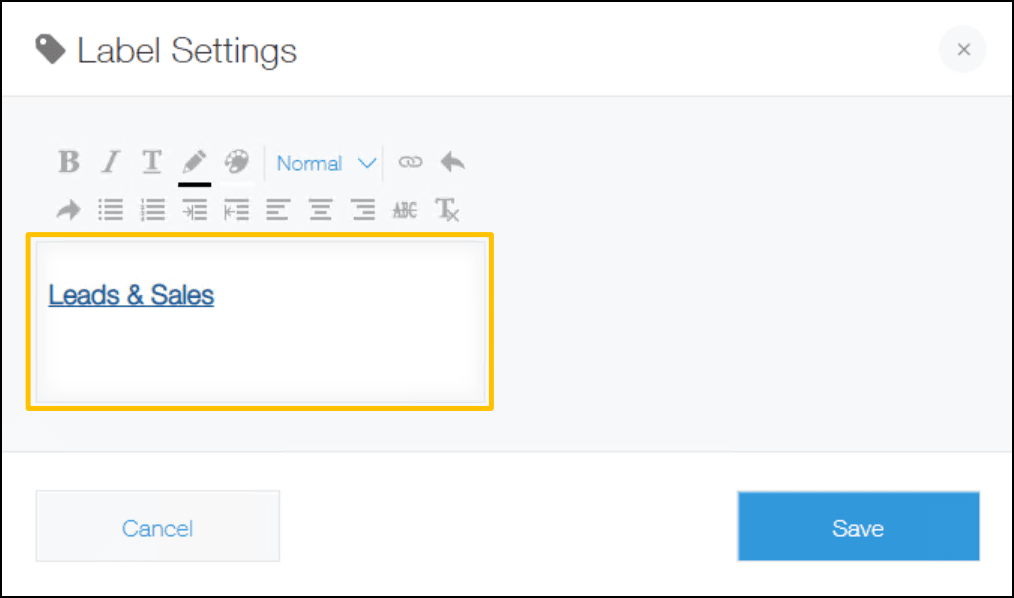
After:
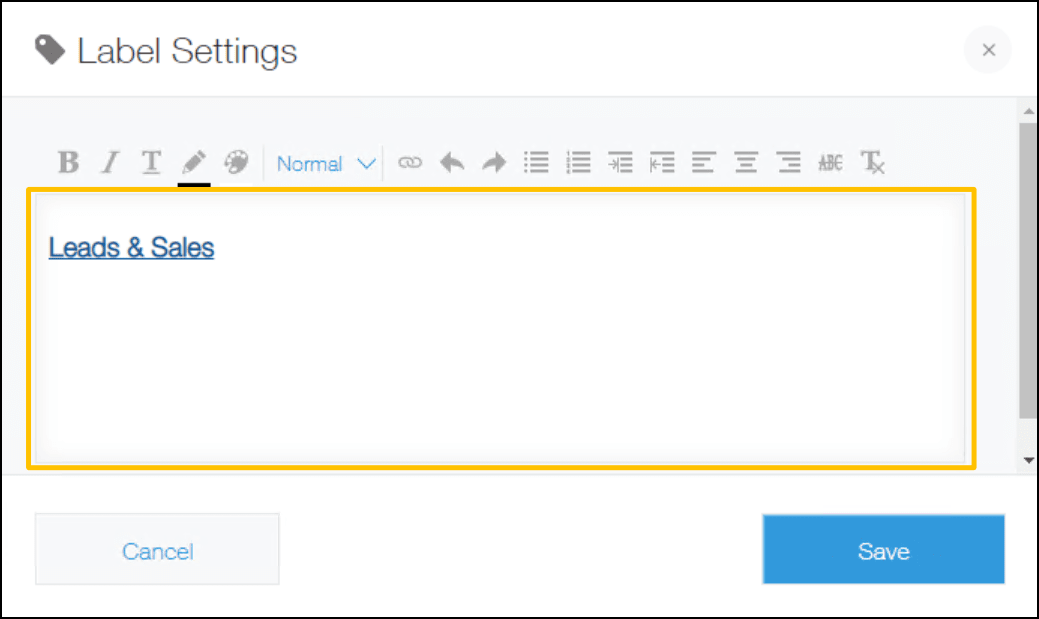
App Description, Text and Rich Text
Before:
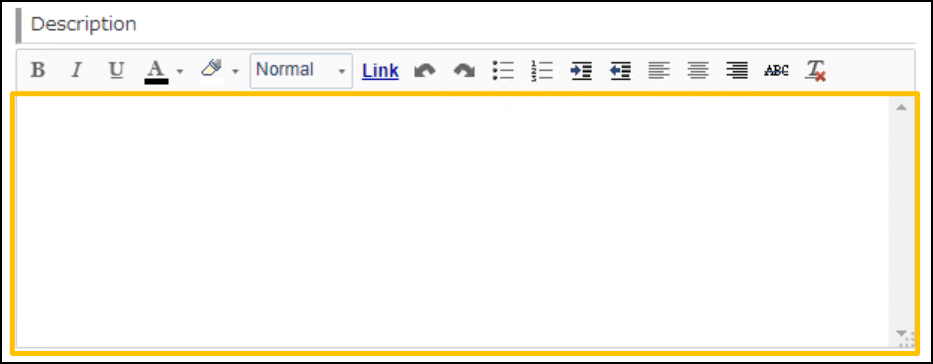
After:
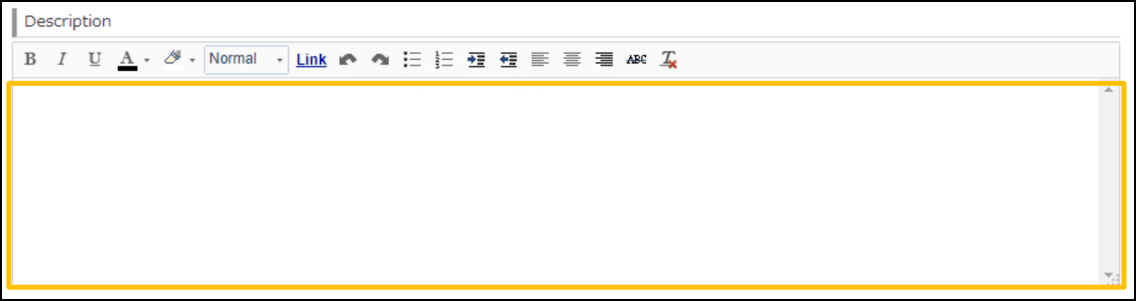
Announcement
Before:
.png)
After:
.png)
Additional Updates
Audit Log Download Is Now Available For Customers On AWS
The Audit Log feature allows Administrators to download and view a log of user actions. For more details, visit Monitoring Audit Logs.
Audit Log Format Unification Is Available For Customers Waiting For AWS Migration
Unified Audit Log format to CSV (UTF-8).
Before:
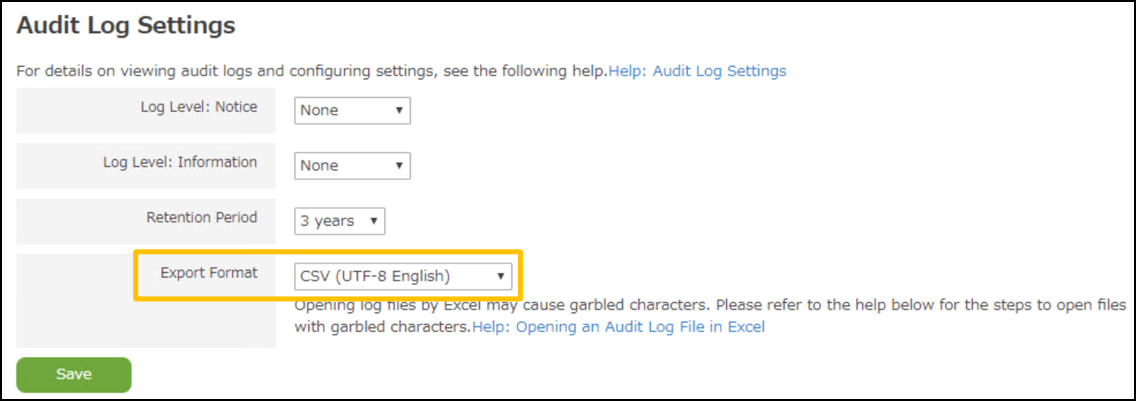
After:
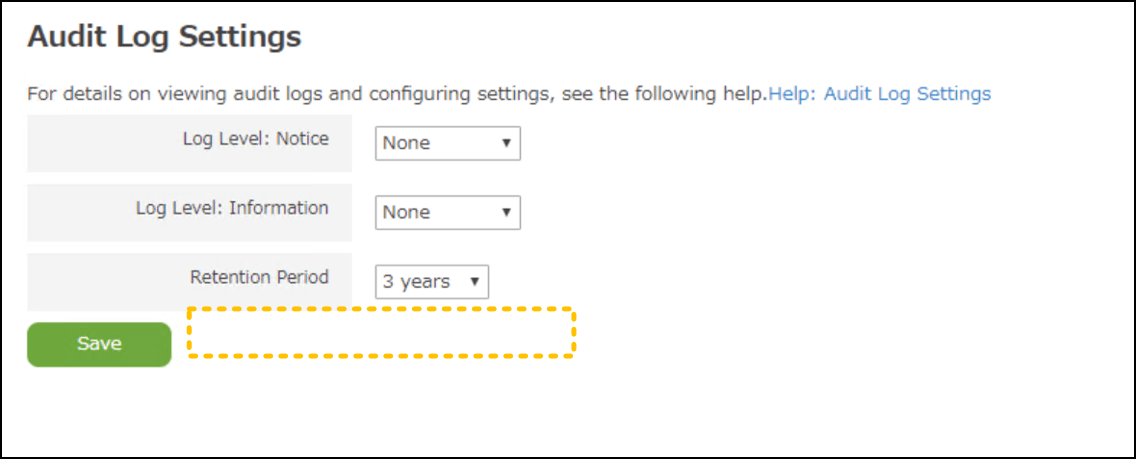
Recommended Posts