May Kintone product updates will take effect on May 11, 2025.
Overview
New Features
Feature Updates
New Features in Development
- New Portal Creation Features for Kintone Administrators!
- Discontinuation of the "New Methods for Plugin Development" Feature
New Features
Introducing the New Update Options Feature in System Administration

Note:
- The update options do not include all the new features.
- Each update or new feature has its expiration date for when the update option can be applied. You can turn them on or off until that date.
Feature Updates
Enhanced User Management Interface
The front-end infrastructure for user addition and information editing has been overhauled.
The page's layout and components have been completely redesigned to improve usability and enhance your experience.
Please refer to the previous announcement regarding the App Settings Facelift for a detailed explanation of the changes to the front-end architecture.
"Add user" Page After Update:

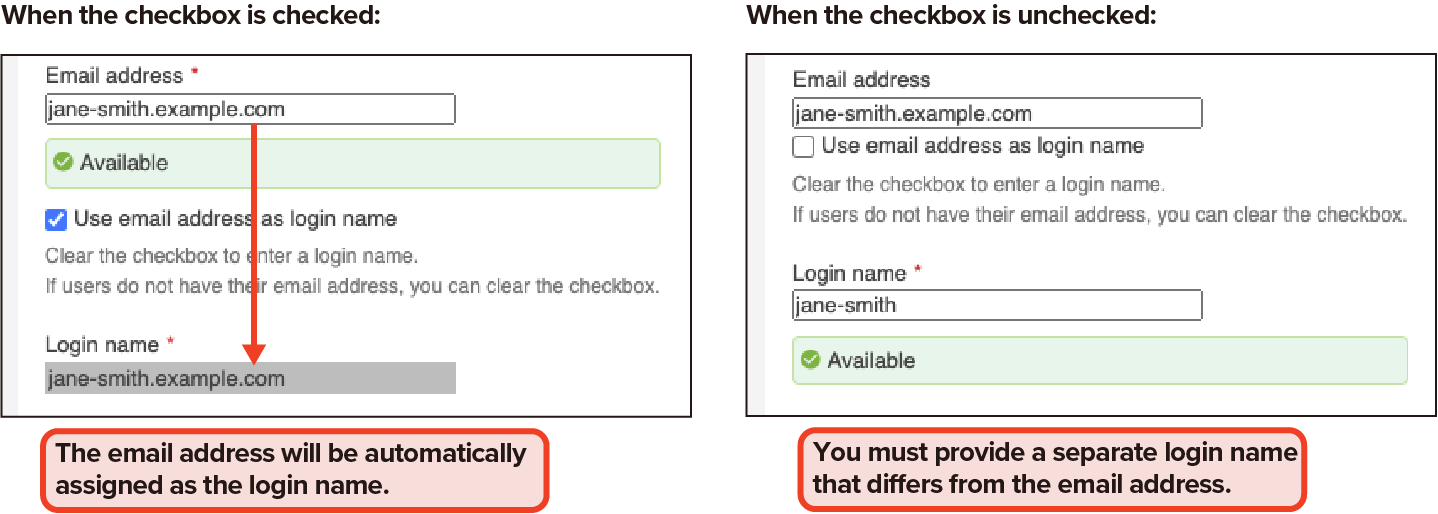
You can now switch between account usage statuses using radio buttons. Options like Active and Inactive are always visible, which helps clarify the current settings.
Additionally, an explanation of the settings has been provided to assist users in making changes without confusion.
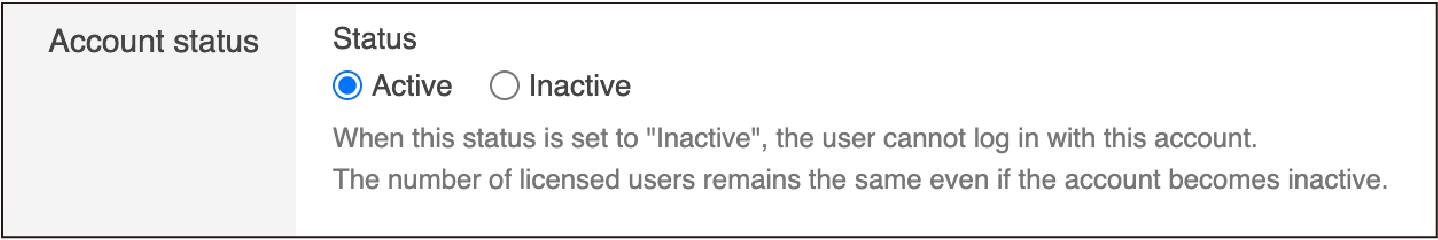
Note:
You can temporarily turn off this update in the update options within the System Administration settings.
New Features in Development
Our Kintone development team is constantly working on new features.
Without your prior notice, these new features will be added to Kintone's New Features in Development.
However, you can enable the new features by navigating to Kintone Administration, selecting Update Options, and deciding on New Features in Development settings. This gives you complete control over the features you want to enable, as they will not be enabled automatically.
Previously, functionality was restricted to just a single portal, making this a significant step forward in flexibility.
Current Portal:

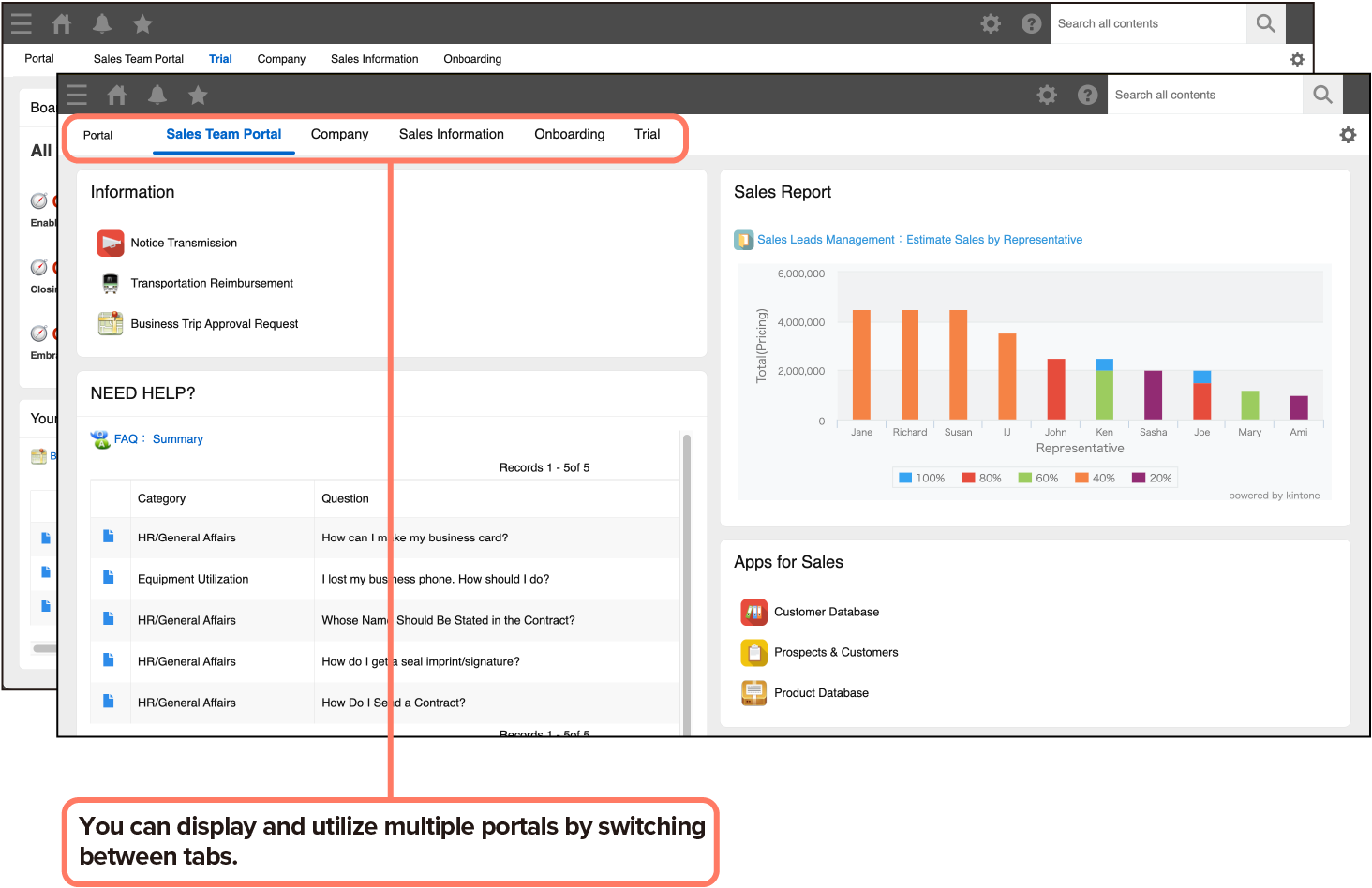
- Currently, portals other than the first are only available on the PC view.
- All images displayed here are still in development and may change in the future.
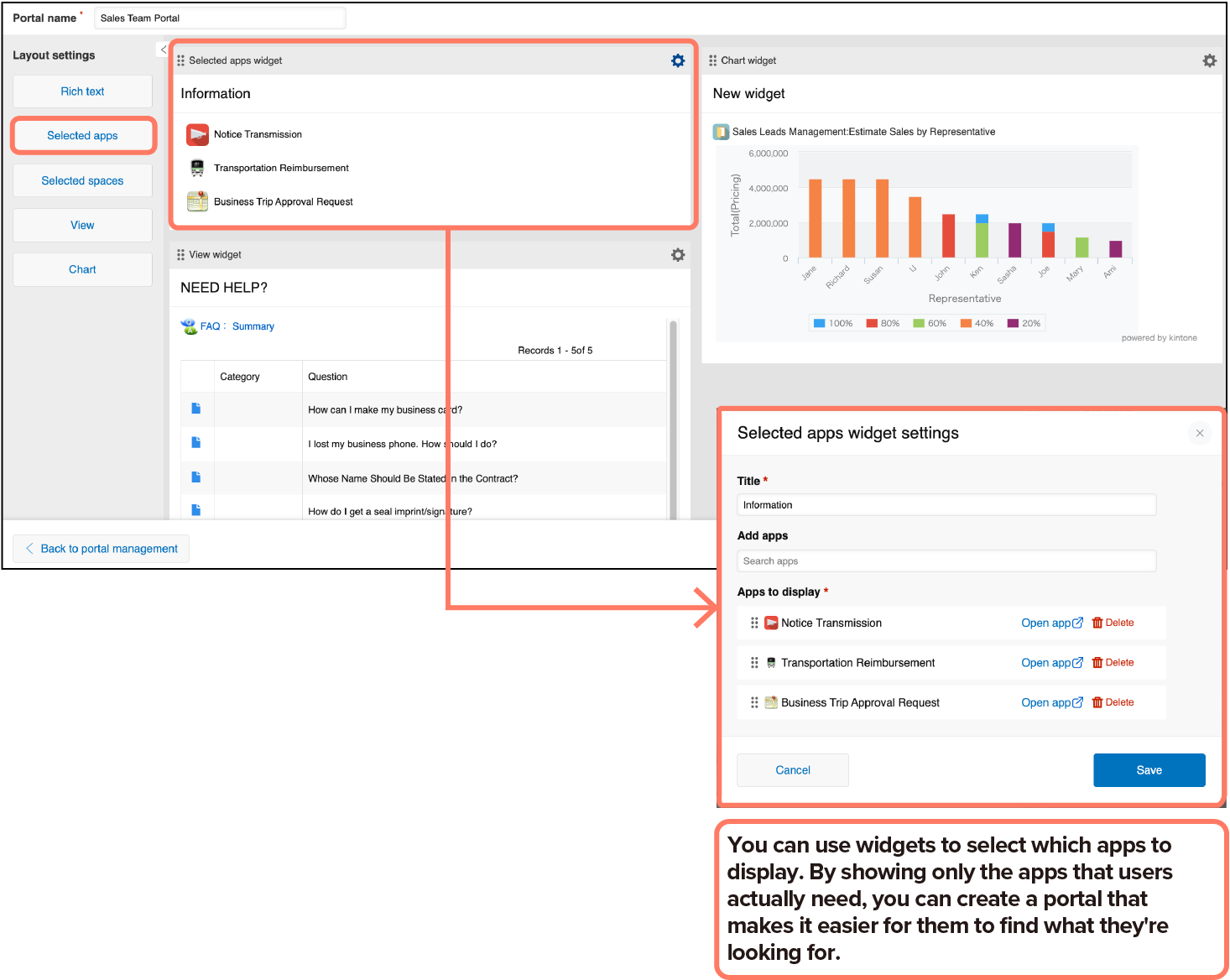
You can select a primary portal starting from the second portal onward. For instance, you can set the Sales Portal to be the first displayed whenever sales department members log into Kintone.
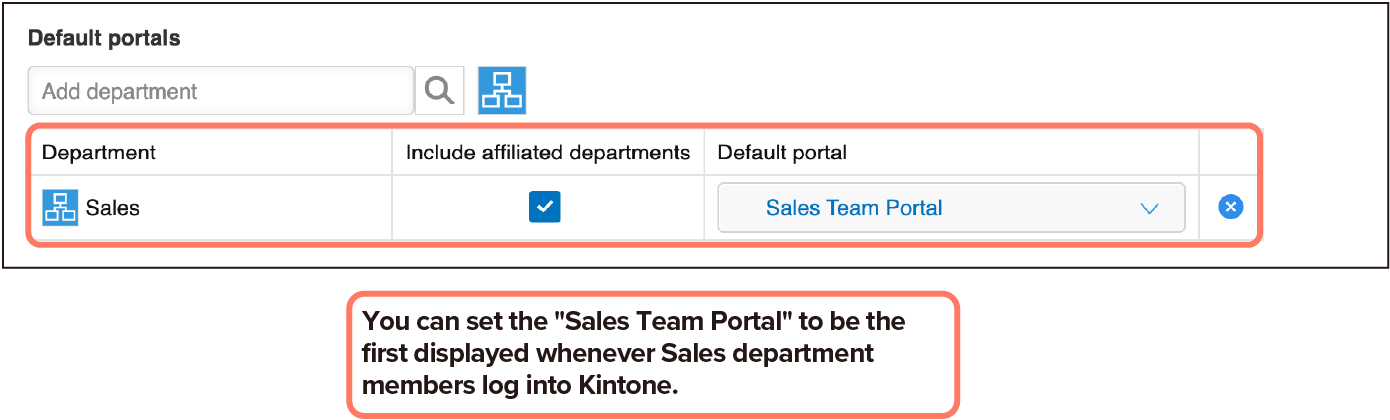
The New Methods for Plugin Development feature, which has been provided as a feature under development, will be discontinued in the May 2025 updates.
Thank you for your cooperation in providing feedback on this feature. The Kintone development team will use it to enhance our products.
Please be aware that after the May 2025 updates are implemented, any plugins developed using the New Methods for Plugin Development that are already installed will be automatically uninstalled over several days.
Please refer to the December 2024 updates for more details about Exploring New Methods for Plugin Development. Thank you for your cooperation.
Update Options
Update Options is a tool that allows administrators to control how Kintone updates are applied. Administrators can choose when to roll out updates to their team using the options.
To access Update Options, click the gear wheel to the left of the search bar and select Kintone Administration. Select Update Options under Other.
For May the following features will be applied to the Update Options:
Update Options in Kintone:
|
Option |
Available Feature |
Notes |
|
|
Disable New Features* |
Enhanced Permission Management for App Control in Kintone |
This feature can be disabled until the August update is released |
|
|
Enhanced Error Notification on “Permissions for Records” Page |
|||
|
Preview New Features |
None |
||
|
New Features in Development*
|
Kintone System Administration Gets a Design Infrastructure Update to Enhance Development Efficiency |
||
|
Streamlined Process Management: Users Other Than Assignees Can Now Update Status |
|||
|
Simplifying File Import Settings: Importing records is now easier than ever! |
|||
|
NEW |
|||
Update Options in System Administration:
|
Option |
Available Feature |
Notes |
|
|
Disable New Features* |
NEW |
This feature can be disabled until the August update is released |
* the latest updates are on the Update Options page in Kintone Administration and System Administration. These updates may occur outside of regular updates.
A
*Monthly Channel
*
About the Author








