July product updates will take effect on July 12, 2019.
New Features
Portal Customization
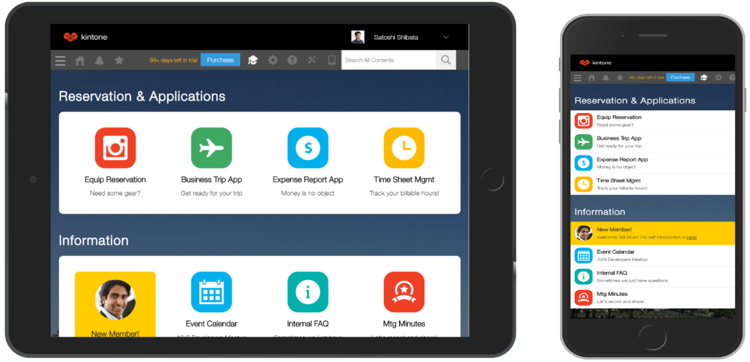
Portal Customization APIs
Released two APIs that enable developers to customize the Portal. The APIs can be used with JavaScript files, which can be uploaded onto Kintone. You can upload your JavaScript files by going to Kintone Administration > JavaScript and CSS Customization.
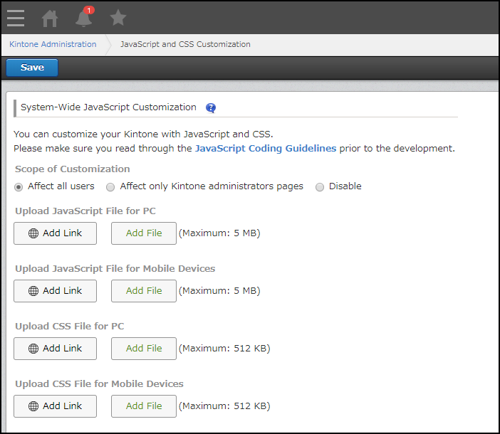
Hiding Contents in the Portal
Kintone Administrators can show or hide content in the Portal by clicking the Options "…" icon and selecting Portal settings.
An example of selecting only “Announcement” and “Assigned to Me.”
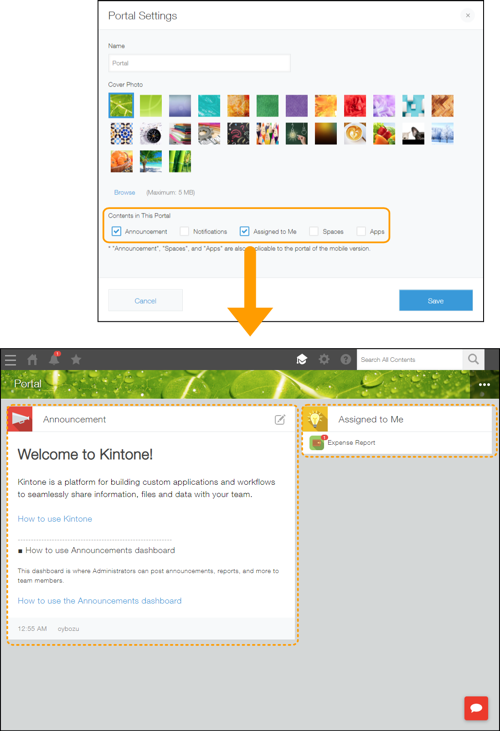
An example of hiding all contents and customizing with JavaScript, HTML, and CSS.
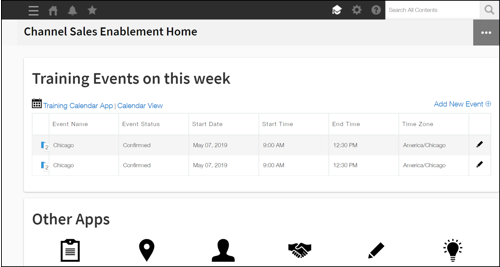
Duplicating Views and Graphs
Views and Graphs can now be duplicated easily from the App Settings page. You can create a new view or graph by duplicating an existing one
Views and Graphs can now be duplicated easily from the App Settings page. You can create a new view or graph by duplicating an existing one
Duplicate View:
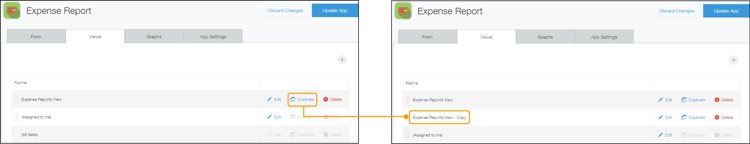
Duplicate Graph:
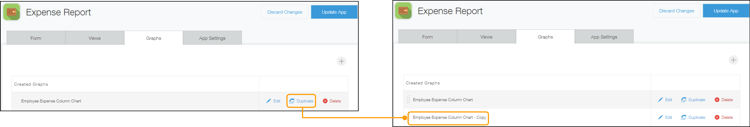
Thumbnail Previews while Editing Records
Attached images will now be shown as thumbnails while adding and editing records.
Before:
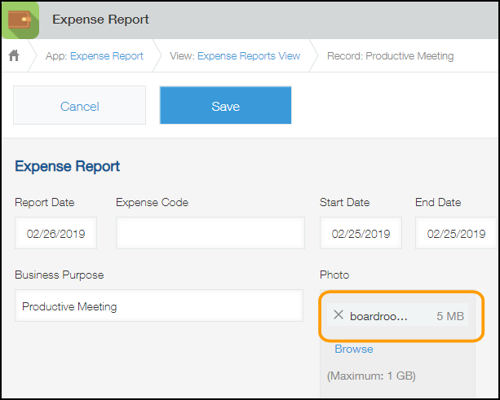
After:
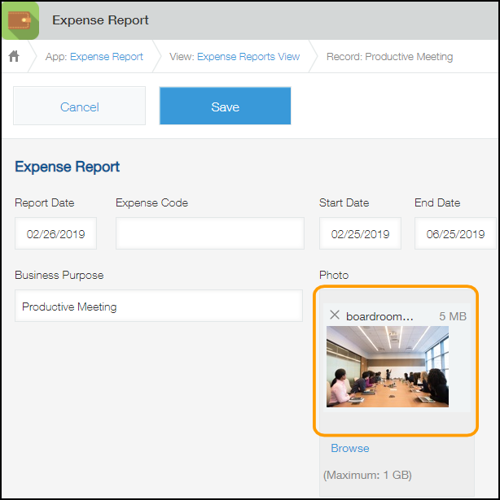
Calendar Date Picker on Mobile
Tapping the date field will now open up a date-picker calendar for a quicker selection.
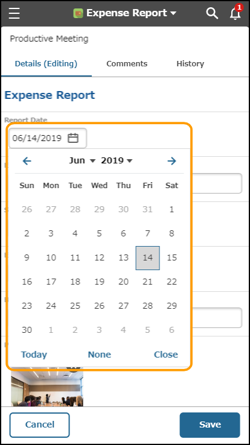
Feature Improvements
Convenient Selection of Month and Year
In date picker calendar, month and year can be selected in a drop down for easy and quick access.
Before: After:
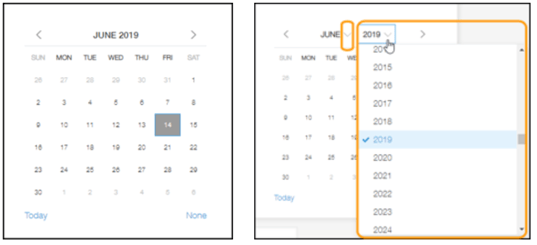
Upload Files via URL Links
JavaScript and CSS files for system-wide customization can be uploaded via a link and the order in which files are applied can be changed.
Before:
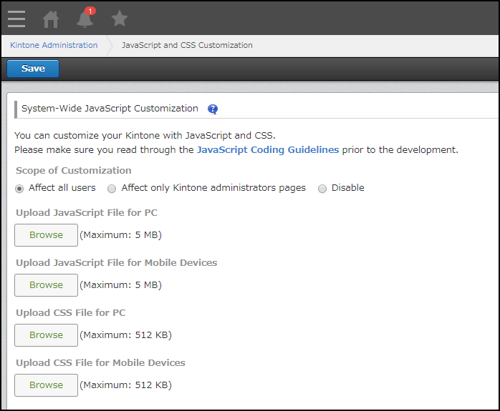
After:
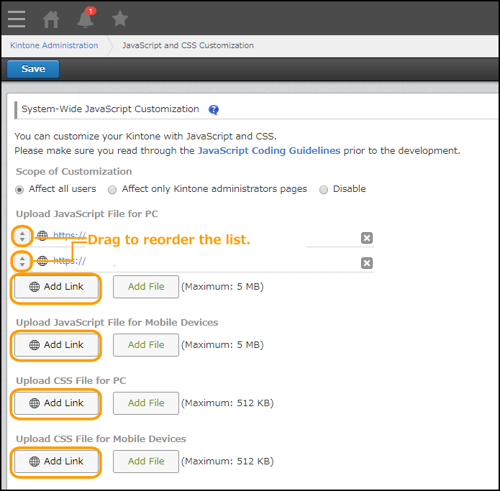
Administration Password Reset
For a security reason, we added the ability to disable password reset request using previous email addresses.
Recommended Posts









