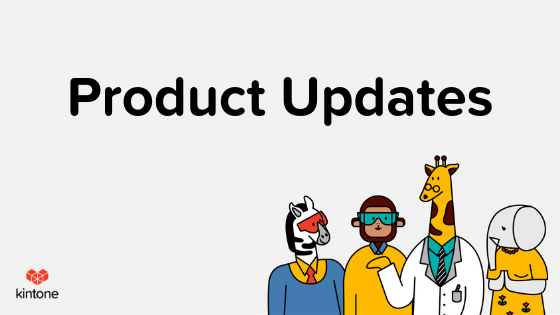July Kintone product updates will take effect on July 10, 2020.
New Features
Download App List to CSV File
Kintone Administrators can download a list of apps in the domain to a CSV file. This is useful to report how many apps are being used and find apps that are no longer in use.
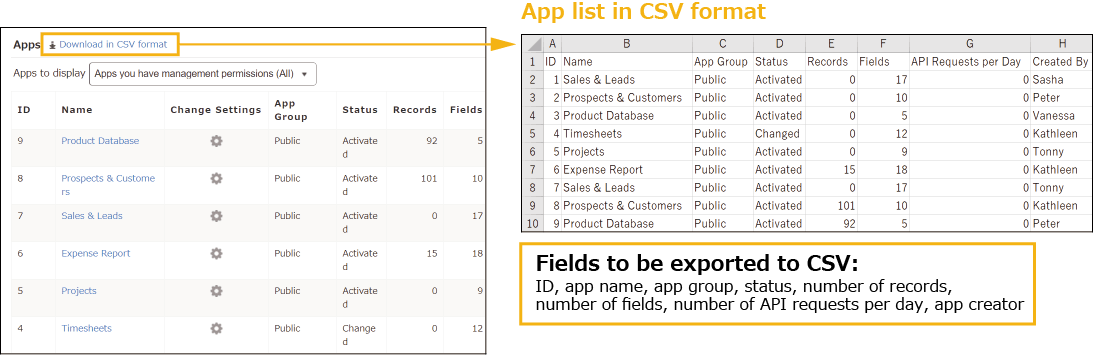
Easily Filter Apps You Have Created
In the portal, you can use the filter to display apps you have created.
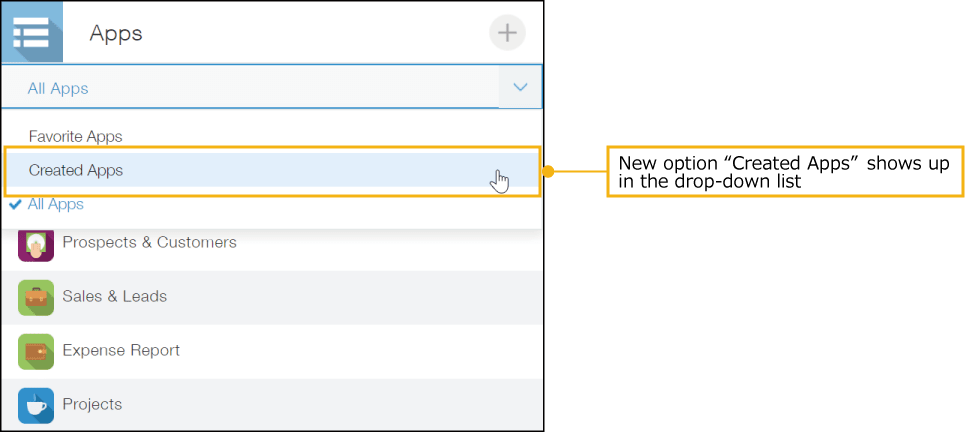
In Kintone App Management, you can find apps you have created to easily update, organize and delete apps.
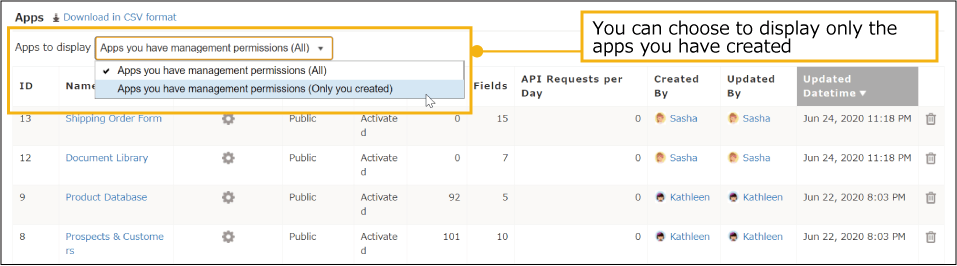
Feature Updates
Enabling Two Factor AuthenticationIn Users & System Administration, go to the Login Security page and select "Allow users to use two-factor authentication."
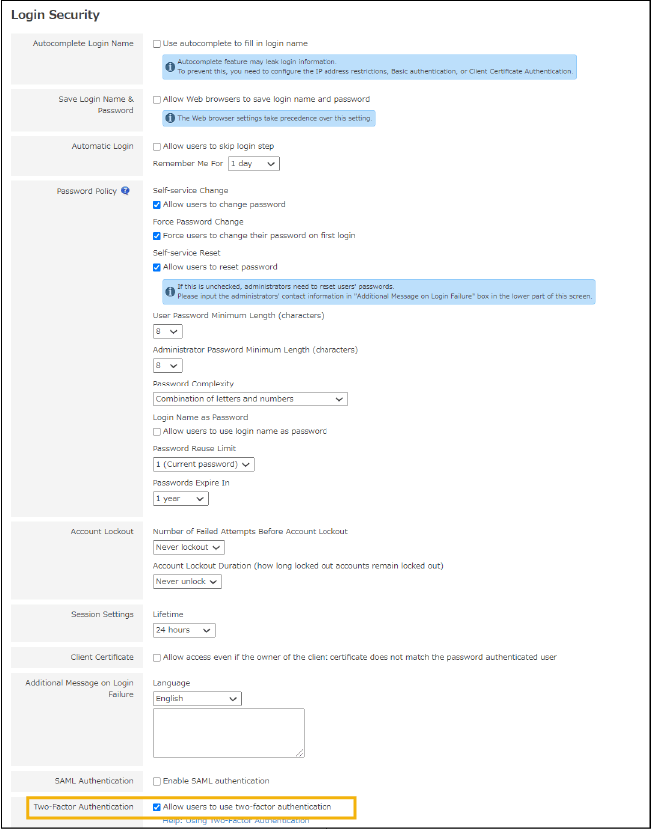
In User Account Settings, click "Enable" on the bottom of the page under the Login Name & Password tab.
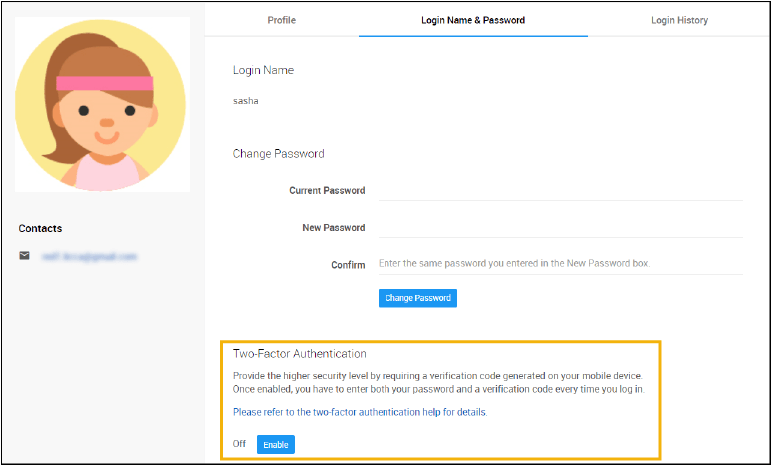
Steps to login with two-factor authentication enabled:

Improved Graph Labels
For better clarity on labels, we removed unnecessary terms such as date and time.
This change is applied to the following type of graphs: Bar chart, Column chart, Line chart, Spline chart, Area chart, Spline area chart, Pie chart, Pivot Table

Choosing Email Notification Format
Each user can select the Email notification format between HTML format and Text format on their Personal Settings page.
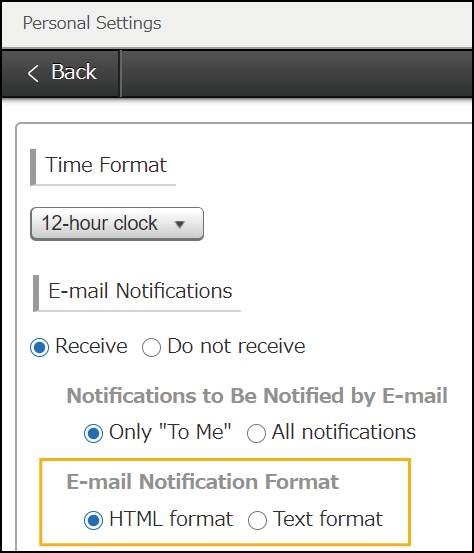
Kintone Administrators can prevent users from changing the format just as before.
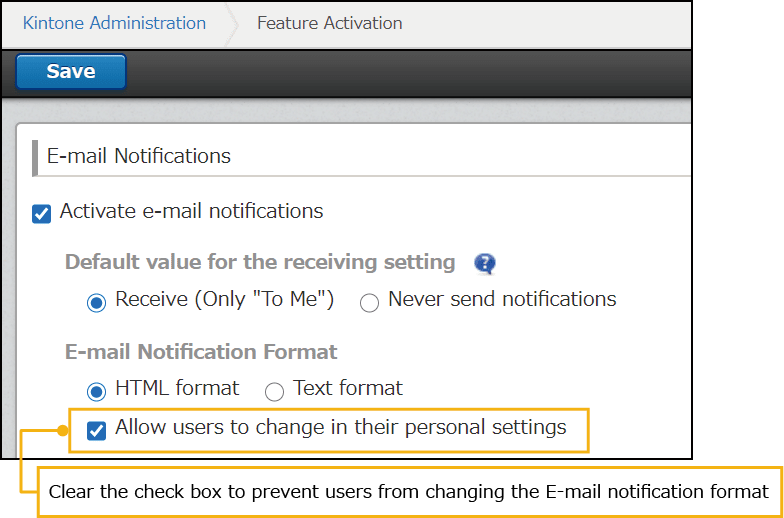
We have also improved the UI on the settings page to be more intuitive.
Kintone Administration
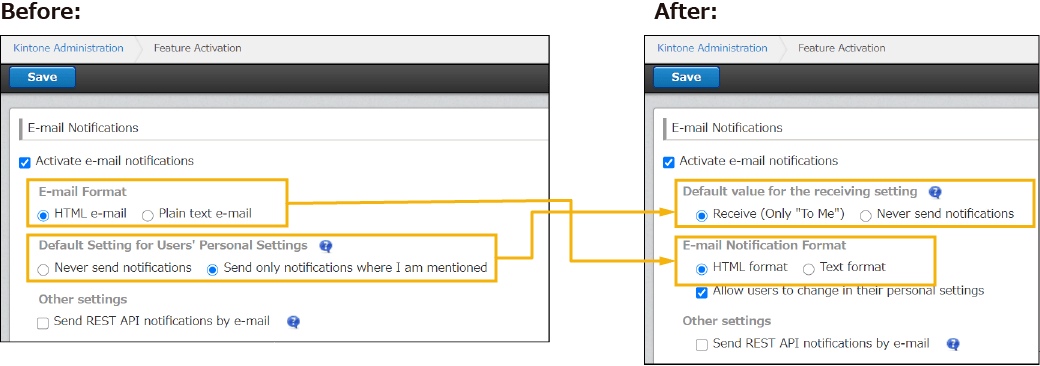
Personal Settings
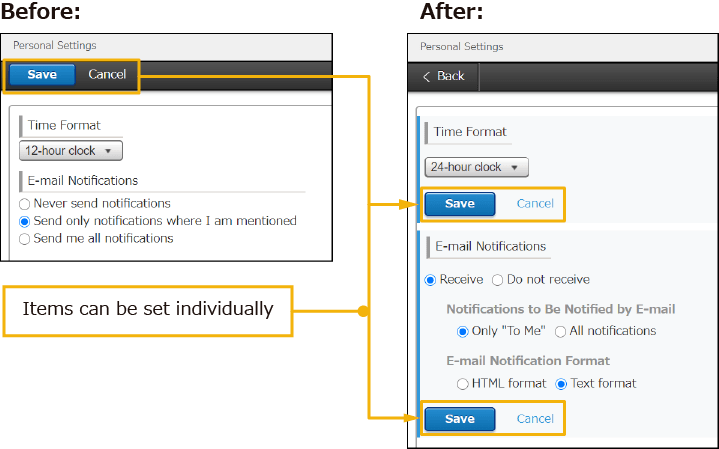
Recommended Posts
Previous