June Kintone product updates will take effect on June 11, 2023.
Overview
Feature Improvements
- More Options to Limit the Number of Displayed "Related Records"
- Added "Deleted" Notation for Users, Groups, Organizations
- Easy selection of “Logged-in User”
- Enhanced the Attach App Function to Display More Records
- Turn "To me" Notifications when Creating a New Thread On/Off
Other Updates
Feature Improvements
More Options to Limit the Number of Displayed "Related Records"
You now have the option to set the "Max Records to Display at a Time" for the "Related Records" settings to as few as "1". This allows you to have more freedom on how you want to display the latest relevant data that meets your needs. Previously, the minimum value for this setting was "5", which, depending on the use case, could leave unnecessary data to be displayed within the table.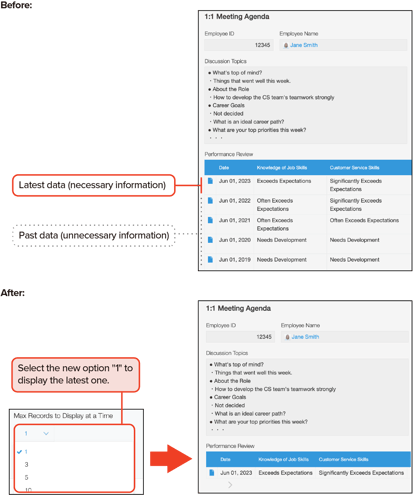
Users, groups, and organizations that have been deleted are now clearly marked as "Deleted" in the app settings. This will help users quickly identify which permissions to need be updated within the app settings.
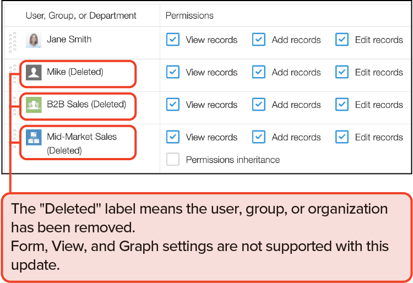
Selecting a "Logged-in User" is now just as easy as picking any other user. Simply type "logged in user" within the user selection field and it will show up in the suggestion list.
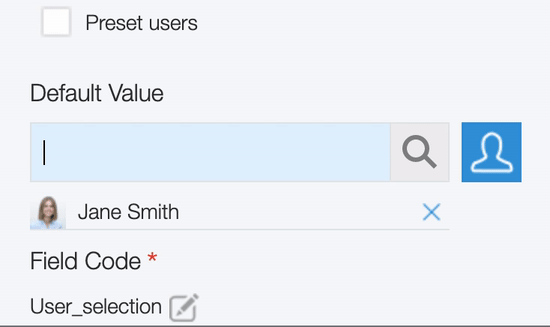
The "App Attachment” feature that enables users to display app records on the Portal announcement or Space body has been updated to include options for displaying 20, 30, 40, or 50 records in the list. Before, the list could only show up to 10 records at a time.
This ability to displaying more information enables you to provide more data at a glance within the Announcement section.
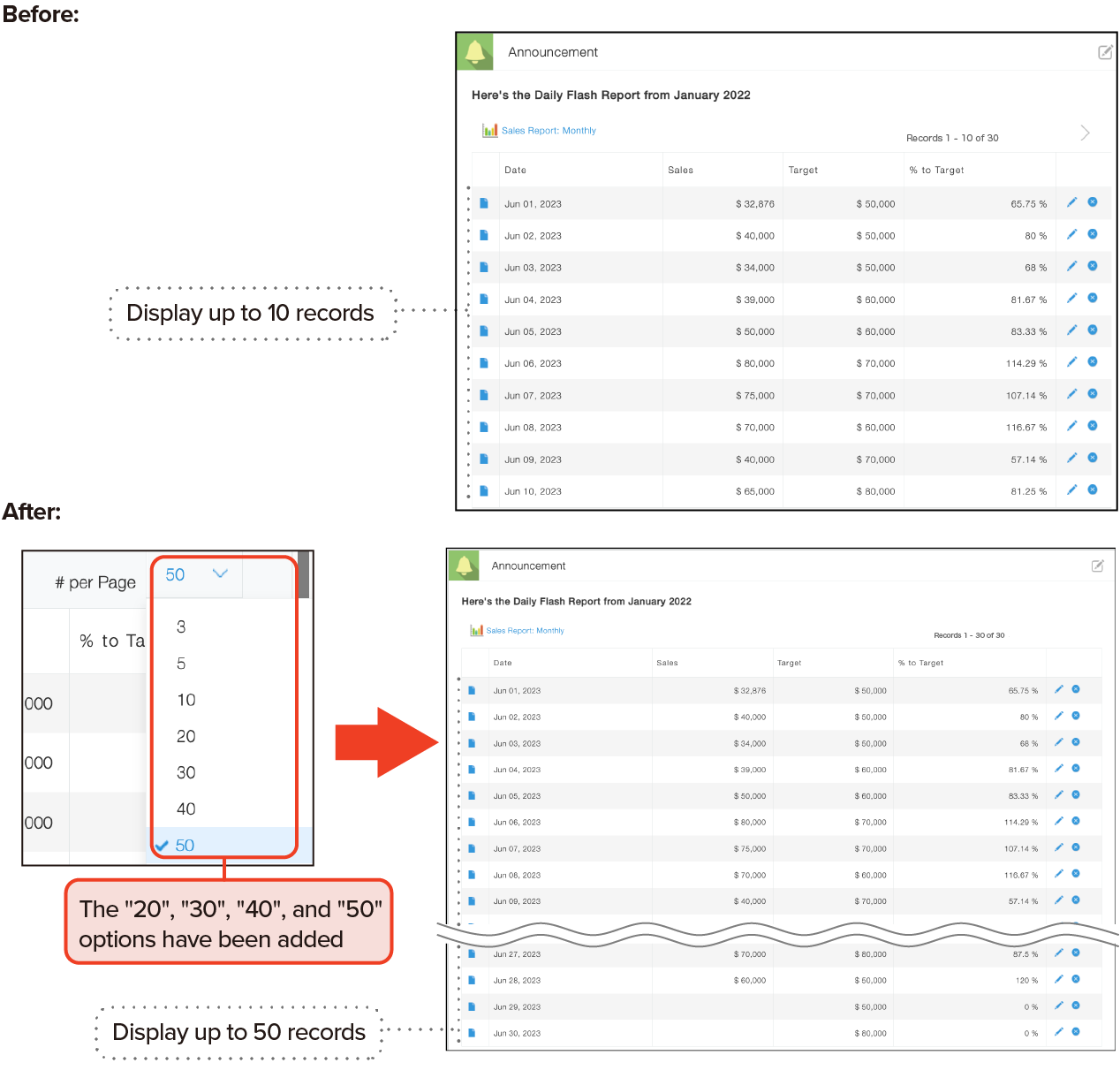
Previously, “To Me” notices were sent to all space members when a new thread was created, but now a new checkbox is now available for you to turn on the notification to space members only for when you need it.
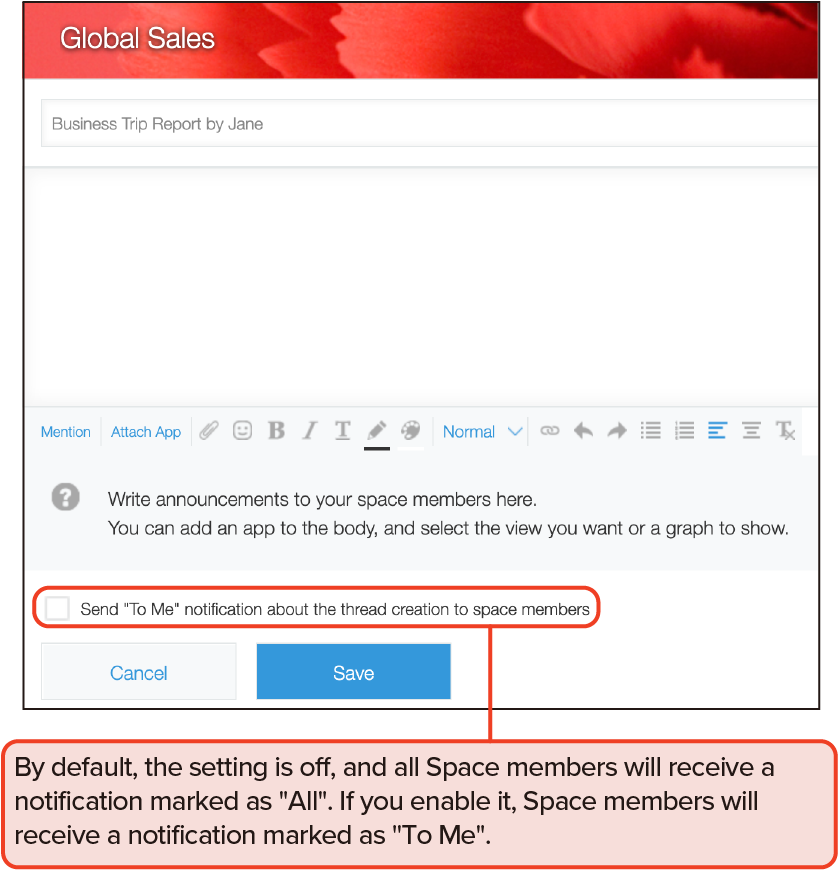
Other Updates
Available Update Options
Update Options is a tool that allows administrators to control how Kintone updates are applied. Using the options, administrators can choose when to roll out updates to their team.
To access Update Options, click the gear wheel to the left of the search bar and select "Kintone Administration." Select "Update Options" under "Other."
For June, the following features will be applied to the Update Options:
| Option |
Available Feature |
Notes |
|
Disable New Features
|
Reordering Attachments with Drag-and-Drop |
The feature can be disabled until the August update is released. |
|
New confirmation Dialog for App Updates |
||
|
Always Visible Create Graph Preview |
||
|
Helpful Formula Fix Suggestion Messages |
||
| More Options to Limit the Number of Displayed "Related Records" |
The feature can be disabled until the November update is released.
|
|
|
Added "Deleted" Notation for Users, Groups, Organizations |
||
|
Easy selection of “Logged-in User” |
||
| Enhanced the Attach App Function to Display More Records | ||
| Turn "To me" Notifications when Creating a New Thread On/Off | ||
|
Preview New Features |
NEW |
|
|
New Features in Development |
Improved Error Messaging When Failing to Import a File |
|
Monthly Channel
About the Author








