May Kintone product updates will take effect on May 14, 2023.
Overview
Feature Improvements
Other Updates
Feature Improvements
While creating a graph in the app, a preview of the chart will now always be displayed in the upper right corner of the page.
This preview will remain visible even when you scroll through the settings page, allowing you to update them while simultaneously checking their effect on the graph.
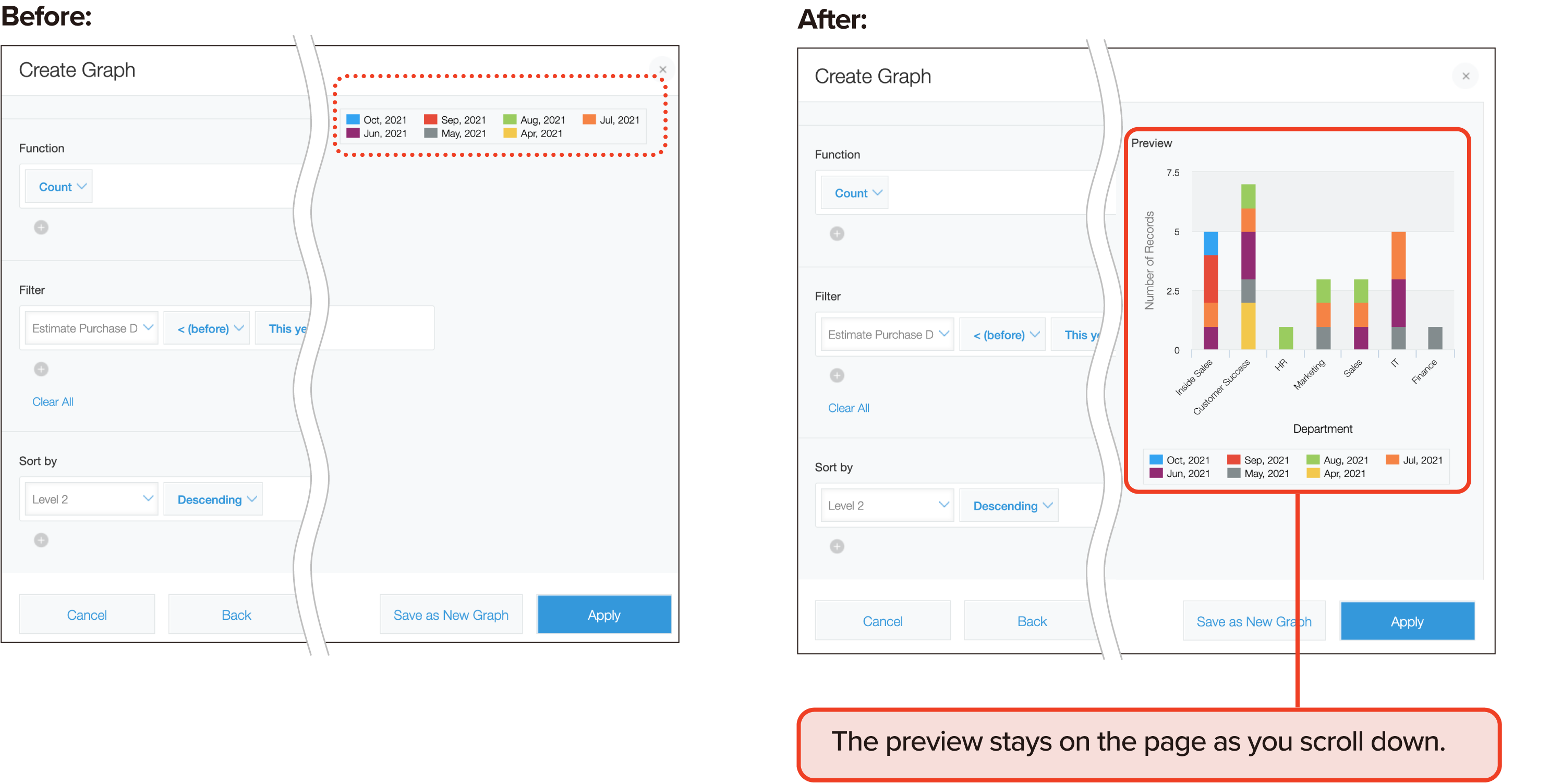
If there is an error in the formula entered, a warning message will be displayed with suggestions for correction.
If you mistakenly type "=<" instead of "<=," which is the correct operator for "less than or equal to," an error will be highlighted and suggested for correction.
This feature helps the user quickly identify and correct errors in the formula.
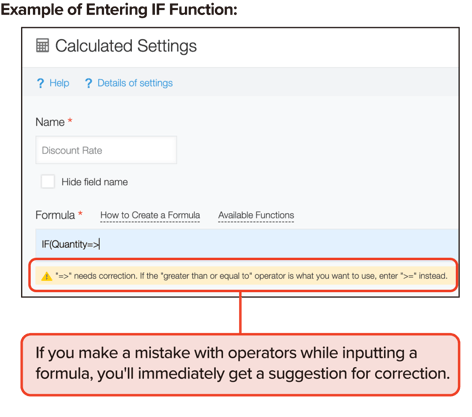
Other Updates
New Update Channels
Kintone now lets you choose when new features get implemented with new Update Channels. You can now "Select Update Channel" under Update Options and choose "Monthly Channel" or "Current Channel" for feature updates.
Monthly Channel:
Default in existing Kintone domains. As before, updates will be applied once per month as scheduled.
Current Channel:
Updates will be applied as soon as they are ready, in addition to regular monthly updates.
Comparison of Update Channels
Here is a table comparing Monthly Channel and Current Channel:
|
Monthly Channel |
Current Channel |
|
|
Recommended use |
Select this option to apply updates to your Kintone monthly as before. |
In addition to the monthly updates, new features will be applied as soon as they are ready. Select this option if you wish to use more new features earlier. |
|
Default |
For Kintone domains that existed before the May updates, "Monthly Channel" is the default selection and will be automatically set. |
After the May updates, the default value for new Kintone domains created will be "Current Channel." |
|
Other Update Options |
You can find the "Disable New Features" section and the "Disable new features automatically" option in the "Update Options" section, just like before. |
You can still find the "Disable New Features" section under "Update Options," but the "Disable new features automatically" option is no longer available. Also, there will be a new section where you can turn off new features that only work on this channel. |
Available Update Options
Update Options is a tool that allows administrators to control how Kintone updates are applied. Using the options, administrators can choose when to roll out updates to their team.
To access Update Options, click the gear wheel to the left of the search bar and select "Kintone Administration." Select "Update Options" under "Other."
For May Updates, the following features can be applied to the Update Options:
| Option |
Available Feature |
Notes |
|
Disable New Features |
Reordering Attachments with Drag-and-Drop |
The feature can be disabled until the August update is released. |
|
New confirmation Dialog for App Updates |
||
|
NEW Always Visible Create Graph Preview |
||
|
NEW Helpful Formula Fix Suggestion Messages |
||
|
Preview New Features |
None |
|
|
New Features in Development |
Improved Error Messaging When Failing to Import a File |
|
Monthly Channel
About the Author








