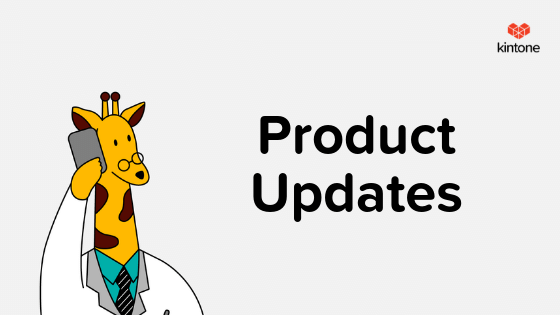March Kintone product updates will take effect on March 6, 2020.
New Features
Save Column Width for List View
You can save the column width for Record List View by following the steps below:
- Adjust the column width by dragging the column border.
- Click the Options ・・・ icon.
- Select Save Column Width. The menu is visible only for users who have app management permission.
- Click Acknowledge & Continue to open the App Settings page.
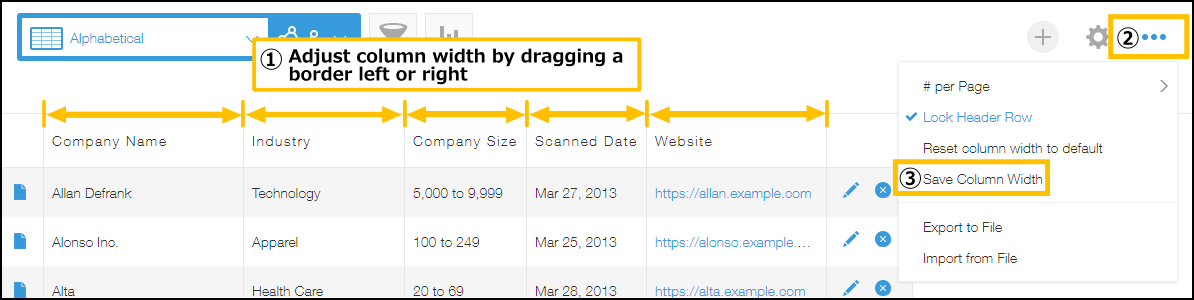
Please note, the width settings can be overridden by individual user preferences.
Lookup Available for Fetch Criteria in Related Records
When setting up Related Records, the Lookup field can now be selected as a field for Fetch Criteria.
When setting up Related Records, the Lookup field can now be selected as a field for Fetch Criteria.
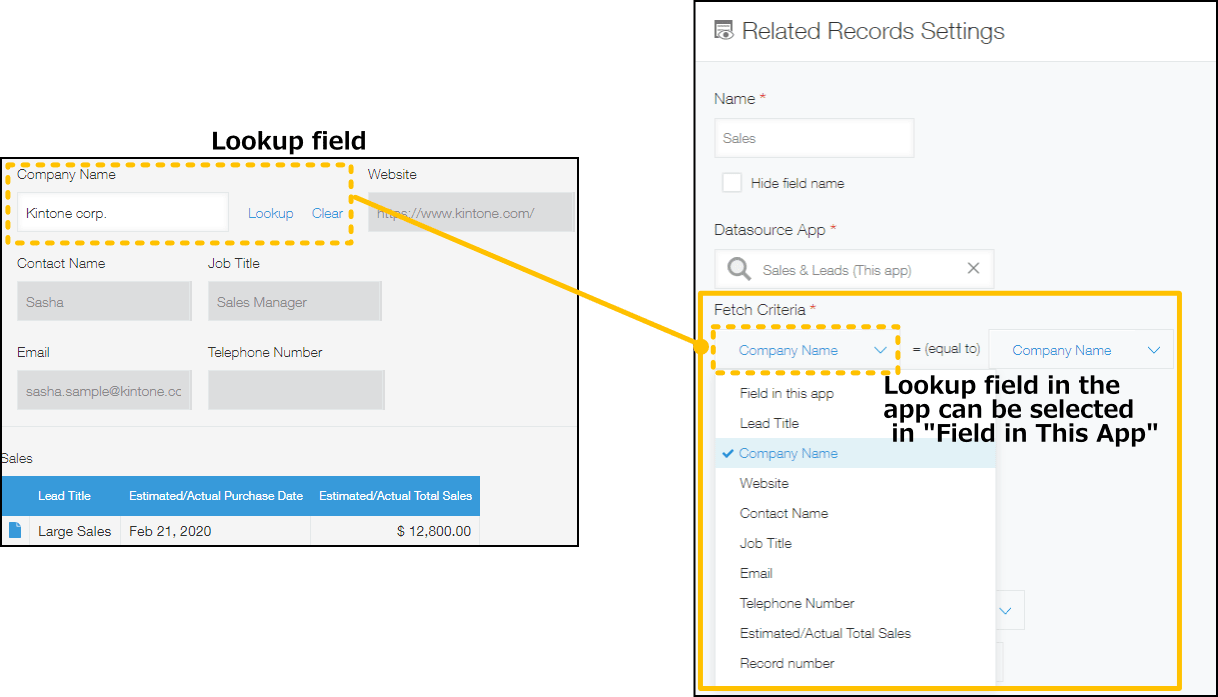
Feature Improvements
New Option to Open Link in New Tab
The option is available in both the App Form settings, Portal, Space, and Thread Settings.
App Form Settings:
When inserting links in the Label, Rich text, and App Description fields,
the new checkbox allows you to open links in a new tab
When inserting links in the Label, Rich text, and App Description fields,
the new checkbox allows you to open links in a new tab
Before:
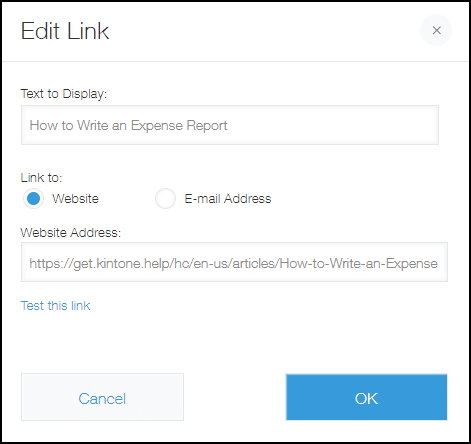
After:
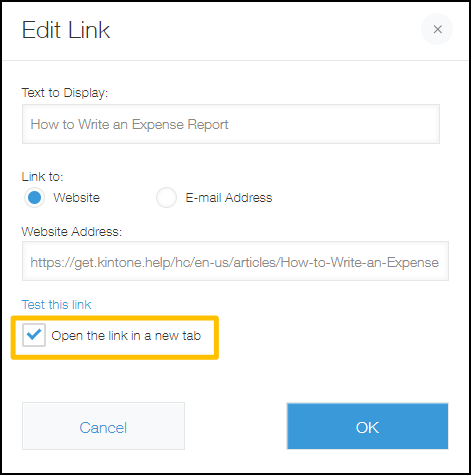
Portal, Space, and Thread Settings:
On the Edit Link dialog, the new checkbox allows you to open links in a new tab.
On the Edit Link dialog, the new checkbox allows you to open links in a new tab.
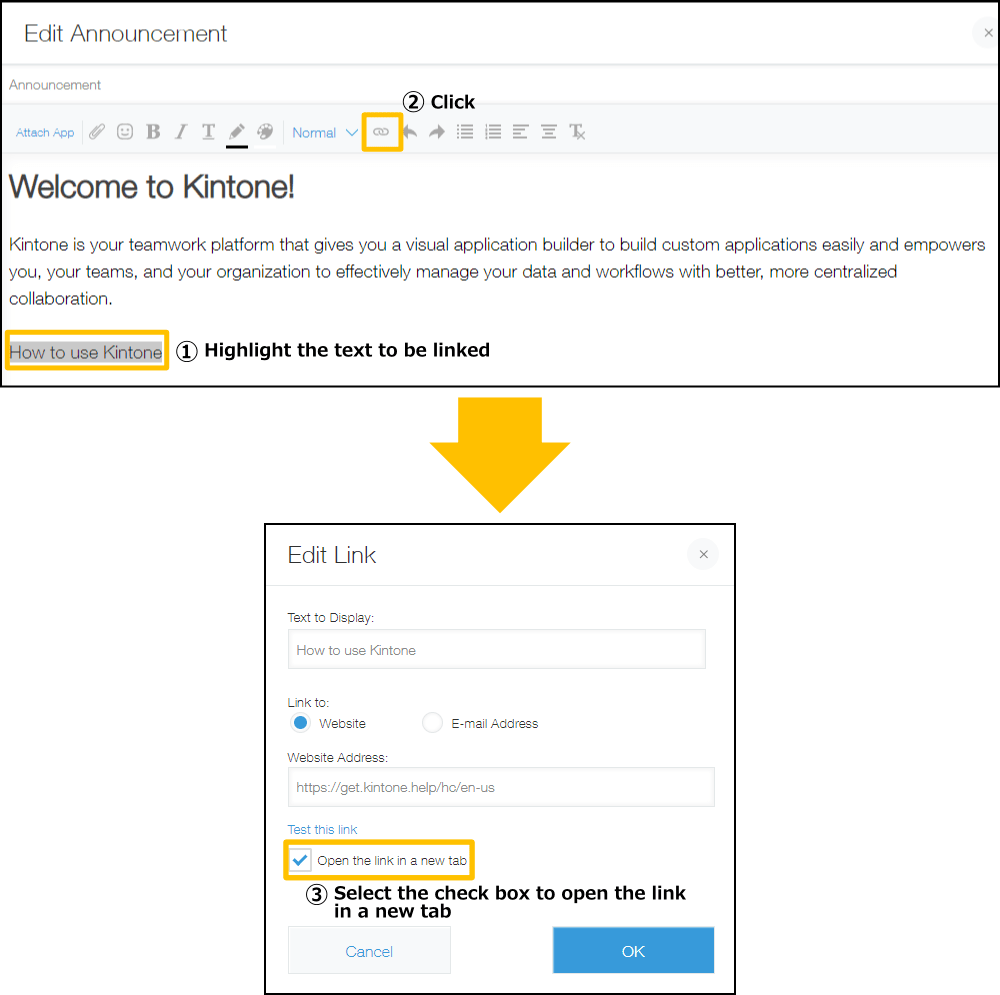
Feature Improvements
Easily Share Records
Added "Share record" to the Options menu on the record details page.
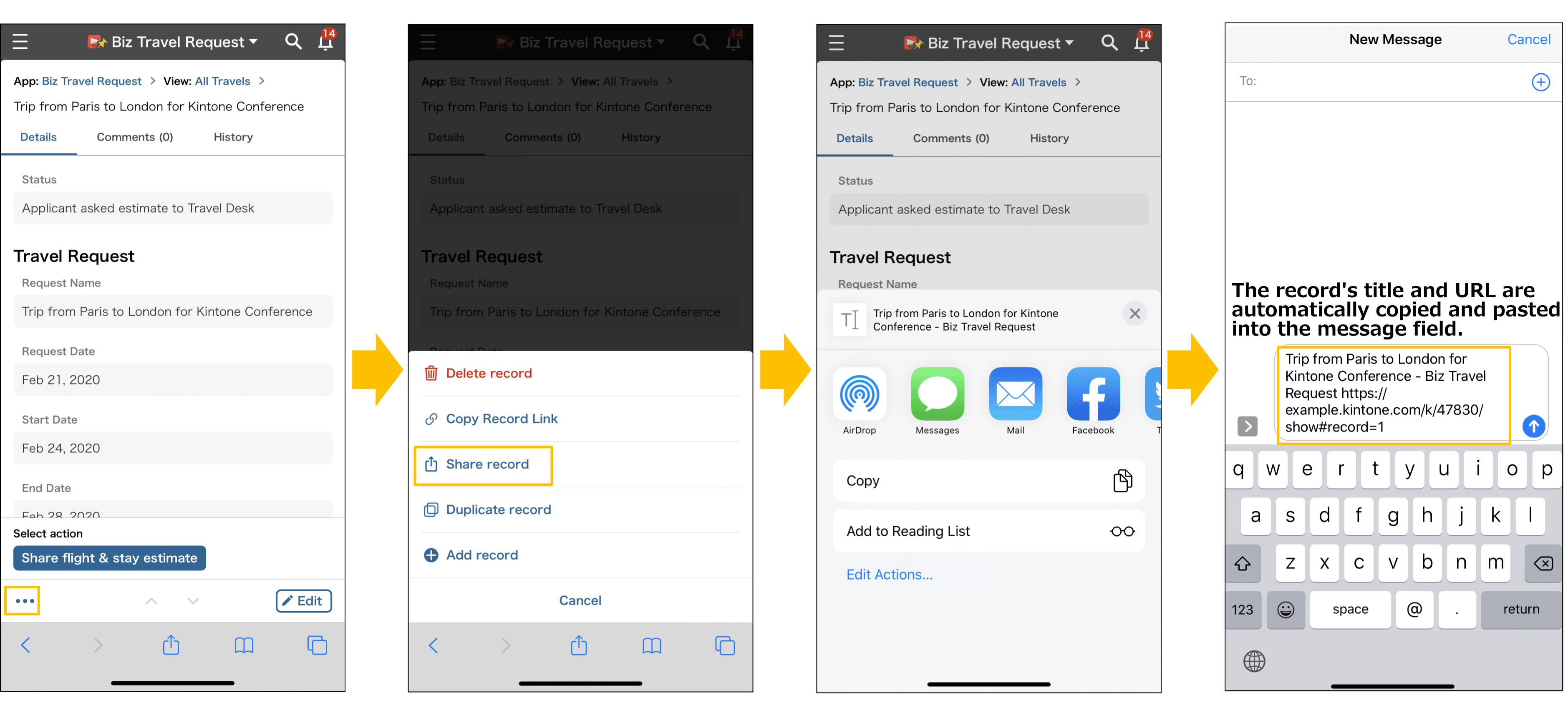
Supported Browsers Update
iOS 11 is No Longer Supported
|
Windows |
Internet Explorer 11 |
|
Microsoft Edge latest edition |
|
|
Mozilla Firefox latest edition |
|
|
Google Chrome latest edition |
|
|
MacOS |
Safari latest edition |
|
Mozilla Firefox latest edition |
|
|
Google Chrome latest edition |
|
|
iPhone / iPad |
Safari (latest iOS 12, 13) |
|
Android |
Android Chrome latest edition |