March Kintone product updates will take effect on March 10, 2024.
Overview
New Features
Feature Improvements
- Displaying Group and Table Names in Field Selection
- Improved Error Messaging for "Prohibit Duplicate Values" Setting
Other Updates
New Features
Kintone now supports desktop notifications. If you have a Kintone tab open in your web browser and receive a "To me" notification, it will appear on your desktop even if you're browsing pages other than Kintone.
This feature helps you to quickly identify essential notifications and respond to them promptly without any delays. With this new feature, you can now notice Kintone notifications right away and take necessary actions even while working on something other than Kintone.
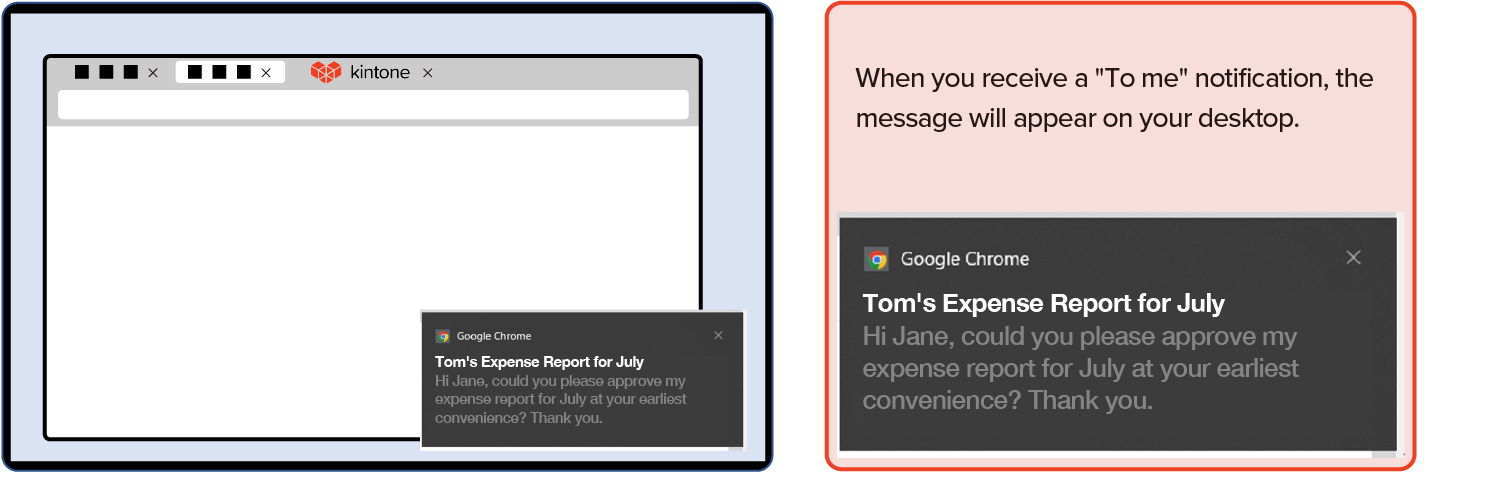
How to Start Receiving Desktop Notifications:
- Go to Personal Settings.
- Enable desktop Notifications.
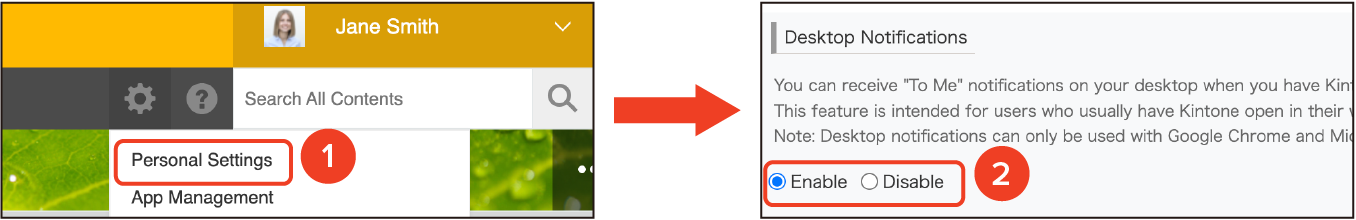
Note:
- Notifications must be allowed to receive notifications in the web browser and operating system settings.
- Currently, this feature is only available on Google Chrome for Windows and macOS and Microsoft Edge for Windows.
Feature Improvements
This latest update now displays the table name or group each field belongs to when selecting fields in the app settings. With this improvement, users can quickly find the necessary fields and easily set up their apps.
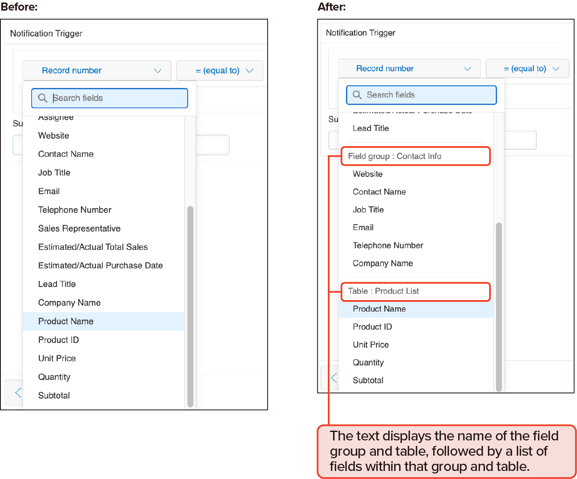
When you want to prevent users from entering the same data in one or more records using an app's "Prohibit duplicate values" setting, you may encounter an issue where the setting cannot be enabled due to duplicate values. When this happens, you'll receive an error message indicating that the setting cannot be enabled.
However, the latest update brings an improvement to this error message. The new error message will display the name of the field causing the error, helping you quickly identify and resolve the issue. This update will make your data management more efficient and error-free.
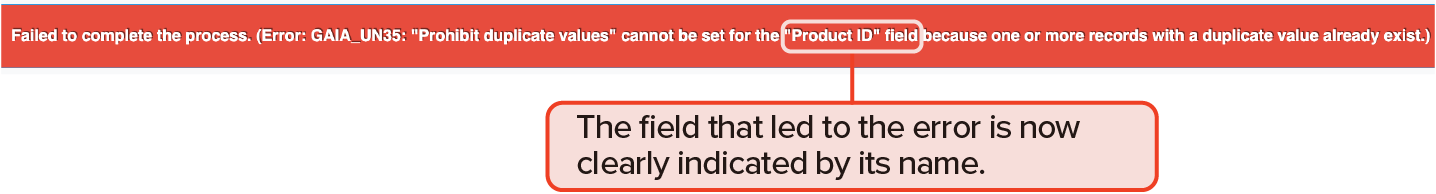
Other Updates
An improved visibility feature has been added to the Settings tab in App Settings. This update aims to improve visibility by increasing the contrast of lines, buttons, and forms. Additionally, this enhancement will be applied to other pages to ensure that users can navigate the app easily.
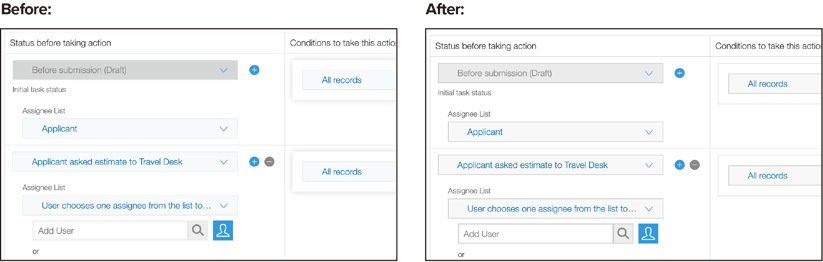
Note:
This update was initially planned for the January 2024 updates but has been rescheduled for the March 2024 updates.
Update Options is a tool that allows administrators to control how Kintone updates are applied. Administrators can choose when to roll out updates to their team using the options.
To access Update Options, click the gear wheel to the left of the search bar and select "Kintone Administration." Select "Update Options" under "Other."
For March, the following features will be applied to the Update Options:
|
Option |
Available Feature |
Notes |
|
|
Disable New Features* |
Form Setup Feature Gets a User-Friendly Update |
The feature can be disabled until the May update is released. | |
|
Effortlessly Update Assignee Settings with Enhanced Process Management Settings |
|||
|
Preventing Get or Replacement of Non-Numeric Values for Numeric Fields in Kintone JavaScript API |
|||
|
NEW |
|||
|
NEW |
|||
|
NEW |
|||
|
Preview New Features |
None |
||
|
New Features in Development*
|
Improved Error Messaging When Failing to Import a File |
||
|
New File Import Methods |
|||
|
User Profile Pop-up - A New Feature for Quick User Information |
|||
|
New Functionality to Restrict Use of Plug-ins - A Kintone Administration Update |
|||
|
App Code is Editable Anytime |
|||
|
Improved Design for Apps in Space with Visible App Names and Icons |
|||
|
Kintone System Administration Gets a Design Infrastructure Update to Enhance Development Efficiency |
|||
* You can find the latest updates on the "Update Options" page in Kintone System Administration. These updates may occur outside of regular updates.
A
*Monthly Channel
*
About the Author








