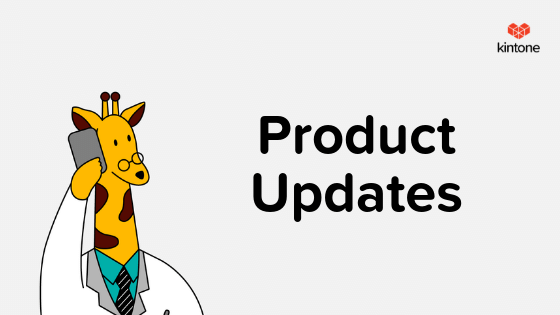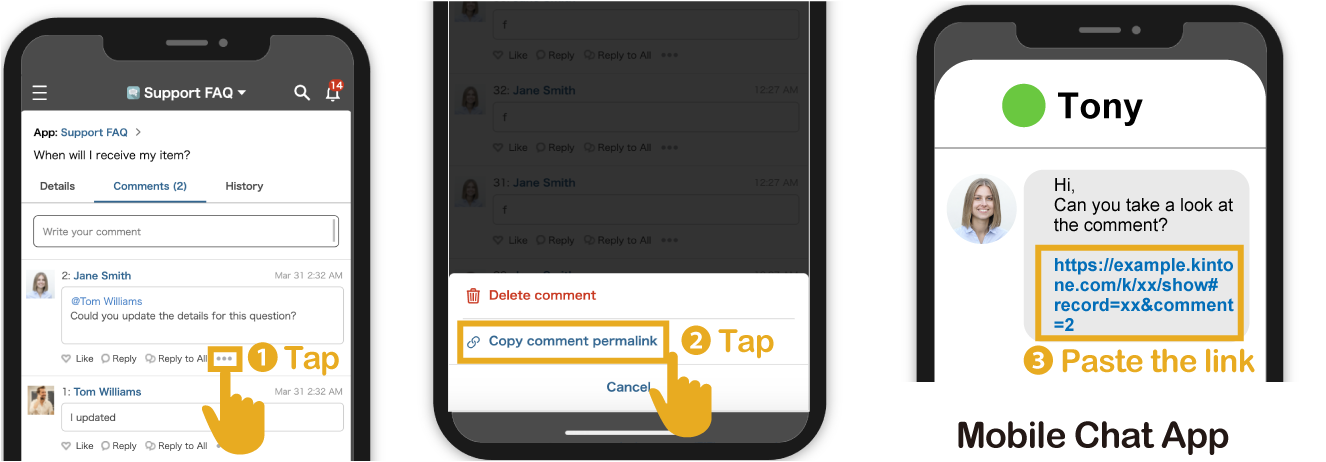May Kintone product updates will take effect on May 9, 2021.
Overview
New FeaturesFeature Improvements
- Edit & Delete Buttons Are Unaccessible from Record List If User Doesn't Have Permission
- Pop-Up Message For View Settings Saved
- Display User Name for App Creator on the App Permissions Page
- Alert Message When You Lose App Management Permission
- Eliminated Duplicate Buttons on Comment Pane
- Available Update Options
New Features
Select Content to Display in Spaces
Kintone Administrators can show or hide the content displayed on a Space's Portal page.
To Select Content to Display:
- From a Space, click the "..." on the top right.
- Select "Space Settings".
- Under "Contents in space portal page", check the boxes for the content you'd like to display.
- Click "Save".
Example: Displaying only "Announcement," "Threads," and "Apps":
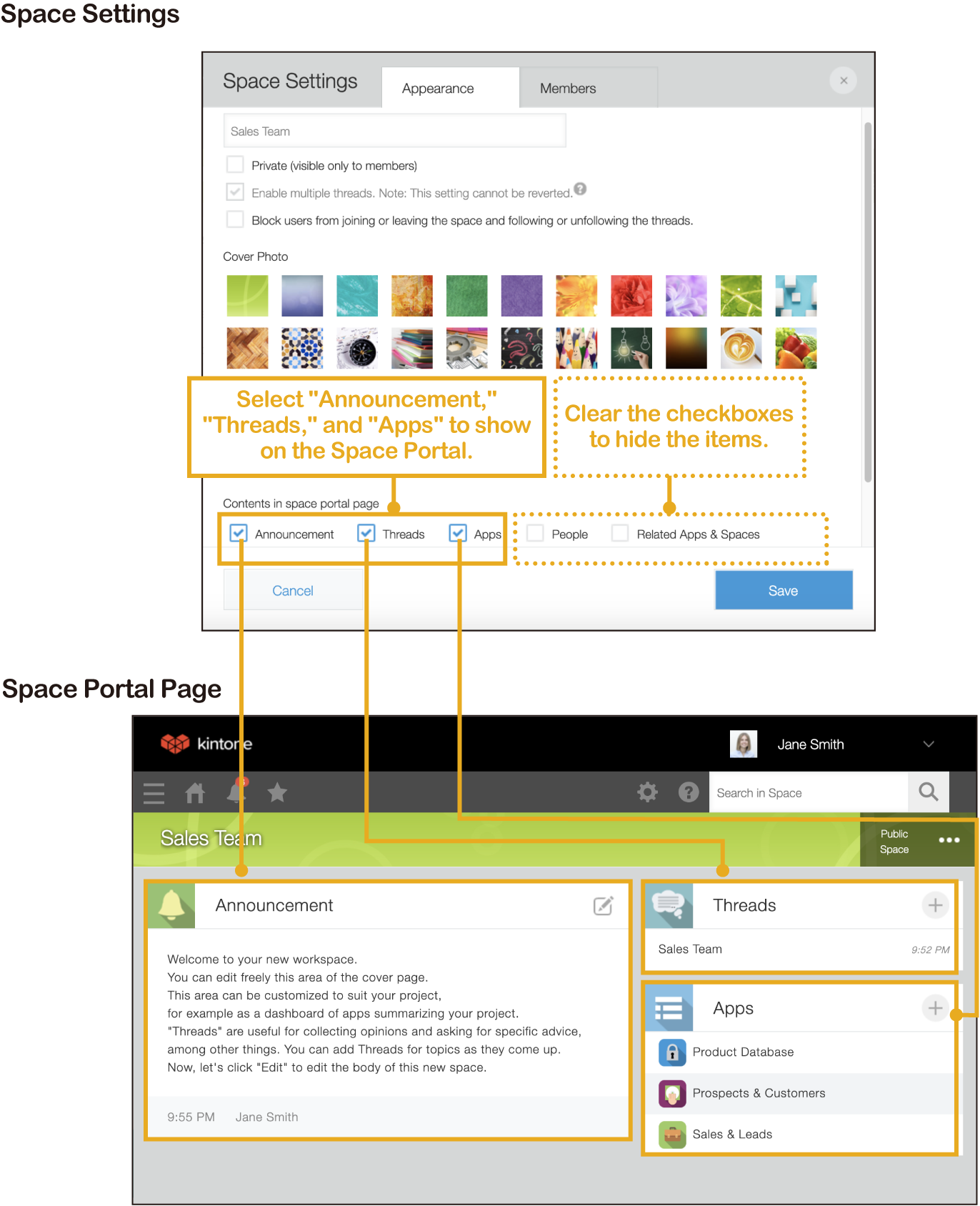
In the April update, new APIs were released that enable developers to customize the Space's Portal page. With all contents hidden and the new JavaScript API released last month, you have more freedom to customize your space portal pages.
An example of hiding all content and customizing with JavaScript, HTML, and CSS:
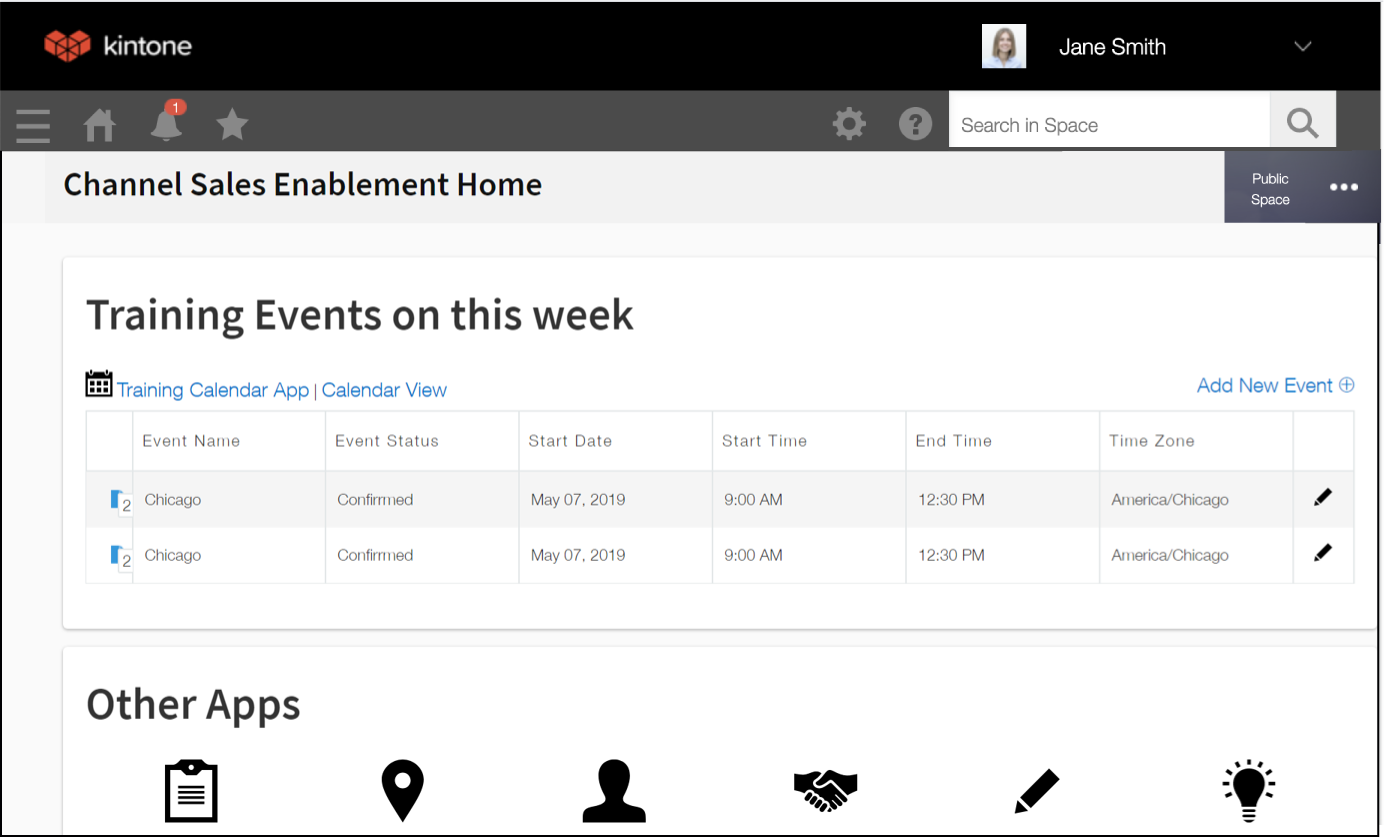
Notes for API Tokens
Added the Notes feature on the API Token page, allowing you to enter notes freely for each API token. This will help manage API tokens by describing their purpose, usage, and owner.
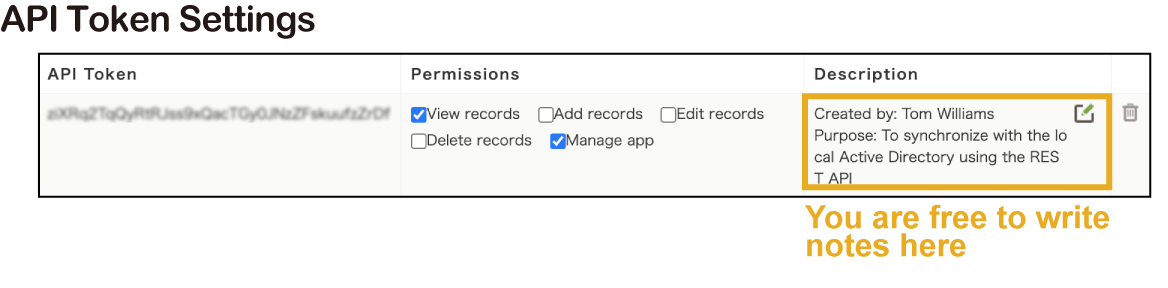
Feature Improvements
Edit & Delete Buttons Are Unaccessible from Record List If User Doesn't Have PermissionThe "Edit" and "Delete" buttons will be grayed out on the record list view, and the alert will become visible on mouse hover if users do not have permission to edit or delete the record.
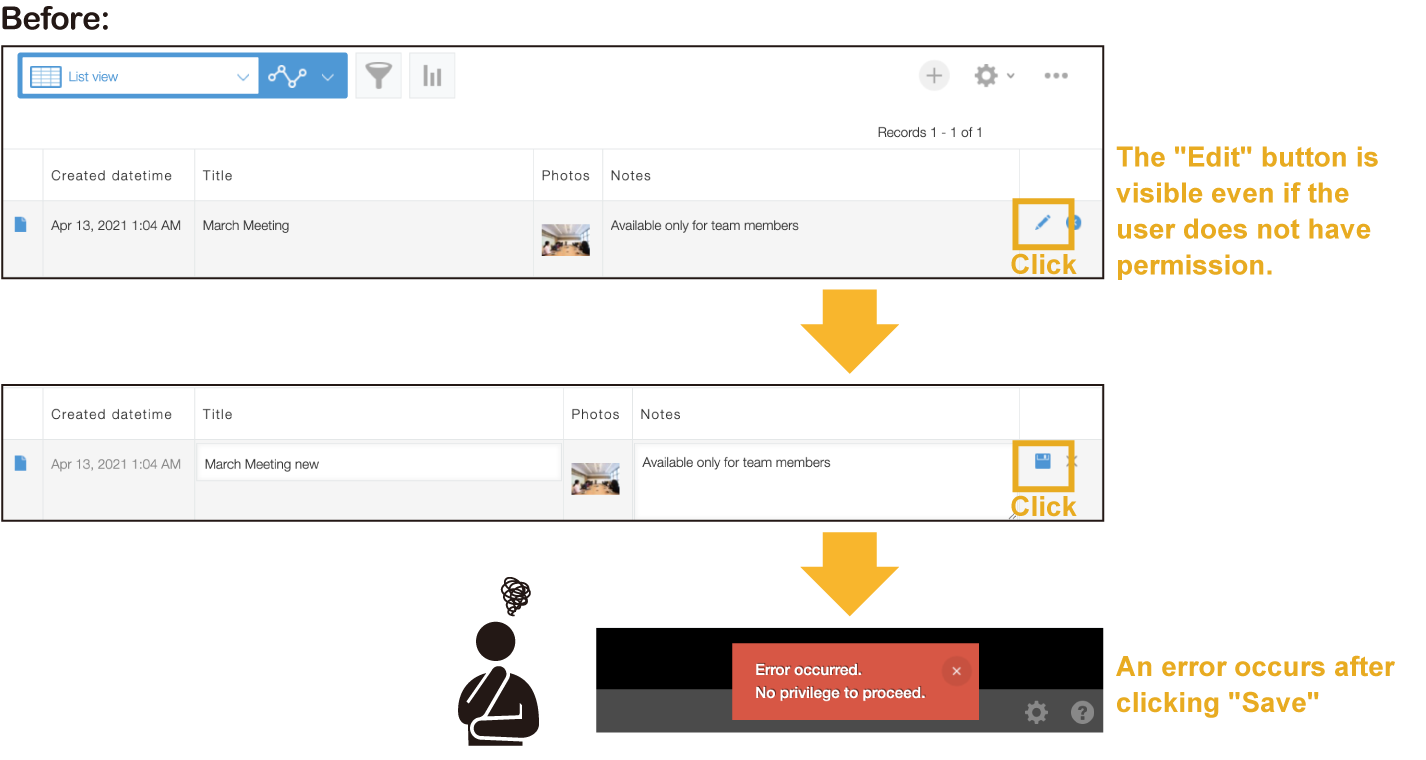
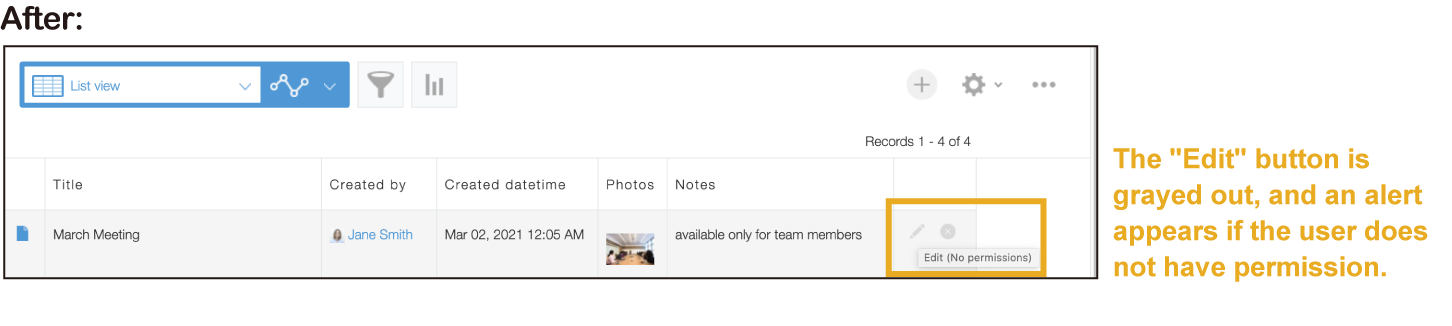
Pop-Up Message For View Settings Saved
When reordering or deleting views or graphs in app settings, you will now get a pop-up notification at the top of the page indicating the setting changes have been successfully saved.
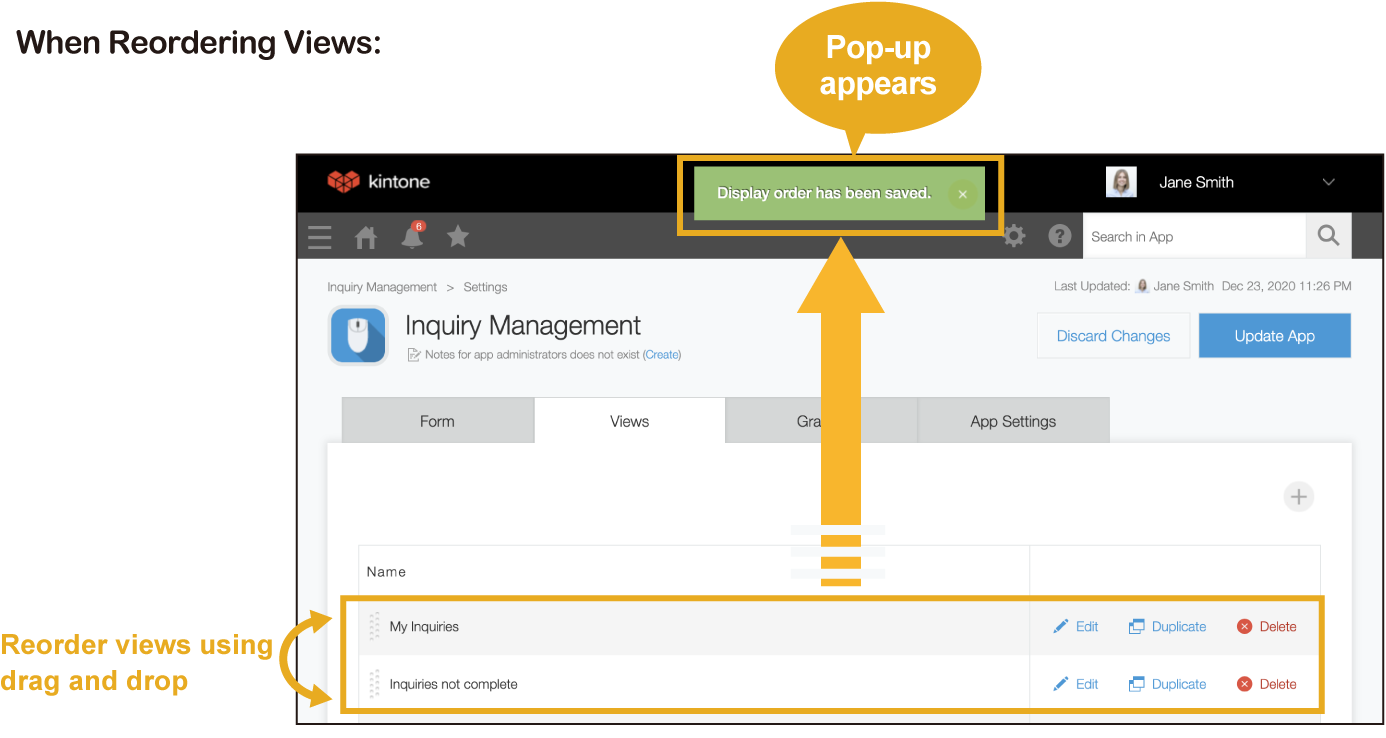
Display User Name for App Creator on the App Permissions Page
Now you can see the user name of the creator of an app on the "Permissions for App" page. This allows you to avoid potential permission mistakes.
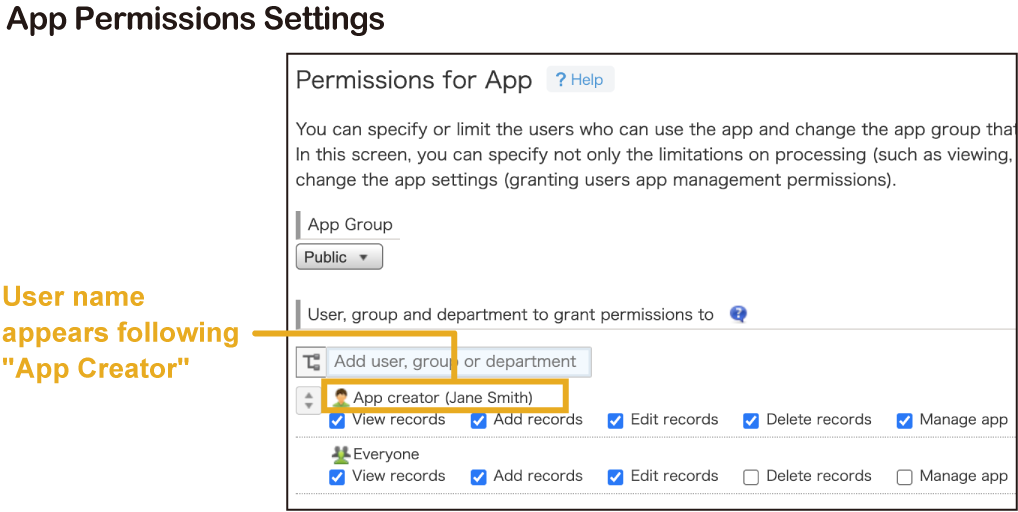
Alert Message When You Lose App Management Permission
You will now get an alert message if you lose the app management permission after changing the permission settings. This prevents you from unintentionally removing your app management permission.
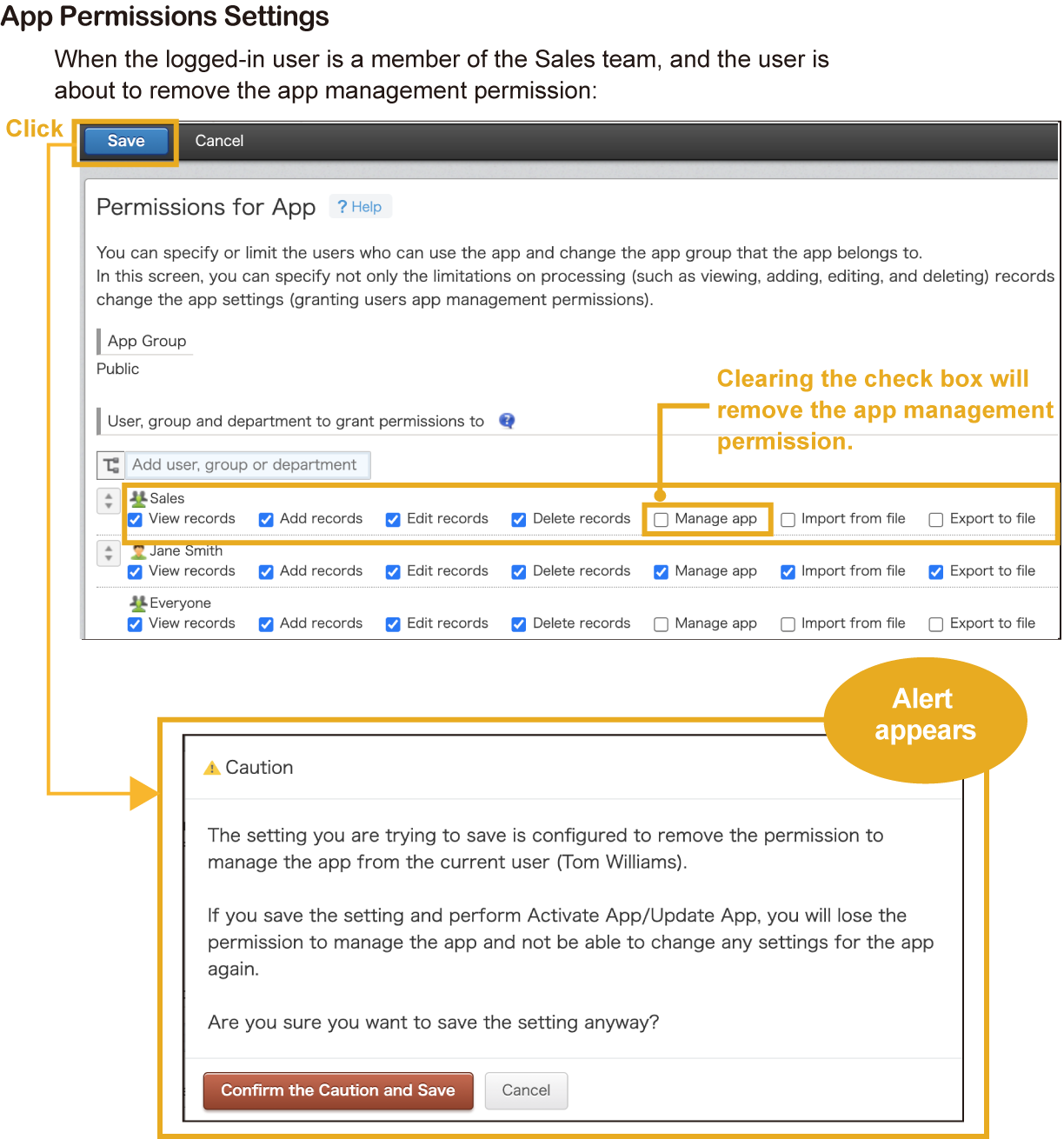
Administrators have management permissions to all of the apps, so the message does not appear to them even if the app management permission is removed through this setting.
Eliminated Duplicate Buttons on Comment Pane
The "New Comment" notifications on the record comment pane were added in the April Kintone updates. The duplicated button that lead to the same comment has been removed.
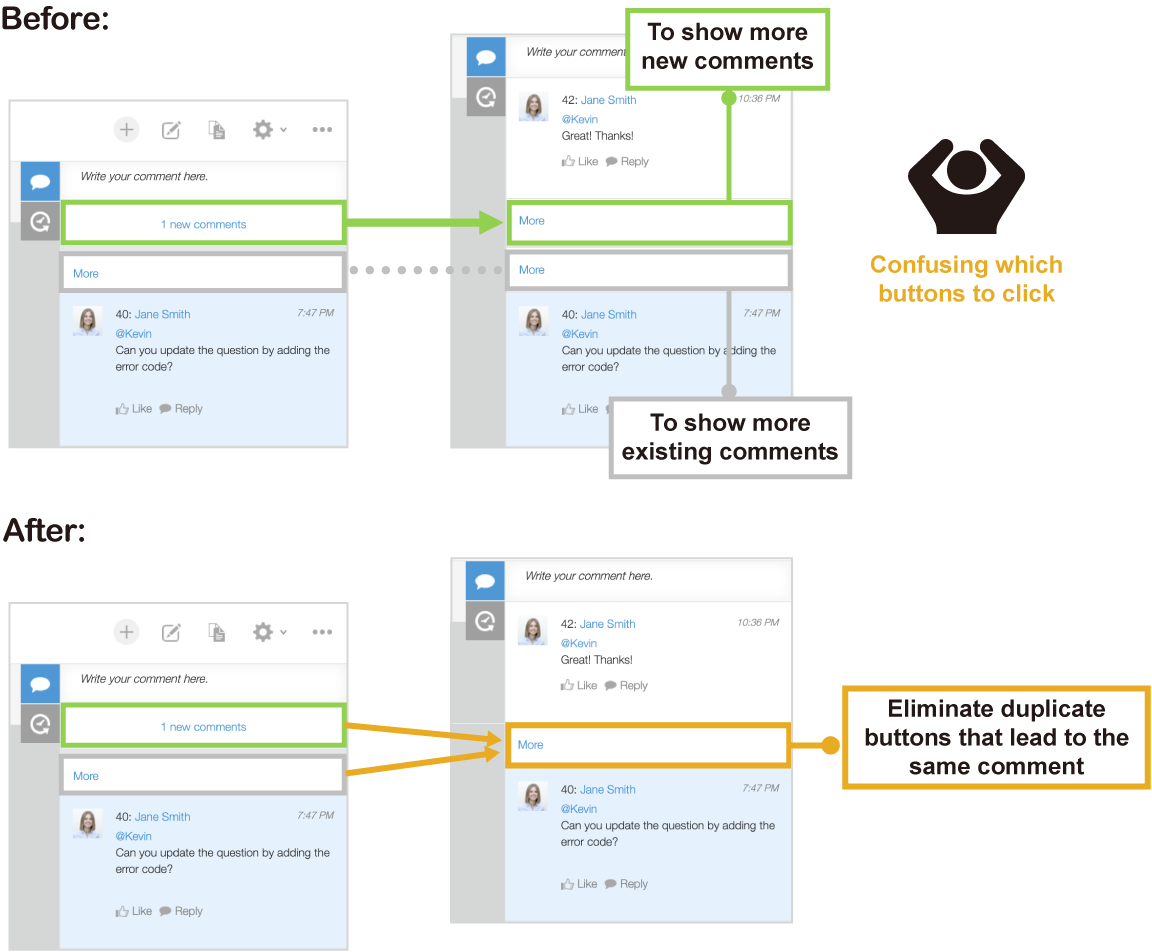
Available Update Options
Update Options is a tool that allows administrators to control how Kintone updates are applied. Using the options, administrators can choose when to roll out updates to their team.
Three options are available:
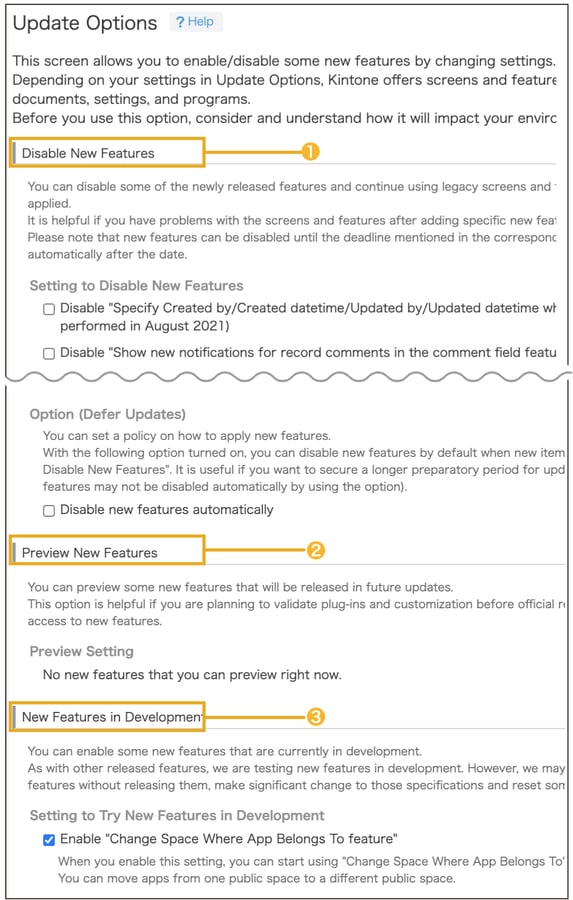
In May Updates, the following features can be applied to the Update Options:
|
Option |
Available Feature |
Notes |
|
❶ Disable New Features
|
Added Additional Functionality to CSV Import |
The feature can be disabled until the August update is released. |
| New Comment Notifications in Comment Pane |
The feature can be disabled until the August update is released. |
|
|
New |
The feature can be disabled until the August update is released. |
|
|
❷ Preview New Features |
None |
|
|
❸ New Features in Development |
Moving an App from One Public Space to Another |
|