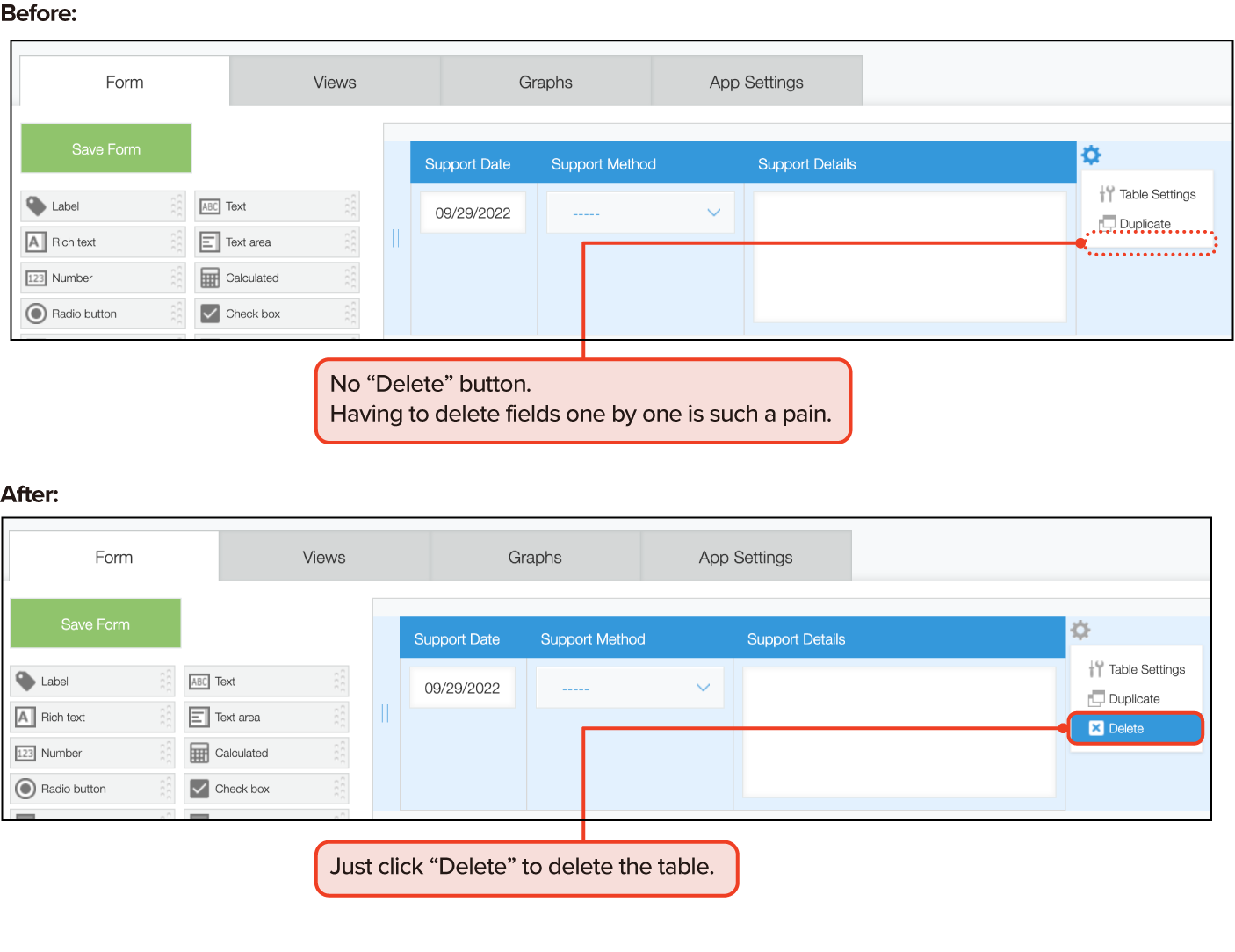October Kintone product updates will take effect on October 10th, 2022.
Overview
New Features
Feature Improvements
- Width of Categories in List View is Adjustable
- Apps are Displayed in Alphanumeric Order in "All Apps" List on Space Portal and Thread
- Smoother App Updates
Available Update Options
New Features
You can now adjust the categories' width on the record list view by dragging the boundary to the right. Categories are now easier to see, and users can select them quickly and easily.
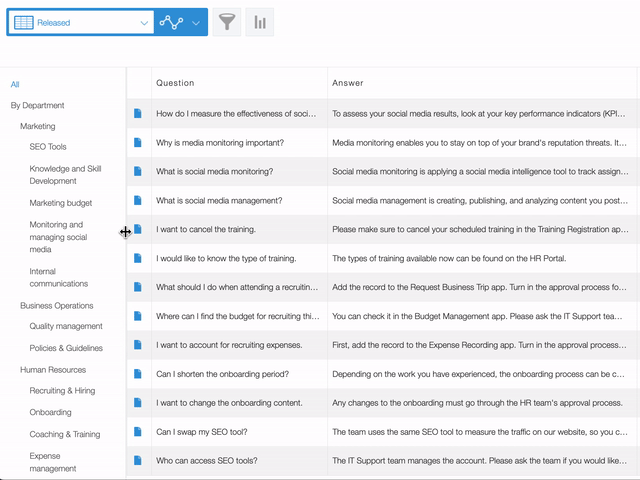
Note: Categories appear once the feature is enabled in the app settings.
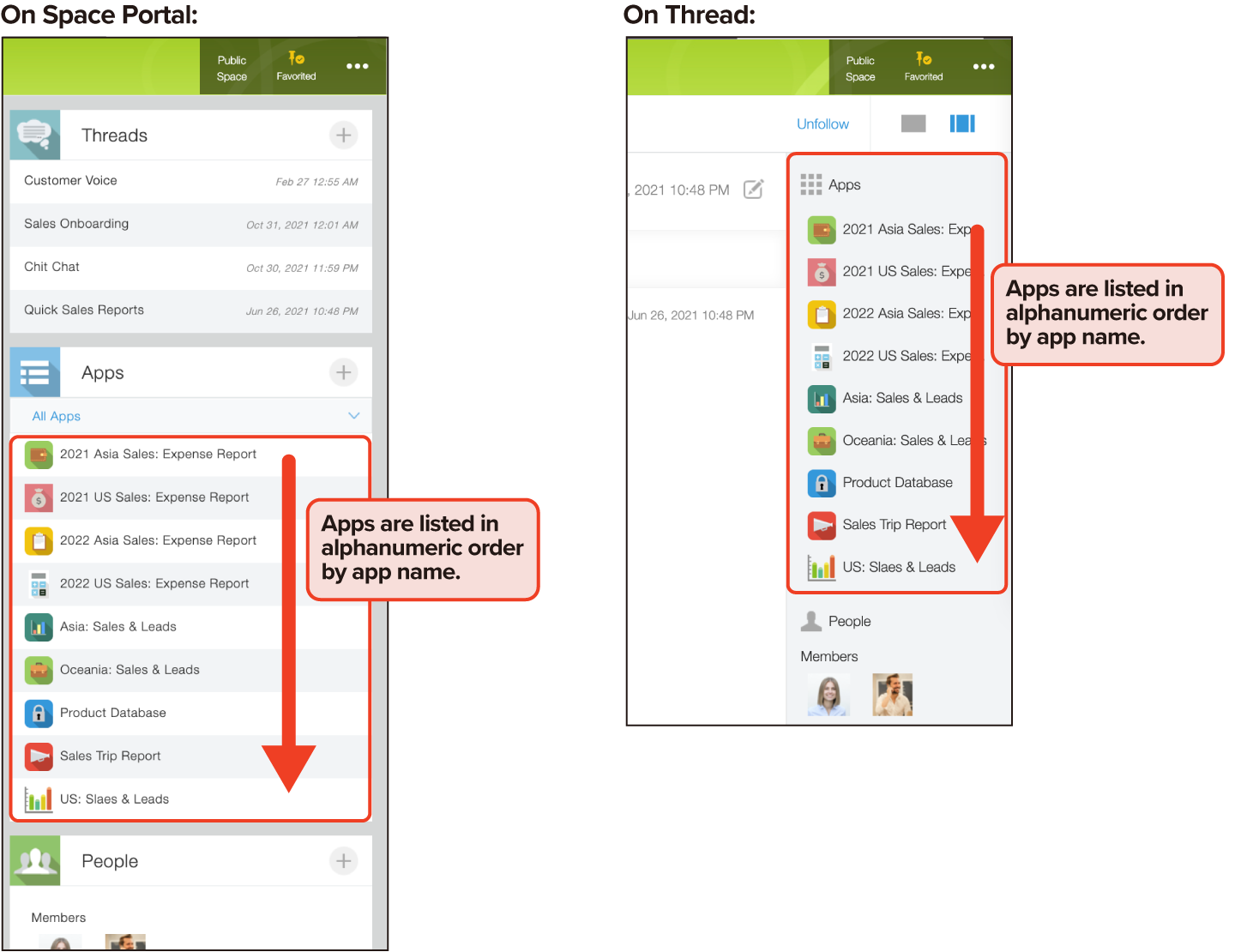
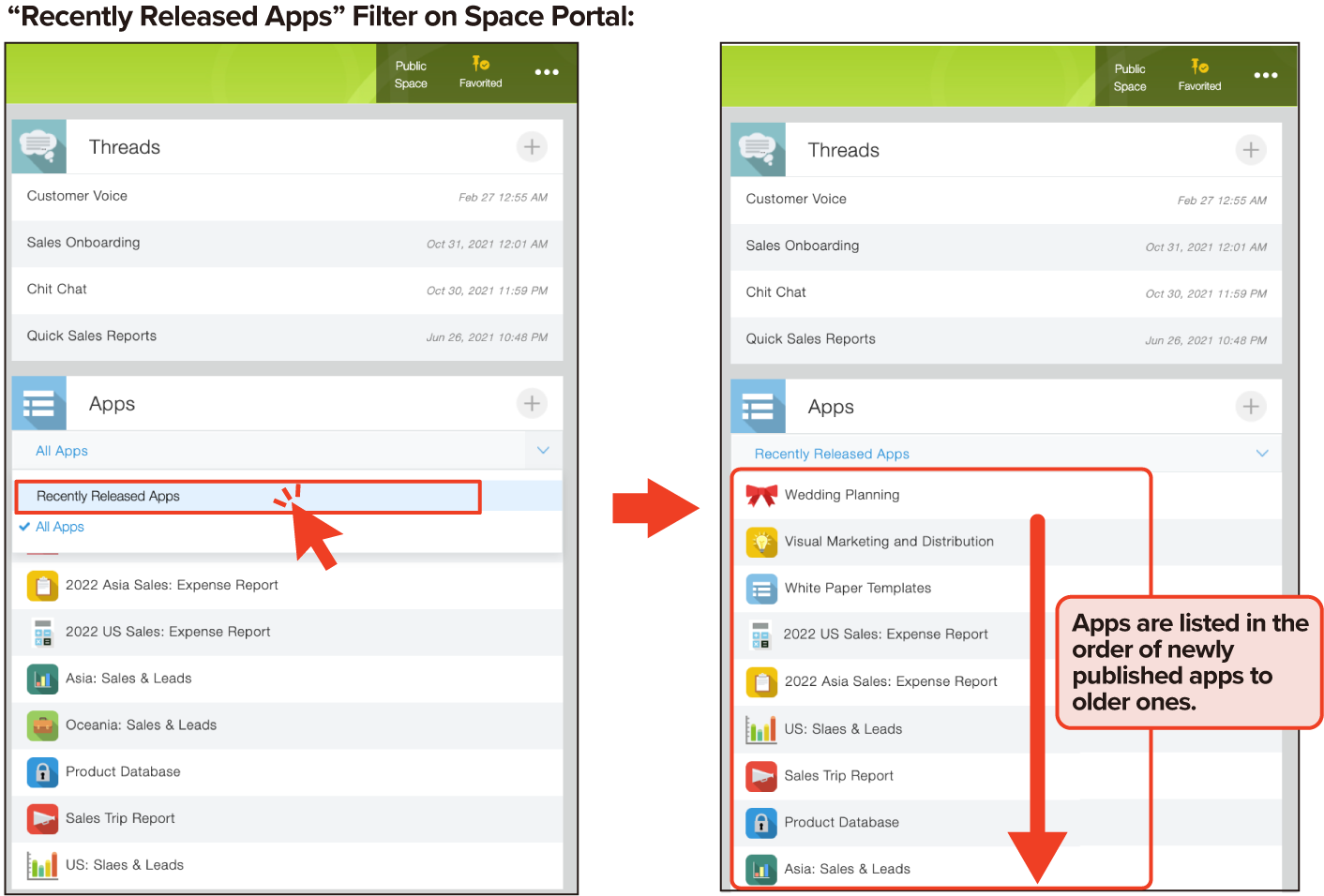
A banner is now displayed to notify any settings not yet applied to the app. It is easier to recognize that an app update action, clicking on "Update App," is needed.
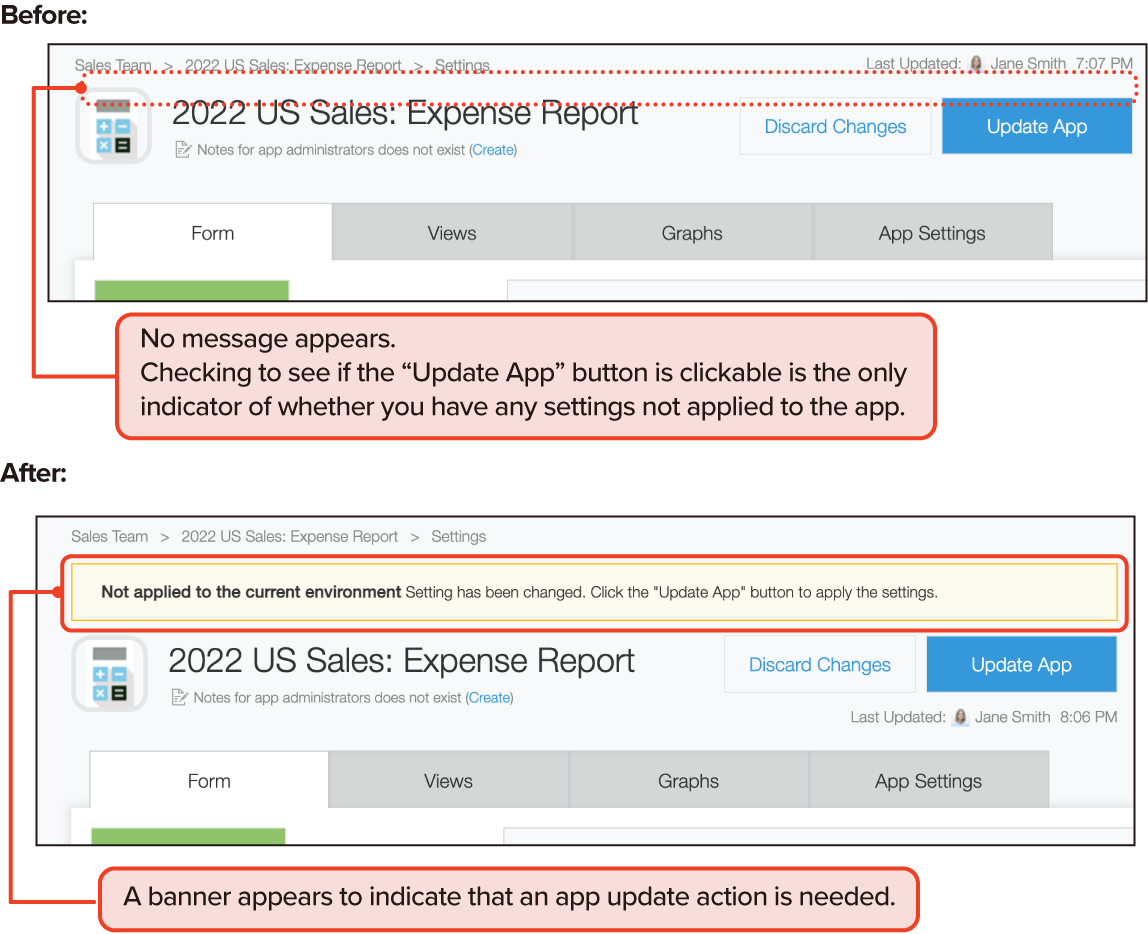
Update Options is a tool that allows administrators to control how Kintone updates are applied. Using the options, administrators can choose when to roll out updates to their team.
To access Update Options, click the gear wheel to the left of the search bar and select "Kintone Administration." Select "Update Options" under "Other."
Three options are available:
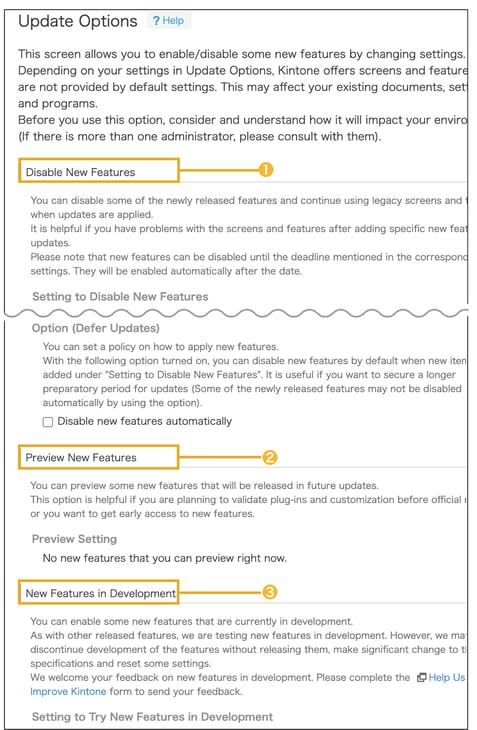
|
Option |
Available Feature |
Notes |
|
❶ Disable New Features
|
Monitoring User Access to Kintone |
The features can be disabled until the November update is released. |
|
Improved the Change History Feature |
||
|
Apps Displayed in Alphanumeric Order in the "All Apps" List & New Filter for the App List |
The features can be disabled until the February update is released.
|
|
|
Apps are Displayed in Alphanumeric Order in the Apps List on the Mobile |
||
|
Error Display Improvements |
||
|
Quickly Identify Who the Assignee is |
||
|
New |
||
|
New |
||
|
❷Preview New Features |
None |
|
|
❸New Features in Development
|
Improved Error Messaging When Failing to Import a File |
|
|
Changes to Front-End Architecture |
Changes the design of app settings pages |
|
|
Changes the design of plug-in settings page (For plug-in developers) |
||
| Changes to the Process of Applying Access Permission Settings | ||
Changes to the Process of Applying Access Permission Settings
The Kintone development team plans to revise the process of updating apps involving changes to access permission settings. The process of applying the updated access permission settings and other app updates to records will be split into multiple steps. Furthermore, applying access permission settings to records will be divided into multiple steps. The multi-step approach will help resolve the high load problem on Kintone when updating apps.
With the new approach, the message displayed on the settings page will also change while applying the updated access permissions settings to records.
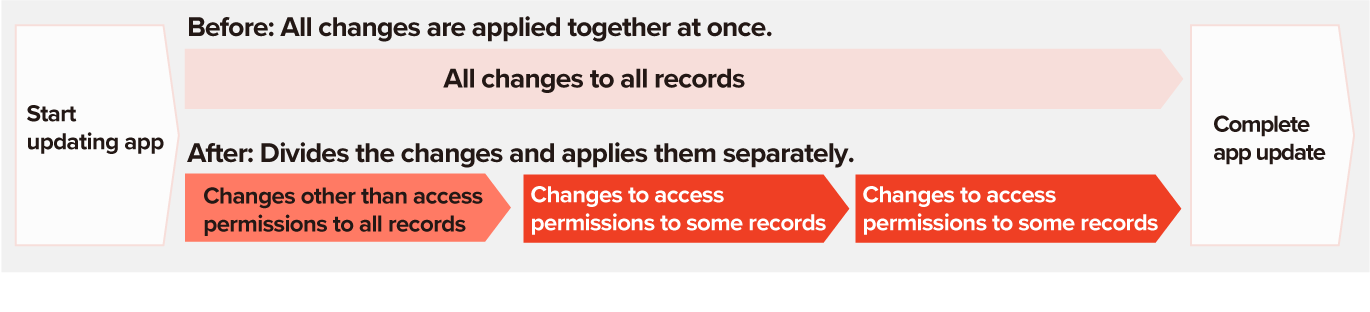
Before the official release, you can try the changes by enabling the corresponding option under "New Features in Development" in the Update Options setting.
About the Author