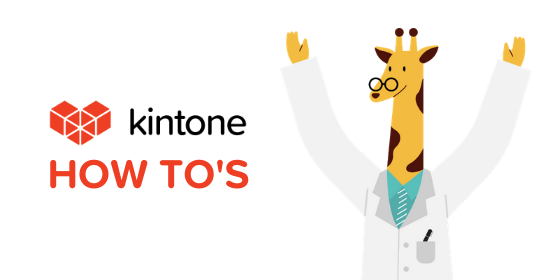For a sub-domain with many apps, sometimes it can be difficult to find the one you need. You can easily navigate to your most used apps with Favorites, Bookmarks, or the Menu.
Instead of seeing a list of all apps, Favorites allows you to only see the apps you use most. You can add an app to your Favorites by clicking the pin icon on the top right of your app.
With Bookmarks, you can not only save the app, but you can also save a specific record or view within the app.
The Menu on the top left allows you to navigate to:
- Portal Home: Takes you back to portal home.
- Spaces: View a list of Joined Spaces, Created Spaces, All Spaces, and Guest Spaces.
- Apps: View a list of All Apps and Favorite Apps
- People: View a list of other users in the platform or of specific people you follow.
Have further questions? Please email support@kintone.com or explore the Kintone Help Center.