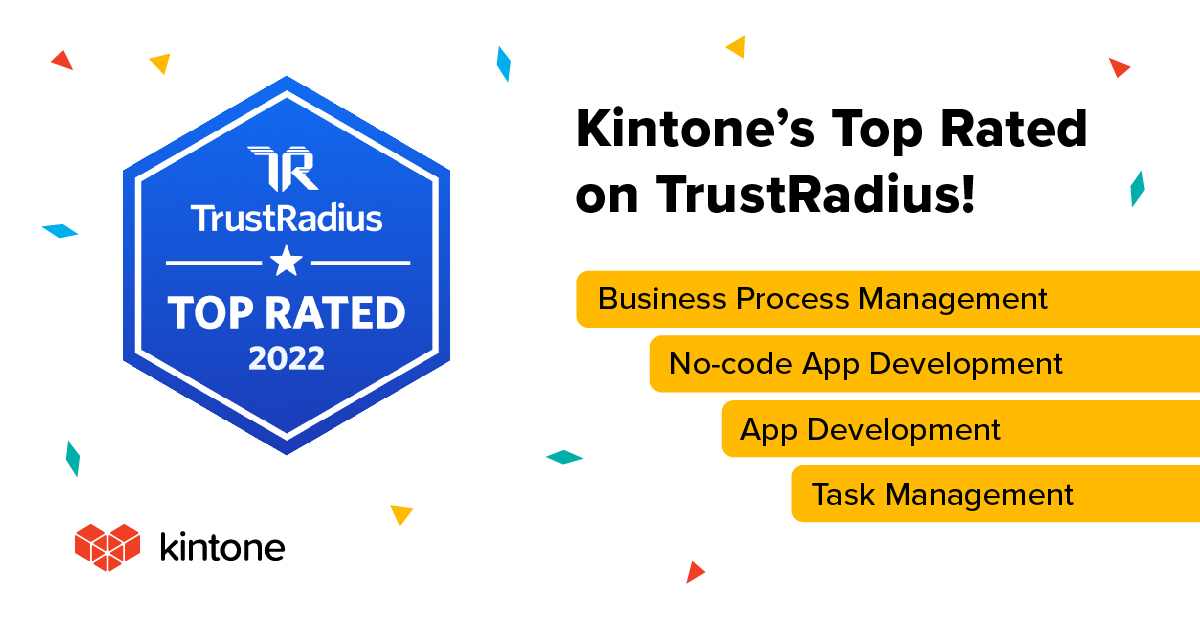Kintone Connect is almost here! Since we’re just two days away, we have some tips to help you and your fellow attendees have a great time!
What to Expect
Getting there
The UCSF Mission Bay Conference Center is located at 1675 Owens Street, San Francisco, CA 94158.
There’re many ways to get around in the city. Lyft, Cab or Uber are great door-to-door options.
If you plan to use public transportation (BART, Caltrain or MUNI), T-Third Metro Line picks up at the 4th and King Street Caltrain Station and the Embarcadero BART station. Get off at stop—UCSF Mission Bay Station on 3rd Street opposite the campus.
Once you’ve arrived
Registration starts at 8:00 am. Head to the registration desk to pick up your badge and check in for your afternoon workshops. There will be no on-site workshop registration at this point.
Come early to get some breakfast before keynote sessions start. Feel free to reach out to events@kintone.com with any questions or ask a member of our events team for help.
Meals and Refreshments
Good news—we’ve got the food covered so all you have to do is show up and enjoy the fantastic presentations and discussions!
We’re providing breakfast and lunch, as well as coffee breaks throughout the day and Happy Hour afterwards. You’ll definitely want to stick around to enjoy a beer or glass of wine after the conference as we’ll be announcing the winner of the Japan Trip!
Here’s a full list of the meals and breaks during Kintone Connect
8:00 am – 9:00 am, Breakfast & Registration
10:20 am – 10:50 am, Morning Networking Break - coffee & light snacks provided
12:30 pm – 1:30 pm, Lunch Break
3:00 pm – 3:30 pm, Afternoon Networking Break - coffee & light snacks provided
5:00 pm – 7:00 pm, Happy Hour - beer and wine served with hors d’oeuvres
Dress code
No need to be fancy! Wear whatever makes you feel great. Business Casual is always a safe bet.
AttendeeHub Kintone Connect App
Download the AttendeeHub Kintone Connect app to explore and navigate the conference. You’ll find sessions, maps, speaker info, attendee list and more!
Step 1: Go to App Store or Google Play Store to download the app.
iOS App Store: https://itunes.apple.com/us/app/crowdcompass-attendeehub/id604224729?mt=8
Android Google Play Store: https://play.google.com/store/apps/details?id=com.crowdcompass.app4815162342&hl=en
Step 2: Access Kintone Connect 2017. There’re two options here:
Option 1: Search for an email entitled "Download the app for Kintone Connect 2017!" in the inbox of the email used to register for Kintone Connect. Follow the instructions to download the Kintone Connect 2017 App.
If you can’t find that email in your inbox, feel free to reach out to events@kintone.com so that we can resend you the invite.
Option 2: Follow the step by step instructions below.
- Search for the event “Kintone Connect 2017” in AttendeeHub
- Enter the password “KintoneConnect2017” to download the event
- To access the full functionality, you’ll need to log in into the mobile app first. Click on the three lines on the top left of the app and then click on “Log in for more features!”
- Enter your first and last name
- Enter your email
- AttendeeHub will send a 4-digit verification code to your email
- Enter the 4-digit code to verify the account
- You’ll be automatically logged in once the account is verified
Step 3: Now that you have full access to all of the special Kintone Connect content you can Join discussions, create social posts, navigate the venue and connect with attendees and speakers.
Code of Conduct
We are committed to ensuring that Kintone Connect is a welcoming place for everyone. We expect all attendees to conduct themselves in a respectful and professional manner.
The following behaviors will not be tolerated:
- Sexualized conversation that can make people feel objectified
- Harassing, intimidating, or physically aggressive behavior that can make people feel threatened
- Talk about race, gender, sexual identity, age, religion, disability, or other factors that can make people feel singled out
- Being overly intoxicated and disrupting other people's experiences
This list for sure is not comprehensive, but we believe you have a pretty good judgement of what to do and not to do.
Kintone Connect Events Team has a zero tolerance policy for harassment of any kind. We aim to create an inclusive environment, free of fear of physical or mental harm. Everyone, is empowered to speak up and report inappropriate behavior to Kintone Connect staff. We appreciate your participation in creating a great event experience for all attendees.
Looking forward to seeing you on Friday!
About the Author
Haokun is the Digital Marketing Specialist at Kintone. She's passionate about marketing, technology, music, art and food.