When the pandemic forced many people to work remotely for the first time in their lives, no one really knew how this change would be embraced. Two years later there’s much more clarity–turns out people don’t like remote work, they love it.
Now, as much as 72% of workers say they wouldn’t even consider working for a company that didn’t have flexible work-from-home options. On top of that, 71% said they have a better work-life balance when working remotely, 71% don’t miss a full-time office setting at all, and 76% would jump at the chance to work from home permanently.
And, with the ability to work from exotic places like Honolulu, Hawaii with some countries paying people up to $34,000 to relocate (hello, Emilia Romagna, Italy) it’s easy to see that remote work is here to stay. But how is that going to impact how they work? The same survey actually found that 36% of workers think their job is more difficult when working remotely and 57% feel work-related communication is more productive in the office, which goes to show: our workflows and how we collaborate now matter more than ever.
What is a workflow, exactly?
There are many ways to define a workflow, but, put simply, it’s the organization of work so you can see how it should move from one stage to the next.
Here’s an example of a typical marketing content request workflow:
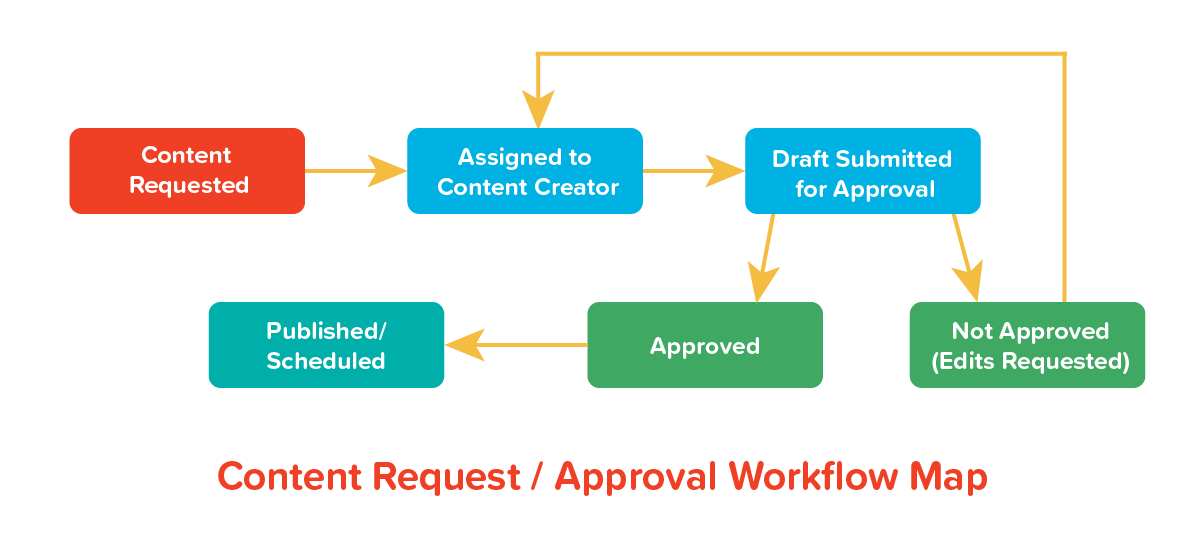
In this graphic, you can see pretty clearly how the workflow is supposed to go. A clear workflow gives every team member involved the opportunity to see all the steps and plan their own tasks accordingly. It also gives the operations or project manager a high-level view to help keep things running smoothly. Still, having it laid out in a graphic really isn’t enough to support a successful remote workflow.
That’s because dozens, sometimes even hundreds, of smaller tasks are associated with each of those steps that are often invisible and rely on memory to complete. For example, the copywriter doesn’t just write the copy. He or she attends meetings to gather information, reads the creative brief, pings a colleague to get a few questions answered, performs a little online research, perhaps consults the designer for any accompanying graphics, forwards the draft for review and approval, and so on. And when the team is working remotely, the challenges of sharing the status of the workflow (and making sure none of the steps slip through the cracks) can be tough.
So let’s look at the obstacles that keep workflows from running smoothly when teams are working remotely.
The Challenges of Keeping a Remote Workflow … Flowing
Things like checking on a project or task's status can get more complicated with remote teams. After all, tapping someone on the shoulder and simply asking someone if they’re ready to pass on a project, or merely glancing their way to see if they’re still working on it, isn’t an option. And while chat is a convenient remote option to try to get an update, your colleagues might not be wild about being pinged 20+ times a day, forcing them to actually stop working on a task to message back—that type of project management wastes everyone’s time. And that’s just checking on a task's status! All the other time-intensive aspects of your work need to flow, too.
So how do you keep your workflows on track and running smoothly? We've narrowed it down to three key things.
Workflow Tip #1: Increase visibility in a big way
Going back to the marketing workflow and the copywriter’s duties, most of what he or she is tasked with and where things stand in the process are nearly invisible to the rest of the team. Maybe the team manager pings the copywriter and gets a status update, but this happens in a private conversation on Slack and therefore isn't accessible or visible to other members of the team. It's now on the manager to share the status with the rest of the team, another manual task added to the list of to-do's.
If their workflow and all the related communication had been visible and accessible to everyone by default, they would reduced the amount of manual effort for everyone involved and thus increase their chances of keeping the task on schedule.
A good workflow management tool helps you do this—you can make every step of a project or workflow visible for the entire team, no manual status updates necessary, and in the case of sensitive information–also have the ability to restrict access to specific people or groups, too.
Related Article: 7 Things Any Good Workflow Management Tool Needs to Be Effective
Workflow Tip #2: Get away from data silos and decentralization
The power of being organized is often overlooked. SelectHealth reports that organizing your living space actually reduces your cortisol level—the primary hormone that’s released when you’re stressed. So it’s no wonder that an organized workflow is critical for efficient collaboration. But with more and more specialized software tools to get our work done, our workflows are often decentralized and scattered across several platforms, even for a relatively simple task.
Here’s an example: let’s say your team member is working on a slide deck but needs to run it through you for approval. They’ll need to create the deck in one software program using data from a few different spreadsheets, upload it to Dropbox, and then email you the link to the file. Maybe you were expecting to receive the file over a different chat tool, like Slack, so you ping your teammate in a direct message. All of these digital hoops to jump through when you're working remotely makes it harder to see where everything stands and more difficult to stay organized, increasing the time spent trying to keep everything on track.
Creating a "home base" for both your workflows and communication can help bring some zen to your work processes. You'll spend less time searching across multiple platforms to find the information you need and make it easier to refer back to past discussions about a task or project.
Read Also: 5 Ways Centralizing Your Workflow Can Transform Your Workday
Workflow Tip #3: Make collaboration more streamlined
Collaboration definitely looks a bit different when you're remote. P.S. Zoom fatigue is a real thing. Working together to complete a project while remote provides a few challenges, particularly in the following three ways:
Your data is disconnected from conversations
Just like data, the communication-based parts of workflows are often scattered across multiple tools, often making it necessary to go back to past chat messages and emails to get information. For example, when you're emailing your coworker about a specific data point in a spreadsheet, it requires a bit of work on their part (downloading the latest file, waiting for Excel to load, finding the corresponding cell, etc.) to find what you're talking about and connect the dots.
Communication channels aren’t structured
People still largely enjoy email, but when it comes to the workplace it can be problematic, causing conversations to become much more fragmented. Now, piecing together a conversation requires searching for multiple emails across different chains, and piecing together incomplete information.
And that’s just email. Chat apps like Slack and Google compound the problem of email with conversations increasingly happening in one of several different channels—on average workers use at least three different tools to communicate with their colleagues. And with teams working remotely, one hidden benefit in terms of documentation is that communication is more easily tracked now that it's over digital platforms. The problem arises when you're using so many tools that you're not even sure where a conversation happened.
Manual vs. automated
Most office workers at some point have found themselves acting as a human information router, receiving and forwarding data and reminders along to the correct parties. Anyone who finds themselves in that position will know how much mental space and energy that takes up, leaving them without the necessary bandwidth to work on things that matter, like actually acting on that data and even improving workflows, make informed decisions and fulfill all of the other responsibilities.
In order to solve this problem, you should aim to automate any sort of regular, standard communication within a workflow. Whether it's an automated reminder of an upcoming deadline or a notification that it's your turn to work on something. These small tasks add up and can make a pretty significant difference in the amount of time you have to work on more important things.
Related Article: Three Things Ruining Your Team’s Collaboration
The benefits of a clear workflow
When workflows are clear and visible, both managers and members of remote teams reap the benefits. More visibility can improve your team's collaboration in more ways than just efficiency. The ability to see conversations your teammates are having as they work through obstacles as they arise can help others apply lessons that will help future projects run even more smoothly.
That way there’s:
- Less chances of repeating conversations over and over again
- A quicker search capacity for conversations
- Less need to rely on memory
- Ultimately better teamwork
And when data is connected to conversations and your communication is structured and automated, your team can be more productive and stay organized with less effort.
Your workflow can be the game changer your team needs
Can you imagine having a workflow tool that makes it so easy to track all of the moving pieces that your managers can focus on higher-value tasks? When you have a clear way to track all of your team's workflows as well as your collaboration, the answer is “absolutely.”
Would you like to find out why your current workflows aren’t setting you up for your best work and how to lay out a plan to improve them? Download our free eBook: The Workflow Trap: the unsustainable ways we organize work & how to fix them.
About the Author
Kristy is a writer living in Atlanta, Georgia where she works, plays and explores life. When it comes to writing, she’s pretty much dabbled in nearly every form—she penned her first published piece, a poem titled “What’s in a Name,” when she was in grade school—she finds it ironic that she has forgotten peoples’ names all her life. When she isn’t moving her fingers on a keyboard, she’s likely enjoying time with friends, playing tennis or spoiling her 10-year-old Scottish Fold cat, Cash.











