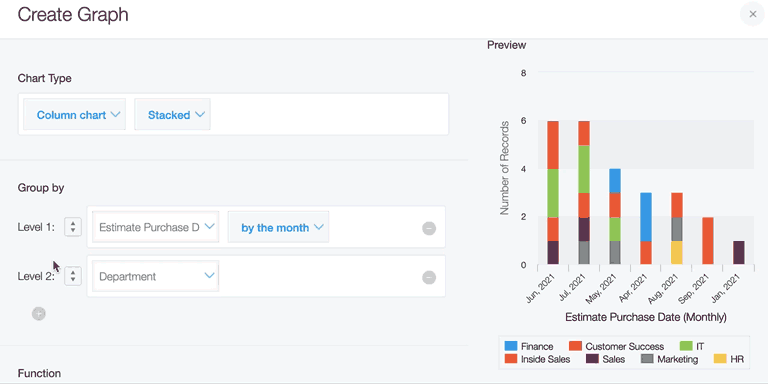April Kintone product updates will take effect on April 10, 2022.
Overview
Feature ImprovementsMobile Updates
Available Update Options
Feature Improvements
Building Graphs with Drag-and-Drop
When building out graphs, you can now reorder group-by-levels with a Drag-and-Drop interface.
Improved Graph Setup Filtering
Drop-down lists have been replaced with combo boxes on the Create Graph dialog for field selection. When you start typing the field name, it will automatically filter fields that match the text. This allows for a quick and easy setup.
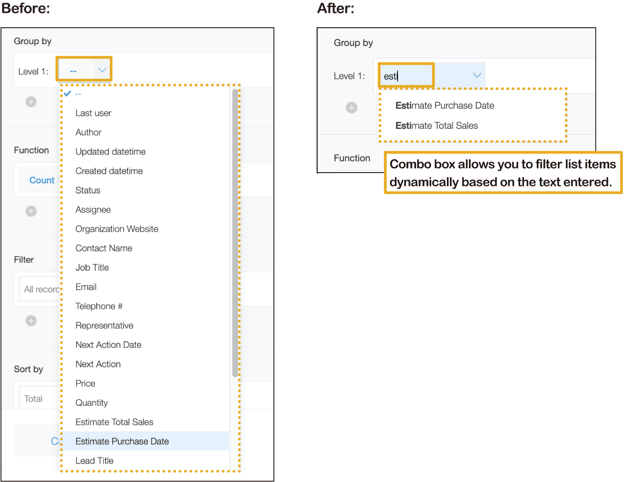
Error Display Improvements
Error messages when setting up Process Management are now conveniently displayed at the top. This eliminates the need to scroll down to identify errors.
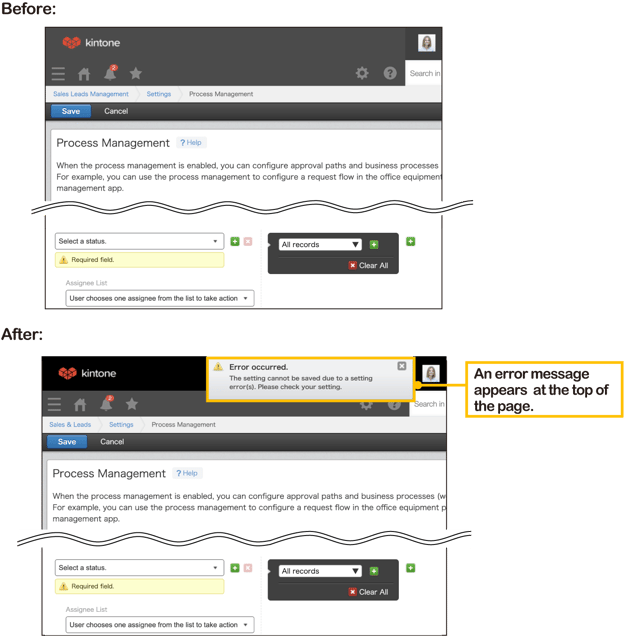
Mobile Updates
Tapping User Name Navigates to the User Profile
You can now tap user names on the record details page to directly open the user's People profile. This makes it easier to view the user's profile and contact the user quickly while working on mobile devices.
.png?width=532&name=mobile%20(2).png)
Available Update Options
Update Options is a tool that allows administrators to control how Kintone updates are applied. Using the options, administrators can choose when to roll out updates to their team.
To access Update Options, click the gear wheel to the left of the search bar and select "Kintone Administration." Select "Update Options" under "Other."
Three options are available:
.png?width=543&name=updateoptions03%20(1).png)
In April Updates, the following features can be applied to the Update Options:
|
Option |
Available Feature |
Notes |
|
❶ Disable New Features |
Reduced the Time to Display the App From Having Related Records Field |
The feature can be disabled until the May Update is released. |
|
Zooming In and Out in Image Viewer |
||
|
❷ Preview New Features |
None |
|
|
❸ New Features in Development |
Improved Error Messaging When Failing to Import a File |
|
About the Author
Recommended Posts
Up Next