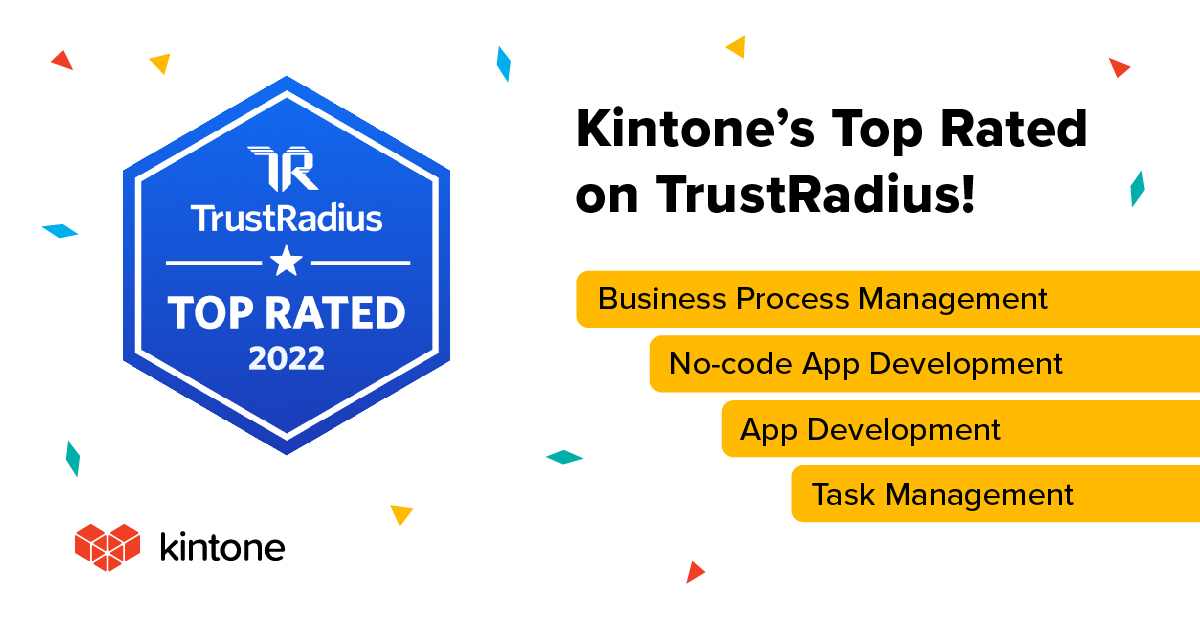Kintone has a new partnership with Zapier, and we couldn't be zappier (sorry, we couldn't help ourselves).
Zapier, a service that connects databases to the web apps you already use, lets you do so much more with Kintone.
You can connect Kintone to apps like Gmail, Google Calendar, Mailchimp, QuickBooks, Evernote and many others to automate the tedious tasks in your workflow.
How can I use Zapier with Kintone?
Zapier works like a bridge between different web apps, even if those apps don’t have native integrations between them.
Each connection between 2 apps has a trigger and an action called a Zap. For example, adding a new Kintone record to your Google calendar would be an example of a Zap. If you wanted to move contacts in Kintone to a Mailchimp account, that would be another Zap.
Here are some other ways you can take advantage of Kintone's new Zapier integration:
How can I set it up?
First sign up for a free Kintone trial and then a Zapier account. They have a free plan with up to 100 tasks per month. It’s enough if you get 100 new subscribers per month. For more, you will need to upgrade to a paid plan.
Read more about the Kintone partnership on the Zapier blog.
About the Author
Nicole is Director of Marketing at Kintone, with 10+ years experience in content strategy, campaign management, lead acquisition and building positive work cultures of empowered, purpose-driven team members. She spent seven years as a journalist, previously serving as a CBS San Francisco digital producer, NPR contributor, Patagon Journal deputy editor and reporter for several publications, including the Chicago Tribune. She's passionate about the tech for good space, social entrepreneurship and women leadership. On the weekends, you’ll likely find her putting her Master Gardener skills to use in at community gardens in Oakland.