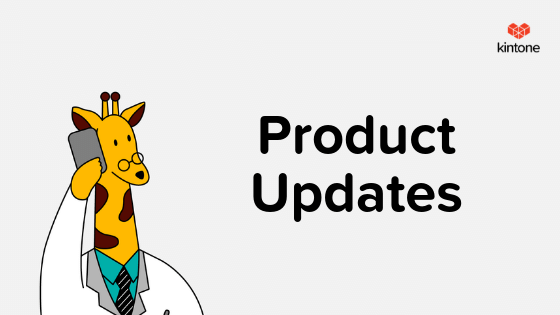December Kintone product updates will take effect on December 13, 2020.
Japanese Business Manager (Masato Soma) and Sales Consultant (Yukiko) from our parent company, Cybozu, review the December 2020 Product Updates
New Features
CONTAINS Function
Use the "CONTAINS" function to search a Checkbox or Multi-choice field of a record to see if it matches a specific string. Returns "true" if found, "false" if not found. The "CONTAINS" function is also available to search a row in a table with a field that matches a specified string.
Syntax: CONTAINS(field code, string)
- field code = The field to evaluate.
- string = The string to find.
Example for Checkbox and Multi-select fields
Formula: IF(OR(CONTAINS(Allergies, "Eggs"),CONTAINS(Allergies, "Milk")), "Allergy free foods needed", "")
"Allergy-free foods needed" is automatically filled in the "Remark for food" field if "Eggs" or "Milk" is checked for answering the "Do you have any food allergies?" field.
Formula: IF(OR(CONTAINS(Allergies, "Eggs"),CONTAINS(Allergies, "Milk")), "Allergy free foods needed", "")
"Allergy-free foods needed" is automatically filled in the "Remark for food" field if "Eggs" or "Milk" is checked for answering the "Do you have any food allergies?" field.
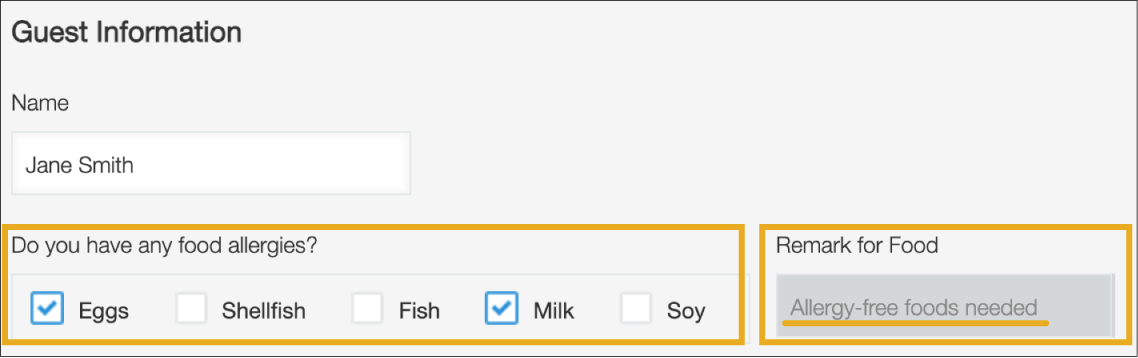
Example for Tables
Formula: IF(CONTAINS(Product_Status, "Out of stock"), "Contact Customer", "")
"Contact Customer" is automatically filled in the "Notice" field if one of the products is "Out of stock."
Formula: IF(CONTAINS(Product_Status, "Out of stock"), "Contact Customer", "")
"Contact Customer" is automatically filled in the "Notice" field if one of the products is "Out of stock."
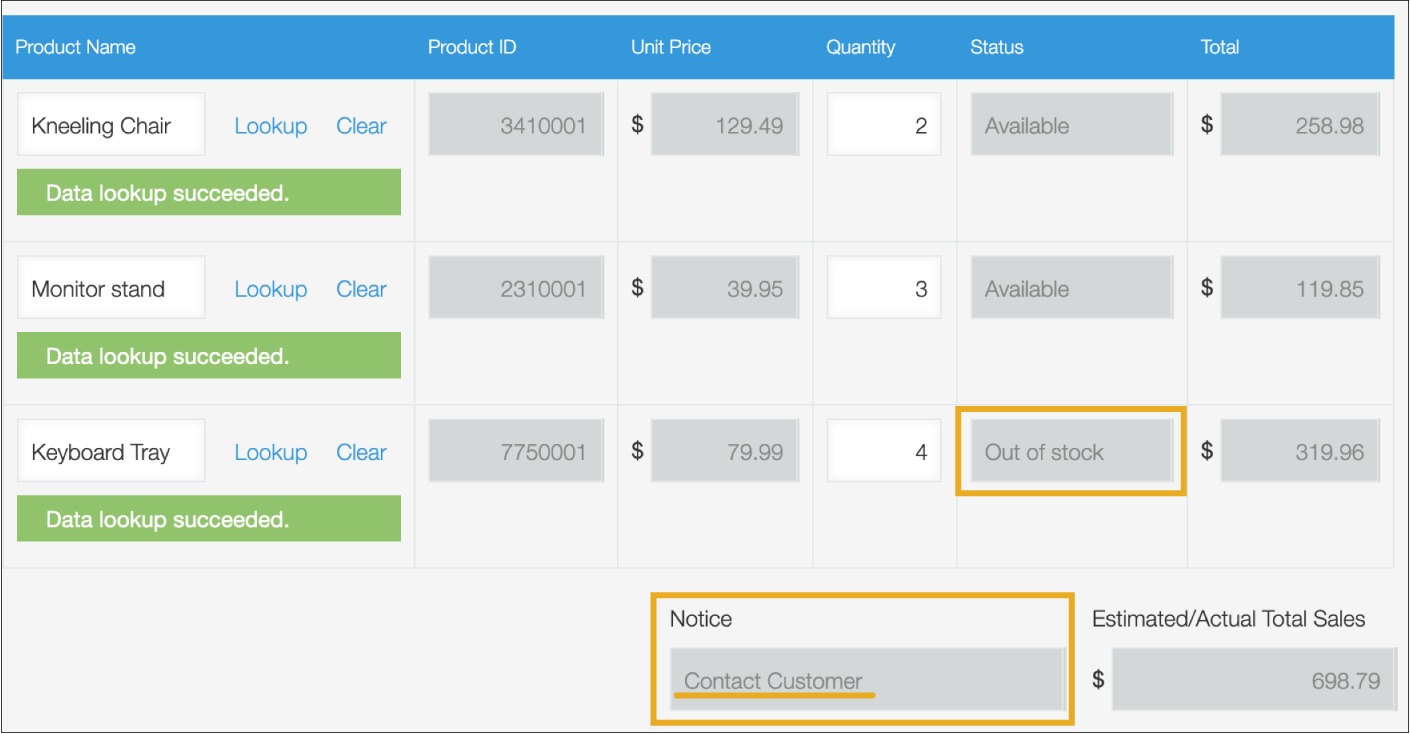
Feature Improvements
Option to Export Display Names Instead of Login Names for CSV FilesAdded a new option to show the display names of users, departments, and groups instead of the login names, department codes, and group codes in the exported CSV files.
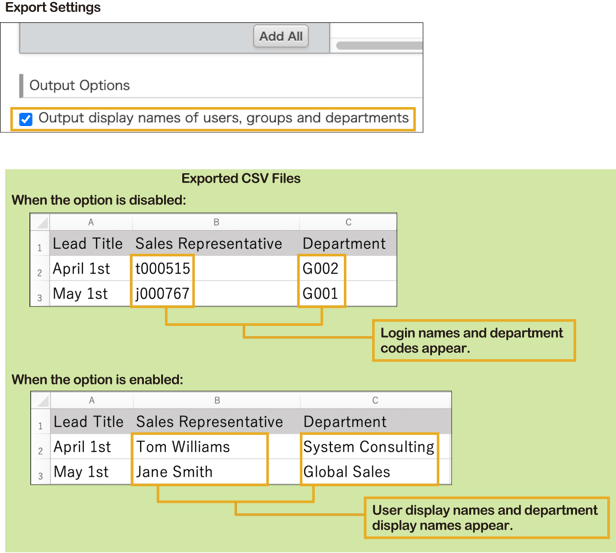
Enhanced Capability of Administrator Notes
App Administrator Notes can now be carried over when duplicating an existing app or creating from an app template. The notes can be used to share important points to be remembered with other administrators.
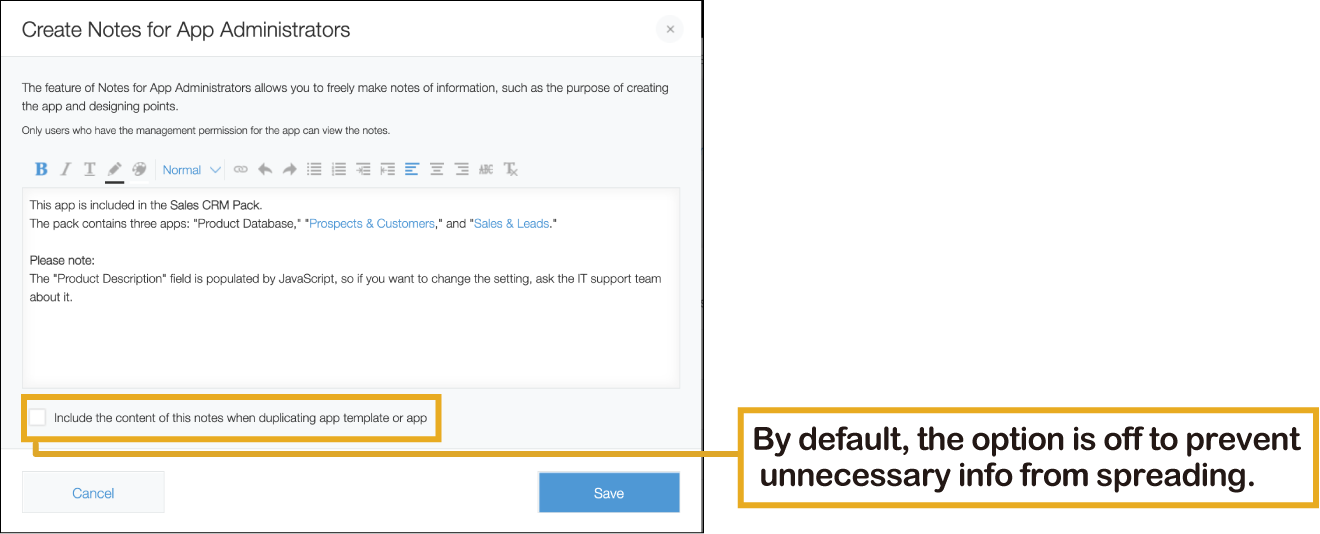
Open Search Results in New Tab/Window
Users can now open search results in a new tab or window.
Opening search results in a new tab:
- Right-click and select "Open Link in New Tab"
- Press the middle mouse button or the wheel button of the mouse
- Hold CTRL while left-clicking
Opening search results in a new window:
- Right-click and select "Open Link in New Window"
- Hold Shift while left-clicking
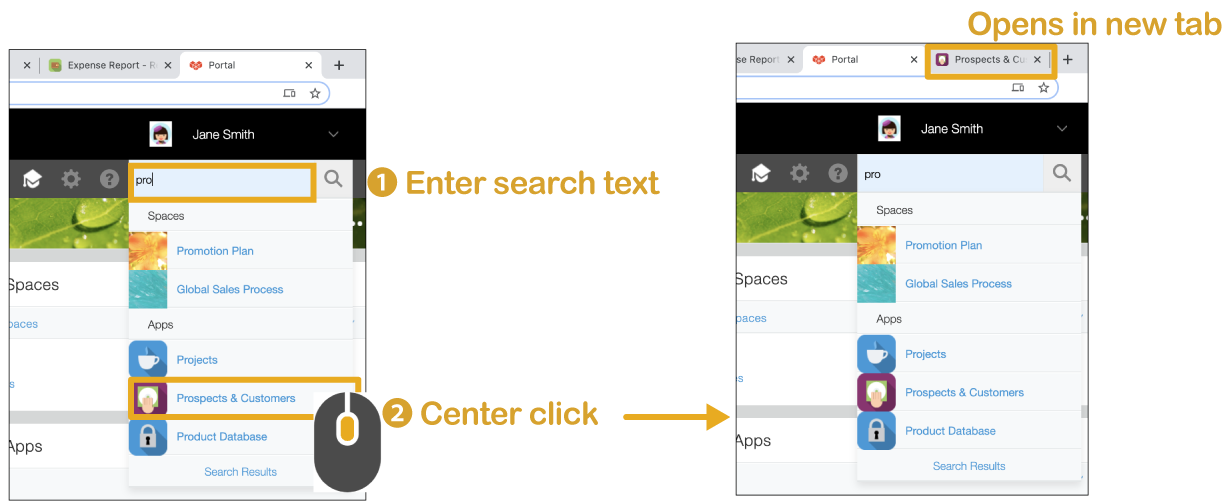
Mobile Updates
Simplified Steps for Lookup
Eliminated the dialog box displaying the message "Data lookup succeeded." A prompt message "Successfully retrieved the data" will show up temporary.
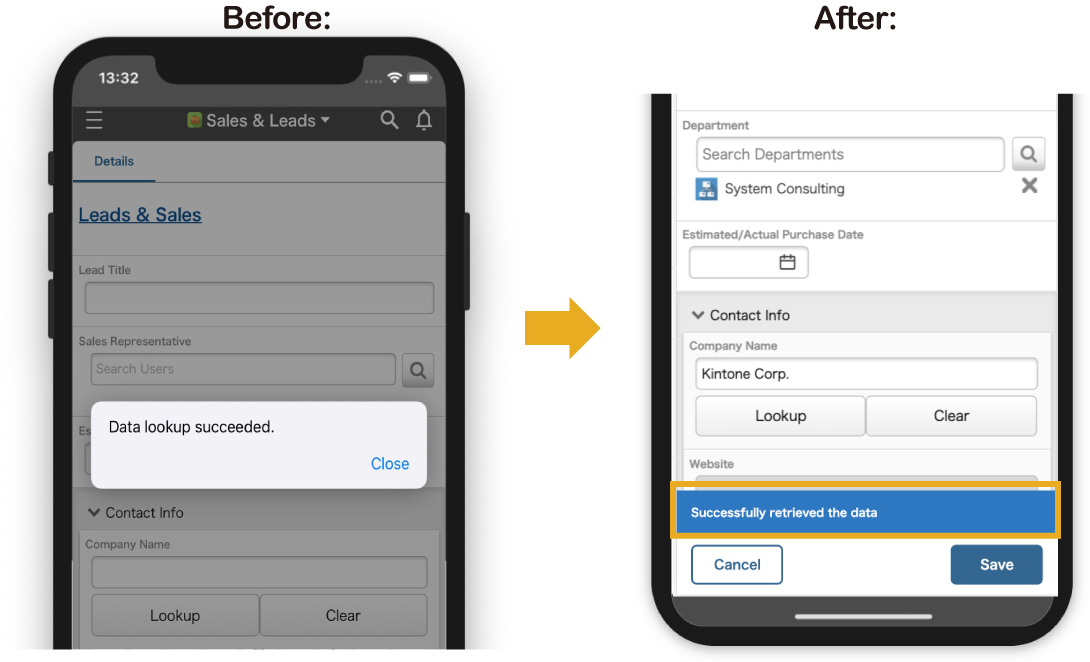
Recommended Posts
Previous