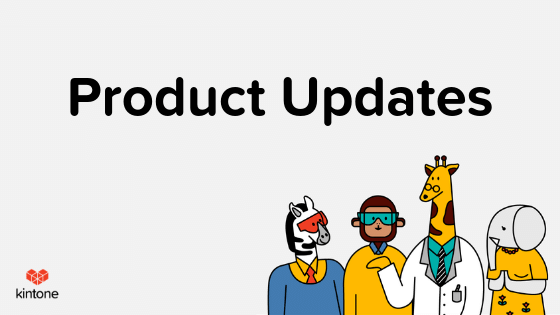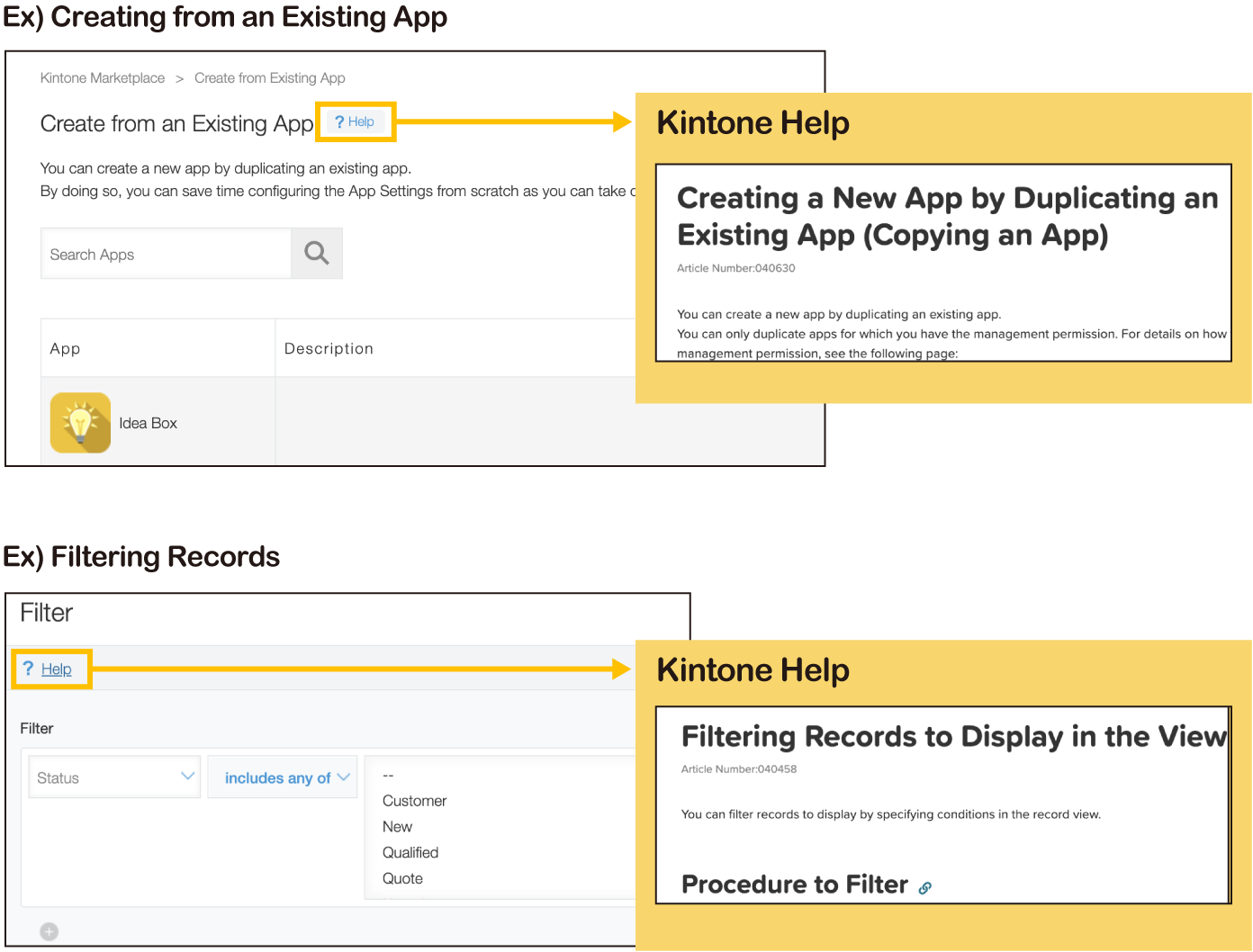December Kintone product updates will take effect on December 12, 2021.
Overview
New FeaturesFeature Improvements
- Removed A Restriction On Webhooks
- Prohibit Using Webhooks
- New Links To Help Topics
- Available Update Options
Mobile Updates
New Features
Auto-Refresh On The Imported Files Page
The "Imported Files" page will now automatically refresh to show the current processing status of the imported file.
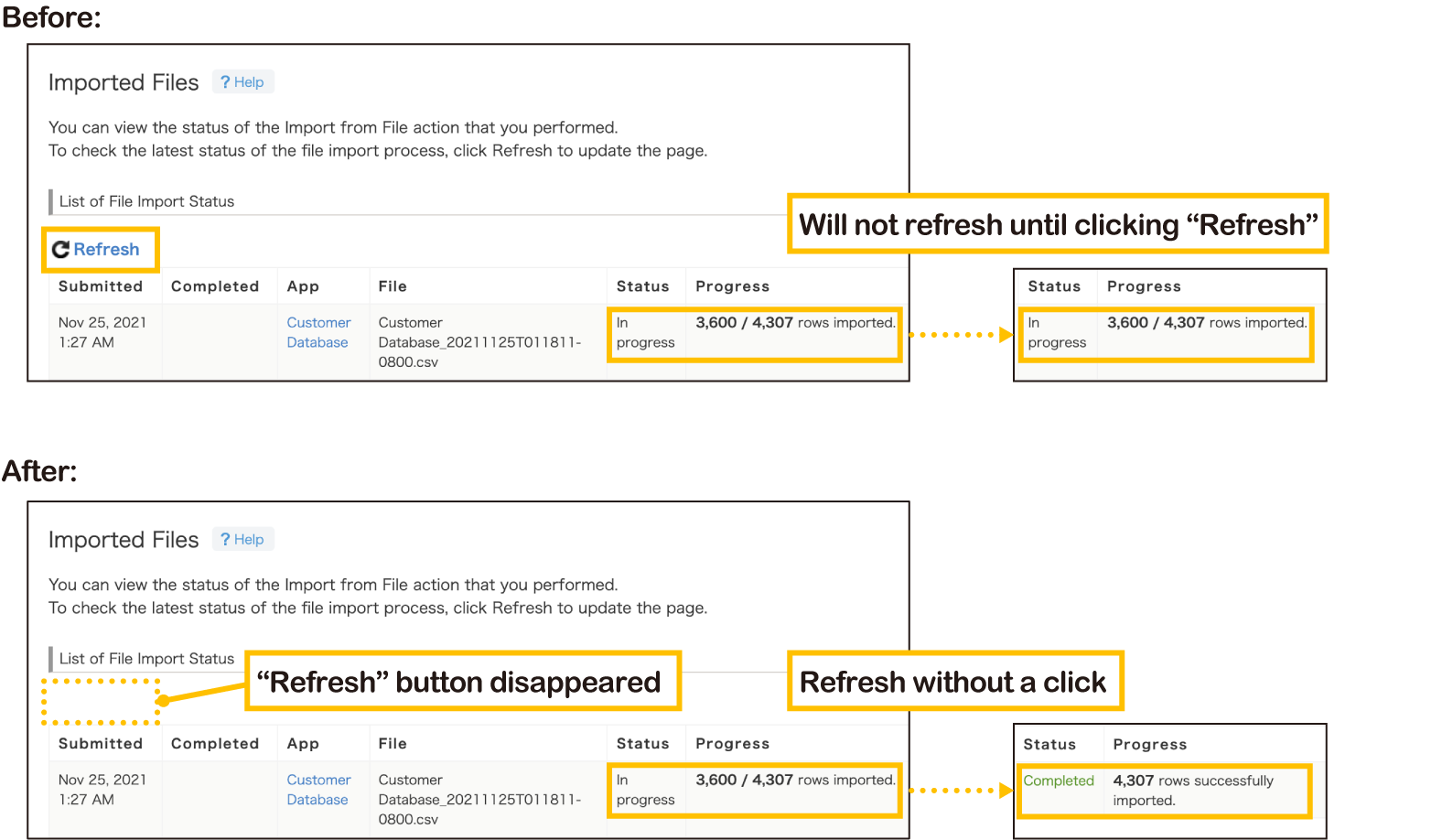
Retry Failed Imported File
You can now retry processing a failed import file using the "Retry Upload" button added to the "Imported Files" error message.
Clicking the "Retry Upload" button will open the "Import from File" page directly. The settings you made the last time you imported the file will be automatically carried over if the file contains the same columns and is in the same order as the previously uploaded file. This eliminates the need to reconfigure the correspondence between the field and the column in the file, set the "Key to Bulk Update," and set the character encoding.
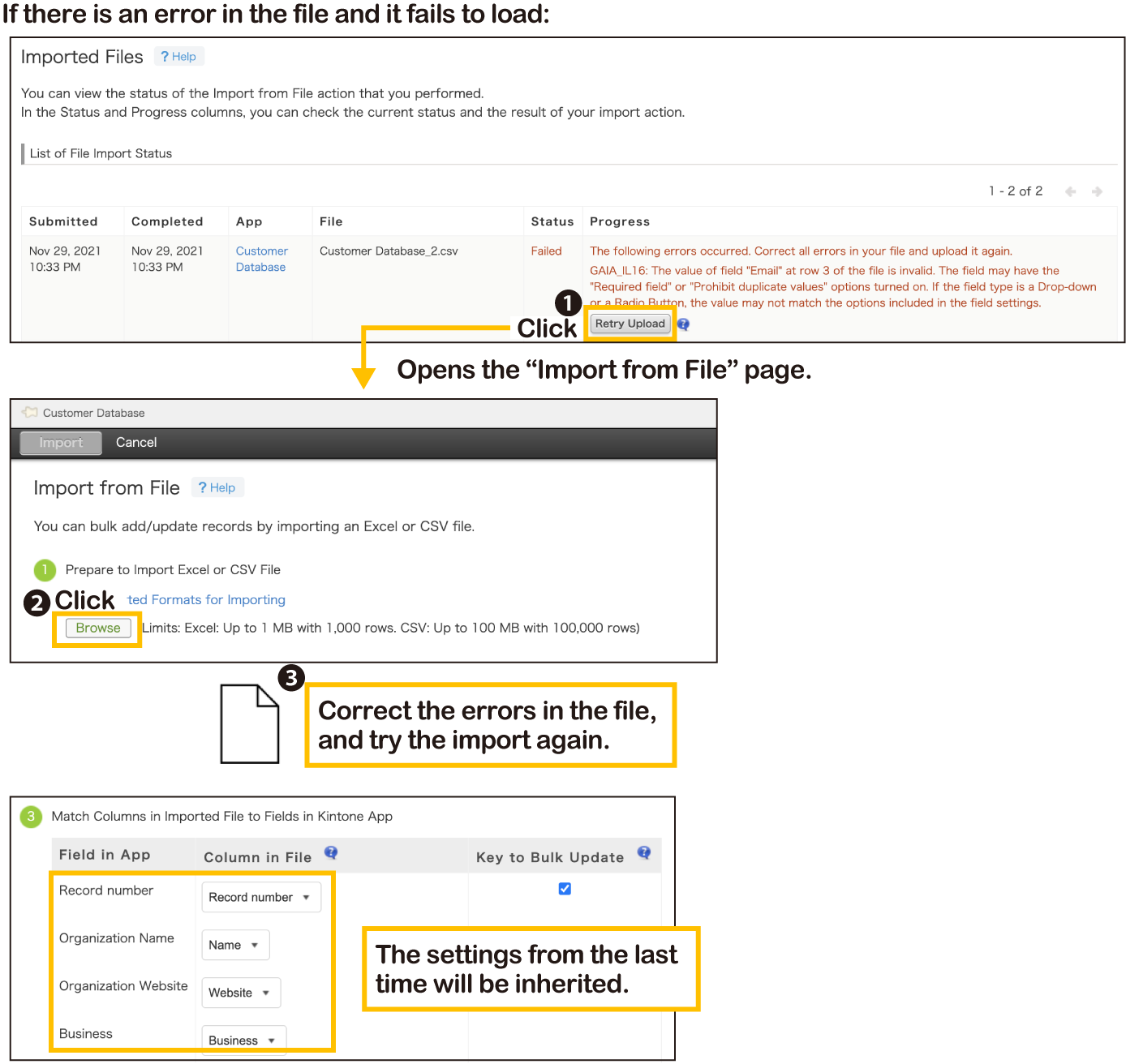
Feature Improvements
Removed a Restriction On Webhooks
Webhooks can now be used even if Department Access Control is turned on. This allows users to use webhooks to integrate Kintone apps to third-party services while prohibiting access between departments.
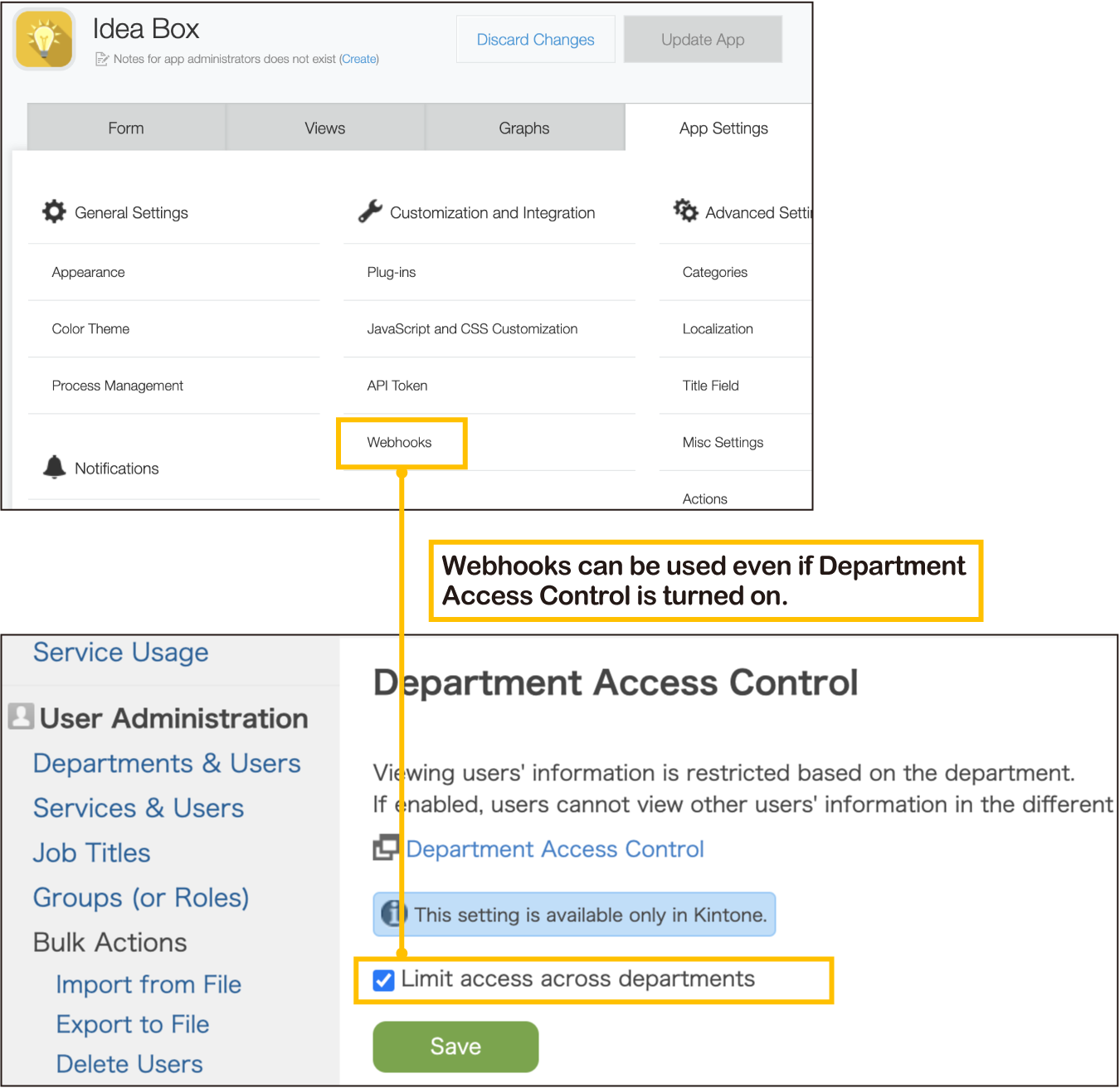
If Department Access Control has been enabled before the update:
- The "Allow sending Webhook" setting, which will also be added in the December updates, will be set to "Off"
- Webhooks will not be enabled until the "Allow sending Webhook" setting is turned on
Prohibit Using Webhooks
You can now prohibit using webhooks through the "Allow sending Webhook" setting added in the Users & System Administration settings.
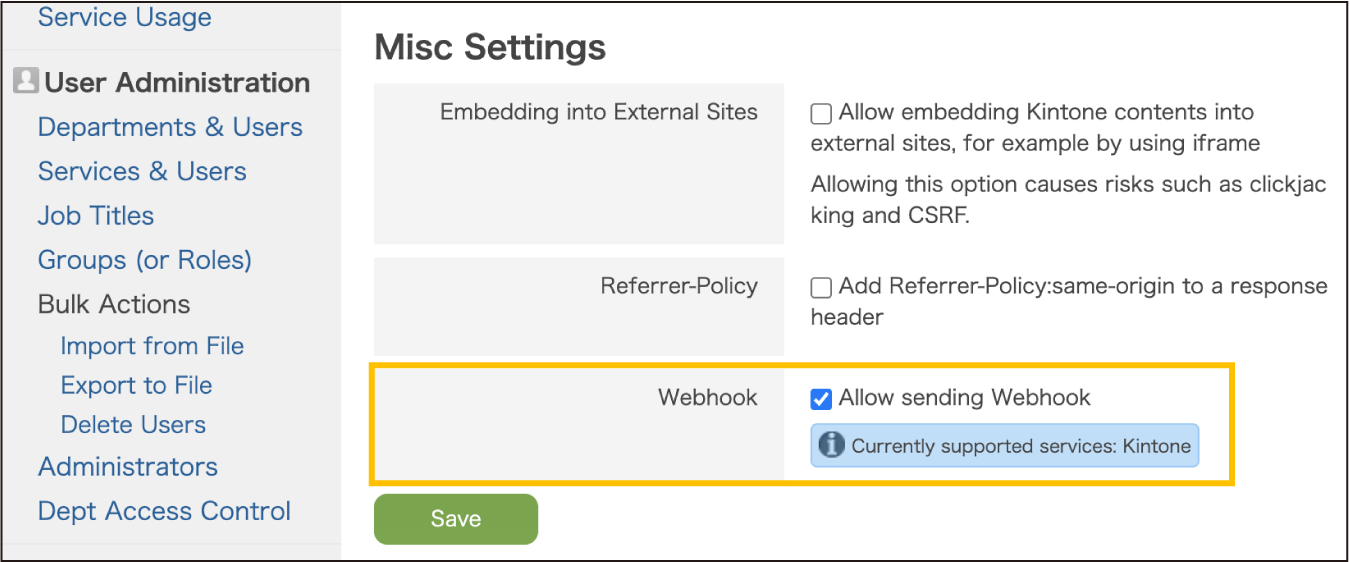
Available Update Options
Update Options is a tool that allows administrators to control how Kintone updates are applied. Using the options, administrators can choose when to roll out updates to their team.
To access Update Options, click the gear wheel to the left of the search bar and select "Kintone Administration." Select "Update Options" under "Other."
Three options are available:
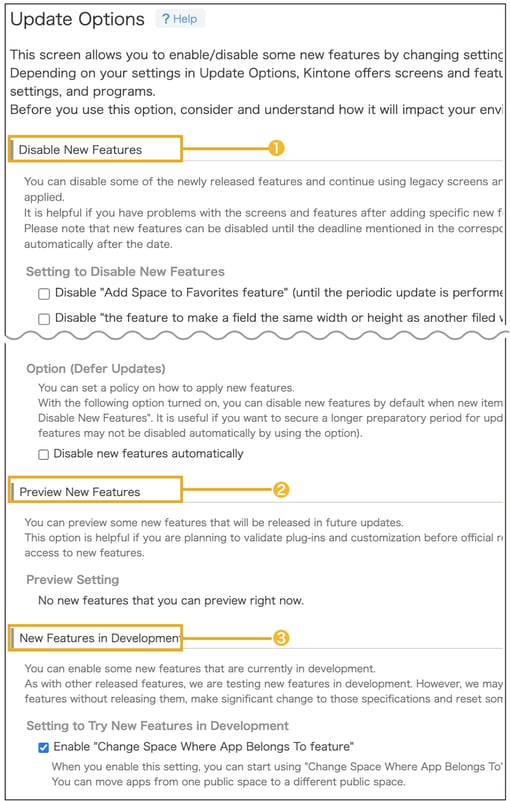
In December Updates, the following features can be applied to the Update Options:
|
Option |
Available Feature |
Notes |
|
❶ Disable New Features
|
Removed Unnecessary Page Display on Mobile |
The feature can be disabled until the February update is released. |
|
Ability to Filter Records on Mobile |
||
|
Faster Loading of App Forms Containing Related Records |
||
|
Moving an App from Inside/Outside a Space to Anywhere You Have Permissions |
||
|
❷ Preview New Features |
None |
|
|
❸ New Features in Development |
Improved Error Messaging When Failing to Import a File |
|
Mobile Updates
Image Preview Feature for Android
The Kintone mobile app for Android now displays an image preview when you tap an attached file.
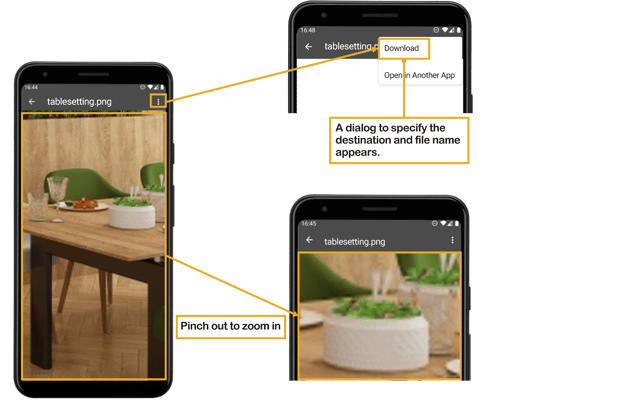
This makes it easier to zoom in on the image, download it, or open it in another app.
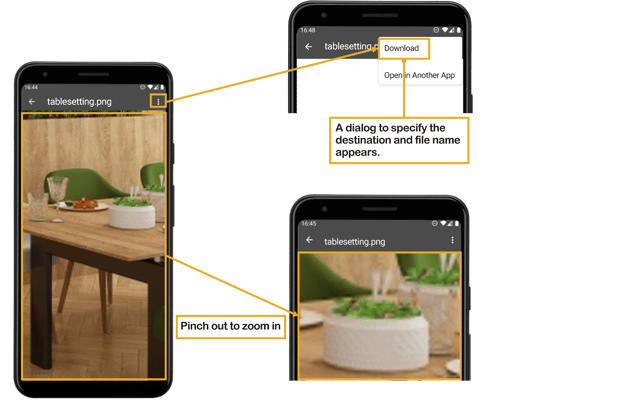
Similar functionality is already available on the Kintone mobile app for iOS in the July 2019 updates.
You need to update your Kintone mobile app to take advantage of this new feature.
Recommended Posts