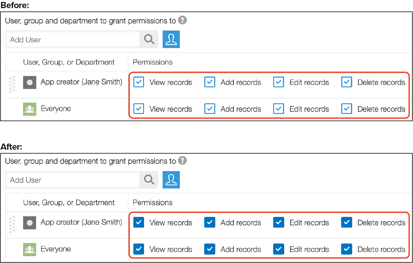December Kintone product updates will take effect on December 10, 2023.
Overview
Feature Improvements
Mobile Updates
New Features in Development
Other Updates
- Improved Visibility of Checkboxes in App Settings
- Improved Keyboard Functionality on Date Selection Popup in App Settings
- Available Update Options
Feature Improvements
You can now search for fields by their name when setting up app features of Process Management, Per Record Notifications, and Reminder Notifications.
This improvement has already been implemented in some settings, such as the app's field permission settings, through updates in July and August.
Example of Record Permission Settings:
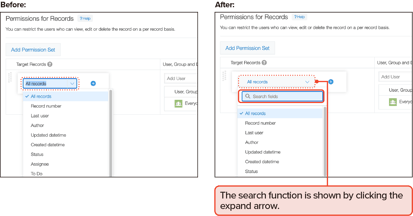
Kintone has now introduced a new built-in Spanish language option. This update will make it easier for Spanish-speaking users to collaborate and work seamlessly with their team.
How to Use the Spanish Language on Kintone
1. Go to your Kintone account settings.
2. Select "Español" or "Use Web browser Settings" if you use a Spanish browser.
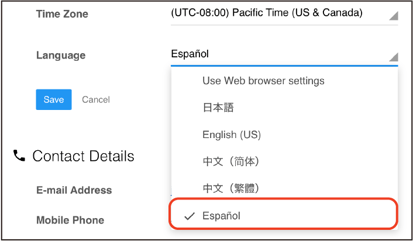
The product's built-in text will be displayed in Spanish.
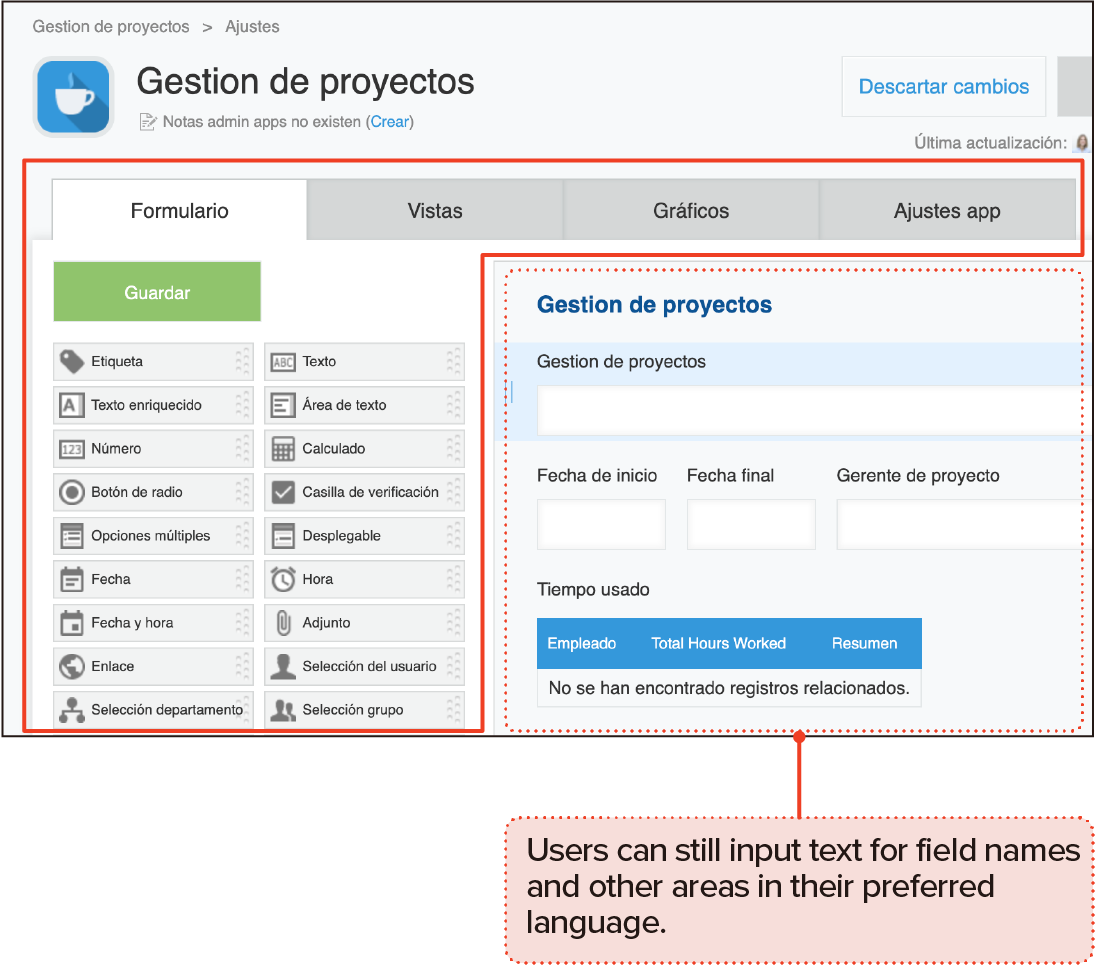
Note:
- It is possible to display Kintone Administration, Users & System Administration in Spanish as well.
- The app's "Localization" setting does not include Spanish. However, you can display Spanish by setting Spanish names to the defaults of field names and other names in the "Localization" settings.
- If you have selected "Use Web browser Settings" and your browser is set to Spanish, Kintone's display language will automatically change to Spanish with this update.
Mobile Updates
Kintone's Android mobile app now allows you to access your device's camera smoothly.
When attaching a file to an app record, you will see options to use the camera, even if you had previously denied camera permissions. If camera access is denied, a message with a direct link to the Settings app will appear, simplifying granting permissions.
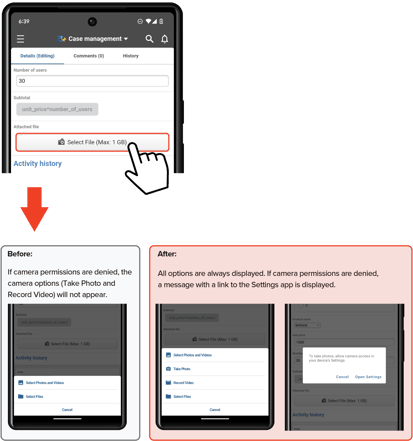
- To take advantage of this new feature, update your Kintone mobile app.
- An update that includes this new feature will be available in December.
New Features in Development
Our Kintone development team is constantly working on new features.
These new features will be added to Kintone's "New Features in Development" without any prior notice to you.
However, you can enable the new features by navigating to "Kintone Administration," then selecting "Update Options," and finally deciding "New Features in Development" settings. This gives you complete control over the features you want to enable, as they will not be enabled automatically.
App Code is Now Editable Anytime!
You can now change your app code anytime, even after it has been set.
With this new feature, you can quickly correct any mistakes or reset the code to an empty one if you accidentally entered the wrong code.
Previously, any incorrect codes would require deleting or restoring the app, but now you can make changes without any hassle.
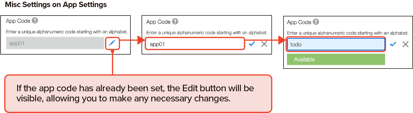
The keyboard functionality for date selection has been enhanced as follows:
- You can close the year or month selection drop-down by pressing the "Enter" key.
- Pressing the "Esc" key will only close the year or month selection drop-down without closing the entire date selection popup.
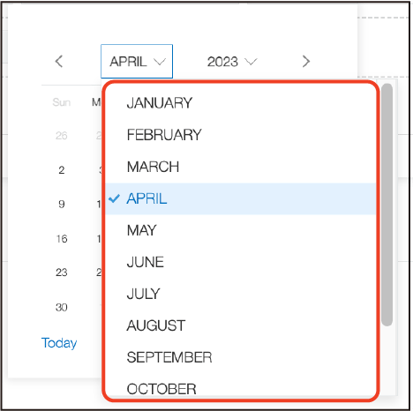
Available Update Options
Update Options is a tool that allows administrators to control how Kintone updates are applied. Administrators can choose when to roll out updates to their team using the options.
To access Update Options, click the gear wheel to the left of the search bar and select "Kintone Administration." Select "Update Options" under "Other."
For December, the following features will be applied to the Update Options:
|
Option |
Available Feature |
Notes |
|
Disable New Features*
|
Duplicate App Names Indicator |
The feature can be disabled until the February update is released.
|
|
Download Guest User List to CSV File |
||
|
Numbers Field Input Now Support Commas for Improved Readability |
||
|
Quickly Open the Datasource App via Lookup Settings |
||
| Added Links to the Kintone Developer Program |
||
|
Quick Formula Creation with Suggested Functions and Field Codes |
||
|
App Action Setting Update - Quickly Review Copy Destination App Details Before Selecting It |
||
|
Enhanced Selection Field Setup for Effortless Option Addition |
||
|
NEW |
||
| NEW Improved Visibility of Checkboxes in App Settings |
||
|
NEW |
||
|
Preview New Features |
Preventing Get or Replacement of Non-Numeric Values for Numeric Fields in Kintone JavaScript API |
|
|
New Features in Development*
|
Improved Error Messaging When Failing to Import a File |
|
|
New File Import Methods |
||
|
User Profile Pop-up - A New Feature for Quick User Information |
||
|
Desktop Notifications |
||
|
New Functionality to Restrict Use of Plug-ins - A Kintone Administration Update |
||
|
NEW |
||
* You can find the latest updates on the "Update Options" page in Kintone System Administration. These updates may occur outside of regular updates.
A
*Monthly Channel
*
About the Author