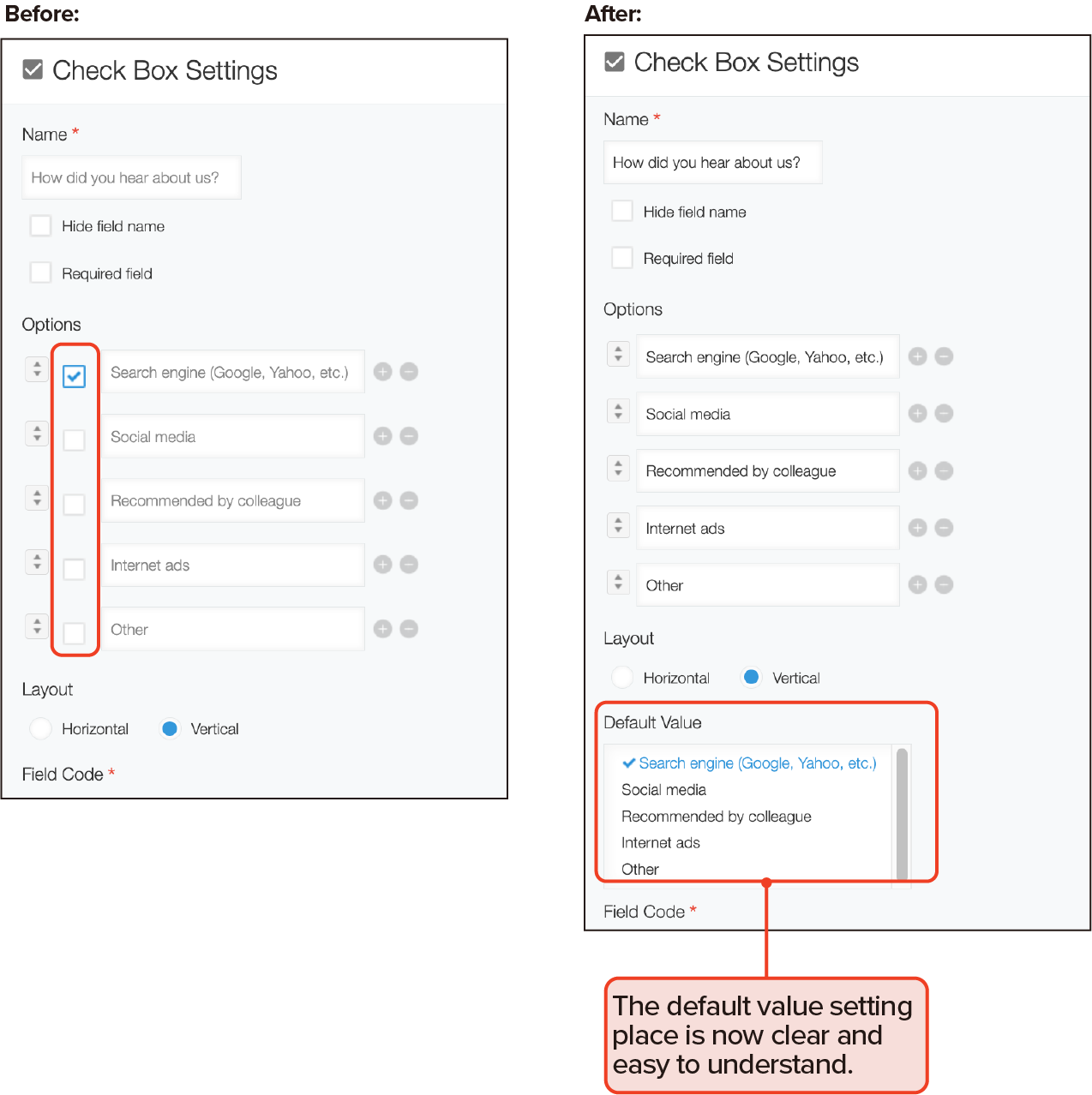November Kintone product updates will take effect on November 12, 2023.
Overview
New Features
Feature Improvements
- Enhanced Selection Field Setup for Effortless Option Addition
- App Action Setting Update - Quickly Review Copy Destination App Details Before Selecting It
Mobile Updates
Preview Upcoming New Features
New Features in Development
- User Profile Pop-up - A New Feature for Quick User Information
- Desktop Notifications Now Available!
- New Functionality to Restrict Use of Plug-ins - A Kintone Administration Update
Other Updates
- Improved Default Value Settings for Checkboxes and Multi-Choice Fields
- Minor Improvement in Users & System Administration
- Available Update Options
New Features
Quick Formula Creation with Suggested Functions and Field Codes
The app now includes a new feature in its settings that allows for effortless formula creation using suggested functions and field codes.
This feature simplifies creating formulas and makes it more accessible to users of all experience levels.
◆ Showing function and field code candidates based on your input
When entering a formula, suggestions for functions and field codes are displayed according to the characters entered. Once you select it, it will be automatically added to the formula.
Example of showing functions:
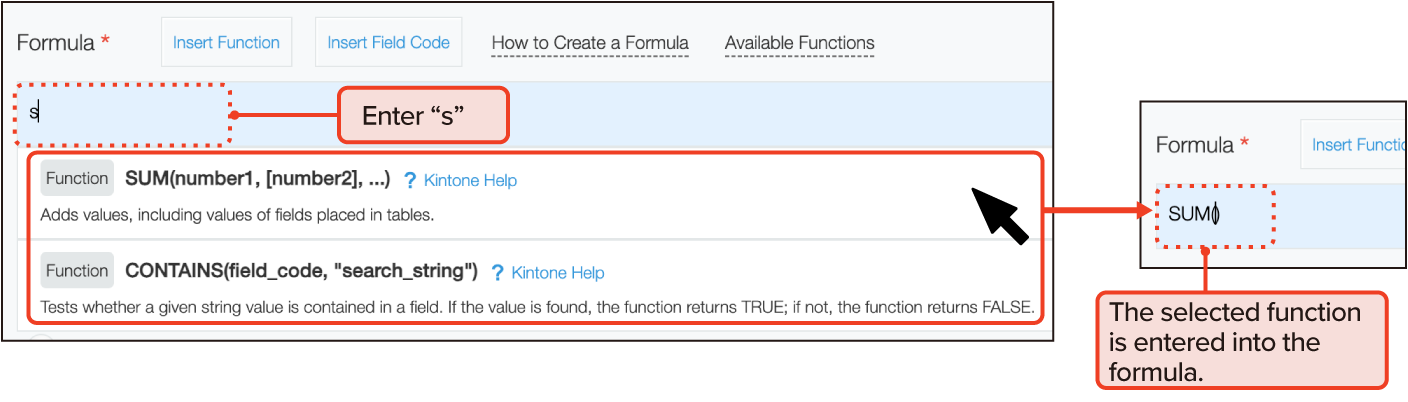
Example of showing field codes:
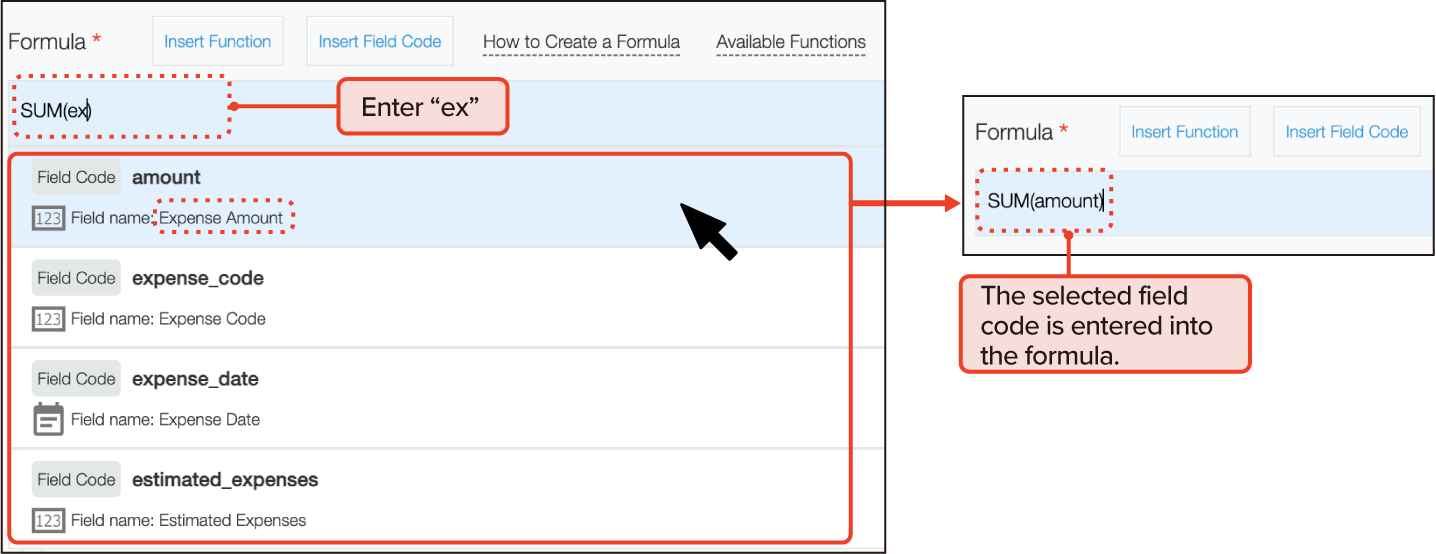
Note:
- You can search for field code candidates using either their names or codes.
- When you enter a field code for a function, suggested field codes appropriate for that function will be displayed.
- When you type " (double quotation mark), the available options in the selectable fields, like drop-downs and radio buttons, will appear as candidates.
◆ Here are some details that you can view in the suggestions display:
Functions:
-
How to write the function
- Summary, link to the help topic
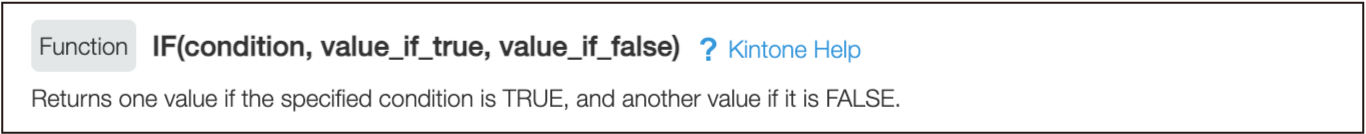
Field Codes:
- Field code
-
Field type (shown by icon), field name

Available Options in the Selectable Fields:
- Option name
- Field type (shown by icon), field code, field name
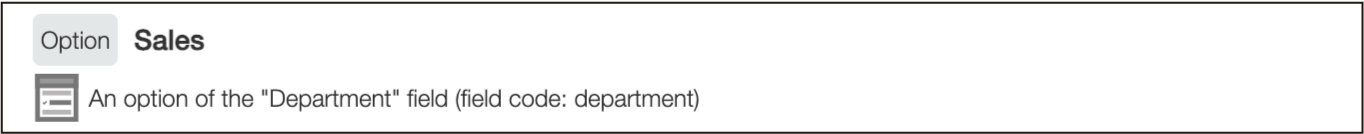
◆ Insert Function and Insert Field Code Buttons
When you click the "Insert Function" button above the formula entry, you will see the list of available functions in the Kintone app.
Similarly, clicking the "Insert Field Code" button displays a list of field codes in the app.
Example:
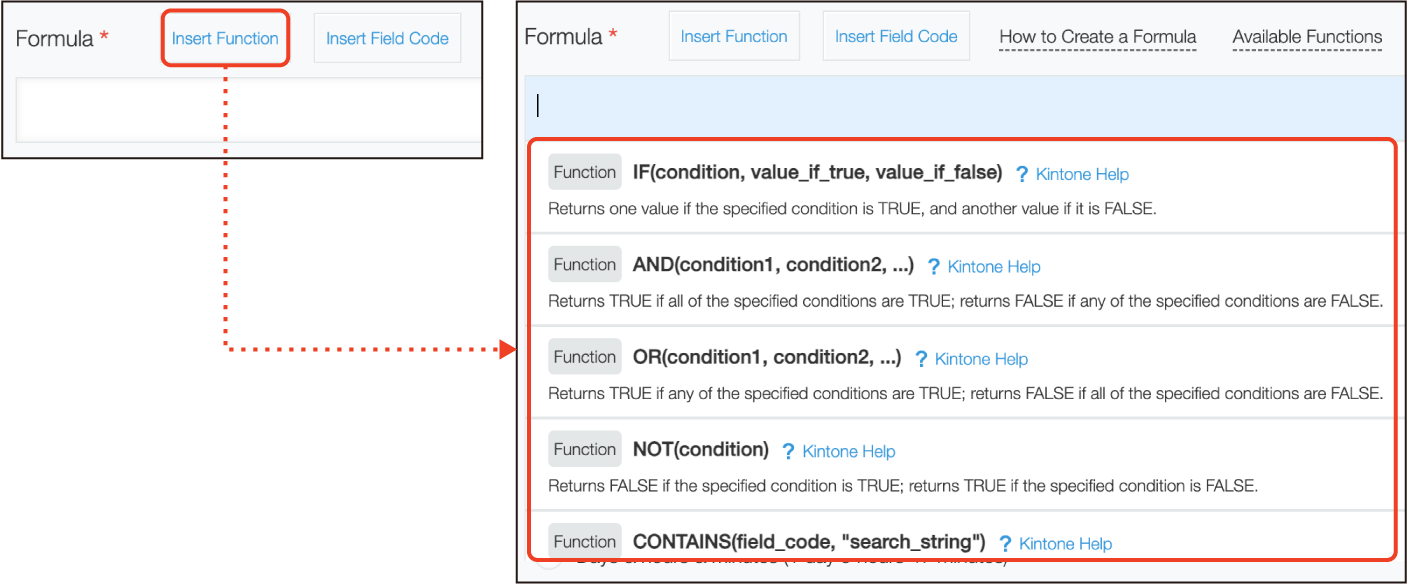
Click "Insert Function" to access a list of functions that can be inserted into the formula.
◆ Displaying information on the entered functions and field codes
After entering a formula, place your cursor over a field code or function to show its function description and the field details.
Example:
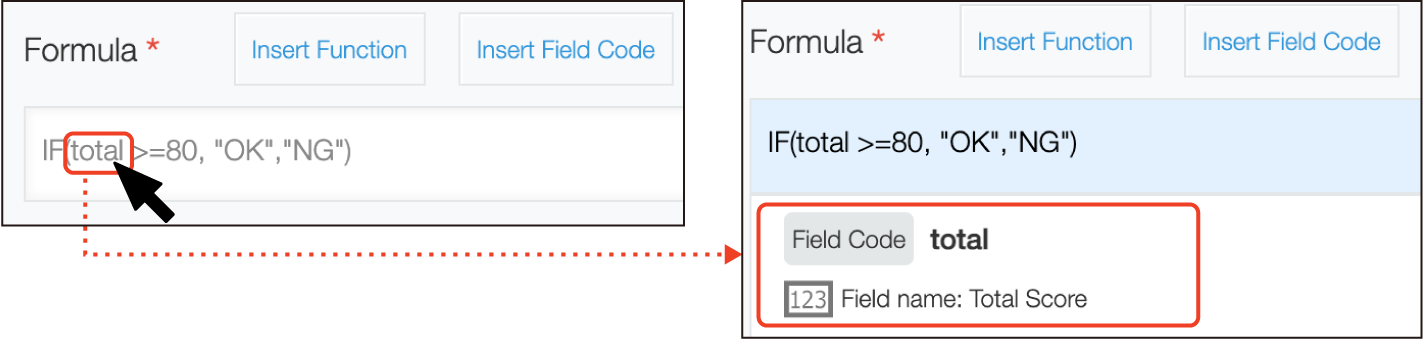
Hover the text cursor over the field code to view its name, type, and other information.
Feature Improvements
◆ Instantly Add More Options with a Single Press of the Enter key
When setting up a selection field*, you can quickly add a new line of options by pressing the Enter key at the bottom.
This makes adding options using your keyboard without your mouse much more effortless.
Additionally, you can use the up and down arrow keys to navigate between items.
* Drop-down, radio button, check box, and multiple selection fields are supported.
Example of Adding an Option by Pressing Enter:
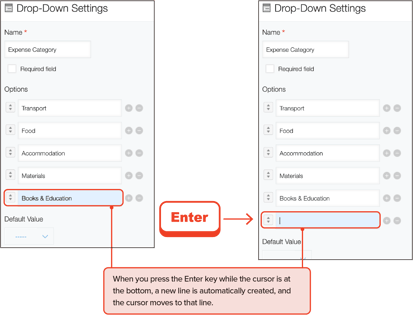
When setting selection fields*, multiple options can now be added at once by pasting them.
If you need to use existing text as options or prepare fields with many options, such as state names, it is now easier to set up fields with less effort.
* Drop-down, radio button, check box, and multiple selection fields are supported.
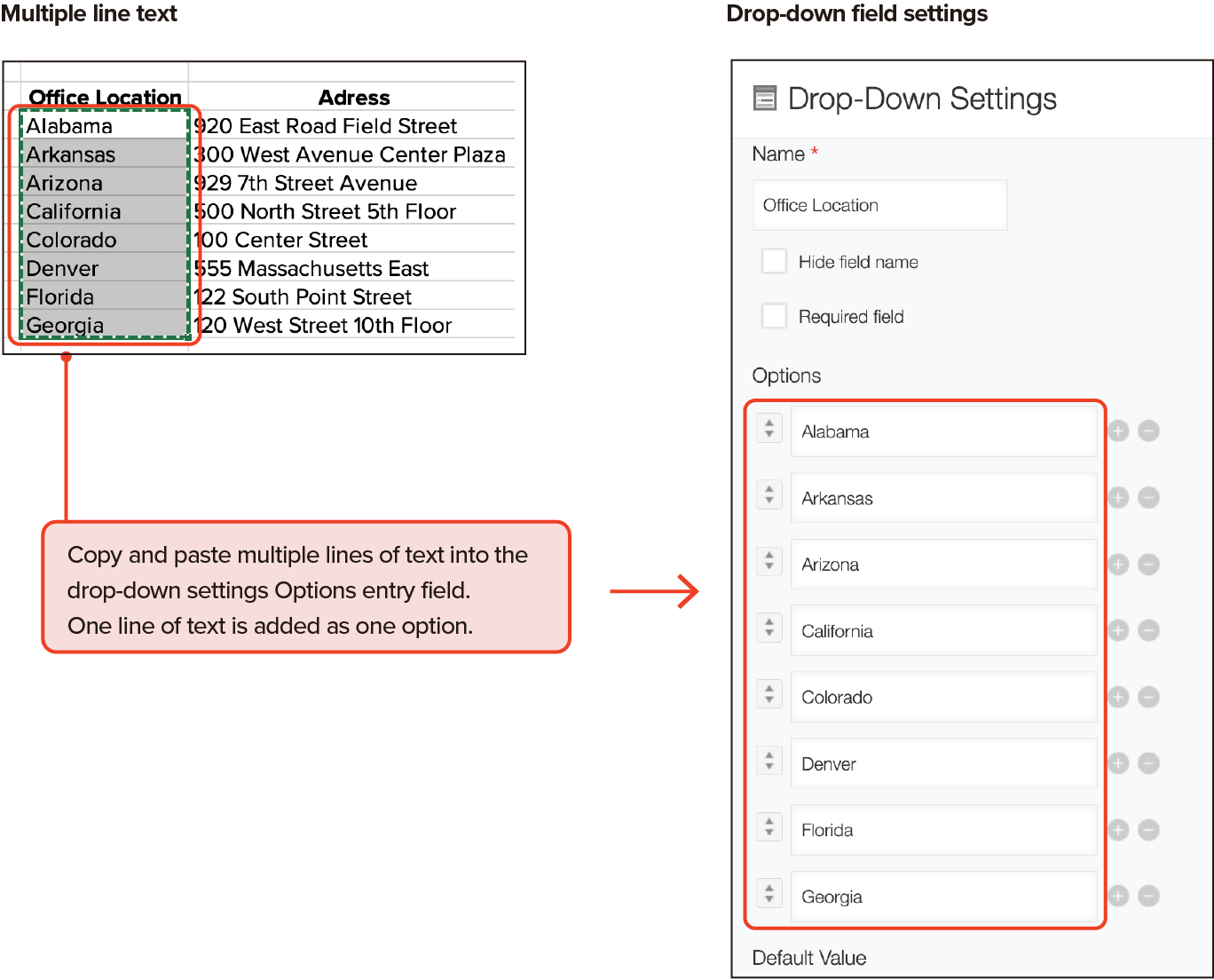
You can now easily set up or update action settings by directly opening the copy destination app from the action settings.
This helpful feature allows you to see the fields and records of the destination app before selecting it as the copy destination.
It makes it easier to see information about the fields you need to set up the action and also helps reduce mistakes while choosing the app.
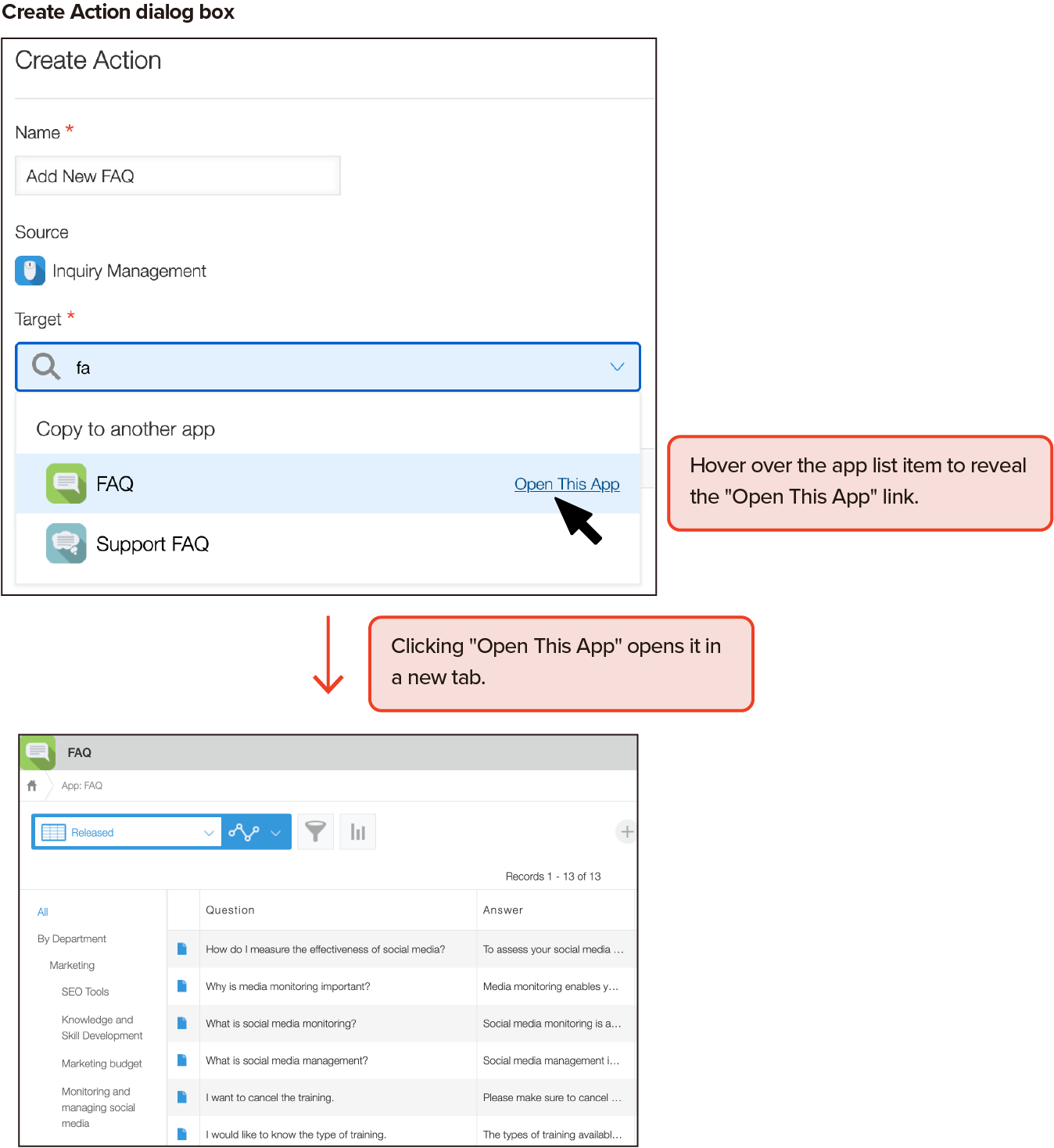
Mobile Updates
The Kintone mobile app for Android has been updated to support Android's new "Photo Picker" feature.
This latest update will allow users to directly upload photos and videos to a record using the "Photo Picker" feature, in addition to the traditional method of selecting files from the File app.
This improvement will make it easier and more efficient for Android users to upload photos and videos to Kintone.
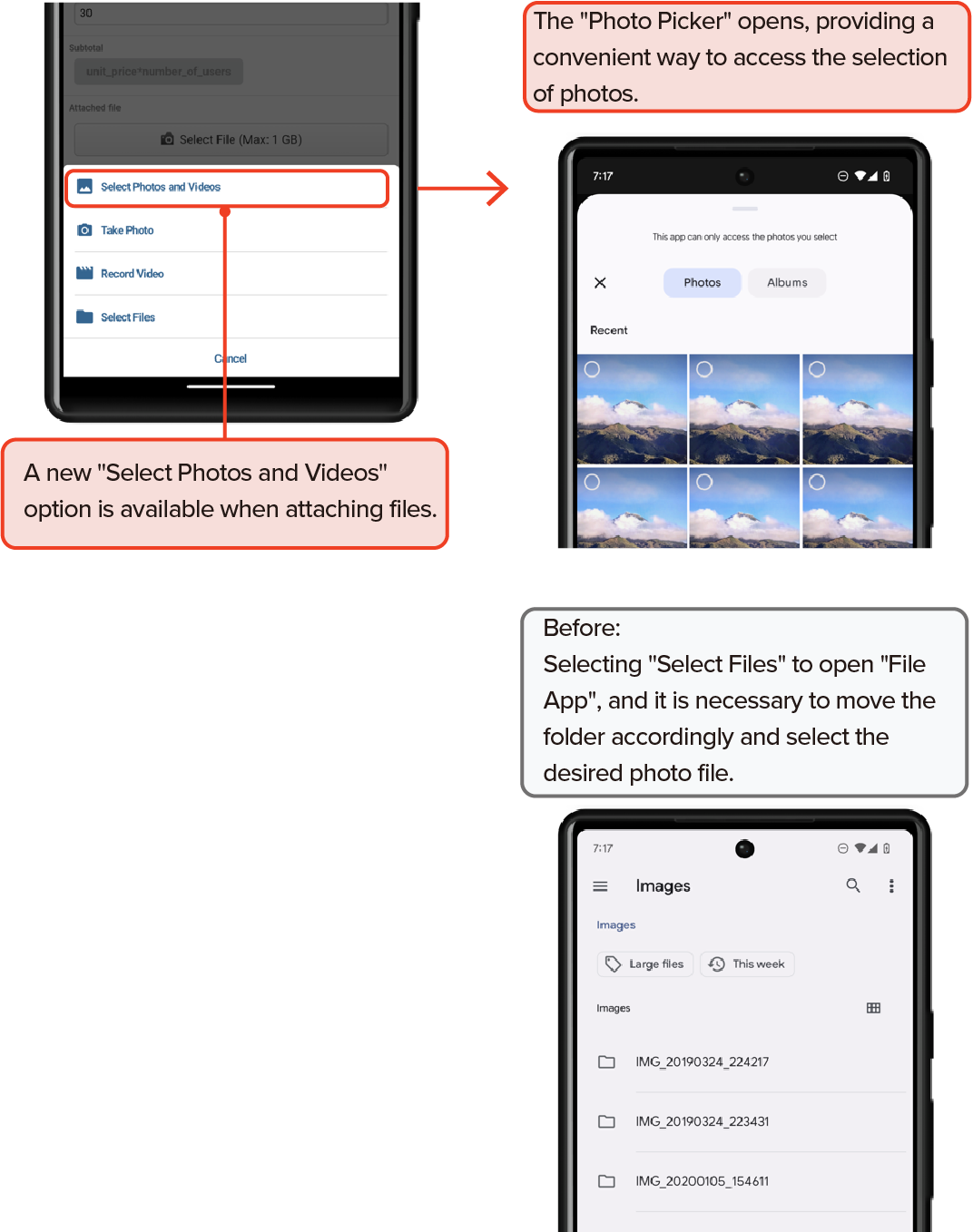
- The Photo Picker can now be used for both threads and records.
- To take advantage of this new feature, update your Kintone mobile app.
- An update that includes this new feature will be available in November.
Preview Upcoming New Features
API Updates - Preventing Get or Replacement of Non-Numeric Values for Numeric Fields in Kintone JavaScript API
As part of the update scheduled for February 2024, the Kintone Event Object and JavaScript APIs will be updated to prevent the retrieval or replacement of non-numeric values for Number fields.
The new update will be available for preview in November, giving users time to adjust their code. This change will ensure that only numeric values can be retrieved or replaced for Number fields.
Before:
When using JavaScript APIs to work with the Number field, users could retrieve or rewrite with non-numeric values.
Therefore, it was necessary to implement codes to determine whether the value retrieved was a number.
After:
If a non-numeric value is retrieved using JavaScript APIs to work with the Number field, the value #INVALID will be returned.
In case the value in the Number field is set to a non-numeric value, an error will occur.
For more details, please refer to the developer network article at https://kintone.dev/en/news/api-updates/2023-11/.
New Features in Development
Our Kintone development team is constantly working on new features.
These new features will be added to Kintone's "New Features in Development" without any prior notice to you.
However, you can enable the new features by navigating to "Kintone Administration," then selecting "Update Options," and finally deciding "New Features in Development" settings. This gives you complete control over the features you want to enable, as they will not be enabled automatically.
User Profile Pop-up - A New Feature for Quick User Information
This feature lets users quickly check the profile by clicking the user's name, which opens a pop-up displaying the department affiliation and links to Messages and profile details.
Currently, this feature is only available in the Space thread.
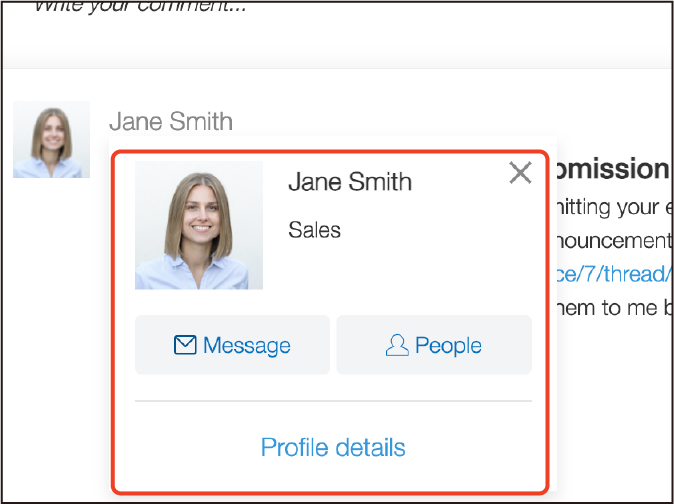
You can now receive desktop notifications from Kintone.
Whenever you have a tab of Kintone open in your web browser and get a "To me" notification, it will appear on your desktop even if you're browsing pages other than Kintone.
This feature allows you to identify essential notifications quickly.
To start receiving desktop notifications, go to Personal Settings and enable it.
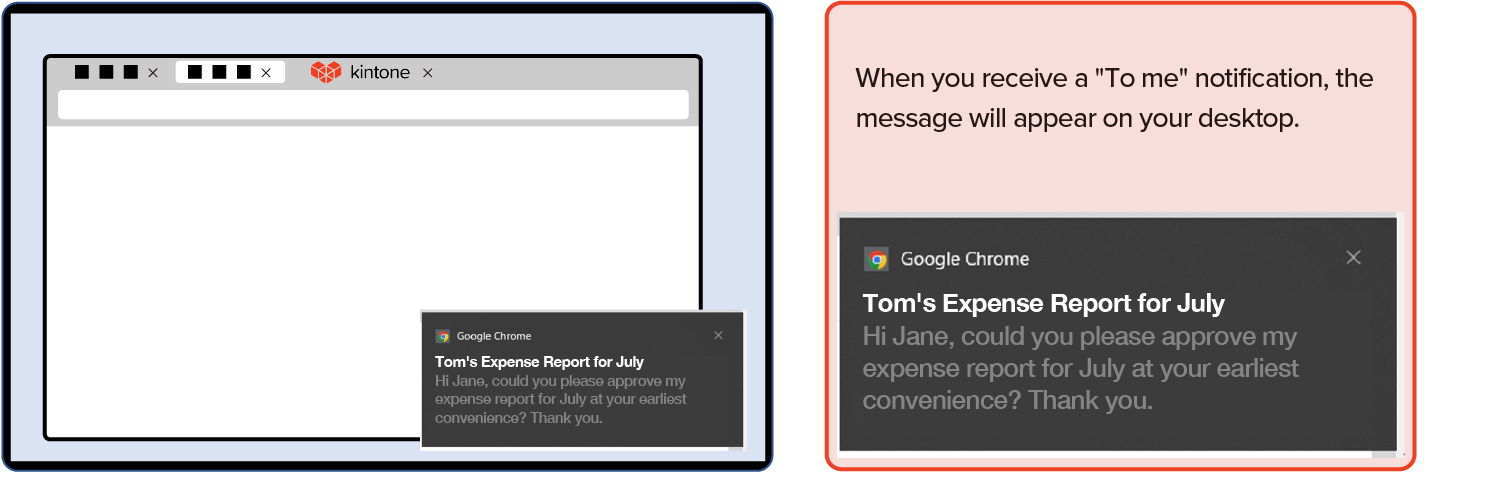
This new feature enables system administrators to limit the apps that can use plug-ins.
Previously, app administrators could add plug-ins to any app, but now, with this new feature, plug-ins can only be utilized in apps that the system administrator is aware of.
This is useful when the administrator wants to limit a plug-in to a specific department or group instead of all Kintone users or when they want a plug-in to be used in a particular app.
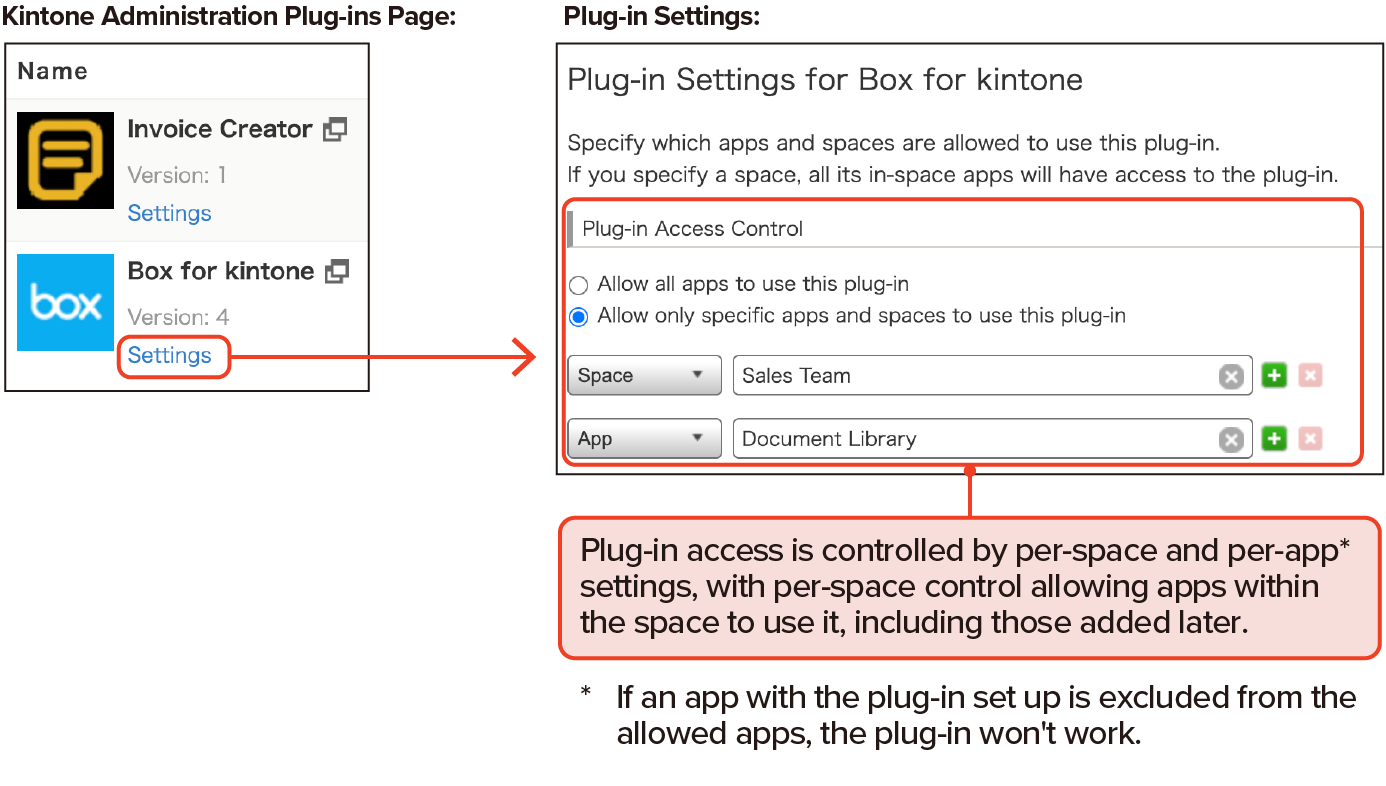
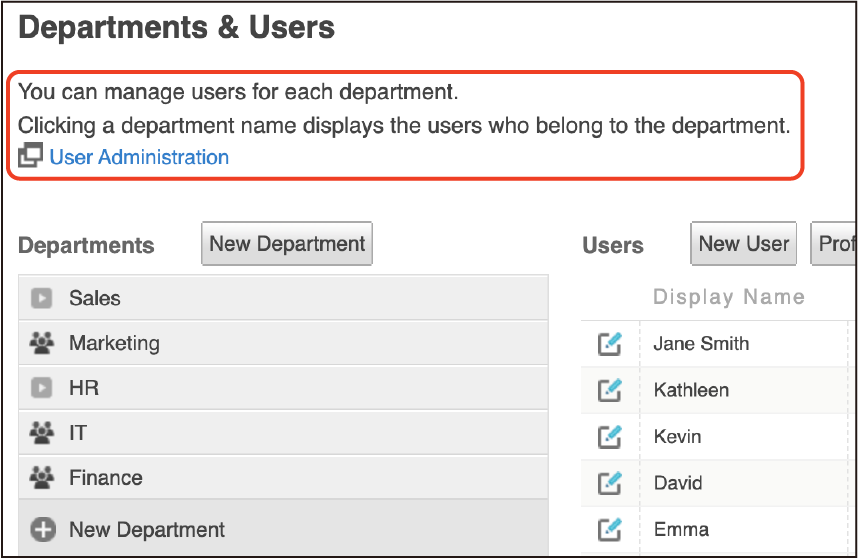
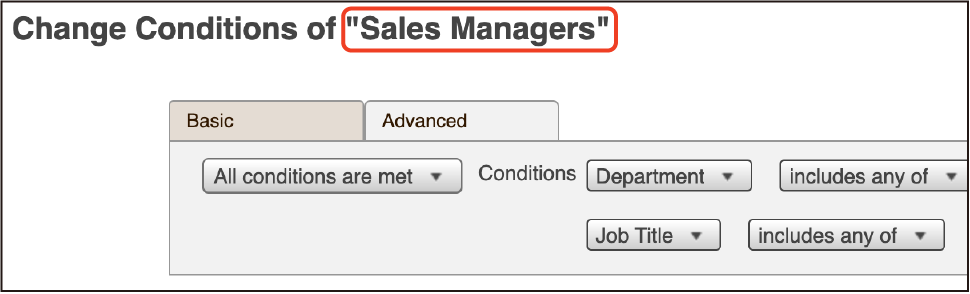
Available Update Options
Update Options is a tool that allows administrators to control how Kintone updates are applied. Administrators can choose when to roll out updates to their team using the options.
To access Update Options, click the gear wheel to the left of the search bar and select "Kintone Administration." Select "Update Options" under "Other."
For November, the following features will be applied to the Update Options:
|
Option |
Available Feature |
Notes |
|
Disable New Features*
|
Duplicate App Names Indicator |
The feature can be disabled until the February update is released.
|
|
Download Guest User List to CSV File |
||
|
Numbers Field Input Now Support Commas for Improved Readability |
||
|
Quickly Open the Datasource App via Lookup Settings |
||
| Added Links to the Kintone Developer Program |
||
|
NEW |
||
|
NEW |
||
|
NEW |
||
|
Preview New Features |
NEW |
|
|
New Features in Development*
|
Improved Error Messaging When Failing to Import a File |
|
|
New File Import Methods |
||
|
User Profile Pop-up - A New Feature for Quick User Information |
||
|
Desktop Notifications |
||
|
New Functionality to Restrict Use of Plug-ins - A Kintone Administration Update |
||
* You can find the latest updates on the "Update Options" page in Kintone System Administration. These updates may occur outside of regular updates.
A
*Monthly Channel
*
About the Author