October Kintone product updates will take effect on October 9, 2023.
Overview
Feature Improvements
- Numbers Field Input Now Supports Commas for Improved Readability
- Quickly Open the Datasource App via Lookup Settings
Other Updates
Feature Improvements
■ Saving Comma-Separated Numbers Without Making Any Changes
You can input numeric values with commas as thousands separators to make it easier to read and understand.
When you copy a number with commas from elsewhere, you can paste and save it as is without deleting the commas.
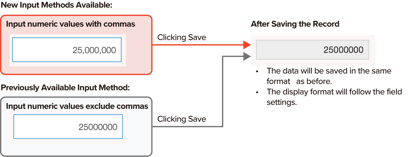
Note:
The mobile view currently does not support inputting numbers separated by commas.
■ Comma Visibility on the Edit Page as Well as After Saving the Record
Before, commas were only visible on the page after saving the record, but now they can also be seen on the edit page.
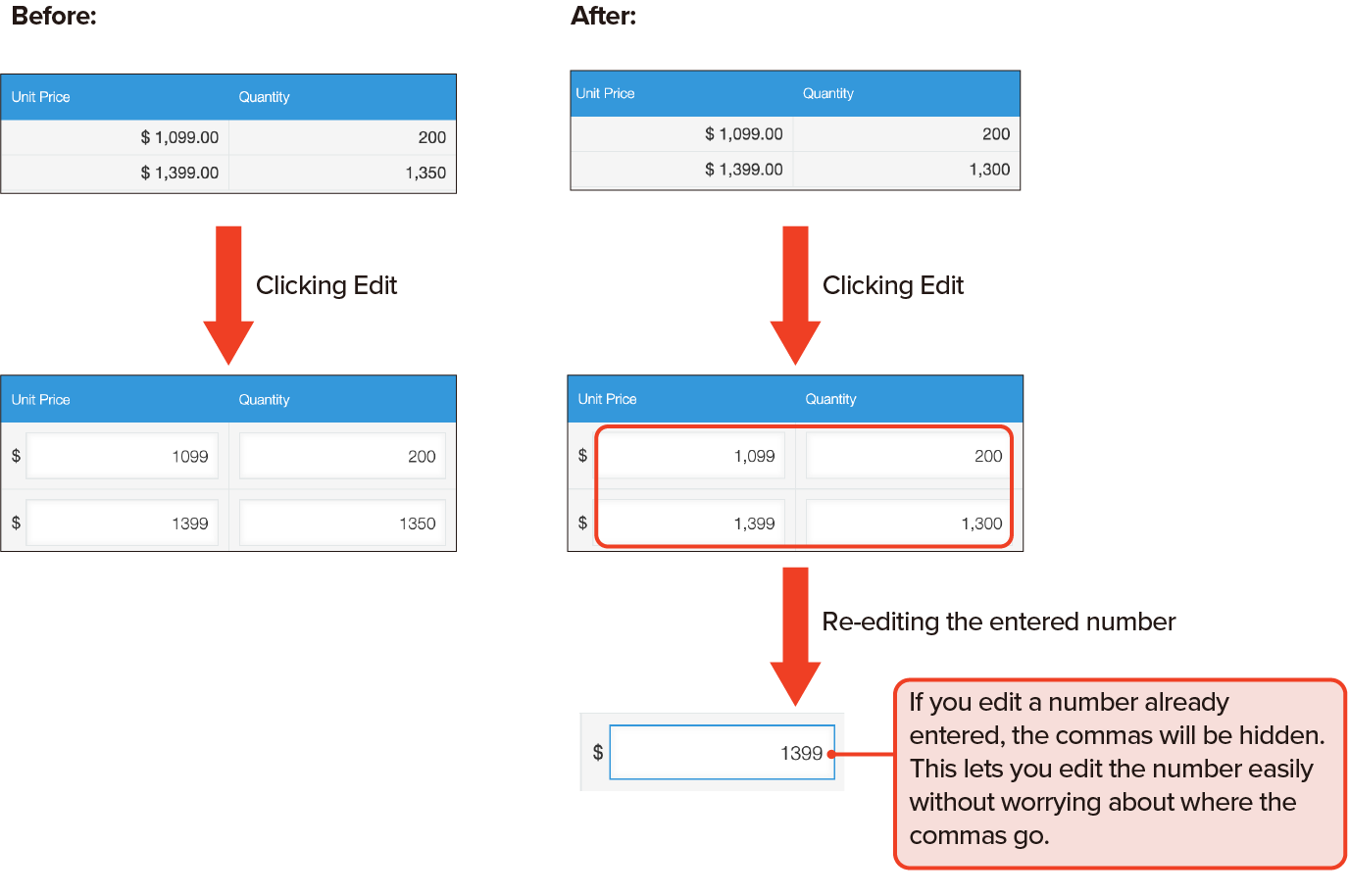
Note:
- The "Use thousands separators" option must be enabled for the comma separator to appear.
- The comma separator is not currently displayed on the mobile view's edit page.
Quickly Open the Datasource App via Lookup Settings
You can now access the Datasource app directly from the Lookup field settings.
When setting up or reviewing the Lookup field, you can quickly check associated fields and records in the Datasource app.
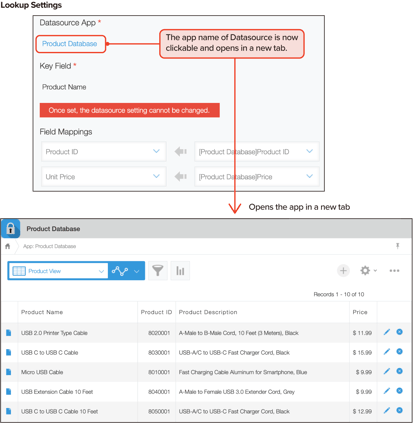
Other Updates
Links to the official Kintone developer program have been added to the pages for JavaScript and CSS customization settings and API token settings.
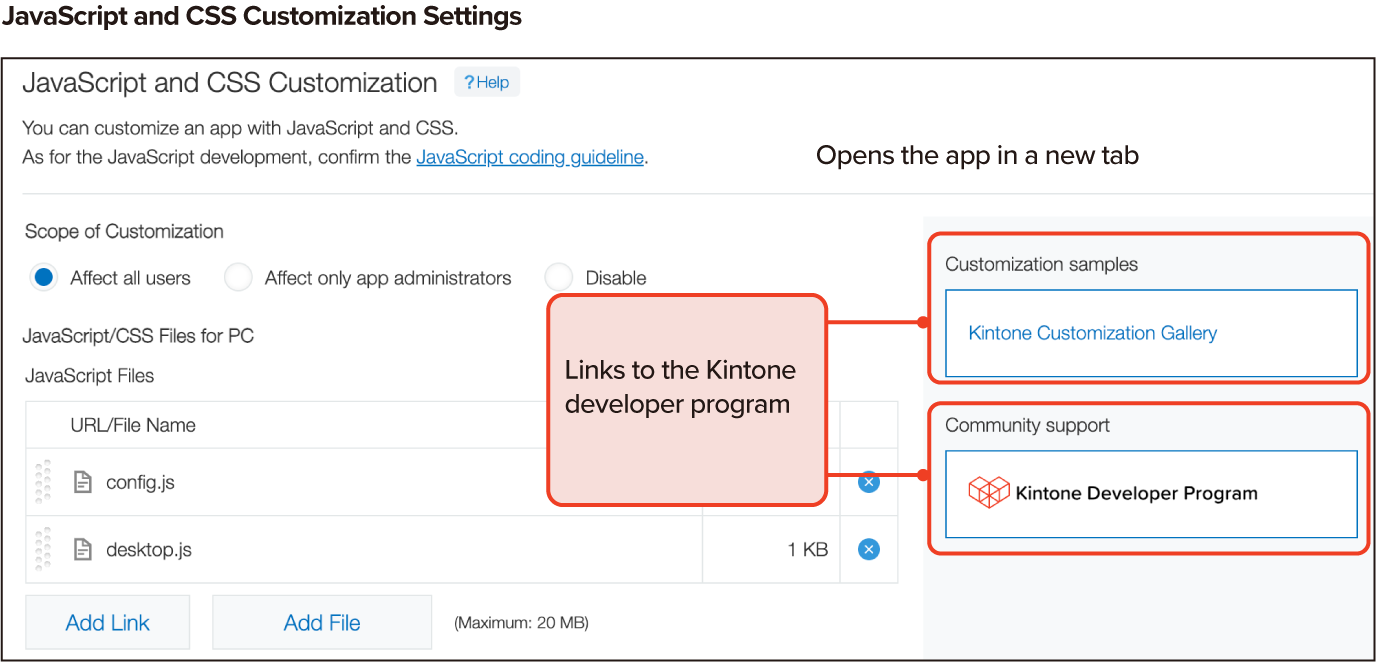
Available Update Options
Update Options is a tool that allows administrators to control how Kintone updates are applied. Administrators can choose when to roll out updates to their team using the options.
To access Update Options, click the gear wheel to the left of the search bar and select "Kintone Administration." Select "Update Options" under "Other."
For October, the following features will be applied to the Update Options:
|
Option |
Available Feature |
Notes |
|
Disable New Features*
|
More Options to Limit the Number of Displayed "Related Records" |
The feature can be disabled until the November update is released.
|
|
Added "Deleted" Notation for Users, Groups, Organizations |
||
|
Easy selection of “Logged-in User” |
||
| Enhanced the Attach App Function to Display More Records | ||
| Turn "To me" Notifications when Creating a New Thread On/Off | ||
| Easily Set Up Field Permissions | ||
|
Hassle-Free Deletion of Process Management Statuses |
||
| Revamping Front-end Architecture (Header and Side Navigation Bar on the PC version) | ||
| Changing Date/Time Parsing Library | ||
|
Added Keyword Search for Fields for Faster Setup of App Features |
||
|
Labels Added to Indicate Space Type (public/private/guest) |
||
|
Show the complete names of users, organizations, and groups |
||
|
Duplicate App Names Indicator |
The feature can be disabled until the February update is released.
|
|
|
Download Guest User List to CSV File |
||
|
NEW
|
||
|
NEW
|
||
| NEW Added Links to the Kintone Developer Program |
||
|
Preview New Features |
None |
|
|
New Features in Development*
|
Improved Error Messaging When Failing to Import a File |
|
|
New File Import Methods |
||
* You can find the latest updates on the "Update Options" page in Kintone System Administration. These updates may occur outside of regular updates.
A
*Monthly Channel
*
About the Author








