January Kintone product updates will take effect on January 14, 2024.
Overview
Feature Improvements
- Form Setup Feature Gets a User-Friendly Update
- Effortlessly Update Assignee Settings with Enhanced Process Management Settings
Mobile Updates
New Features in Development
- Improved Design for Apps in Space with Visible App Names and Icons
- Kintone System Administration Gets a Design Infrastructure Update to Enhance Development Efficiency
Other Updates
Feature Improvements
When setting up a form, you will notice that specific fields cannot be manually filled in during record entry. This results in a more intuitive form design that makes visualizing the process during record entry easy.
Fields that cannot be filled in manually, such as lookup copy destination fields, calculated fields, and text fields with formulas set, will be grayed out and displayed on the form setup, just like the record entries.
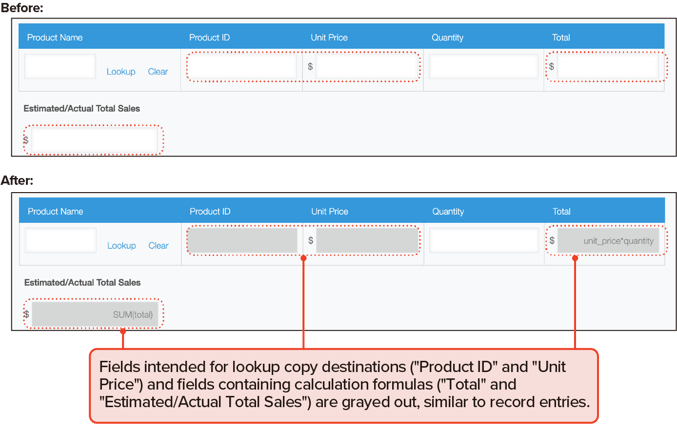
A new feature has been added to the process management setup, making it easier to change assignee settings. The new feature provides earlier notification if an assignee's settings cannot be updated during the settings process.
Before the update, clicking the "Update App" button would trigger an error check, and the first discovery that the assignee's settings could not be updated was made at this stage. This required a thorough examination of the process management settings and existing records.
With this update, users will receive earlier notifications that their assignee settings cannot be updated, allowing them to streamline the update process.
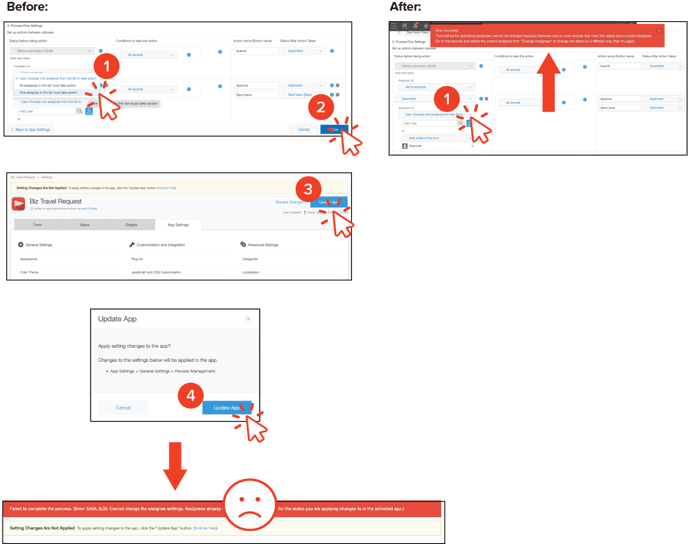
Mobile Updates
The links to related help pages and supplementary explanations in the Kintone mobile app for iOS and Android have been added.
This update allows you to efficiently access the relevant help pages and explanations whenever you need to know the required items for each login page, detailed setting procedures, causes and countermeasures in case of errors, and more.
With this addition, logging in to Kintone has never been easier!
Here are some examples of additional information and help pages related to log in:
- An example of additional information
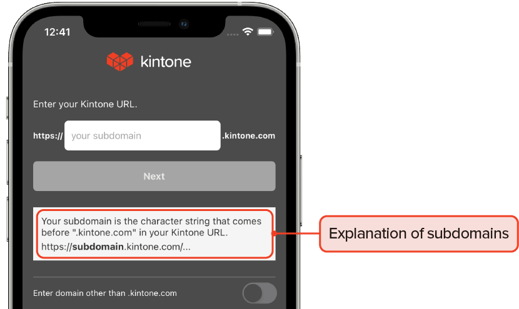
- A link to a help page
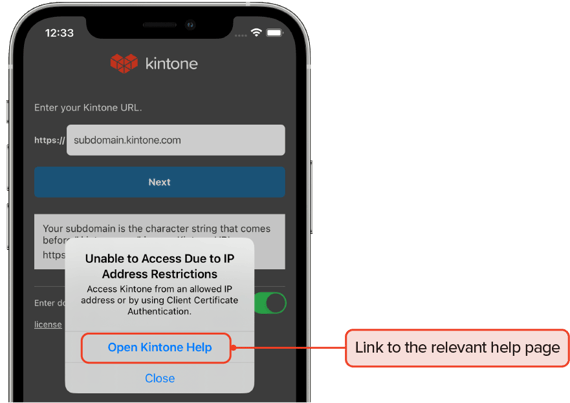
- Help pages about logging in
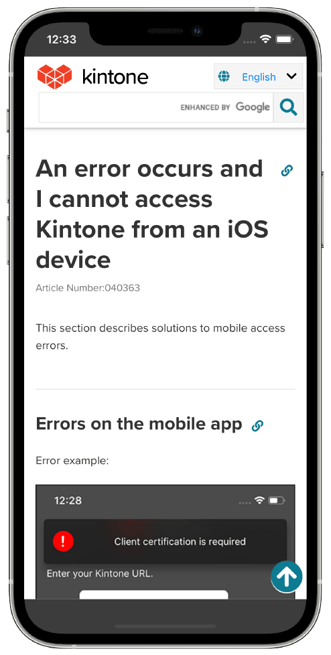
- To take advantage of this new feature, update your Kintone mobile app.
- An update that includes this new feature will be available in January.
New Features in Development
Our Kintone development team is constantly working on new features.
These new features will be added to Kintone's "New Features in Development" without any prior notice to you.
However, you can enable the new features by navigating to "Kintone Administration," then selecting "Update Options," and finally deciding "New Features in Development" settings. This gives you complete control over the features you want to enable, as they will not be enabled automatically.
A new feature has been introduced, which comes with an improved design for apps within a space. With this update, the name and icon of the app will appear at the top of the page, making it easier to identify which app is currently open.
This enhancement allows you to work with the app conveniently and start your tasks quickly, just like working with apps outside a space.
Before this update, the names of in-space apps were only visible in the breadcrumb list.
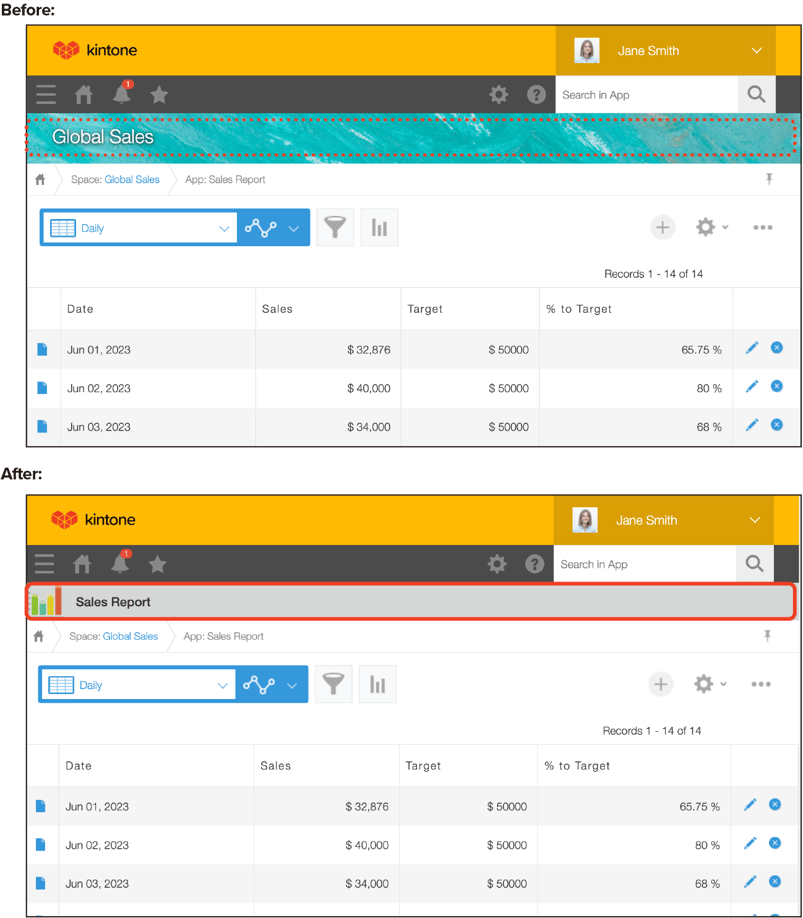
The Kintone development team has recently updated Kintone's design infrastructure to resolve design-related problems and increase development efficiency.
The updated design has been implemented on the "Header Colors" page, and we can expect the rest of the pages to be updated in the future.
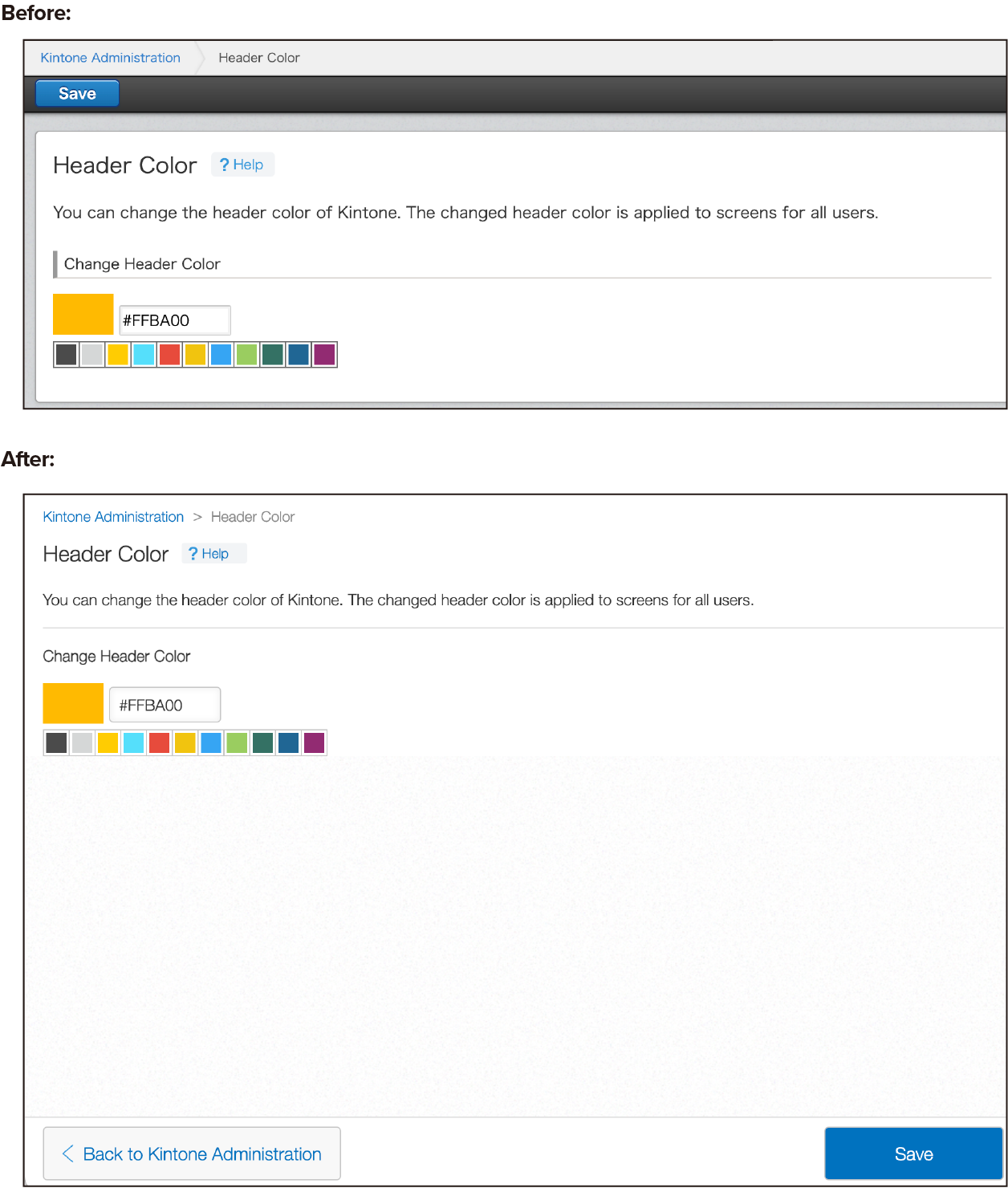
Other Updates
This update improves visibility by increasing the contrast of lines, buttons, and forms.
This improvement will also be applied to other pages, ensuring users can easily navigate the app.
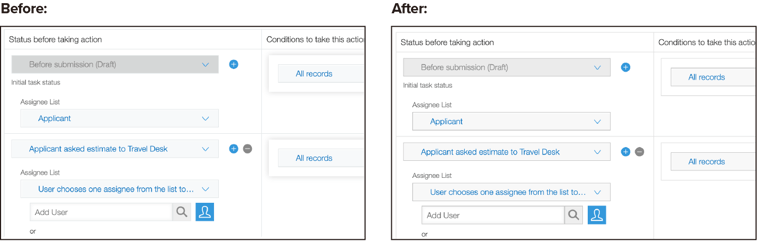
Available Update Options
Update Options is a tool that allows administrators to control how Kintone updates are applied. Administrators can choose when to roll out updates to their team using the options.
To access Update Options, click the gear wheel to the left of the search bar and select "Kintone Administration." Select "Update Options" under "Other."
For January, the following features will be applied to the Update Options:
|
Option |
Available Feature |
Notes |
|
|
Disable New Features*
|
Duplicate App Names Indicator |
The feature can be disabled until the February update is released.
|
|
|
Download Guest User List to CSV File |
|||
|
Numbers Field Input Now Support Commas for Improved Readability |
|||
|
Quickly Open the Datasource App via Lookup Settings |
|||
| Added Links to the Kintone Developer Program |
|||
|
Quick Formula Creation with Suggested Functions and Field Codes |
|||
|
App Action Setting Update - Quickly Review Copy Destination App Details Before Selecting It |
|||
|
Enhanced Selection Field Setup for Effortless Option Addition |
|||
|
Added Keyword Search for Fields for Faster Setup of App Features |
|||
| Improved Visibility of Checkboxes in App Settings | |||
|
Improved Keyboard Functionality on Date Selection Popup in App Settings |
|||
|
NEW |
The feature can be disabled until the May update is released.
|
||
|
NEW |
|||
|
NEW |
|||
|
Preview New Features |
Preventing Get or Replacement of Non-Numeric Values for Numeric Fields in Kintone JavaScript API |
||
|
New Features in Development*
|
Improved Error Messaging When Failing to Import a File |
||
|
New File Import Methods |
|||
|
User Profile Pop-up - A New Feature for Quick User Information |
|||
|
Desktop Notifications |
|||
|
New Functionality to Restrict Use of Plug-ins - A Kintone Administration Update |
|||
|
App Code is Editable Anytime |
|||
|
NEW |
|||
|
NEW |
|||
* You can find the latest updates on the "Update Options" page in Kintone System Administration. These updates may occur outside of regular updates.
A
*Monthly Channel
*
About the Author








