February Kintone product updates will take effect on February 7, 2020.
New Features
Round Function Formula
ROUND, ROUNDDOWN, and ROUNDUP functions are now available as a formula for Calculated and Text fields.
ROUND Function
The ROUND function allows you to round a value to a specified number of digits. Remember that 1, 2, 3, 4 shall be rounded down whereas 5, 6, 7, 8, 9 shall be rounded up.
The ROUND function allows you to round a value to a specified number of digits. Remember that 1, 2, 3, 4 shall be rounded down whereas 5, 6, 7, 8, 9 shall be rounded up.
Formula: ROUND(number, [digits])
- number (required) : Number to be rounded.
- digits (optional) : Number of decimal places to which to round.
ROUNDDOWN Function
The ROUNDDOWN function always returns a value rounded down to a specified number of digits.
The ROUNDDOWN function always returns a value rounded down to a specified number of digits.
Formula: ROUNDDOWN(number, [digits])
- number (required) : Number to be rounded.
- digits (optional) : Number of decimal places to which to round.
ROUNDUP Function
The ROUNDUP function always rounds up to a specified digit.
The ROUNDUP function always rounds up to a specified digit.
Formula: ROUNDUP(number, [digits])
- number (required) : Number to be rounded.
- digits (optional) : Number of decimal places to which to round.
Example of Rounding a discount value to integer
Formula: ROUND(subtotal*discountpercentage/100)
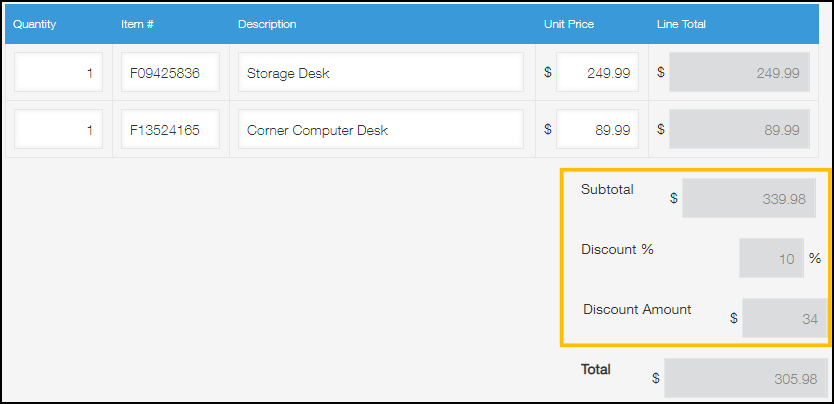
Bulk Updating Table Data via Import
Data in tables can now be updated in bulk by exporting the data to a CSV or Excel file, and importing the edited file with updated information.
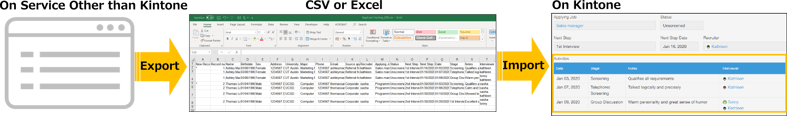
Please note, a Table that contains Calculated or Attachment fields cannot be updated. The restriction for Calculated fields will be removed in the April update.
Feature Improvements
Labeling Tables
You can now name tables through Form Settings. The name will appear on the app form view and the record list view.
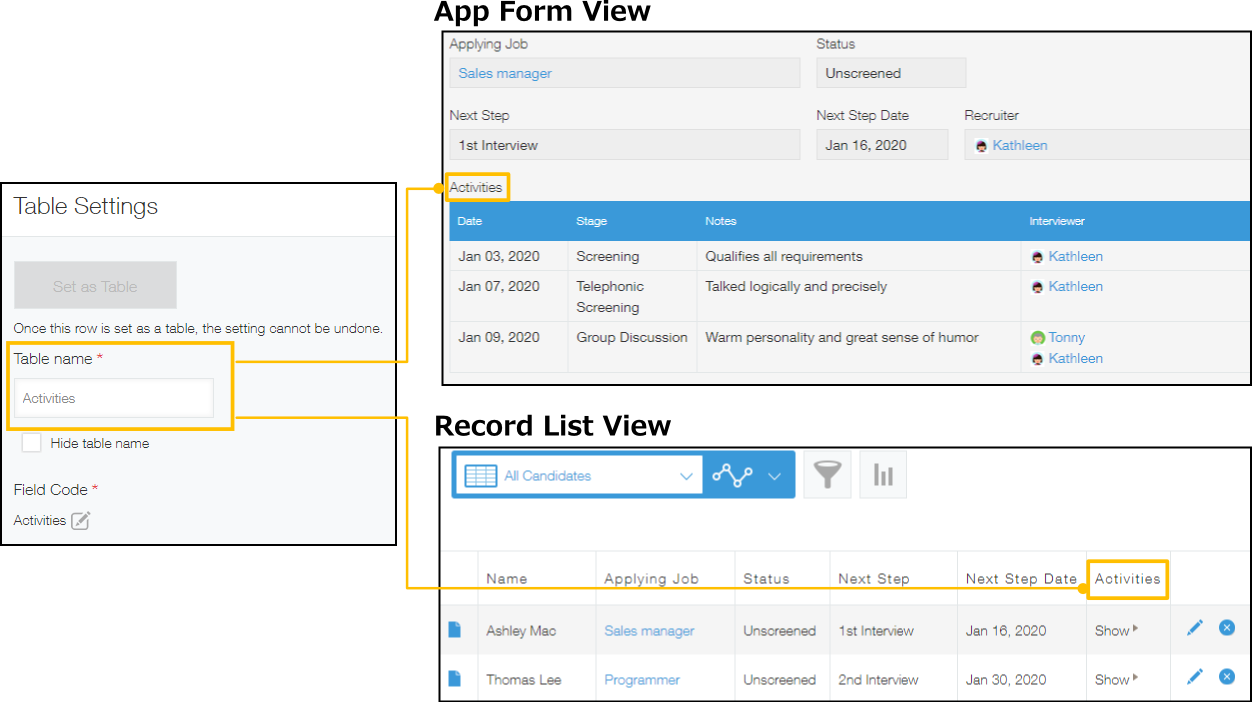
The Table Name allows you to configure settings such as Action and File Import.
Before:
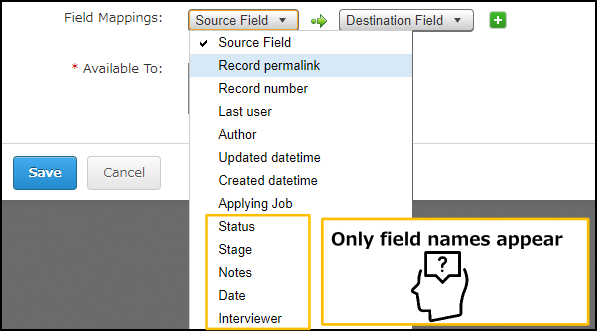
After:
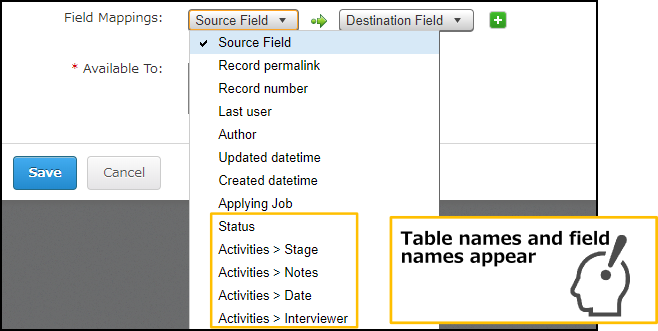
For existing tables:
- The “Hide table name” option is enabled by default so the name does not appear on the app form view.
- The Field Code is automatically entered to the Table Name and appears on the record list view.
Recommended Posts









