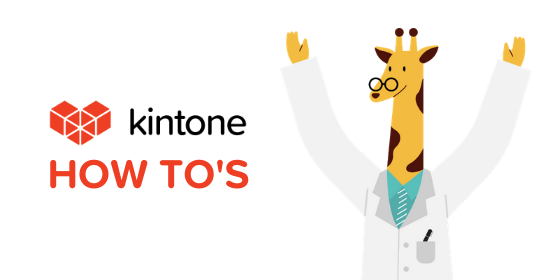Learn how to install plug-ins to your Kintone sub-domain to enhance an apps capabilities.
Plug-ins are packaged customization files that can be imported into your Kintone environment and installed into any number of your apps. Plug-ins provide an easy way for users to customize their workflow without having to alter any code.
There are two steps that need to be followed in order to use plug-ins within Kintone:
- The plug-in needs to be installed into Kintone.
- This step has to be completed by a Kintone Administrator.
- The plug-in needs to be set up in an app.
- This step can be done for each app by users with permission to manage the app's settings.
See a full list of available plug-ins on our Native Plug-ins page.
Check out the video below for a walkthrough on installing and adding plug-ins to your apps!
Have questions? Visit Kintone Support.
Recommended Posts