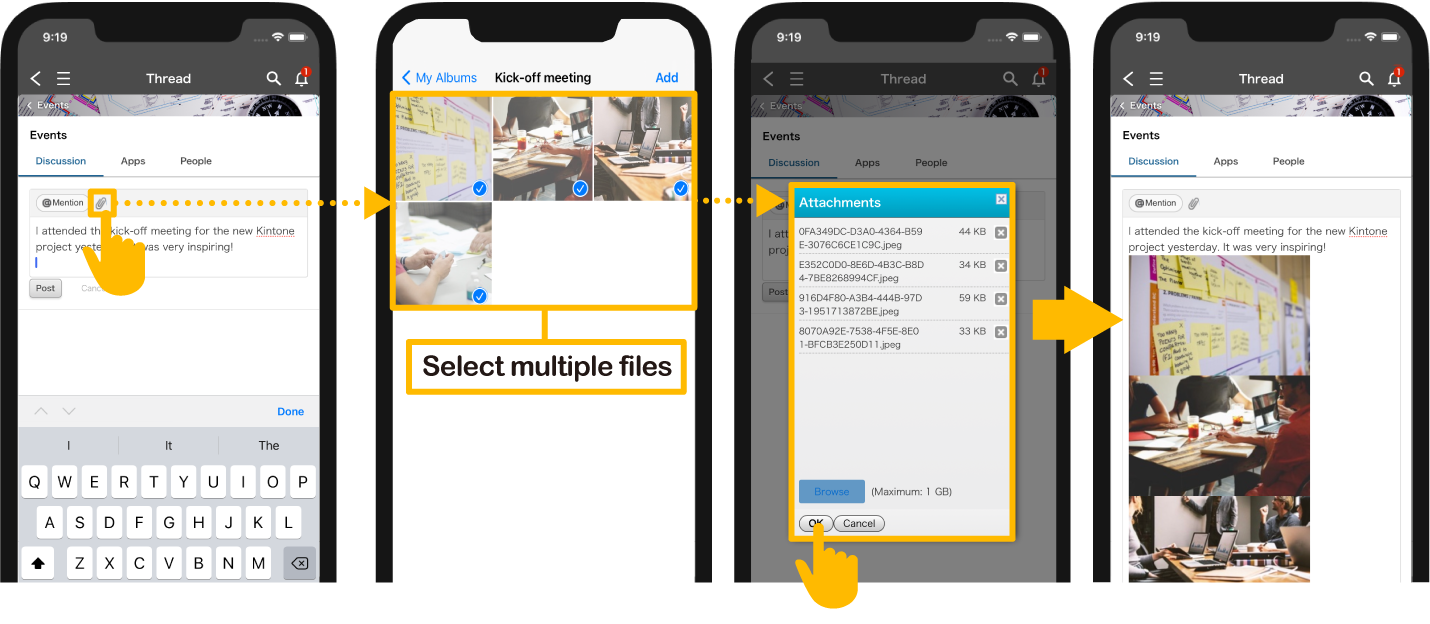June Kintone product updates will take effect on June 12, 2022.
Overview
New FeaturesMobile Updates
Available Update Options
New Features
Administrators can now view user access information to keep track of users who are no longer active in Kintone. This can be beneficial when the administrators want to release product licenses for new users or prevent unintended access from users who no longer work on your team.
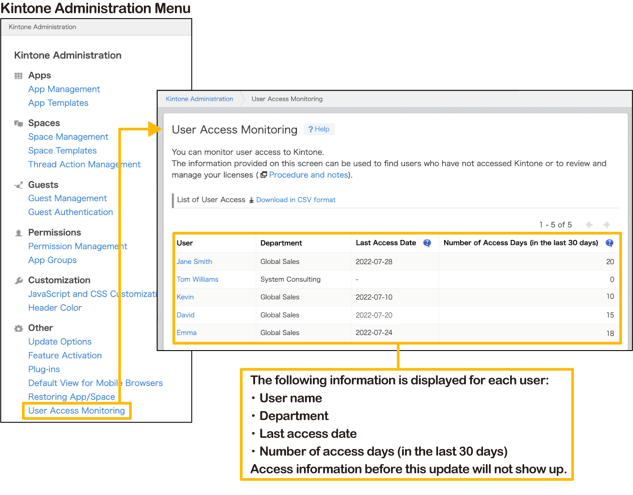
Information other than "Number of access days (in the last 30 days)" can be downloaded as a CSV file in the June version. "Number of access days (in the last 30 days)" will be available for download in the July update.
Available Update Options
Update Options is a tool that allows administrators to control how Kintone updates are applied. Using the options, administrators can choose when to roll out updates to their team.
To access Update Options, click the gear wheel to the left of the search bar and select "Kintone Administration." Select "Update Options" under "Other."
Three options are available:

In June Updates, the following features can be applied to the Update Options:
|
Option |
Available Feature |
Notes |
|
❶ Disable New Features
|
Any user with app creation permissions can create apps from the template files |
The feature can be disabled until the August Update is released. |
| Monitoring User Access to Kintone |
The feature can be disabled until the November update is released. |
|
|
❷ Preview New Features |
None |
|
|
❸ New Features in Development |
Improved Error Messaging When Failing to Import a File |
|
About the Author
Recommended Posts