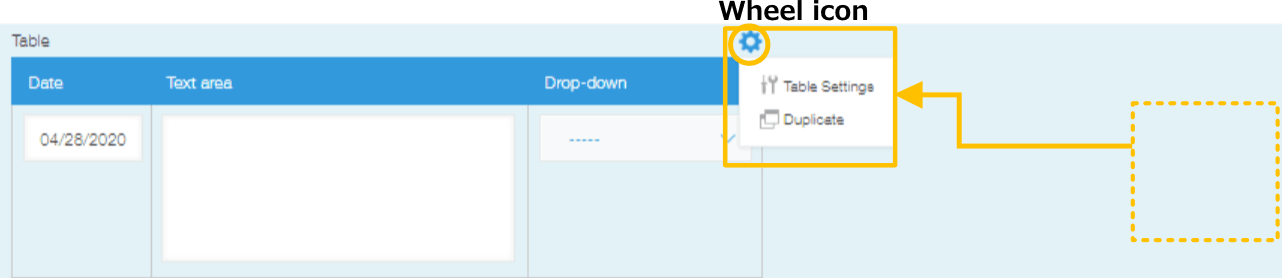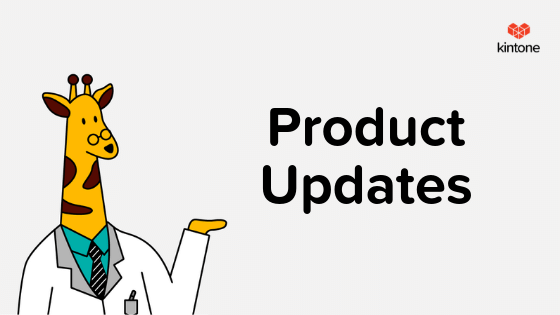May Kintone product updates will take effect on May 8, 2020.
New Features
App & Space Data Restore
With this new feature, you can restore accidentally deleted Apps and Spaces on Kintone.
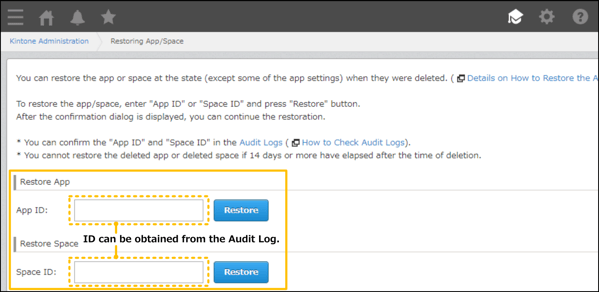
Restore App allows Administrators to recover deleted records and the app settings.
Restore Space allows Administrators to recover deleted data and apps in the Space.
Deleted Apps and Spaces can be restored within 14 days after they have been deleted.
Furthermore, to prevent accidental deletion, an additional confirmation step was added.
Before:
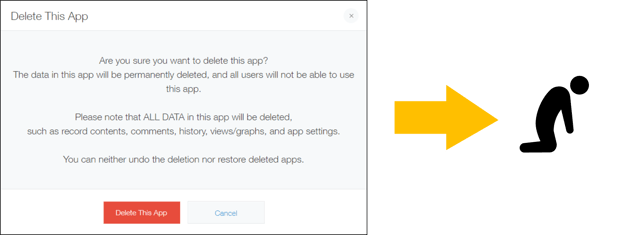
After:
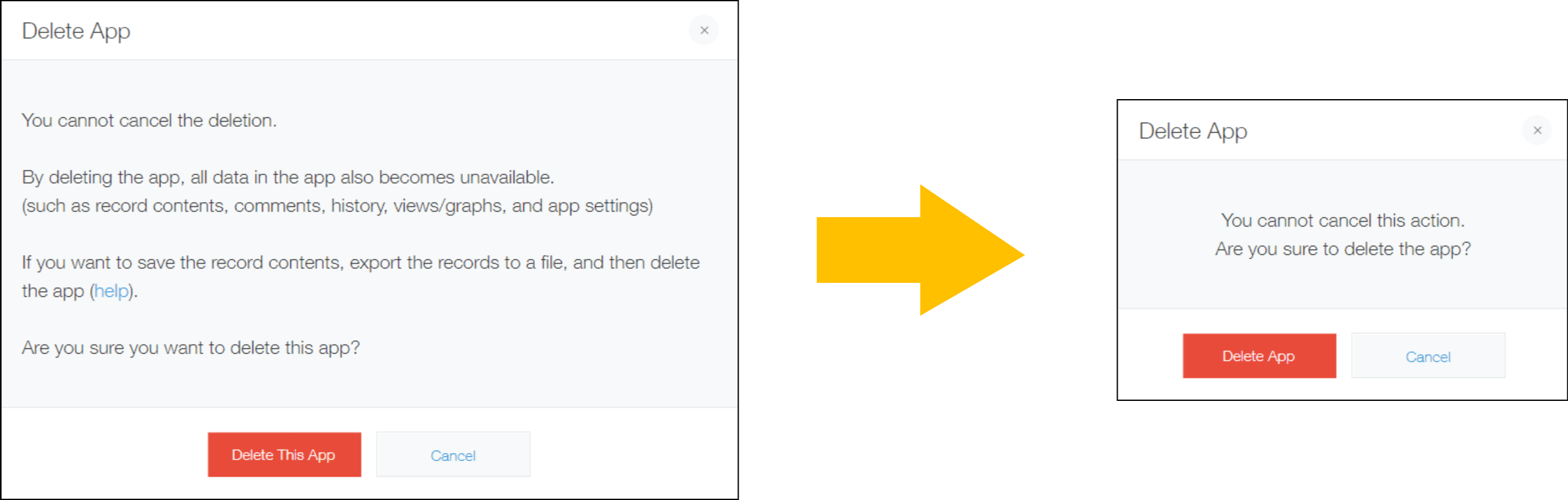
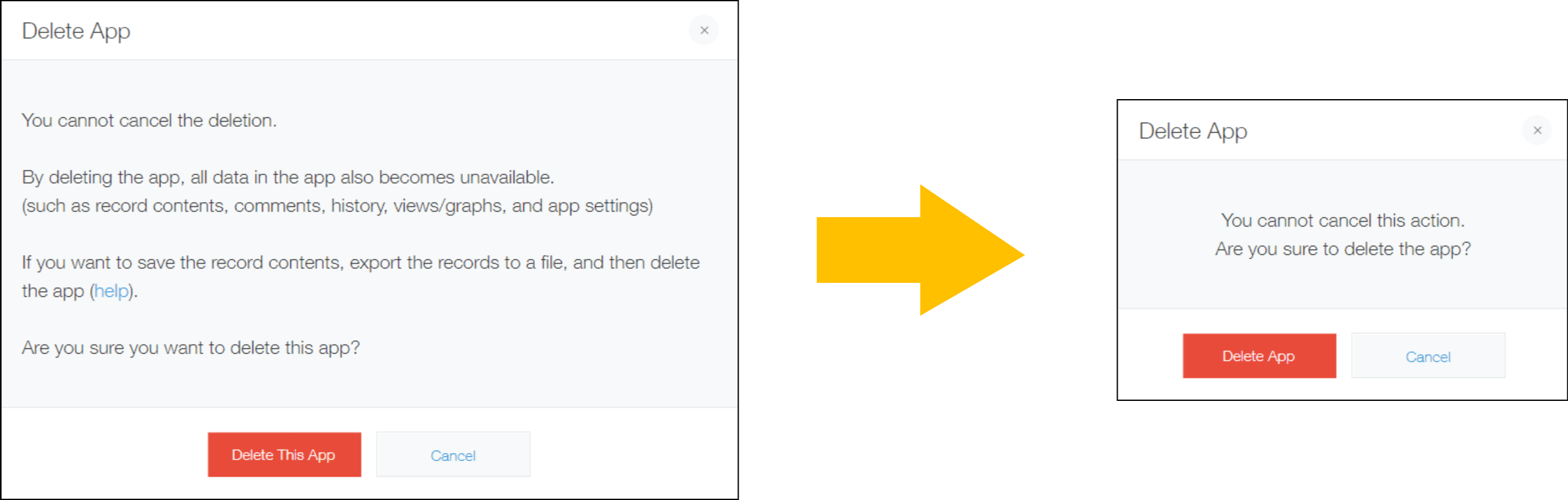
Feature Improvements
Expansion of File Import Feature to Create Apps
Expanded the maximum number of imported columns from Excel or CSV for app creation from 50 to 100.
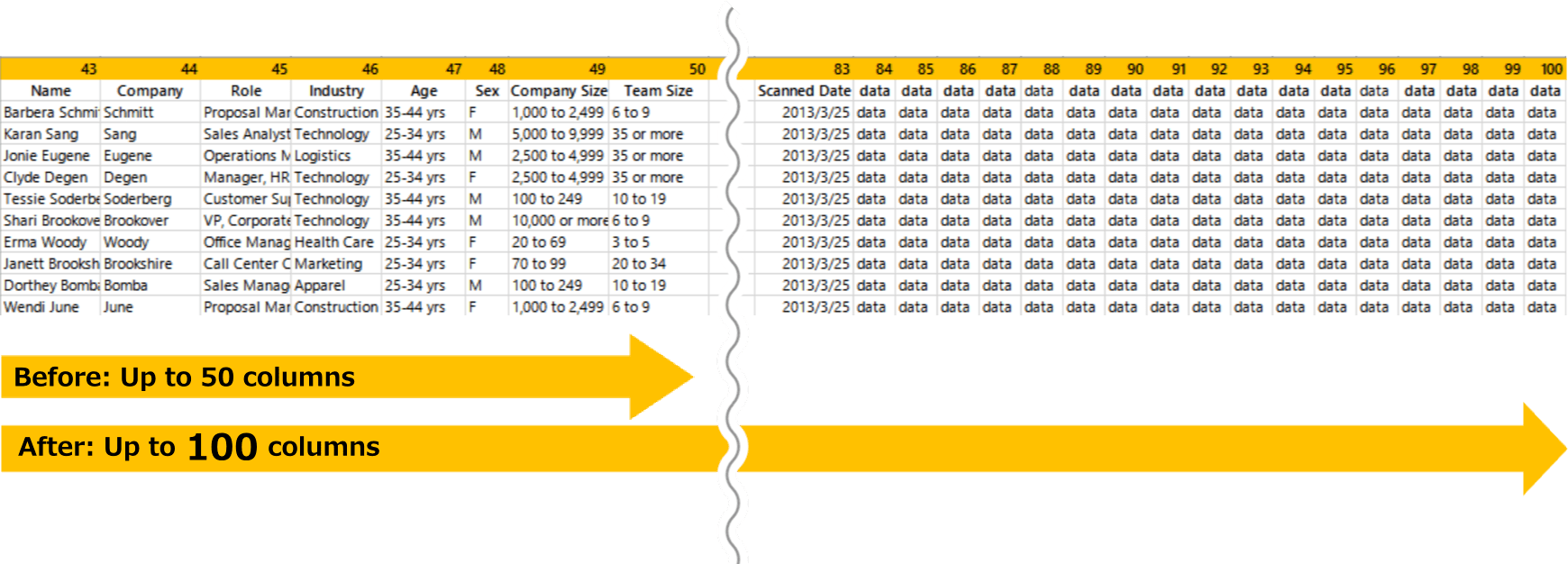
New Design of Process Management Settings
Redesigned the Process Management settings page for better usability.
Before:
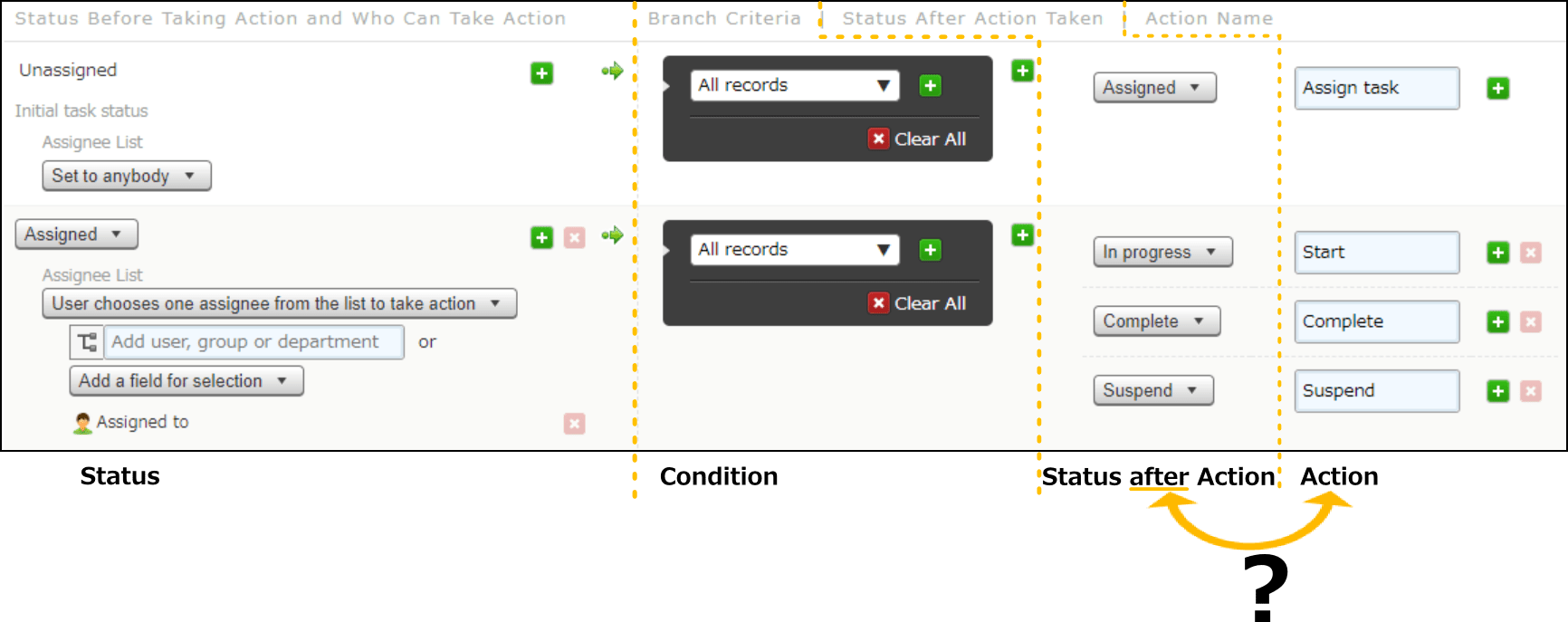
After:
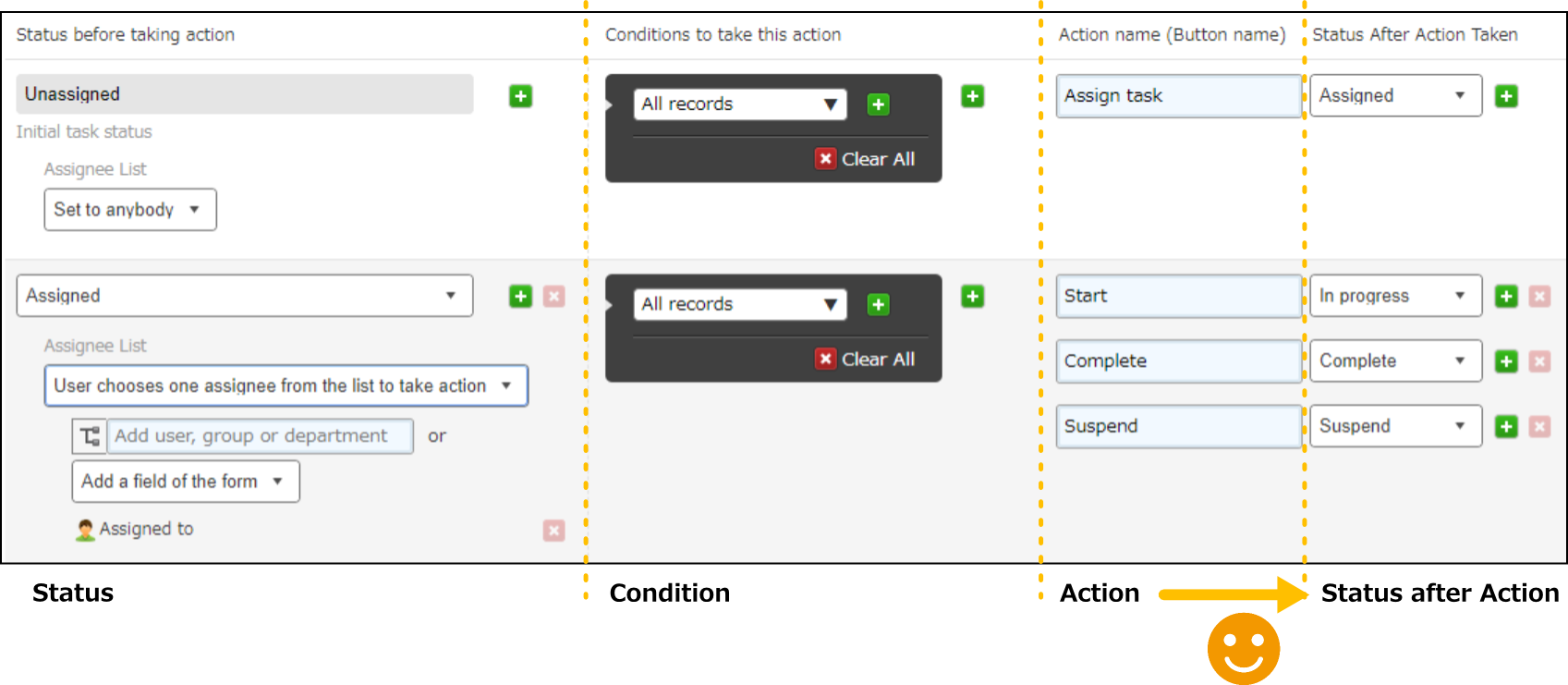
Extended Notification Retention Period to 70 Days
The retention period for Notifications was extended from 14 days to 70 days. This will prevent less frequent users from missing important notifications.
Improved Space Template Compatibility
Older versions of space templates can now be imported.
Improved Table Settings
To more easily create Tables, two improvements were added:
1. Added a New Message for Adding Fields through Drag & Drop
Before:
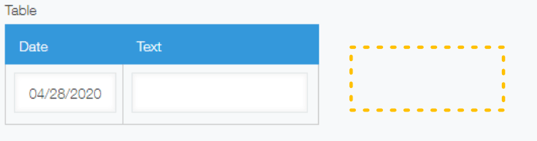
After:
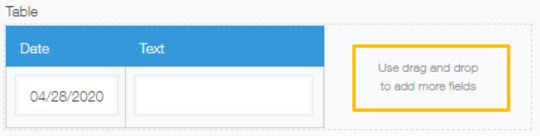
2. Moved the Setting Icon Closer to the selected Table and changed the icon from a table to a wheel
Before:

After: