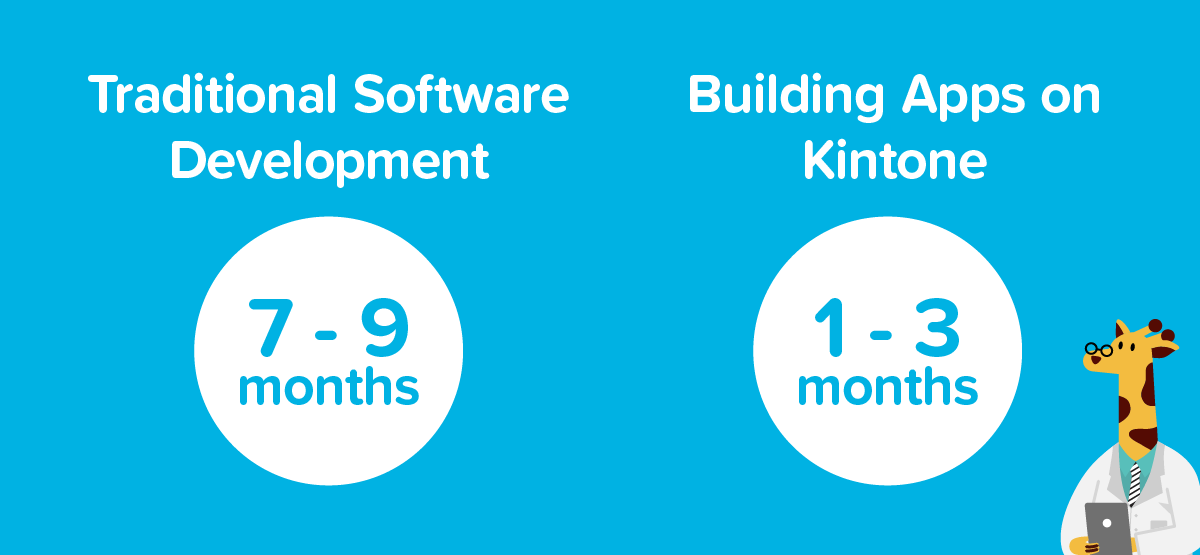Managing and planning events is an important aspect of corporate engagement that helps build relationships with customers, business partners, and your team. A corporate events team may spend weeks, months or even years preparing their event calendar and execution strategies.
Why do organizations spend so much time preparing? Because events cannot be redone and there are no second chances. They are a direct reflection of your organization and your brand. The last thing you want are unsatisfied attendees or even angry partners or customers.
But as most event planners know, things can go wrong—and often last minute. The venue needs to change the floor layout, the speaker can’t be there on time, or the keynote slides won’t open on the computer. The list goes on and on.
We spoke with Kintone’s Event Marketing Manager, Brittany Wilkins, to learn about what every event manager should know to survive their big day. Wilkins has over six years of event planning experience and has worked at local and global organizations, including Capital One and Eventbrite, before Kintone.
1. Define the types of events you will execute in a given year and the ideal workflow for each
Identify what types of events you’ll be planning within the next six months. Whether you are planning one or ten different engagements, it is important to define the workflow or steps for each type of event and who needs to be involved when. Ask yourself, who initiates the event? Who approves the event and where does the budget come from? What will be done to promote the event and who is responsible for creating that copy? Lastly, who is responsible for proofing, posting and promoting any of your promotional materials.
Defining a workflow will provide clarity to everyone involved in the event management process and help you avoid surprises.
You don’t want an event to be canceled last minute because one of the managers did not approve the event, or forget to upload a listing of your latest engagement on the website.
2. Track your events with an event management system that can handle constant change
Things are always changing, and you need to make sure you have a way to track changes as they occur. Otherwise you can end up overlooking small problems until they’ve become too big to fix.
An ideal software will track several things, including:
1. Who is involved in the event process and what their role is. This should include sponsors, vendors, partners, and even members on your team. If you have departments or people who need to approve or review certain parts of the event planning process, know who they are and the scope of their work.
2. Your budget. Always track your budget, including which parts are refundable and nonrefundable. Sometimes events need to be delayed and you have to quickly assess what it’s going to cost.
3. Individual assignments. You know the marketing department needs to be involved, but you need to know more than just that. Know who on the team is responsible for what and when. If you have print deadlines that need to be met, make sure to account for that in your timelines.
4. All relevant content. You want a place where all the materials, print and digital, are stored so you don’t have to go looking through your email or storage cabinets in search of it later.
5. KPIs. Know what you want from your event and, most importantly, know how you’re going to track it.
Before working in Kintone, I used a lot of different software and spreadsheets to track all these pieces. When I moved to Kintone, I found I could manage all of these from one dashboard. Kintone let me create a custom management application where everything I want to track and record is organized exactly the way I want. That takes a lot of the headache out of the planning process for me.
With the platform, I can set up a workflow so all events are approved by the necessary internal departments before my team even touches logistics. That way we are never wasting time on events that won’t come to fruition. Our app also features a questionnaire that includes all of the necessary information my team needs to execute a successful event.
Another one of my favorite event features within Kintone is the ability to track individual expenses per event against our overall annual budget which saves me a tremendous amount of time.
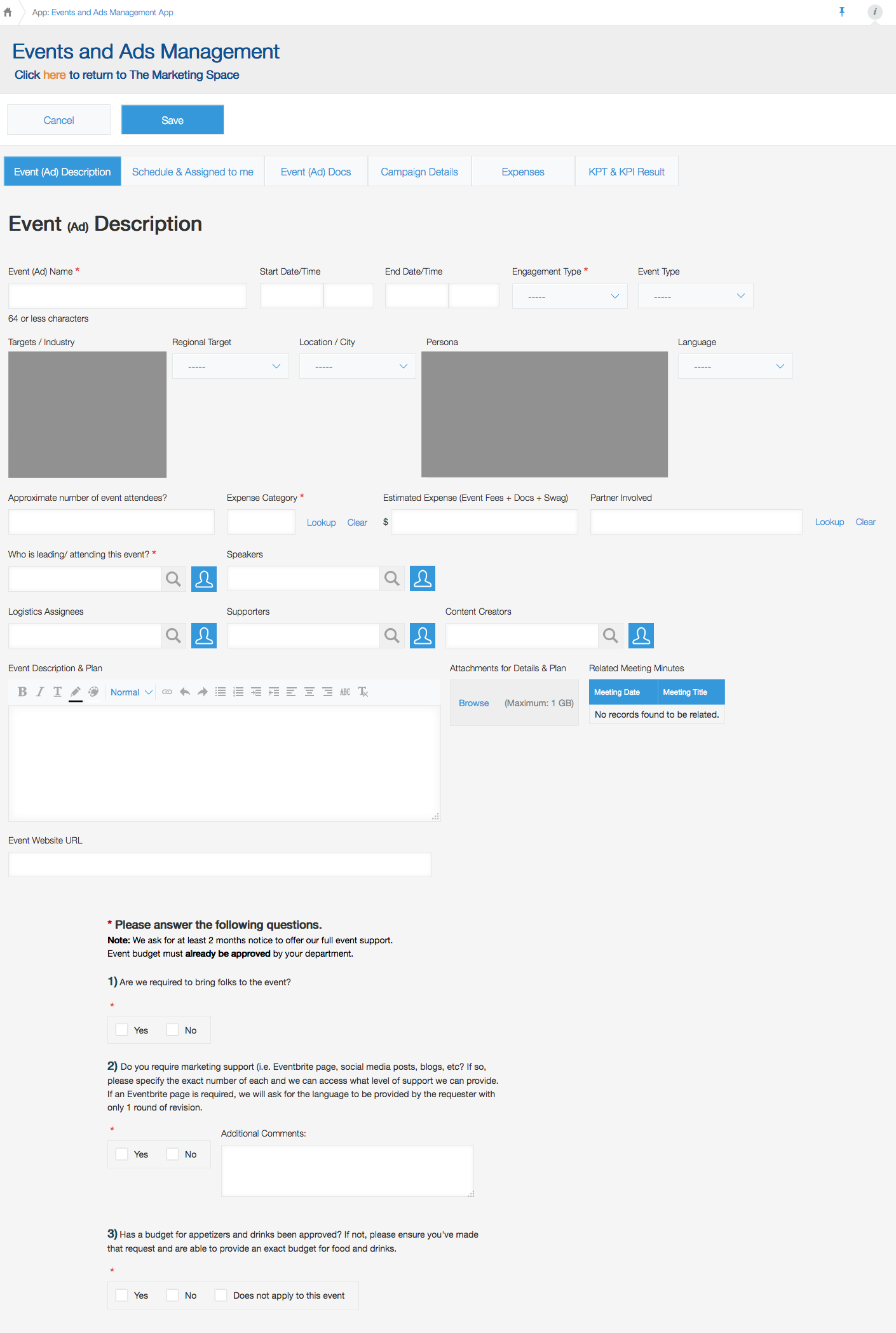
Event and Ads Management App - New Record
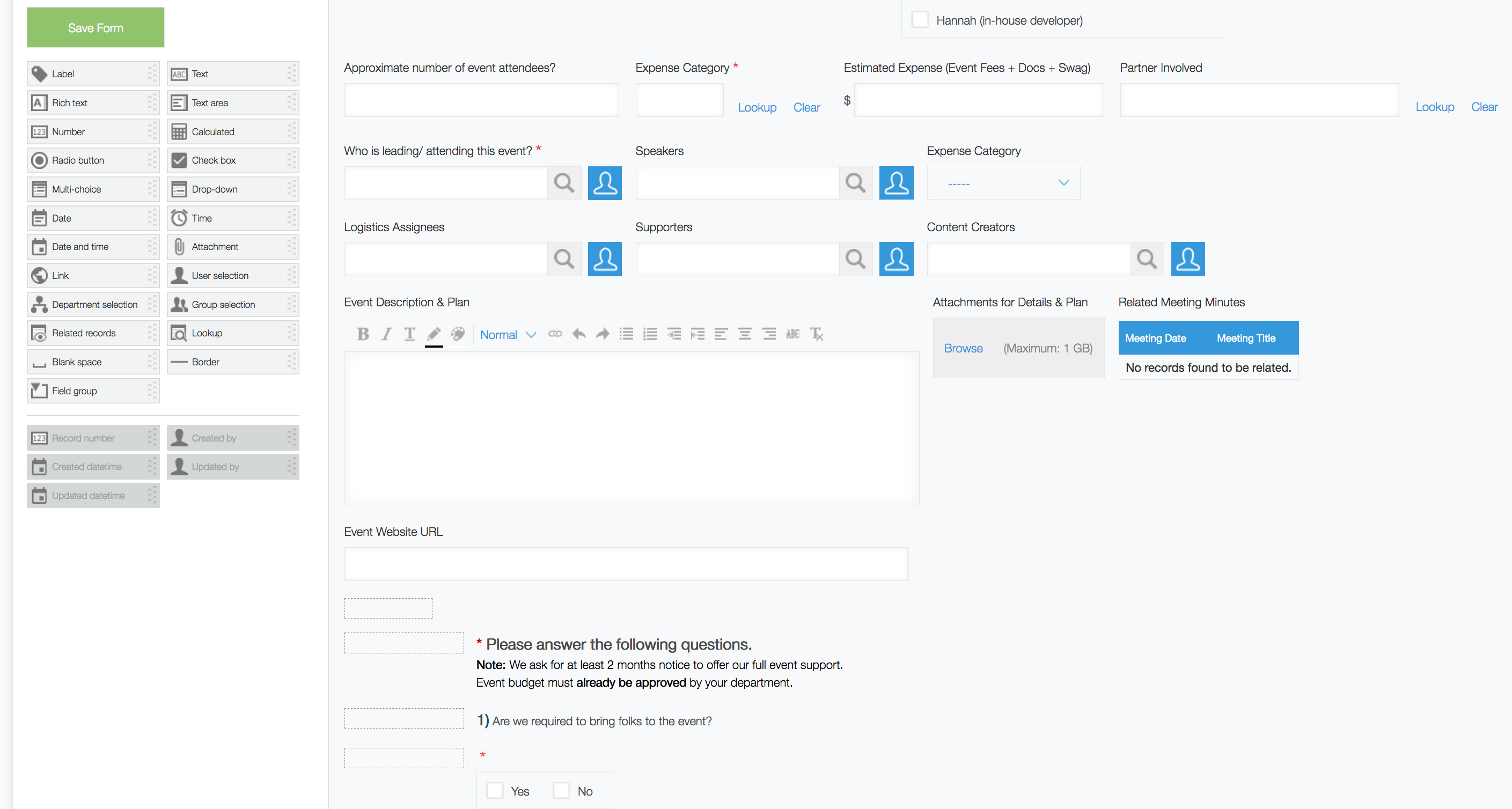
Event and Ads Management App - Drag and Drop Form Builder
Even if you aren’t using Kintone, make sure you know what your process looks like. Have it memorized and make sure your team (and if possible, everyone involved in the planning process), knows what it looks like and what to expect.
3. Create a standardized process for everything and anything where possible
You don’t want one department submitting an event request via email and the other asking you over coffee. You want everything from the request to the post-event analysis process to be standardized as much as possible. This helps you and your team get into a good rhythm when it comes to setting up and managing events. It also helps maintain accountability across the board.
If you can track the workflow process, you can see both what’s working for your team and where bottlenecks are occurring. Remember, analytics aren’t just for measuring events. They’re also for understanding how to constantly review and improve the process of planning events.
I find one of the best ways to get everyone into a routine is to make the workflow process (and what I expect) as transparent as possible. My event management application in Kintone is visible to everyone. People from any department can instantly see every part of the workflow, including where it currently stands at any given second. (I can also keep sensitive information such as sponsor contact information private where needed without moving it to a different record, but that’s another discussion).
Because of my application, I get the information I need at the onset. Departments know what I need because it’s all laid out when they submit a request. There’s not missing gaps of information because they have to fill those questions out as part of submitting a request.
It makes everything so much easier.
.png?width=2586&name=Kintone_event%20management%20app_action%20buttons%20(1).png)
Event and Ads Management App - Actions Buttons
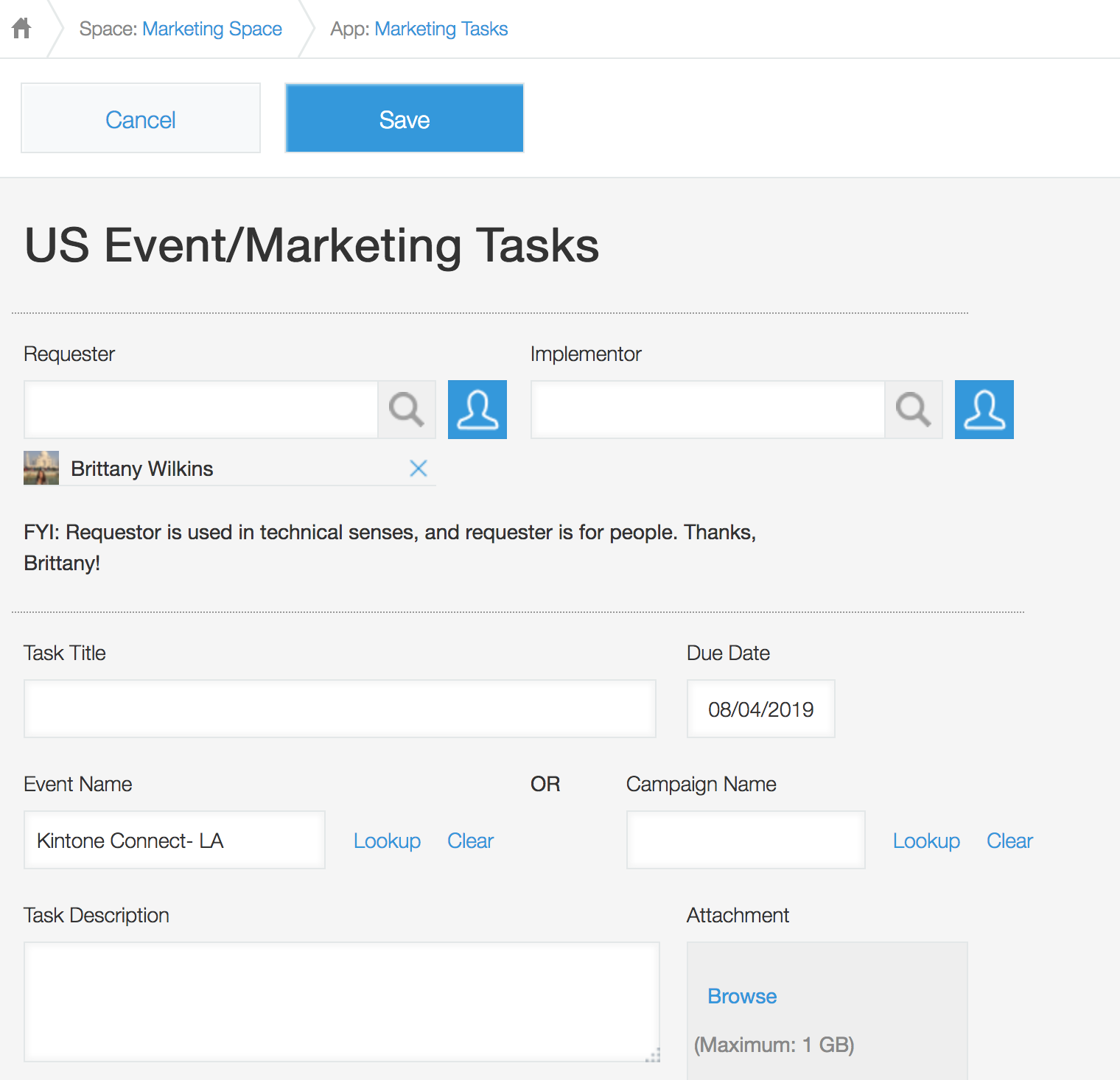
Marketing Tasks App - New task record created with Event Name auto-filled
4. Host a kickoff call before the event
A kickoff call is required for each event, small or large at Kintone.
Kickoff calls are a great way to get everyone a little more energized and mentally prepared to start event planning. It also helps departments and individual team members air any concerns or expectations they have that might have been left out of the app.
Find a time either in the morning or early afternoon to plan a kickoff call. You want people focused on what’s being shared, not thinking about how to avoid the evening commute while others are speaking.
If you’ve got remote members, try to get people on video. You want to encourage interpersonal connections as much as possible early on, especially between members who don’t always talking to one another. This will help everyone work together more cohesively through the stressful moments.
It’s worth mentioning that I am completely remote. Kintone is based in San Francisco, and my events assistant and the majority of our team is located in the Bay Area, but I work out of Los Angeles. I think for most event managers, this would be really hard to handle because you aren’t “in the thick of it” the way most event planners normally are.
But because of how I’ve set up everything in Kintone, I don’t have those same concerns. I’m never worried that there’s something beyond my control or unaccounted for because it’s all being tracked in Kintone. I know as much 500 miles away as I would if I were standing our office in downtown SF.
It’s a really amazing thing how Kintone gives me the freedom to do everything I need to for my work without giving up my ability to live where my family is.
5. Conduct a KPT (Keep-Problem-Try) meeting after the event
Just because an event is over doesn’t mean your work is finished!
Set up a KPT (Keep-Problem-Try) meeting after the event where you and the primary members behind the event go over everything while it’s fresh in your mind.
Review what worked, what didn’t work, what you could try differently, and whether or not the event met your KPIs (or how much time you need to determine that). I keep the meeting minutes for these meetings in my events management app so I can always recall them when needed. It’s a really great way to keep the lessons of past events handy for any similar future events.
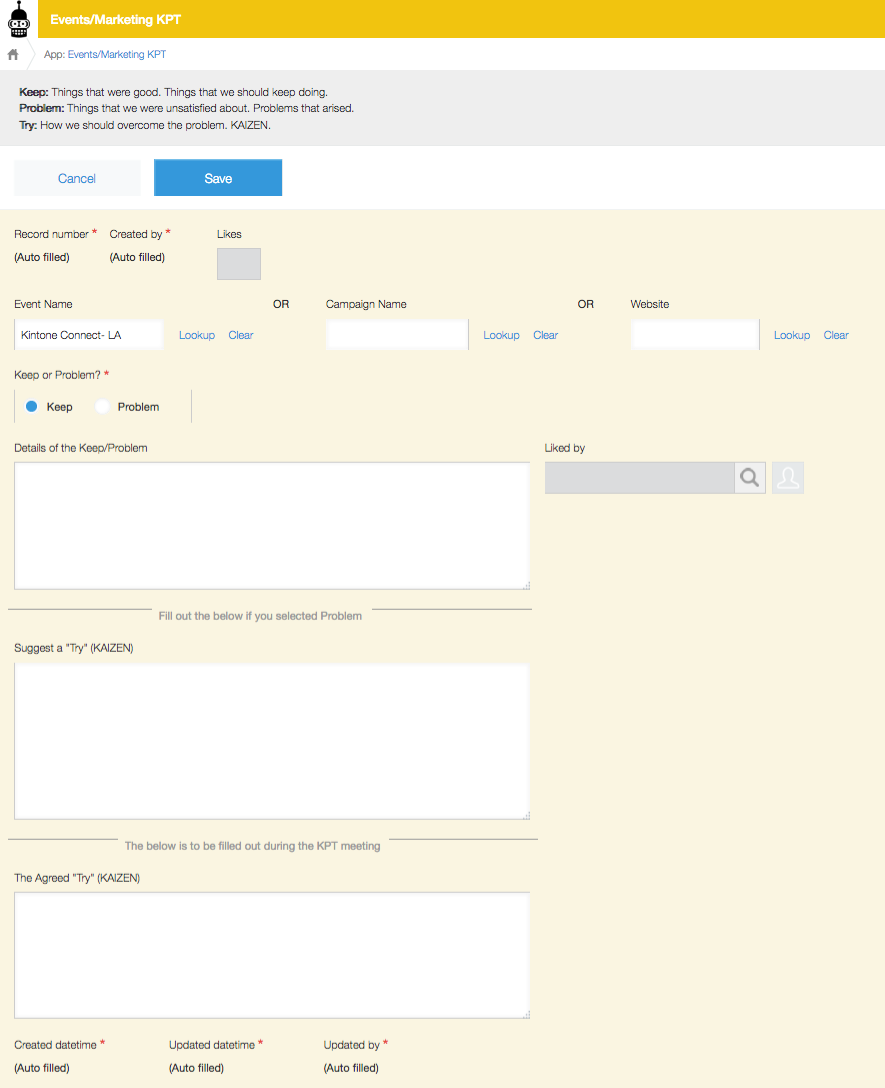
Events/Marketing KPT App - New task record created with Event Name auto-filled
Tell Us What You Think
Are there any roles or solutions you’d like to see highlighted in our next blog? Comment below!
About the Author
Lena is the Marketing Strategist at Kintone. With her background working at one of the top business consulting firms, she understands how much data is important but can be a nightmare as well. That's why she loves it when new teams on-board Kintone and are able to save time and say good-bye to spreadsheet nightmares. She's very passionate growing the Kintone family as much as she loves Honey Lavender ice cream, her favorite!