At first glance, the thought of building a software application on your own might sound a little daunting. Thankfully, no-code application builders like Kintone handle all the back-end code for you so you can focus on the big picture of how the app should work without having to understand all the technical details.
Here's how it works
Essentially, Kintone lets you build database applications to track whatever you need to track for your business. Whether it’s your expense reports, sales prospects, job applicants, inventory, or the health of your cows (this is a real Kintone use case by the way), Kintone’s drag-and-drop interface lets you quickly set up and customize an application to manage that process.
So you can think of Kintone apps in a few different ways. A Kintone app is:
- A collection of information (aka a database) that you can customize ✅
- A digital home base to manage a process or workflow ✅
- A place to archive information or files you may need again later ✅
- A single source of truth for your team to make collaboration more efficient ✅
Not only can you customize the types of information you store in your Kintone apps, you can build in approvals or workflow steps to make the processes around your data more efficient. Learn more about Kintone’s process management here.
So, what exactly can you build with Kintone?
Quite a few things actually. In fact, our customers have built over 1 million different apps on Kintone—all customized for their teams’ needs. To give you a clearer picture of just how many different types of apps you can build on Kintone, here are some internal stats:
- Our HR department uses 25 different Kintone apps to manage their various processes. These apps include an Employee Profile database, Recruitment/Hiring apps to track applicants and open positions, an app for Employee Benefits, a Salary Evaluation tracking app, and many more.
- The sales department uses five key apps, including a master database of sales leads and customers and connected Activity Log app, a Sales Wiki for frequently asked questions, and a Goal Tracker.
- Our marketing department uses 30+ apps, including a Content Request app for new projects, a Content Archive to store past deliverables, a Weekly Reporting app, SEO Keywords database, Contract Management app, and more. These apps can connect and work together to reduce the need to copy and paste information and manually enter information.
To sum it up, you can build a pretty amazing range of applications for your department in Kintone. On top of that, you can build workflows around those apps that manage your data. Here’s an example of a content request workflow in Kintone.
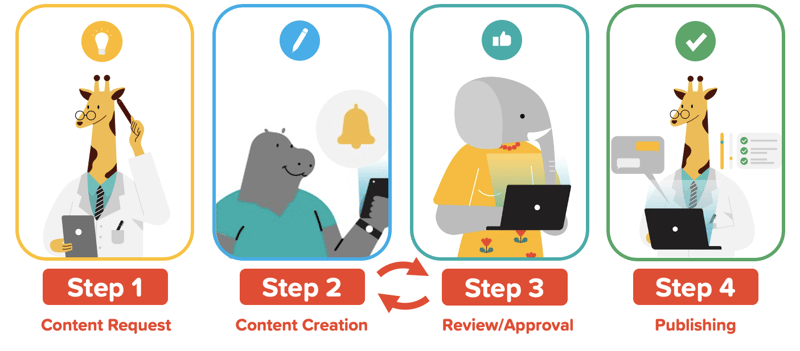
In step one, the requestor will fill out a request in the Content Request app. Once the request is filled out with all the required info, it gets assigned to the content creator. An automated notification is sent to the content creator saying it’s their turn to work on this request and provides all the context and requirements right there in the app. Then once the content is created, it can be passed on to the approver.
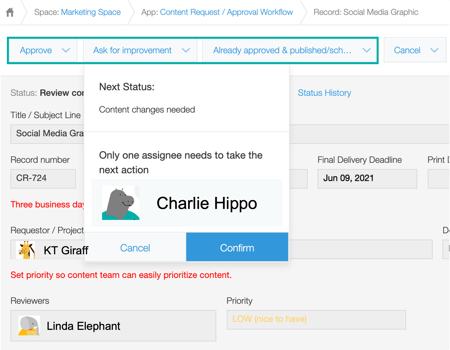
As you can see above, the approver has a few options. If the content is approved, the final step in the workflow is publishing; however, if edits are needed, the approver can send it back to the content creator with the click of a button. Instead of having to switch over to email and forward files back and forth, the team manages task hand-offs and approvals right there in the app.
If your problem is more specific and you still aren’t sure if you can build it Kintone, schedule a 1-on-1 call with one of our platform specialists to find out. Otherwise, let’s look at how it’s possible for you to build so much variety in Kintone.
So whether you’re tracking your sales leads, meeting minutes, or even your plethora of dating prospects, Kintone lets you choose how you track it. Here’s a closer look at how you can customize what you need.
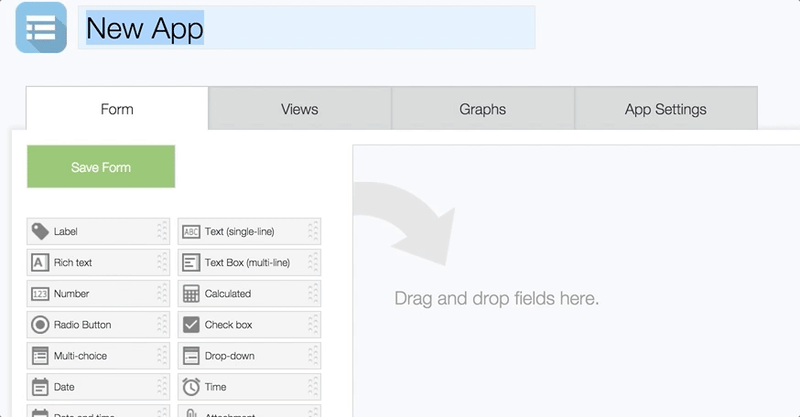
You can build in automatic calculations using formulas like in a spreadsheet. If you’ve got images or other files that need to be stored, you can add a section for attachments. Or maybe you need to limit the type of information people can input, such as the name of a person’s department for an expense report app—you can easily specify options with a drop-down.
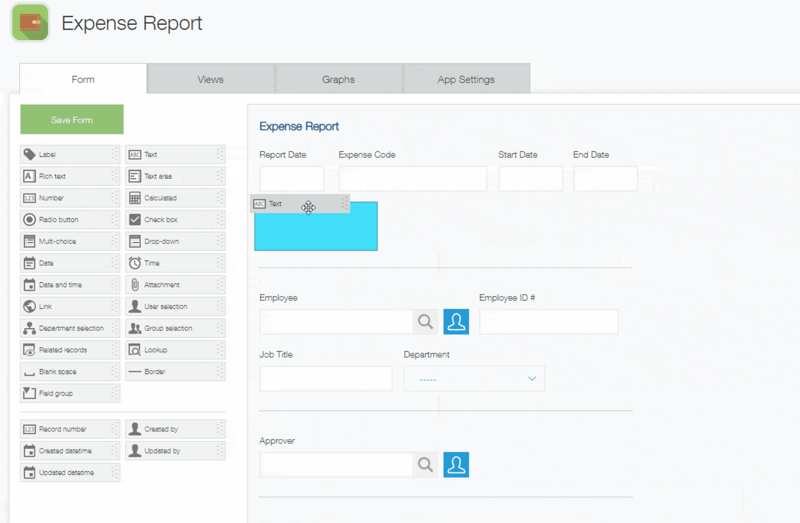
In the image above, you’ll see a sample expense report app that’s being customized using Kintone’s drag-and-drop interface. One huge benefit of using Kintone is that your apps can be connected and work together. For example, you can connect this expense report app to another existing app, like an employee database, so that employees don’t have to type in their names manually when filling out an expense report. Instead, they can look themselves up by their name or employee ID number, and this app will automatically pull info from the other one.
And if you have sensitive information that shouldn’t be shared across the whole company, no need to worry—you can set super detailed permissions for specific sets of users.
Once you’re done customizing your app, you can deploy it with just a couple clicks. Here’s an example of a completed app and what the main view looks like for a Kintone end user.
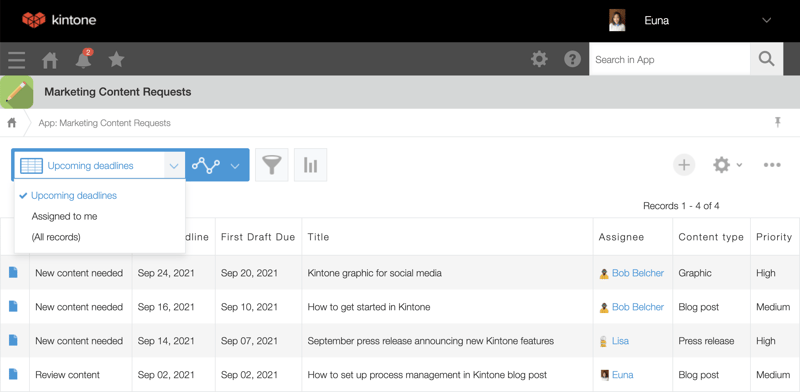
In the content request app above, the user can filter the list shown by upcoming deadlines for the whole team or only the tasks assigned to them. You can set up these custom filters any way you want, whether you just want to see requests for this month or high priority requests only.
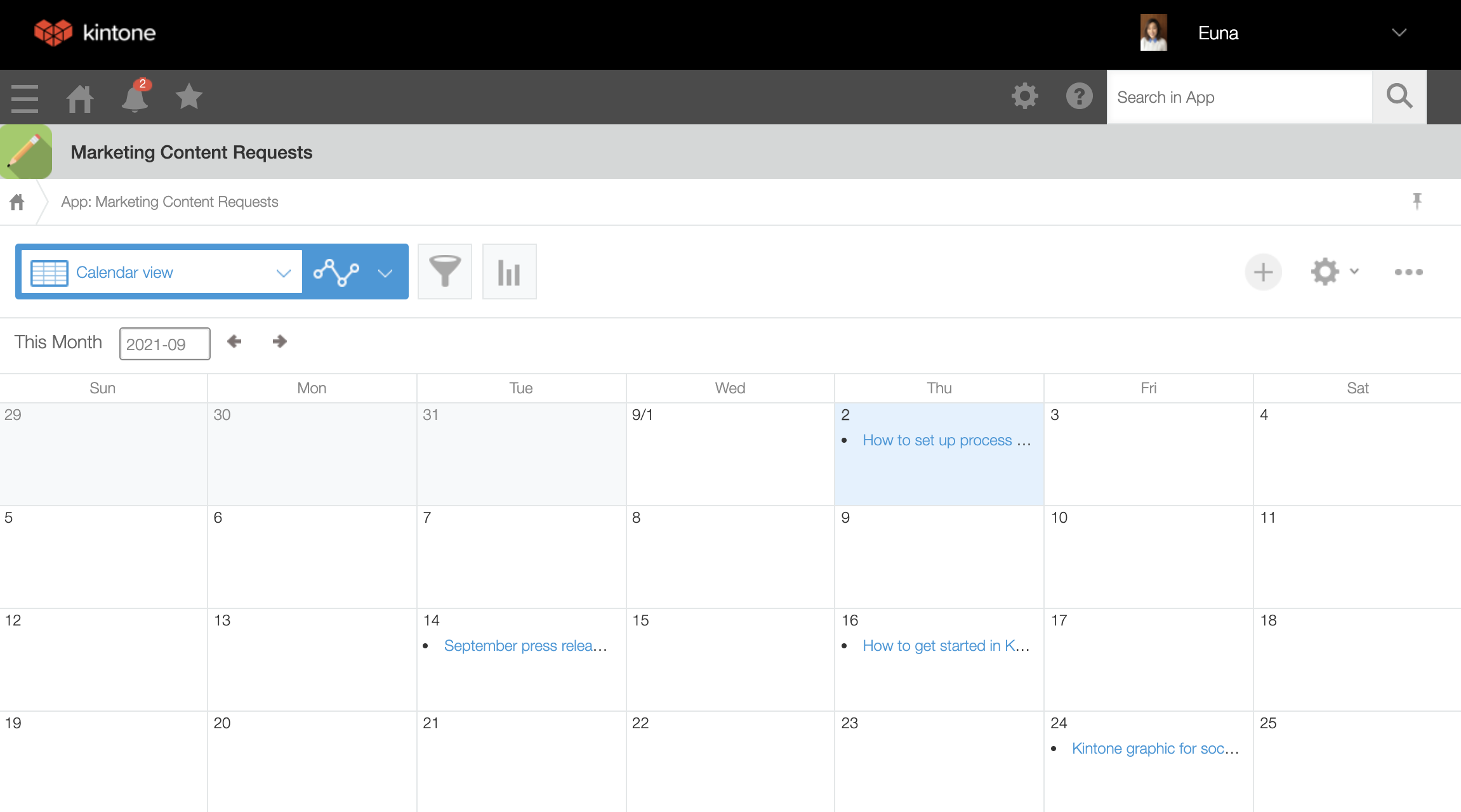
Want to see the month’s content requests at a glance? The calendar view makes it easy to see what’s coming up and when.
Once you click into one of the requests, you can see all the details you need to know to get started. And if you realize down the road that there’s additional information that should be captured here, you can easily go back and tweak your app.
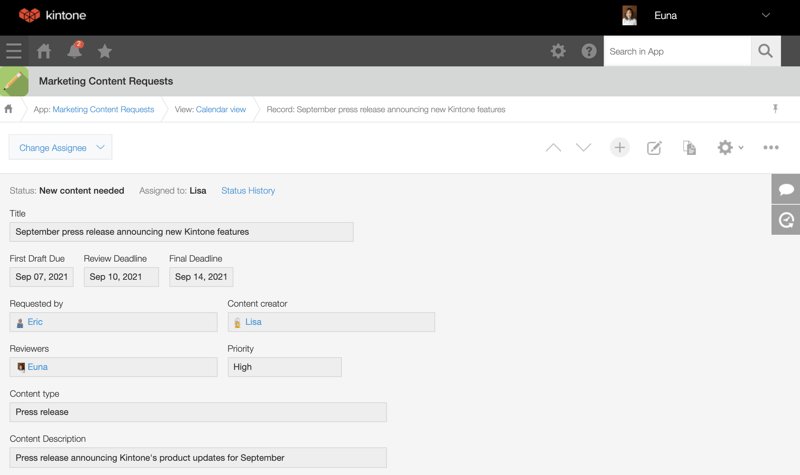
Where do I even start?
If building a Kintone app from scratch still feels overwhelming, there are a few other ways to get started. You can start your app by importing an existing spreadsheet or by using one of our handy app templates.
Watch this video to learn more:
About the Author
Euna is a Senior Content Specialist at Kintone. She holds a BA in English from the University of Michigan and has a thing for words, food, and travel.










