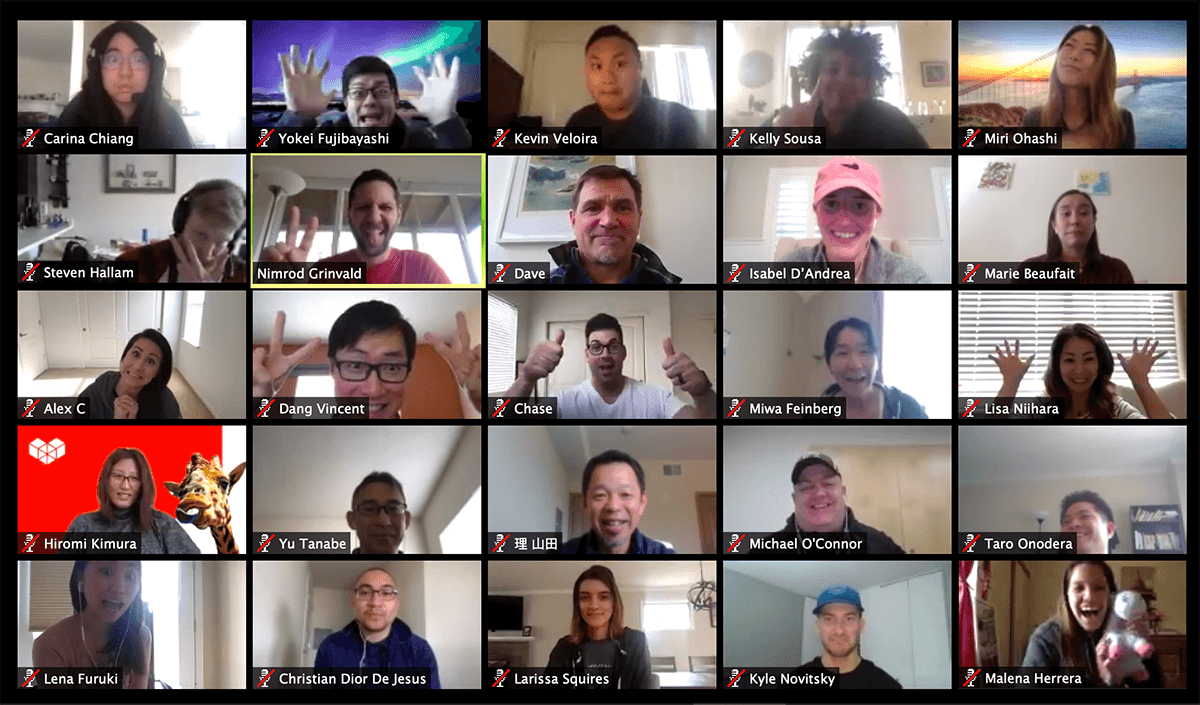San Francisco is on lockdown.
Okay, while it’s not a true lockdown where you need special permission to leave your house, the Bay Area’s “shelter in place” order, which went into effect earlier this week is essentially a lockdown.
I want to start off by saying that I’m extremely grateful to be part of a team and organization that truly puts its people first. Kintone’s leadership team recommended we work remotely since COVID-19 first hit San Francisco in early March.
However.
This means I’ve been working from home for nearly three weeks (13 work days) and have at minimum another 13 remote work days ahead of me. I’m an extrovert to the core, and to me, what seemed like a perk at first now feels like a sentence.
I understand that my situation is nothing compared to those under medical quarantine and stuck in a foreign country or people who have lost loved ones to this virus. I’m just speaking as one of the 6.7 million people in the Bay Area who are facing this lockdown and trying to make the best of a bad situation.
Remote work is not new to Kintone—more than half of our US team members work remotely at least half the time. And we’ve been doing this for years. But for many companies and organizations, this shift to remote work is entirely new, and they’re diving in without the organizational experience or best practices in place to support their people.
Since Kintone has been doing this for years, we wanted to share the policies and best practices we’ve put in place to keep our people productive and efficient (and happy) when working remotely.
Read Also: Work From Anywhere: The Next Phase of Work From Home
Best Practices for Working From Home
1. Document EVERYTHING.
Transparency is huge for us. That’s why for every team meeting we have, we assign a dedicated note taker to write up the meeting minutes and follow-up action items and post them on Kintone. For those who couldn’t attend the meeting, this summary lets them see what decisions were made and why (the “why’s” are crucial here). It also clarifies what the next steps are and who needs to do what.
Another way we share info is by writing up mini “reports.” If our customer success team makes an onsite visit for one of our customers or if a few of our team members attend a conference or event, each person drafts a little recap report (almost like a mini internal blog post) to share learnings, photos, and questions with the entire team.
Let’s say our customer success team learns about an issue a customer is having during one of their onsite visits or maybe a conference call. They can post about it in their recap, and anyone across the organization can learn about it and help come up with a solution.
2. Face time makes a difference.
Our US headquarters is located in San Francisco, but we do have Kintonians spread out across southern California, Chicago, Boston, and New York as well. To give us all a bit of regular face time, especially for our remote people who don’t go in to an office regularly, we have a weekly, “cameras on,” all-hands meeting called Tuesday Team Touchbase, or TTT (pictured above). It’s a great way for us to hear about what projects other people are working on and for our leadership and HR teams to give updates and announcements.
Our content team in particular has found that brainstorming sessions using video conferencing have been more productive than regular phone calls. We use Zoom for video calls, but there are plenty other platforms out there. Here’s a list of free options.
While video calls feel pretty different from in-person meetings, we try our best to keep things professional. A few video conferencing etiquette tips: don’t take video calls from bed, keep clothing professional (at least what’s visible), and try to keep your background distraction-free (we know life and kids and dogs happen, and that’s fine!).
3. Limit distractions.
As tempting as it is to have Netflix playing in the background while you work, fight the urge! Setting up the right environment to be productive is so key. For me, that means putting on regular clothing (not my uber-comfy pajamas) and slapping on some makeup in the morning. For you it might mean getting off the couch and working at a desk or table.
Consistency also helps your brain get into the flow of things. Try working in the same spot in your house for a few days in a row. This should help you transition into “work mode” more easily.
One-tab working can help you stay focused. If you’re like me, you always have way too many browser tabs open at a given time. If you’re used to working with a desktop monitor and find yourself without one as you work from home, one way to stay focused is to minimize or close all other irrelevant tabs while you work on a specific task.
BONUS: Learn about creating a digital workplace for your team
4. Set a schedule.
Include breaks and time for solo work in this schedule. As mentioned above, it is so easy to get distracted when working from home, and it’s just as easy to skip taking breaks. Have a few tasks you absolutely need to get done today? Make sure you block off time on your calendar to work on them and be strict about it.
Breaks don’t happen as naturally when you’re working from home. Make sure to schedule in a couple breaks away from your screen, whether it’s a scheduled lunchtime walk or an afternoon stretch break.
Don’t be afraid to play around with your schedule and figure out when you personally have the most energy. With less time spent commuting, you have much more flexibility, and everyone’s a little different. For me, mornings (post-coffee) are the best time to hammer through my to-do list, but afternoons are ideal for more creative work. Find your biological primetime for productivity and adjust to it.
5. Build in your culture.
If you’re an extrovert like me, you will seriously be craving some social interaction by day two. Full-on conversations with my dog just aren’t cutting it anymore, so virtual happy hours and more casual video calls have been keeping me sane and connected to my colleagues and friends.
Not being in the office means we don’t have those organic touch points, so creating opportunities for a little creativity and fun is important. While we still have our agenda-based meetings, we try to schedule in some looser, more free-flowing brainstorm sessions as well. For our marketing team specifically, we even have a special app on Kintone called the Marketing Idea Box. Any Kintonian can post an idea in there, and our team reviews these regularly.
Last but never least, showing some grace and kindness during this strange and chaotic time is important. There will be connectivity issues or other interruptions that come up. Many parents are juggling their work with watching their kids because schools are closed. Some people are forced to share limited space at home with family or housemates who are also working remotely. Remember that everyone is doing their best to make things work.
Being remote work-ready is no longer just a perk—it's the new normal for many of us. Learn more about Kintone's remote work-friendly platform for teams.
About the Author
Euna is a Senior Content Specialist at Kintone. She holds a BA in English from the University of Michigan and has a thing for words, food, and travel.